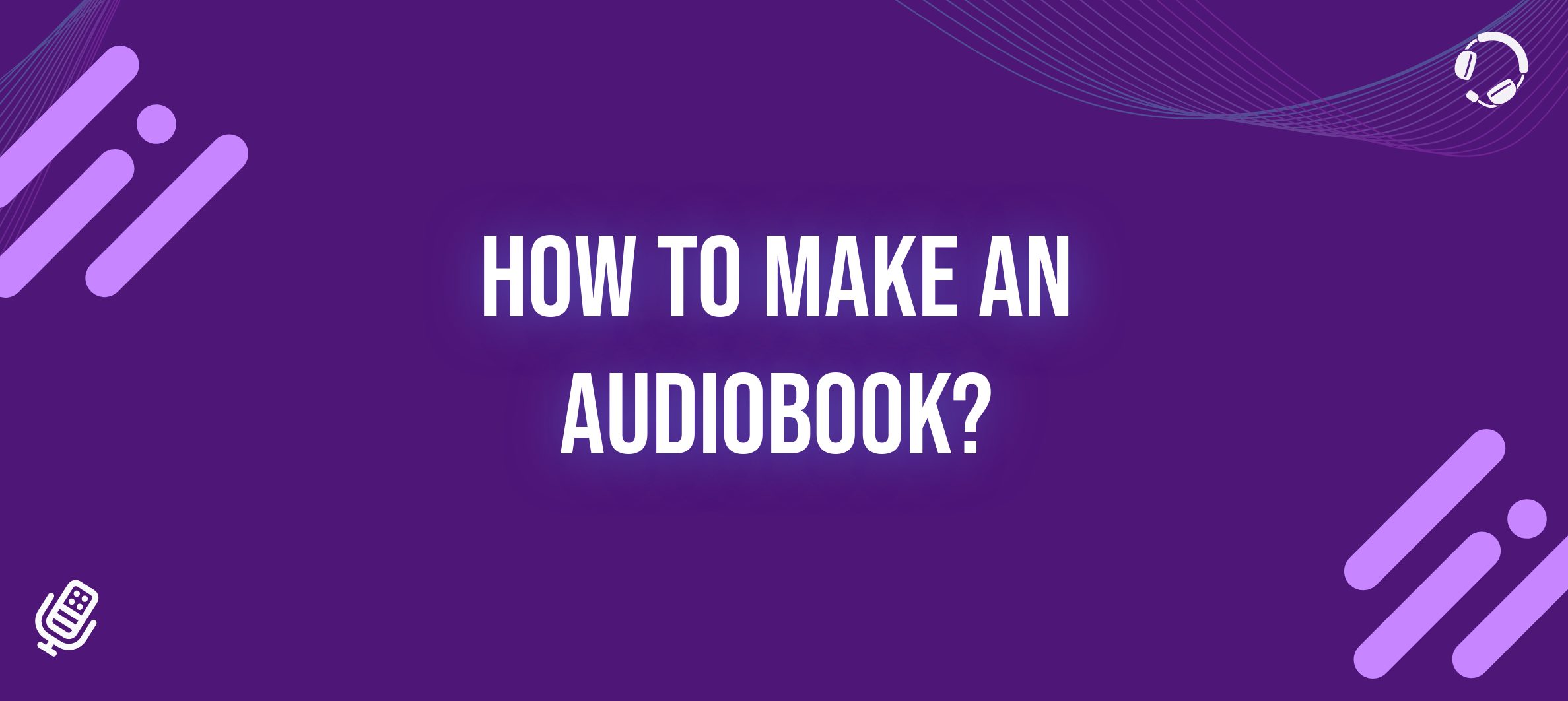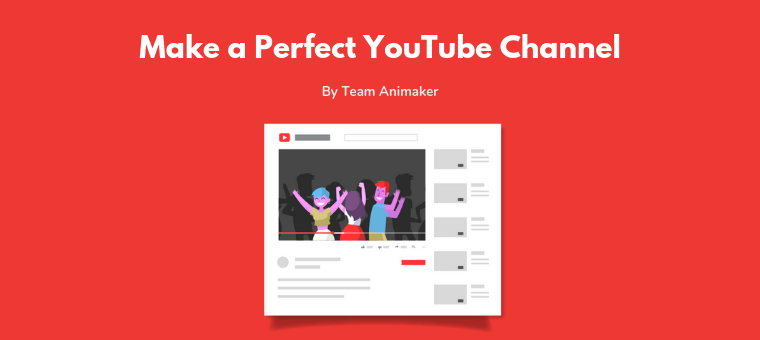How To Make An Audiobook? [Essential Tools and Techniques]
Unless you've been living under a rock, you've likely noticed the rise of audio content like Audiobooks.
Audiobooks have become increasingly popular in recent years, with many people opting to listen to books rather than read them.
The convenience of listening while commuting, exercising, or doing household chores has made audiobooks a favorite of many.

Whether you are a newly self-published author or an experienced bestselling author, not having an audiobook version of your book could put you at risk, and you could miss out on a significant audience interested in your story.
To avoid this, learning how to create an audiobook is essential. However, the idea of producing an audiobook can be intimidating to many authors due to its apparent complexity.
But don’t worry! We have got you covered.
In this blog, we will provide you with the options and the necessary steps to create an audiobook and explain how to go about it.
The steps involved in making an audiobook are as follows:
Step 1 - Preparing the Manuscript or E-book
- Hiring a professional voice-over artist
- Recording the audiobook by yourself
- Using an online voice-over software
Step 3 - Distributing your audiobook
Step 1: Preparing the Manuscript or E-book
Before diving deeper into the different options, preparing the Manuscript or an e-book of your title is essential.
Only with the help of a neatly drafted manuscript or e-book, you will be able to create an audiobook.
A few steps should be followed while preparing an e-book file to ensure the recording process runs smoothly and produces a high-quality audiobook.
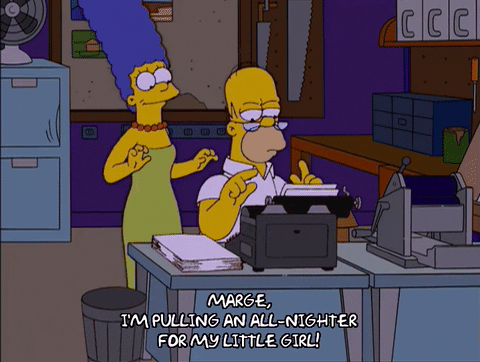
First, jot down the entire script in the most commonly used formats like Microsoft Word, Google Docs, or a text file.
Once you are finished, proofread the manuscript to ensure it is free of typos and grammatical mistakes.
You can also clearly indicate the pauses and emphasis and even include a pronunciation guide to help the narrator pronounce them correctly.
An example of a pronunciation guide used by an author to help the narrator pronounce names in his book is shown below,
Golwin — Goal-win (Yep, score a goal, and you win!)
Gydan — GEE-den (“Gee" as “gee-tar,” the southern way to say “guitar”)
Hazelef — Hazel-eff
Jori — JOR-ee, JOR like “chore"
Keote — KEY-oat
Maricel — MAIR(like “hair”) uh-sel
Another example is, if there's a tongue-twister, just rephrase it so it's easier to read out loud and the flow sounds natural. Having a clean manuscript is essential as it will make the recording process more manageable and smoother.
Overall, preparing a manuscript or e-book for an audiobook requires attention to detail and clear communication between the author and the narrator.
Step 2: Making the audiobook
There are different ways to make audiobooks, which differ based on the cost, time, and procedure involved. Here are three different ways:
- Hiring a professional voice-over artist
- Recording the audiobook by yourself
- Using an online voice-over software
Now, let’s check these ways one by one.
1. Hiring a professional voice-over artist
Now that you have the manuscript ready, you need someone to narrate the script to convert it into an audio file.

You can opt to hire a professional voice-over artist. There are a lot of freelance voice actors available online. You can search on Google or freelancer marketplaces like fiverr.com and voices.com to scout and hire a suitable pro for your recording.
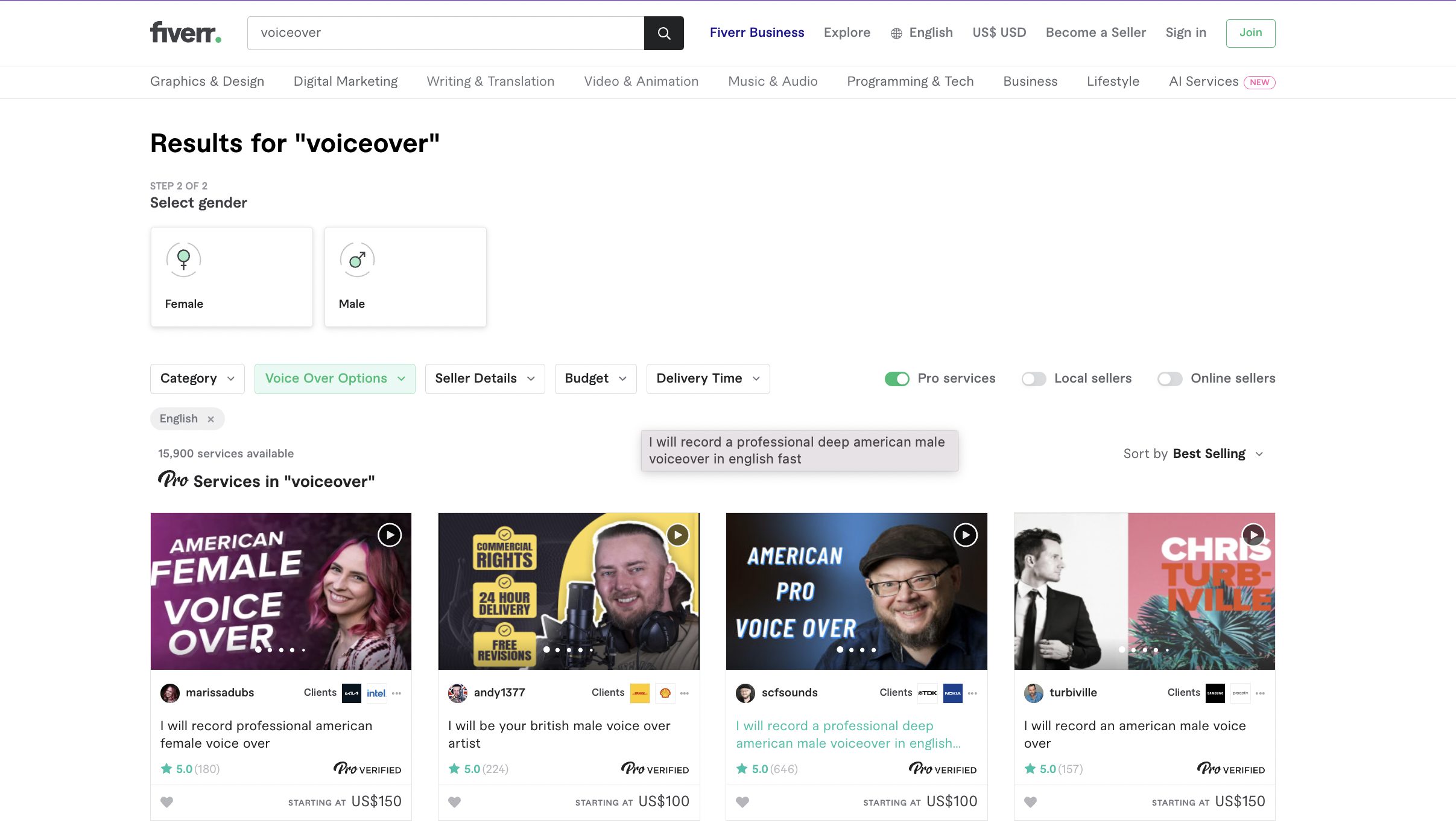
Hiring a voice-over artist starts as low as 50$ and goes all the way up to $1000 depending on the project and their level of expertise.
ACX says a typical narrator can read around 9,300 words in one hour. Thus, a book with 65,000 words may require approximately seven hours of narration.
To give you a gist of the pricing, take a look at the table below.
| Experience Level | Per-Finished-Hour Rate (USD) |
| Entry Level | $50 - $100 PFH |
| Intermediate Level | $100 - $200 PFH |
| Expert Level | $200 - $1,000 PFH |
So if you hire someone from an expert level, it would cost you $7000 for 7 hours of narration approximately.
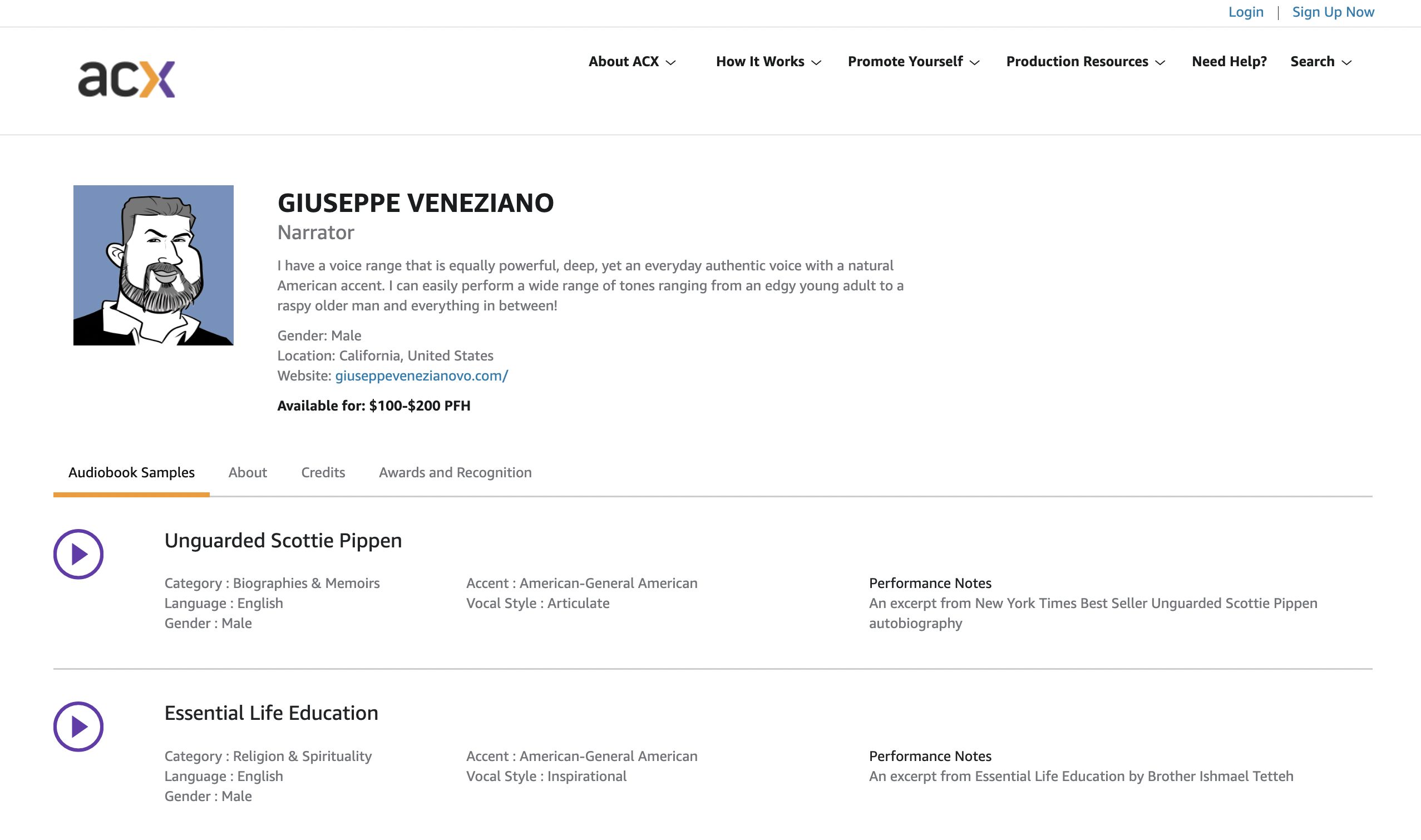
Apart from this, some narrators are also available for Royalty Share or Royalty Share Plus.
And given the rise of remote work and international hiring now the new norm, so before hiring a professional, prepare a sample script from the book and test it with the voice-over actors. This will make things easier for you to judge the actors and choose the right one.
Though this option might seem expensive, you will save a lot of time and can publish your audiobook much faster.
2. Recording the audiobook by yourself
If you feel the first option of hiring a voice actor is expensive for your scenario, then the next option is to try recording the audiobook by yourself.
You can record the audiobook yourself in a recording studio. You should have enough budget to cover the hourly studio rent. For instance, a recording studio’s rent starts from $30 per hour to $500 per hour, depending on the studio's recording equipment and other amenities.
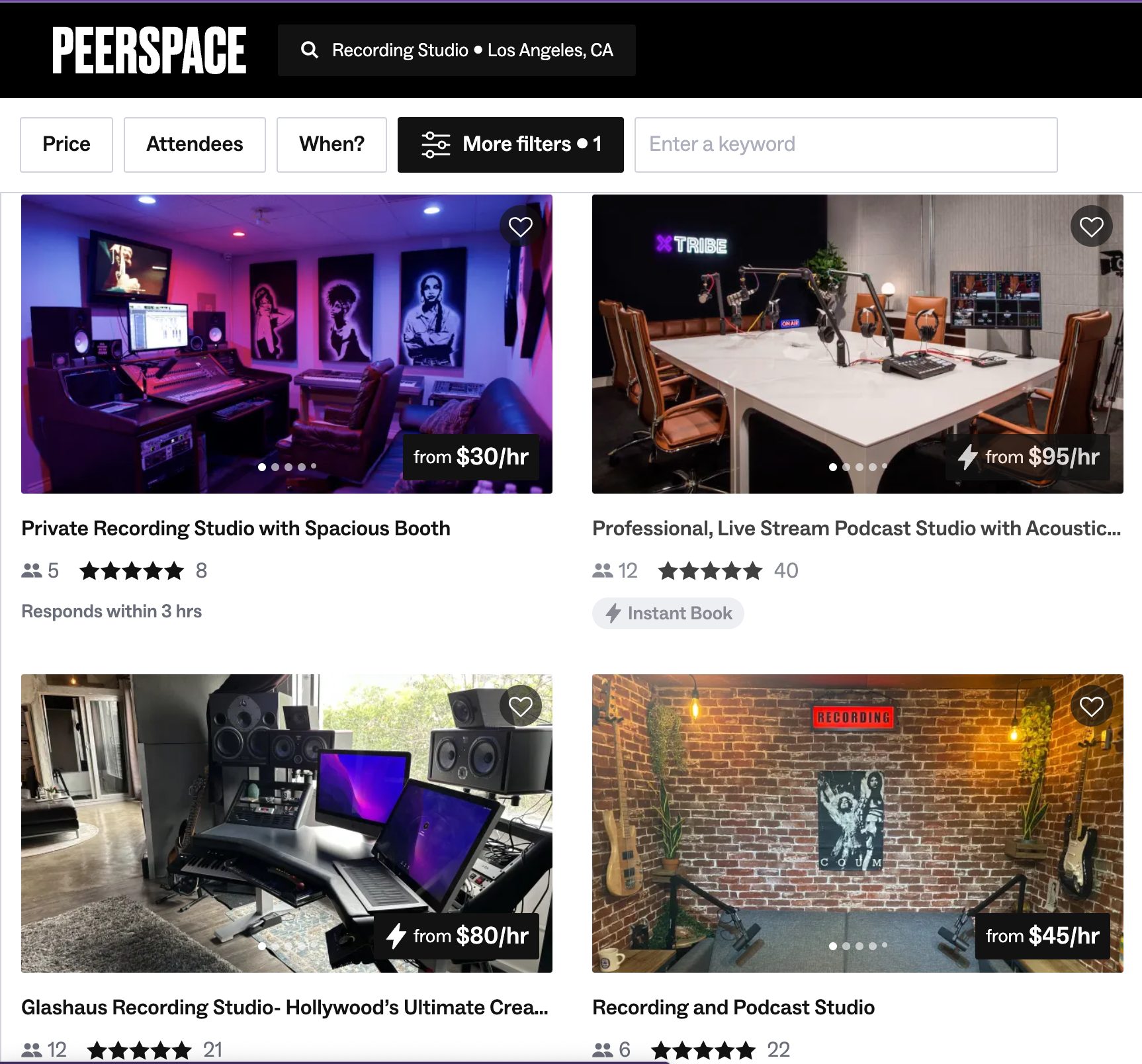
However, if you feel setting up your own recording studio at your place will be beneficial in the long run, you can buy or rent out the recording gear for a start.
If that’s the case, be ready to block out much time to finish it. It requires a lot of time and work, but it's worth it if you want to do it your way.
Choose a quiet and acoustically-treated room to record. Make sure there is no external noise or disturbance that could interfere with the recording.
Use a high-quality microphone and audio interface to capture your voice clearly and crisply. You can also consider using a pop filter to reduce disturbances and a microphone stand to prevent handling noise.
Practice your script beforehand to get comfortable with the flow and pace of the narration. This will help you avoid stumbling over words or sounding robotic.

Read the script aloud and record a sample to check for errors or areas needing improvement.
You can also use a sample to adjust the microphone placement, volume, and EQ settings to achieve the desired sound.
Once you are done recording the entire manuscript, edit the recording using audio softwares like Audacity or Nvidia to remove any mistakes, pauses, or background noise. You can also add music, sound effects, or chapter markers to enhance the listening experience.
Listen to the final recording on different devices and in different environments to ensure that it sounds consistent and enjoyable across different platforms.
Remember that recording an audiobook by yourself can be time-consuming, but the result can be rewarding and fulfilling.
3. Using an online voice-over software
In the first two options, you’d have to have a bigger budget to accommodate the hiring costs of the voice-over artist and the equipment costs involved when you record on your own.
So, if the first two options are not feasible for your scenario, the best budget-friendly alternative is to opt for online voice-over software.
Several options are available, free and paid, that you can use to convert your script into a human voice for your audiobook.
On that note, let me introduce you to “Animaker Voice.”
Animaker Voice is an innovative AI-powered voice-over software that enables users to create human-like voiceovers directly from the text.
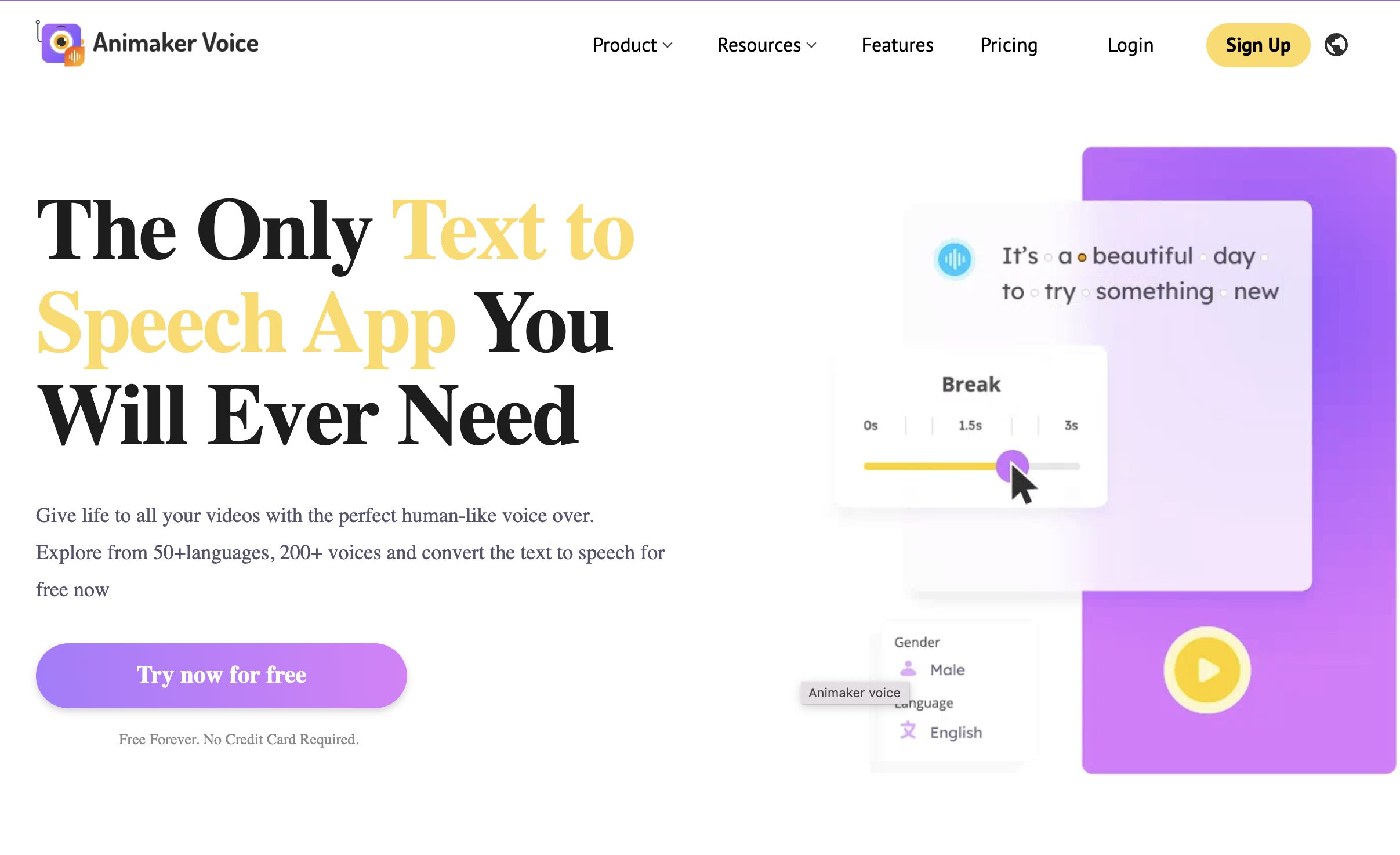
Its intuitive user interface is user-friendly, enabling anyone to quickly adapt to the Text-to-Speech (TTS) app and generate voiceovers in no time.
The process of creating a voiceover is straightforward and comprises three easy steps:
Step 1 - Input your script or text into the app.
Step 2 - Select the voiceover language, gender, and voice that you desire.
Step 3 - Preview the voiceover and download it in mp3, .wav, or .aac format directly.
Have a look at this in-depth tutorial for creating the perfect voice-over from the text.
Moreover, Animaker Voice features over 200 premium human-like voices in 50 different global languages, allowing users to choose from various options.
Users can customize the voiceover's speed, pitch, volume, etc. You can make it even more realistic by introducing breath, break, and emphasis effects to the voice. Users have complete control over how their voiceover sounds.
Alternatively, users can leverage the Auto-enhance feature, which uses the AI engine to generate real-time naturalistic voiceovers.

Compared to hiring a professional voice actor, Animaker Voice is an affordable alternative to creating high-quality voiceovers for videos.
Unlike the traditional methods, it saves a lot of time in iterations to perfect the pronunciation. Also, the pricing is way cheaper than the first two methods.
Step 3: Distributing your audiobook
With your audiobook ready to go, it's time to distribute it online. You can publish your book on individual platforms or use a distributor to publish it on multiple platforms.
Audible is the largest audiobook platform and is owned by Amazon.
It's a popular platform for audiobook listeners and offers a range of marketing tools to help authors promote their audiobooks online.
On the other hand, you can try contacting Distributors. This can be effective because distributors can get your book into libraries and subscription services to help you reach even more listeners.
Here are some of the major distributors you can choose from
- ACX (which is owned by Amazon)
- Findaway Voices
- Publish Drive
Each of these distributors can reach different audiobook markets. When you're deciding which one to use, you'll want to think about how wide their reach is, whether they can help you reach your ideal audience, and how their royalty structure works.

So if you want to grab the attention of new readers and broaden your audience, a well-produced audiobook is just what you need.
Don't let the idea of creating an audiobook intimidate you - trust us, it's easier than you think!
By following any of the above-mentioned options, your audiobook can be finished in a matter of weeks, and the payoff is worth it - think of increased sales and a wider audience.
So, what are you waiting for? Let's get cracking on that audiobook!
If you have any questions or suggestions, feel free to add them in the comments below. We will be more than happy to help you out!