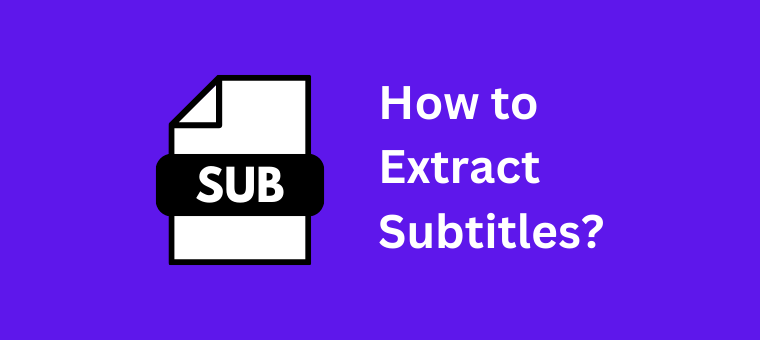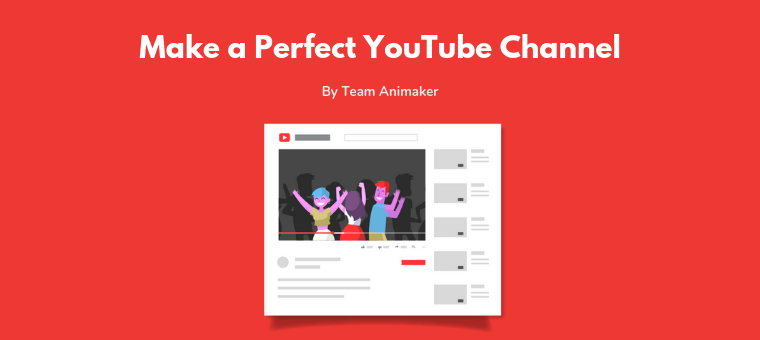How to extract subtitles from video quickly! [3 best methods]
Subtitles are truly amazing! They serve as a bridge between languages, allowing people worldwide to connect and enjoy the beauty of storytelling. With subtitles, language barriers are no longer a hindrance; everyone can fully immerse themselves in the experience. It's incredible how something so simple can profoundly impact our ability to communicate and understand each other.
Apart from helping the audience understand the video, subtitles also help improve your video's visibility online. Subtitles provide textual content that search engines can index and potentially helps in improving the visibility and discoverability of your video on various platforms.
Subtitles can be a highly valuable way for learners, international audiences, and aid those with hearing impairments as they provide a way to associate spoken words in a written form.
If you want to target a multilingual audience, then extracting subtitles from a video and translating them into multiple languages makes the content more accessible and promotes cultural exchange.
Now, you’d wonder, how do I extract subtitles from a video?
Well, when it comes to extracting subtitles from a video, there are many ways to do it. But before that, you need to know the basics of subtitles. Subtitles are of two kinds -
Softcoded subtitles - Softcoded subtitles, also known as external subtitles, are separate files that accompany a video but are not permanently embedded in a video. This kind of softcoded subtitles comes in various formats, such as SRT, VTT, etc. Softcoded subtitles offer a lot of flexibility as the viewer can turn on or off during the playback.
Hardcoded subtitles - Hardcoded subtitles are permanently embedded on the video. This means the text is always visible when you play the video and cannot be turned off or changed. Since the subtitles are embedded in the video, they can be shared across the platforms without sharing a separate subtitle file, and is accessible to all regardless of the media player used and the support.
Now that you know the basics of subtitles and how they work, let’s check out how to extract subtitles from a video.
How to extract subtitles from a video?
This section will explain three different ways to extract subtitles from a video and some additional tips for each way.
Let’s check them out!
1. How to extract subtitles using an Online Subtitle Extractor?
2. How to extract subtitles from YouTube?
3. How to extract subtitles from VLC?
How to extract subtitles using an Online Subtitle Extractor?
There are many online tools to extract subtitles. For this article, we will be using Animaker Subtitles to extract subtitles. Animaker is an online video creation platform that allows users to create animated videos, presentations, and lots more.
Among its suite of tools, Animaker Subtitles is the tool we will be using to extract subtitles. Animaker subtitles is an AI-powered subtitle generator that allows you to transcript your videos easily & efficiently. Things you thought would take several hours can be achieved in minutes using Animaker subtitles.
Get started by creating an account on Animaker subtitles or login to Animaker.
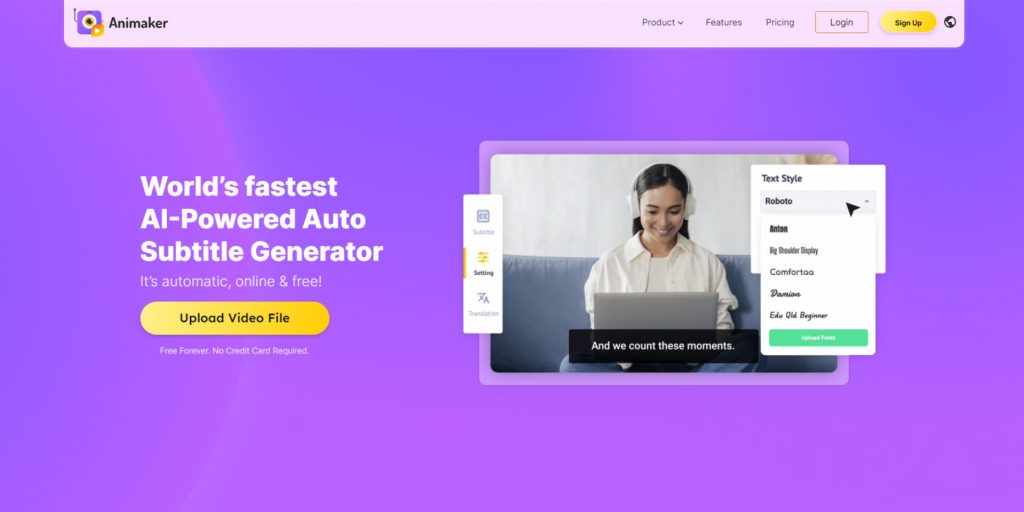
Once you have logged in, click on Create > Subtitle.
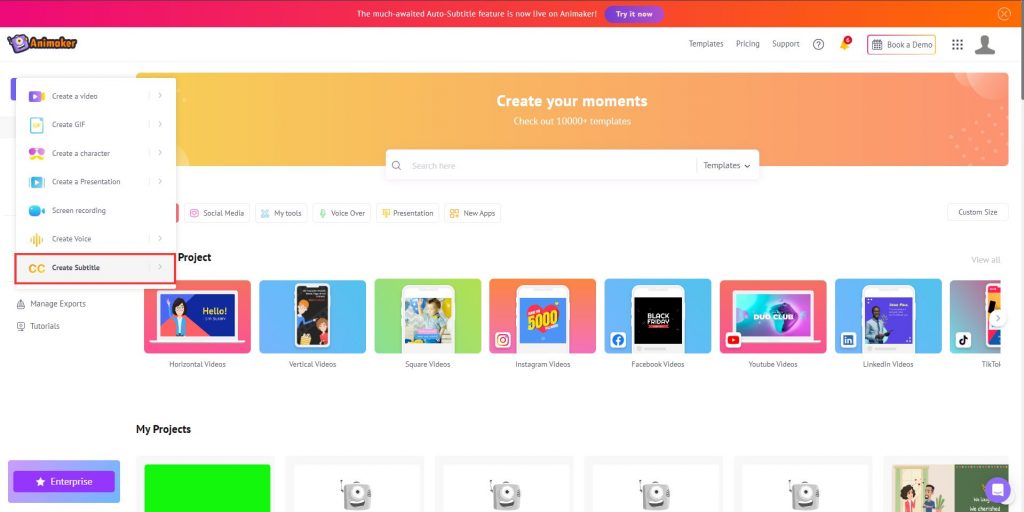
Here, you can upload your own video, choose one from your previously exported videos, or from the massive collection of stock videos in the Animaker library.
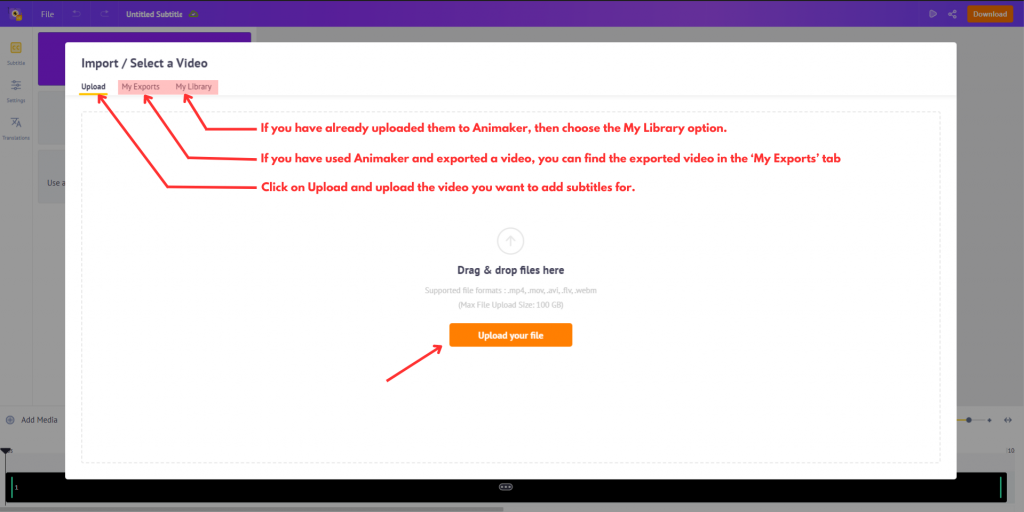
Up next, click on the Auto Subtitle button. This will use AI to generate subtitles automatically and add the timestamps for your video.
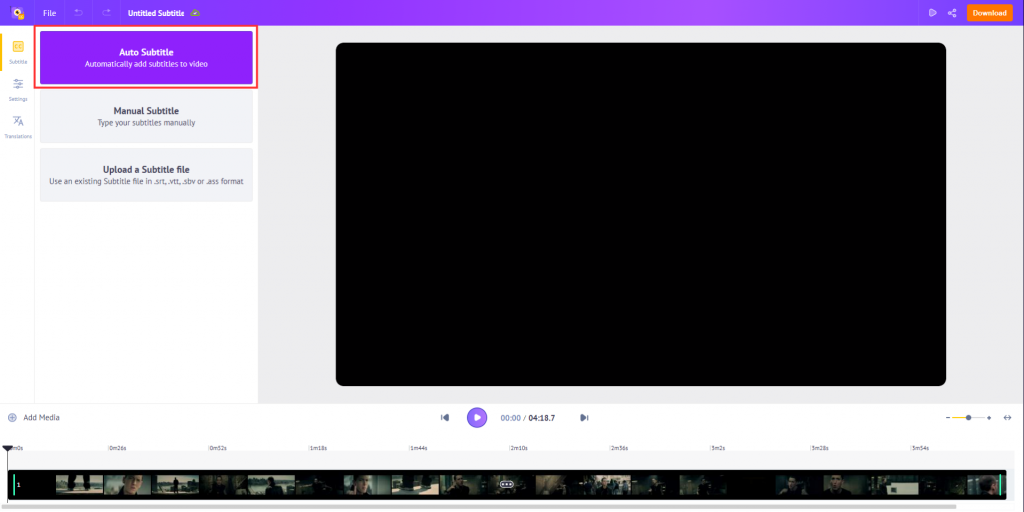
This is how the generated captions look.
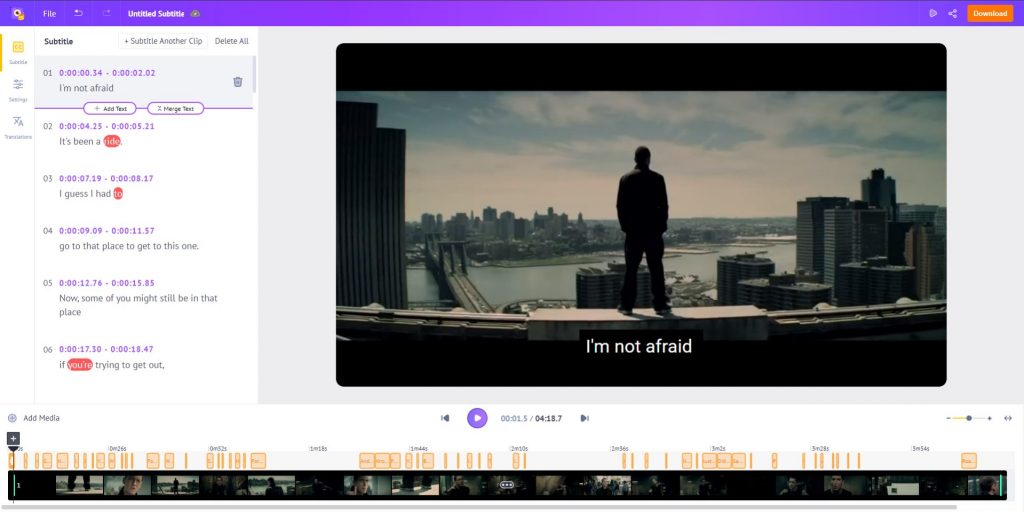
You can edit them it in case of any changes, or go ahead and download the subtitles by clicking on Download > Download subtitles.
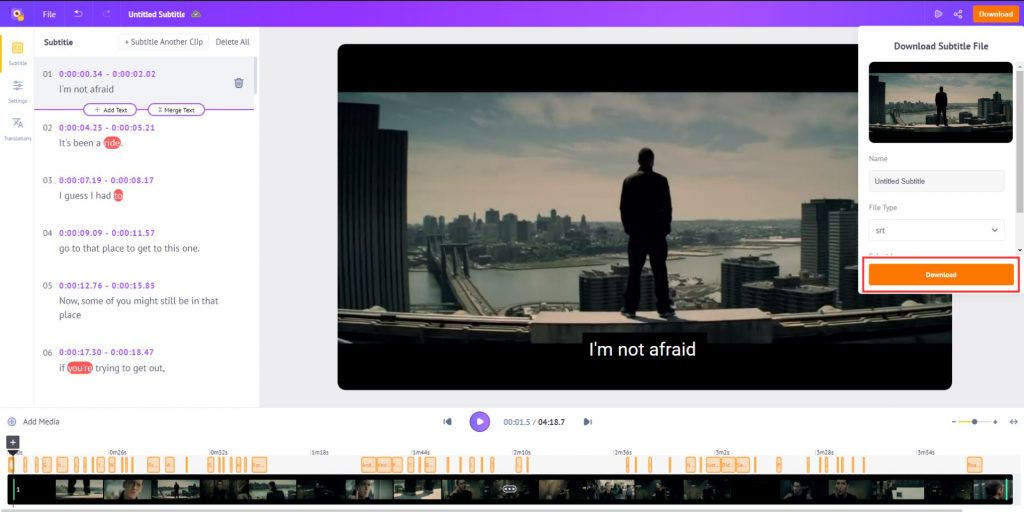
As simple as that; you can extract subtitles using Animaker Subtitles easily!
Animaker subtitles can help you extract the subtitles from your videos quickly, and the best part is that it can understand 20+ major languages. With this tool, you can eliminate the need for manual transcription of subtitles and get it done in minutes.
Next, let's check out how to extract subtitles from Youtube.
How to extract subtitles from YouTube?
YouTube allows its users to access subtitles in different ways. You can view them as CC (Closed Captions) on the video player or view the transcript. In this section, we will show you how to extract subtitles from YouTube.
1. To extract the subtitles from YouTube, go to the YouTube video you want to extract the subtitles from.

2. Click on the three dots icon below the video.
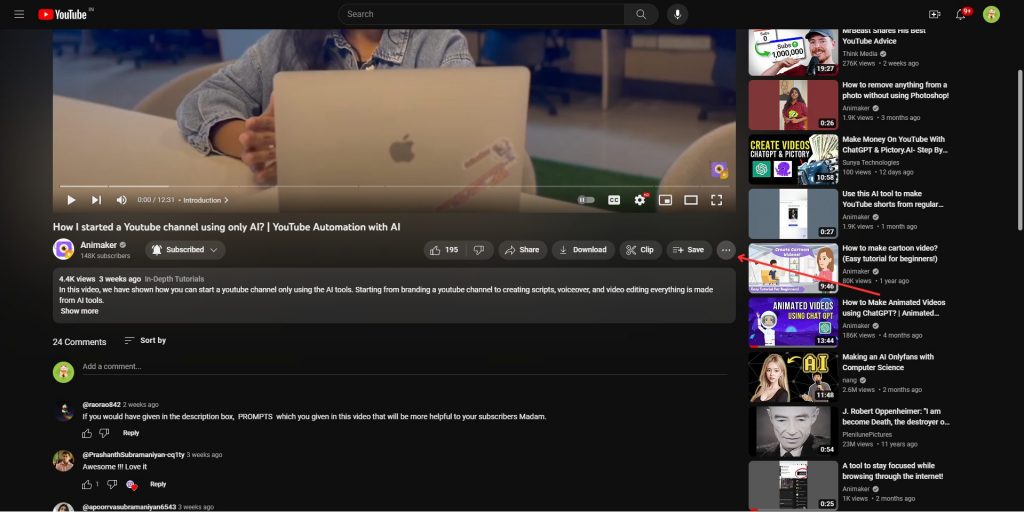
3. Select the option “Show Transcript.”
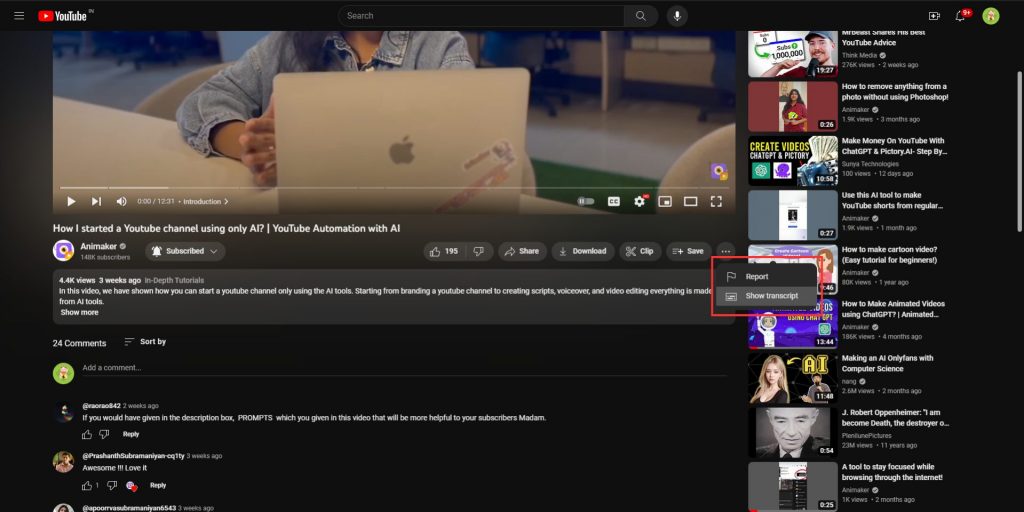
4. Select the text and copy it.

5. Paste the text into a notepad or editor.
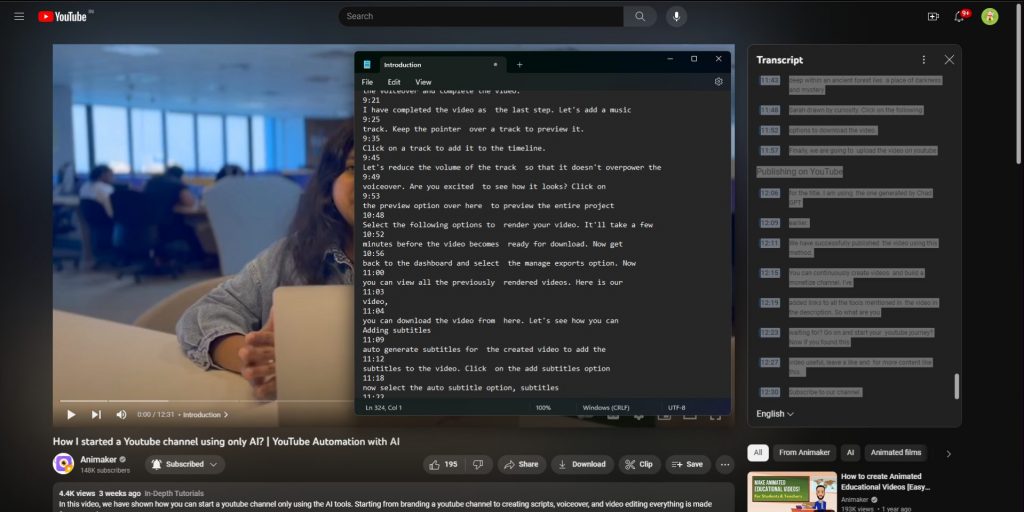
Wasn’t that simpler than you thought? Up next, let’s check out how to extract subtitles using VLC, one of the most used media players across computers.
How to extract subtitles from VLC?
VLC is a free and open-source media player that can be used to play a wide variety of video and audio files. In this section, we will check out how to extract subtitles on VLC and media player.
1. To extract subtitles on VLC, open the video on the VLC media player.
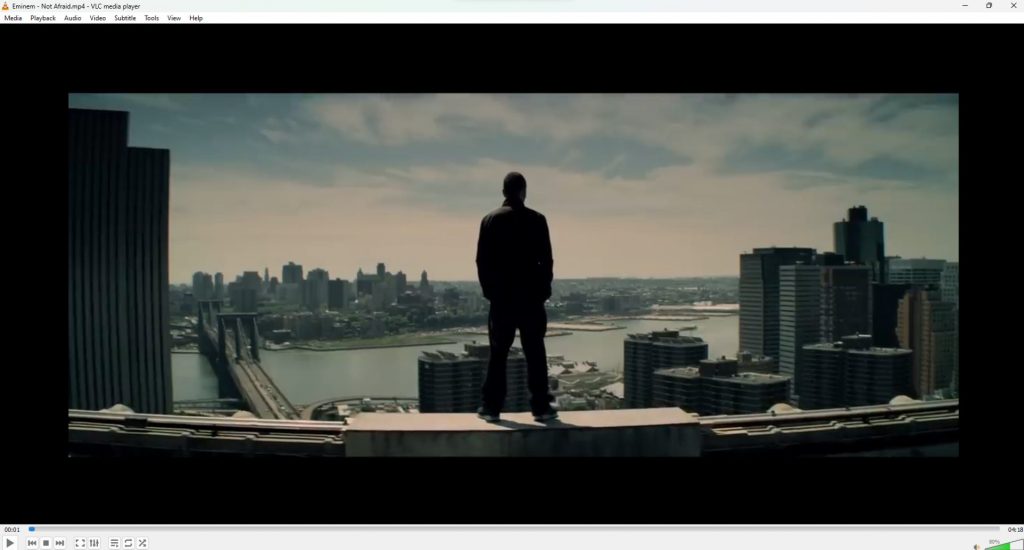
2. Once the video is open on VLC, go to View > VLsub.
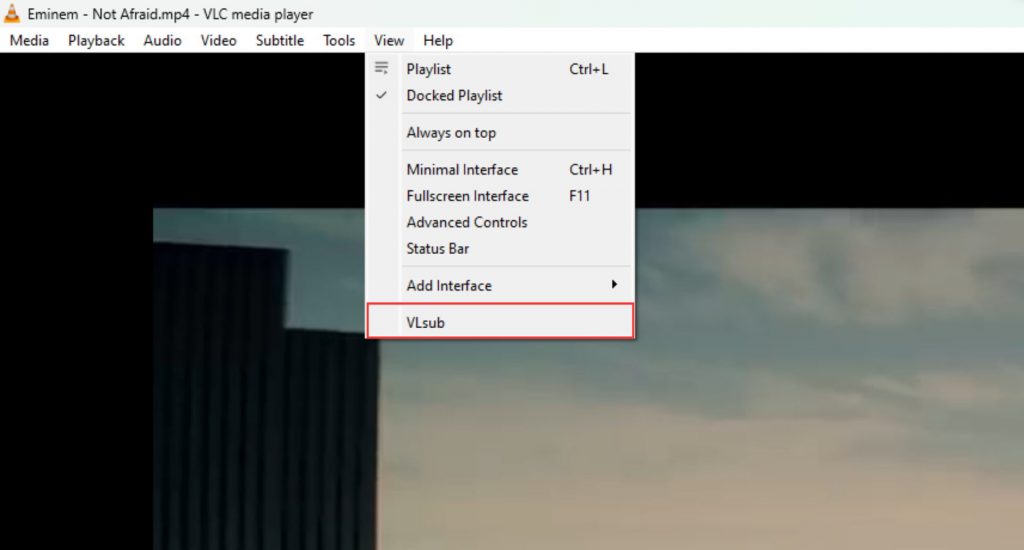
3. In this tab, you can download the subtitles by searching for a relevant tag. For this example, we just have to search for the song title in the search box.
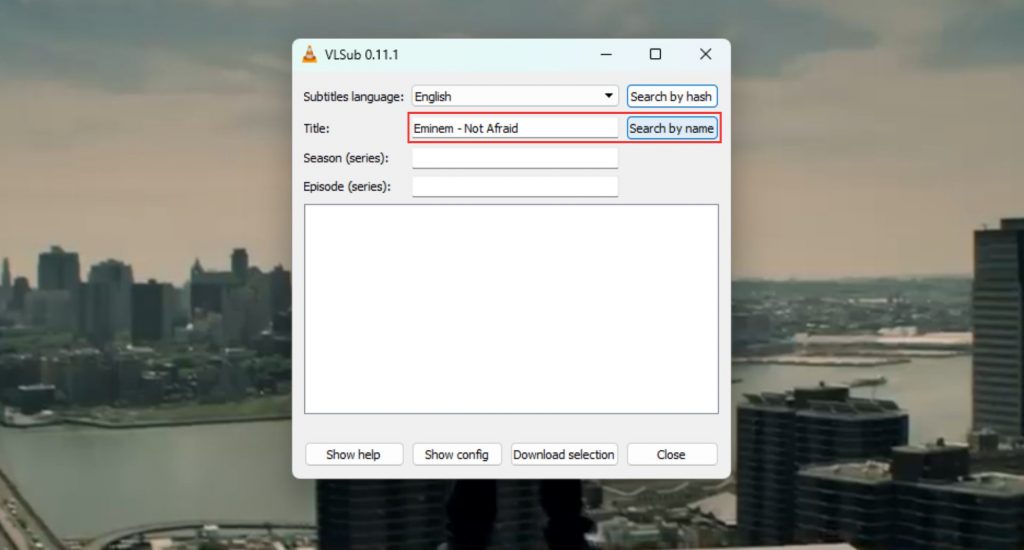
4. If the searched term is available, then you can simply download by clicking on ‘Download selection.’
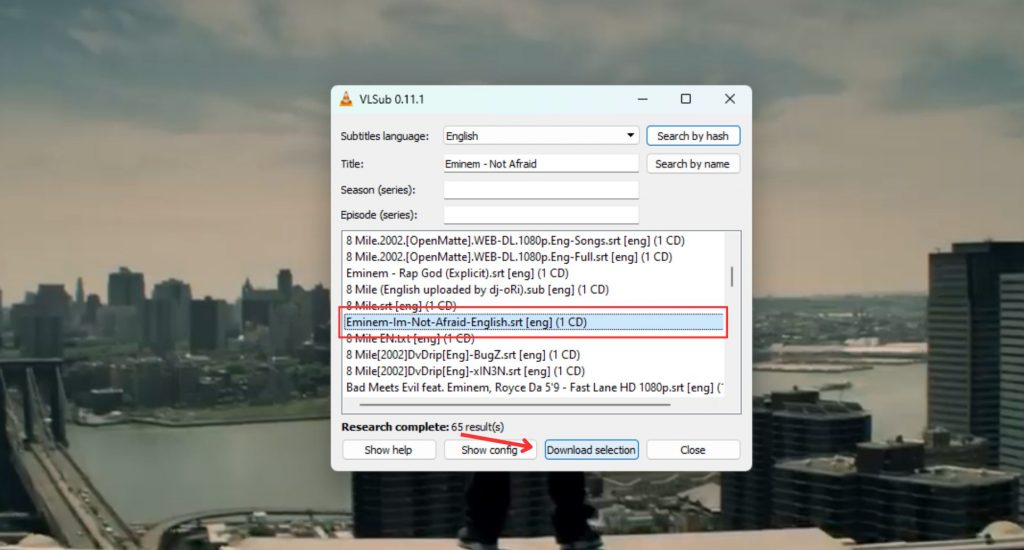
5. The downloaded subtitle will be saved to the same location as your video.
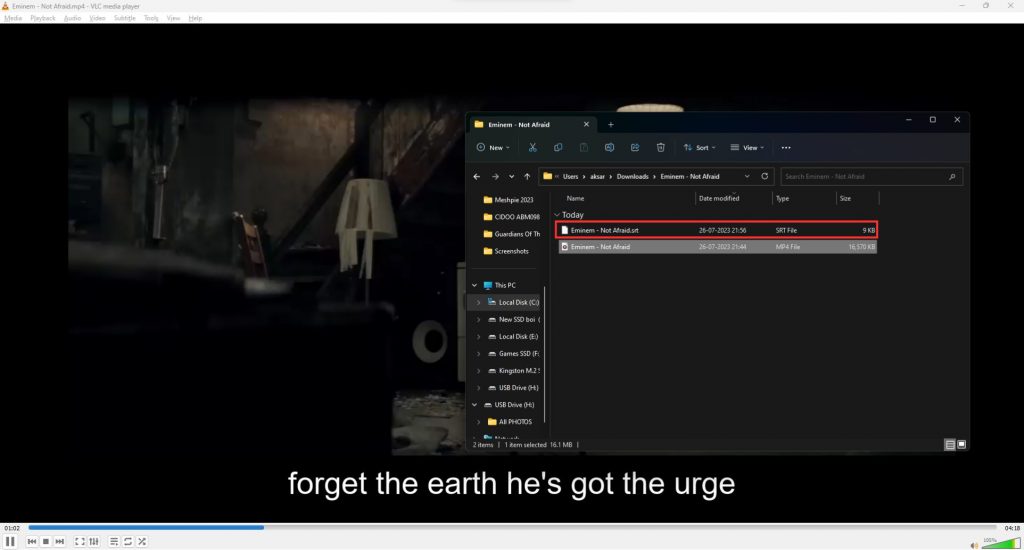
That's how you extract subtitles using VLC.
If you want to learn more about subtitles, how to create them, and how they work, check out our other articles -
How to make subtitles – The Ultimate Guide
Closed captions vs Subtitles: Do you know the difference?
10 Best Fonts For Subtitles To Make Your Videos Stand Out
Hope this article, we have explored several methods to extract subtitles from a video. Hope this article helps you. If you have any doubts, feel free to drop them in the comments below.