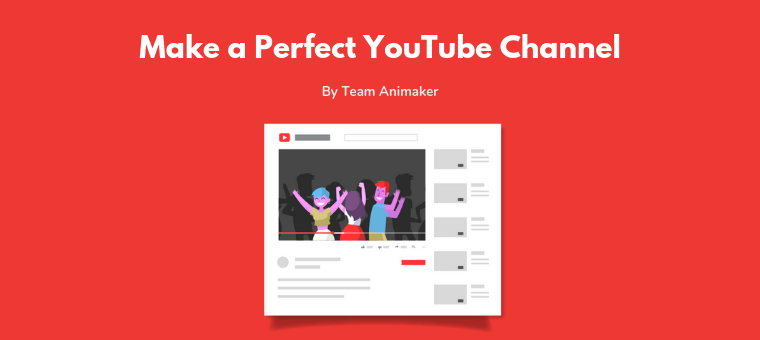How to add music to a video [2 easy ways]
A video comprises many elements like scenes, transitions, effects, objects, and more.
But there’s a factor that is more integral to a video than many of the above elements. Its absence can make a video lack flavor. Since you have figured that out already, let’s introduce it with a drumroll!
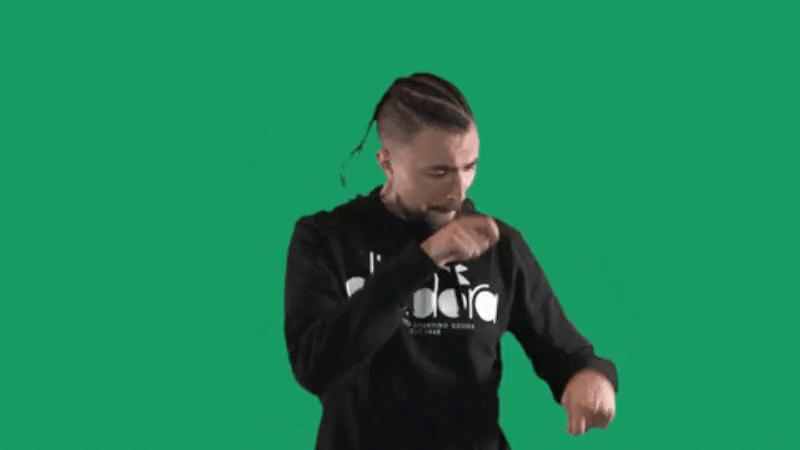
MUSIC!
It’s one of the most underrated parts of any successful video.
Without Music, a video can only cause this...
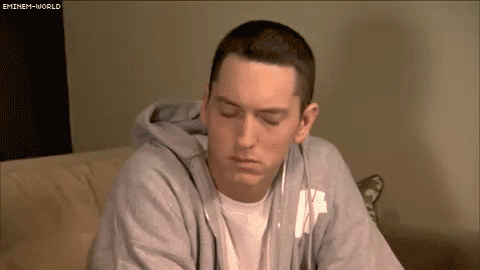
But with Music, it can cause this...

And that is why learning how to add music to a video is essential.
How to add music to a video using Animaker:
Today, I am using Animaker to show you how this can be done for free in just minutes. First, start by registering on the website. If you are already a registered user, you can simply log in.
Now, let’s learn to upload a premade video to which you can add music.
After you log in, you will be redirected to the dashboard. Follow the steps below to upload your video.
1. Click on Create -> Create a video.
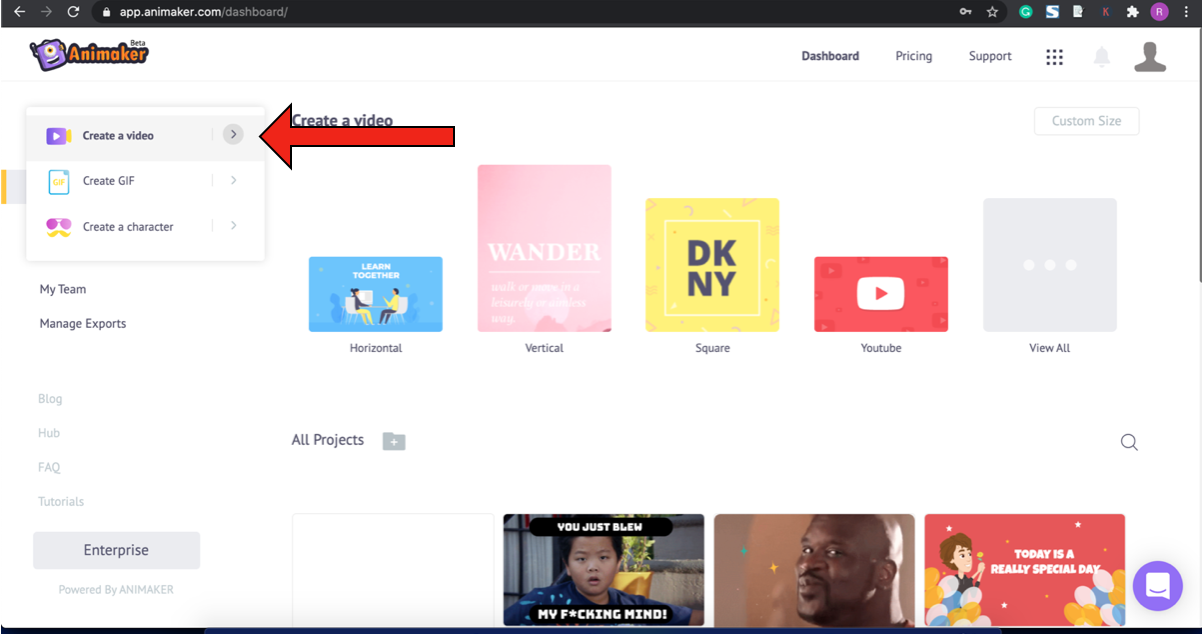
2. This would lead you to the Moments page. This page lists several predefined templates, along with three blank options at the top. Since you have a video ready for upload, select one of the blank templates depending on your video's dimensions. I choose the horizontal template as the video I have picked for adding music video is horizontal. Once you click on it, you will be taken inside the application.
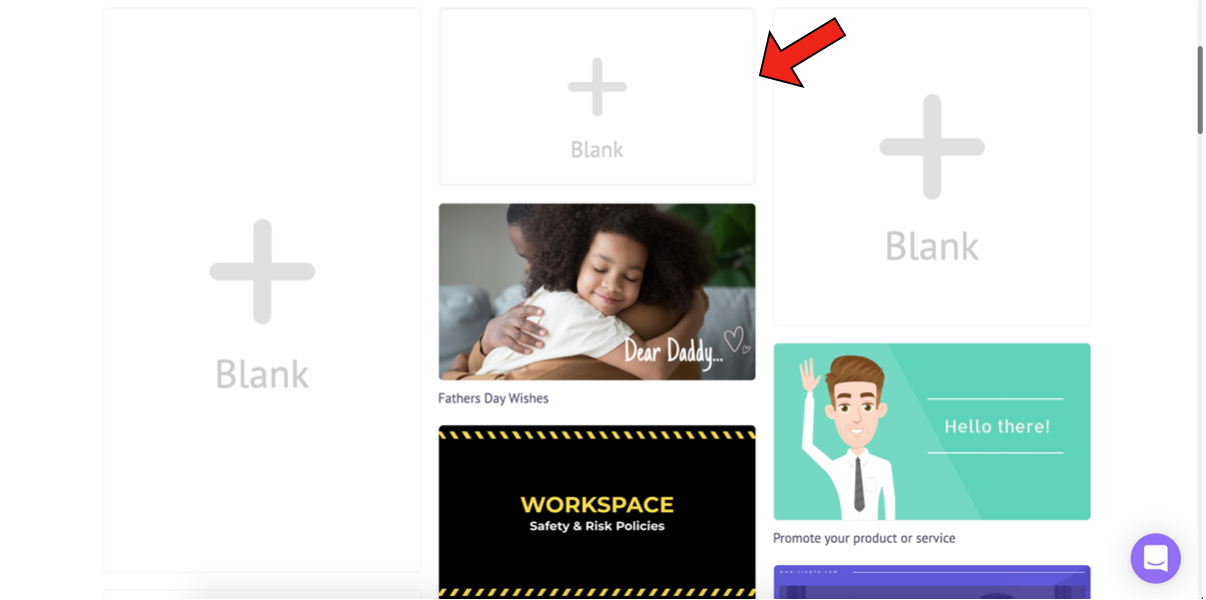
3. To upload your video, click on the upload button in the Library.
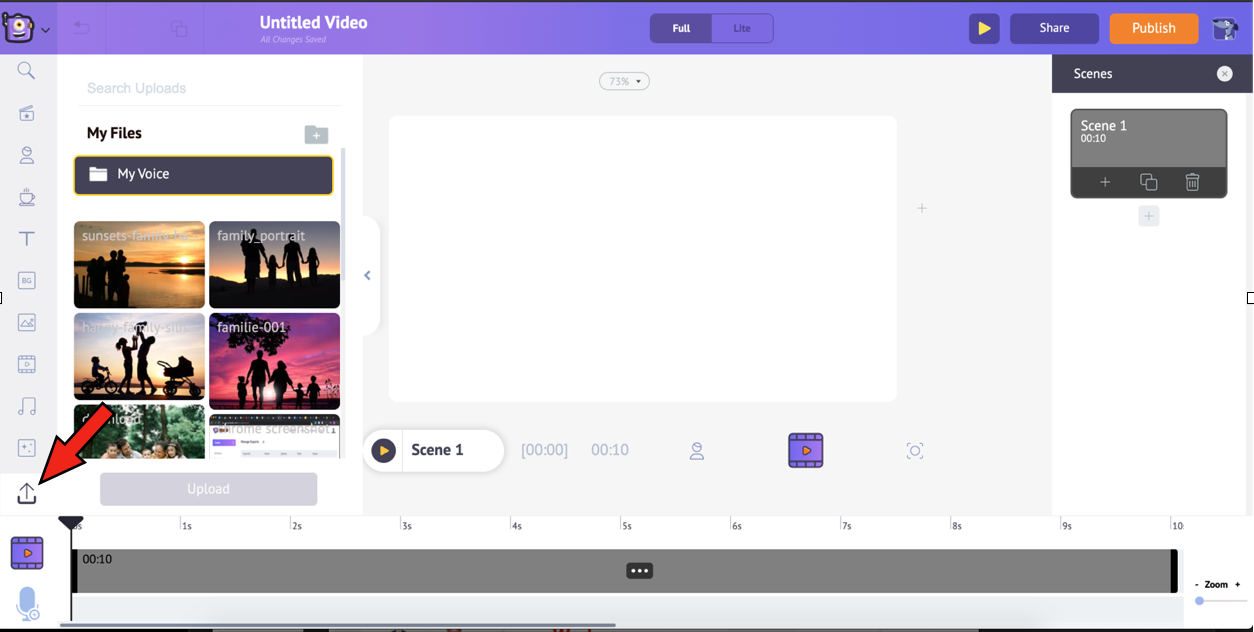
4. Now, you can pick the file you want to upload.
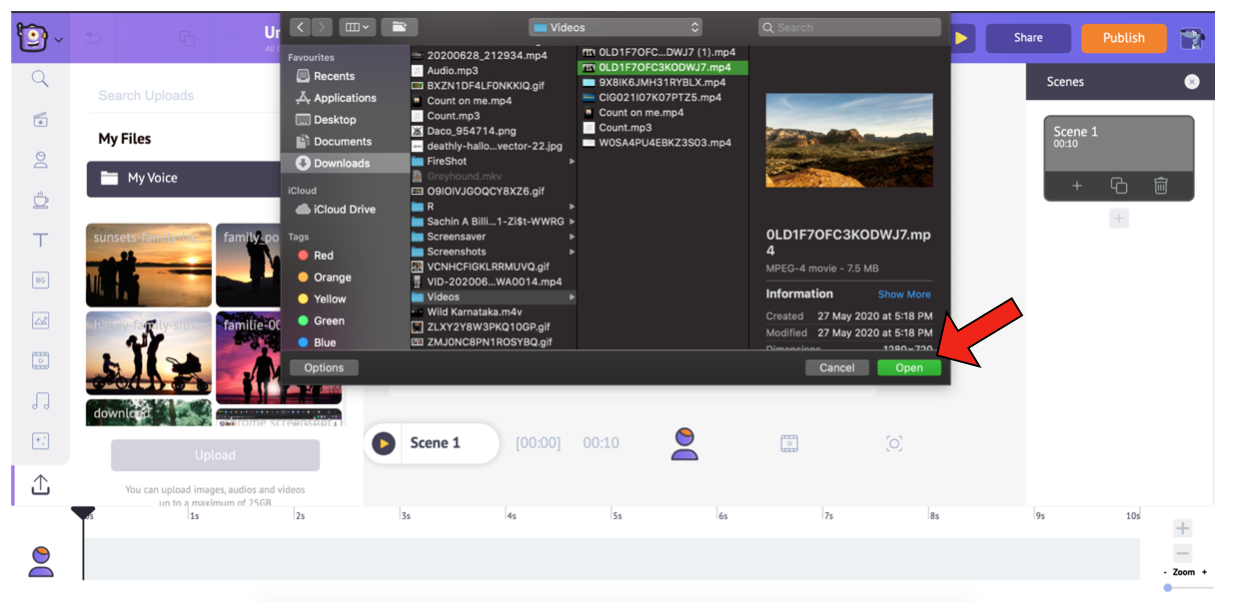
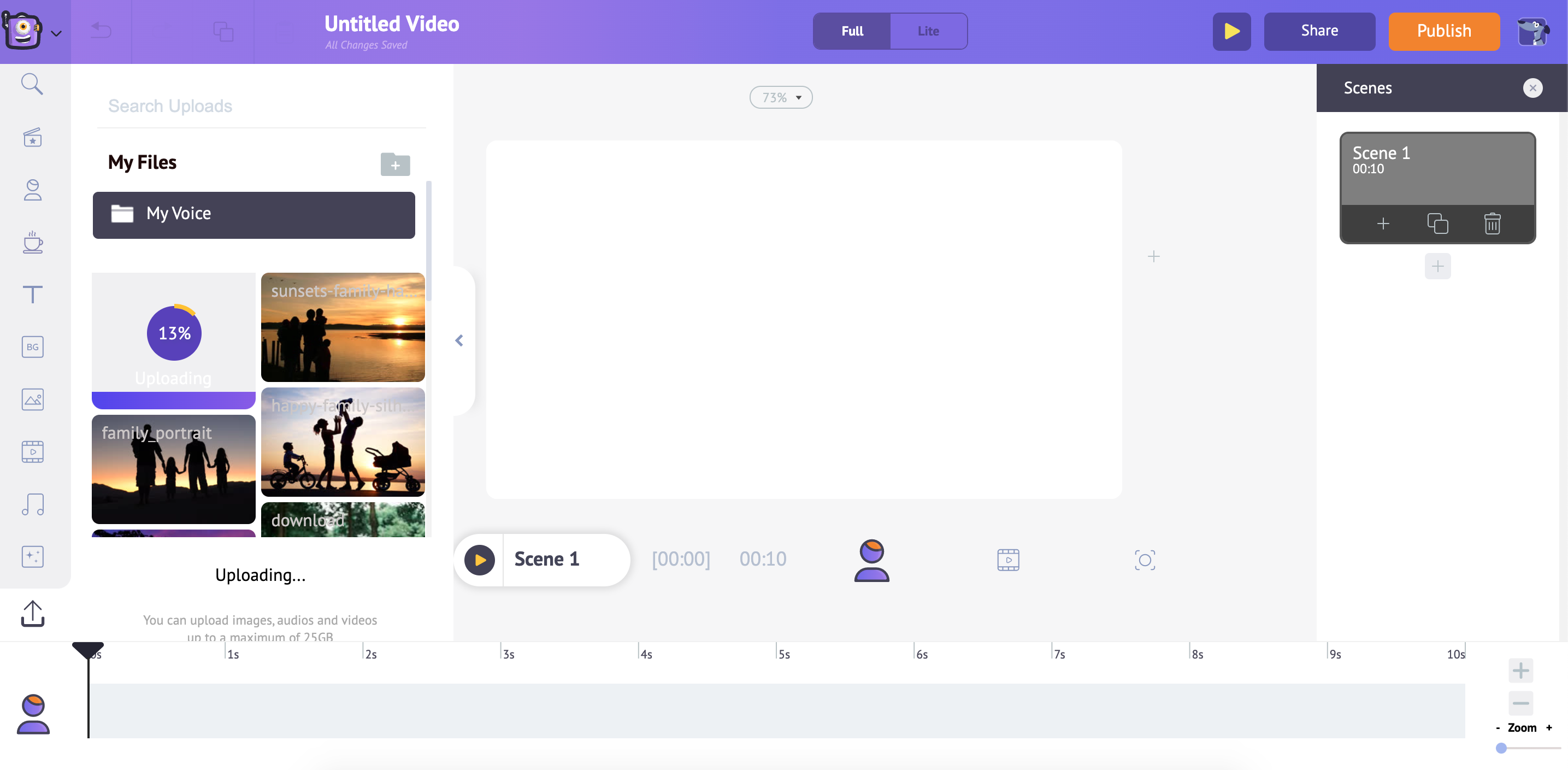
On the contrary, you can also drag and drop your video directly into the application to upload.
5. Once the upload is processed, the file you uploaded will be displayed here.
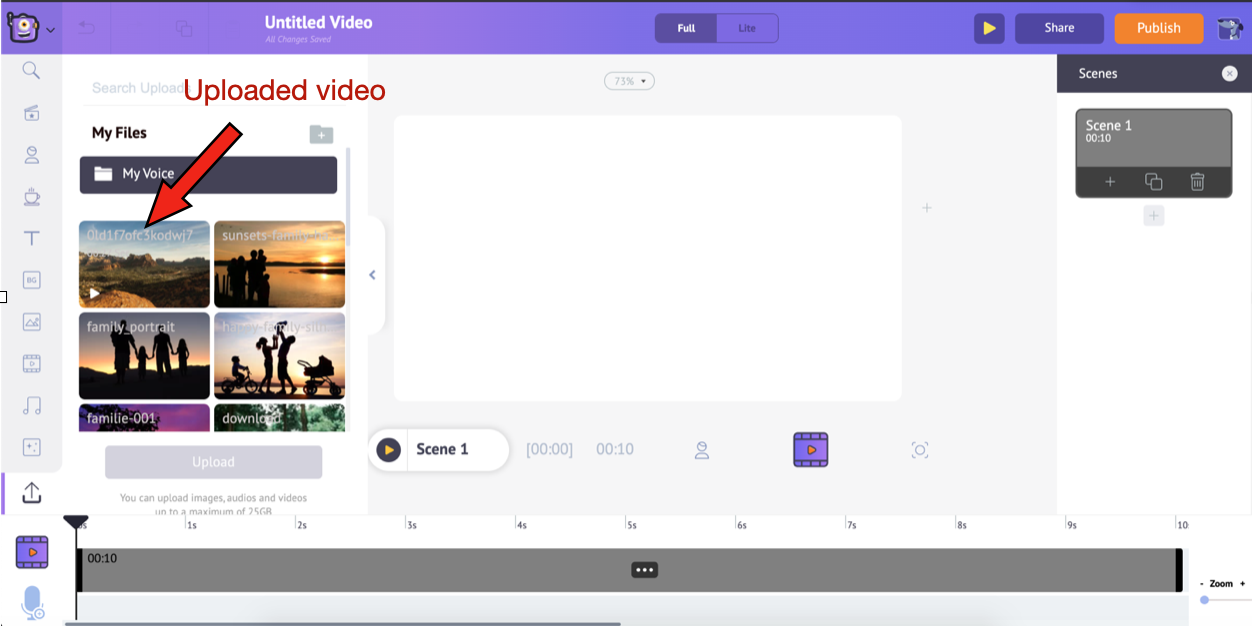
Click on the uploaded video to add it to the video project.
Now, you are all set to add more “appeal” to your video.
There are two different ways to add music to a video with Animaker:
Let’s dig in!
1. Using the inbuilt music library:
Animaker has a vast collection of ready-to-use, royalty-free music tracks on the platform. After creating/uploading your video, you can select any background music from the Library.
Let’s go ahead and learn how to add inbuilt music from Animaker’s library.
Selecting Music tracks from the Library:
Animaker has made life easy for you by categorizing music tracks based on the tempo and mood, so choosing the right track won’t be a big deal. The steps are as follows:
1. Select the Music icon from the Library.
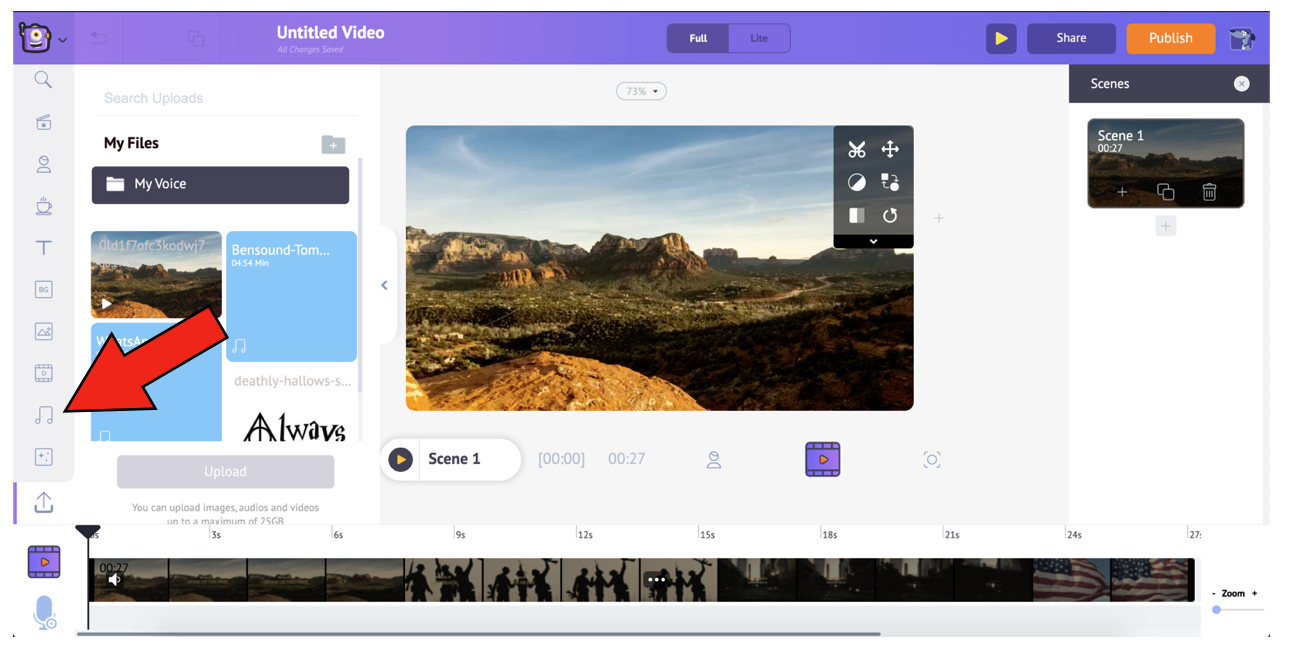
2. Upon selecting this option, you will be able to see many tracks listed. You can hover over any track to preview it.
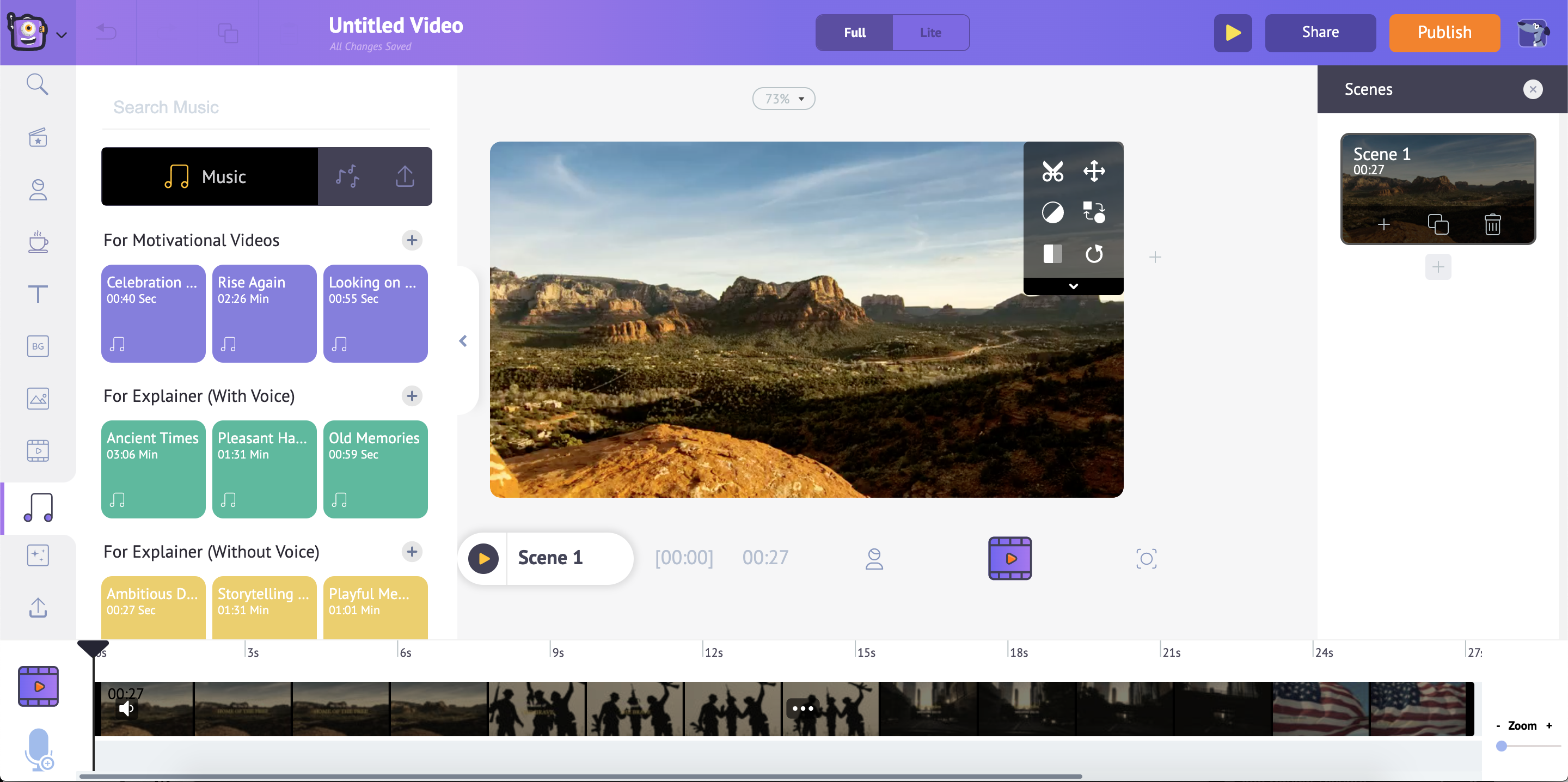
3. Upon selecting the track of your choice, you will notice a pop-up appearing, saying that the track has been added. Also, you will see the track appear on the timeline below.
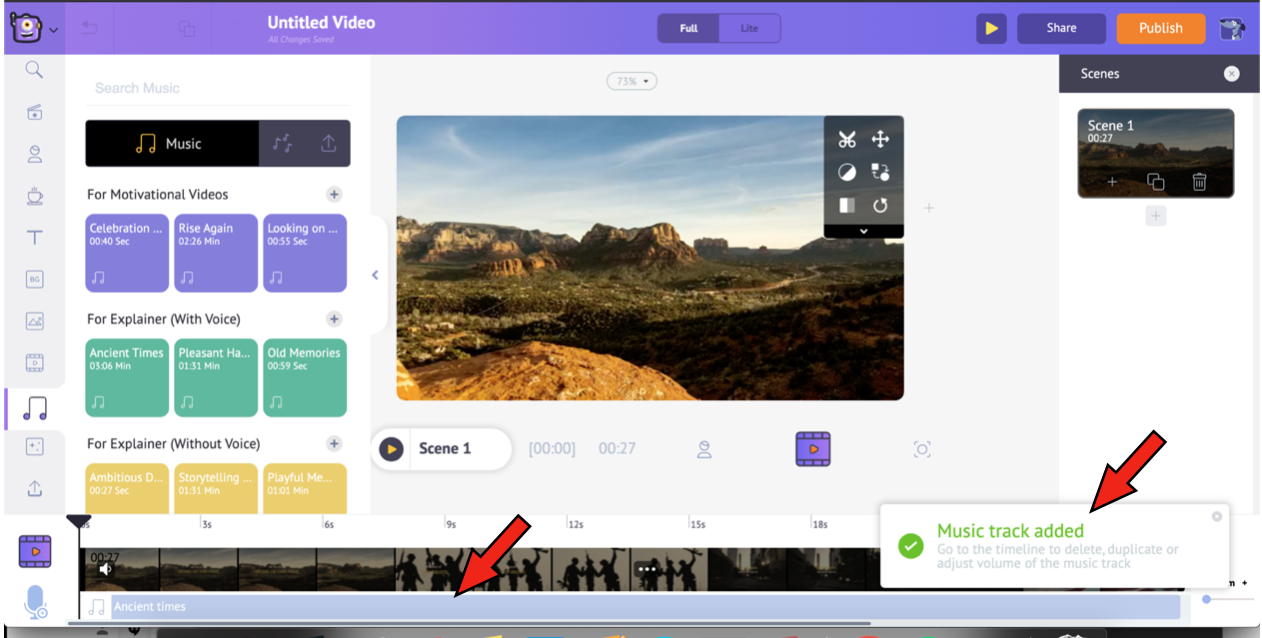
From the timeline, you can preview the track, adjust its volume, duplicate it, and delete it. You can also extend the black marks at the ends of the track to extend or contract it.
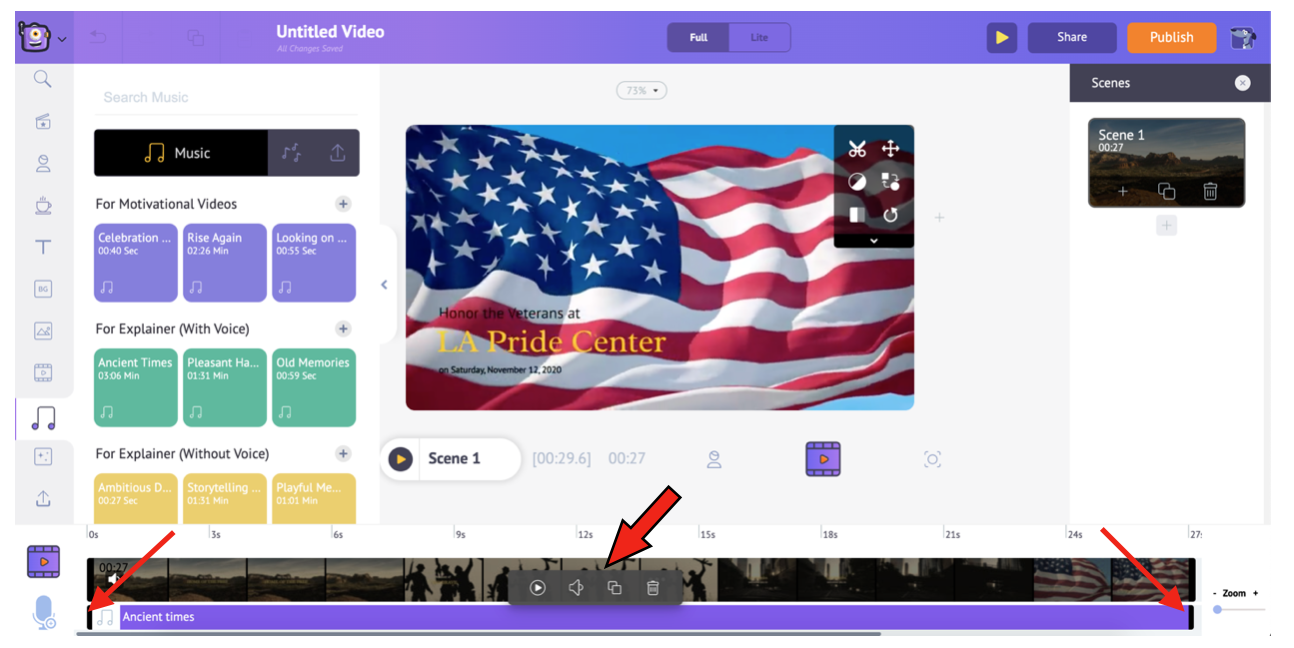
Selecting Sound effects from the Library:
In addition to music tracks, Animaker has several sound effects in its library.
Wanna add a popup sound effect? Animaker has it.
Wanna add the sound of Glass breaking? Animaker has that too!
To choose sound effects, just click on the option that is present next to Music.
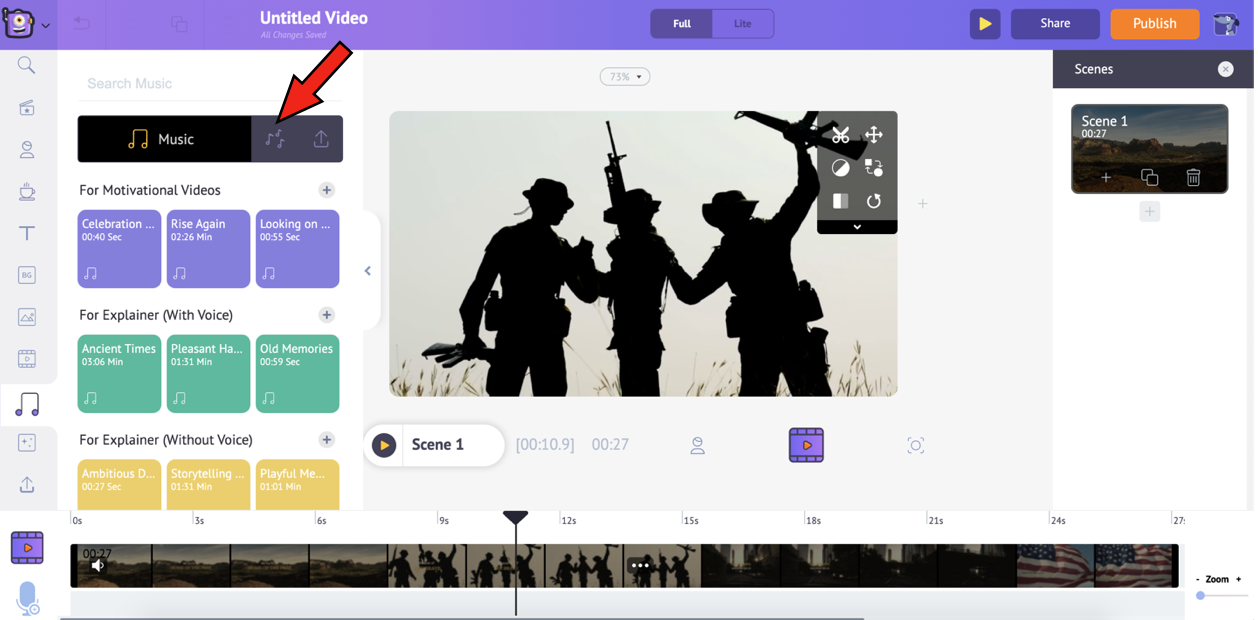
It lists many sound effects, categorized like the Music tracks.
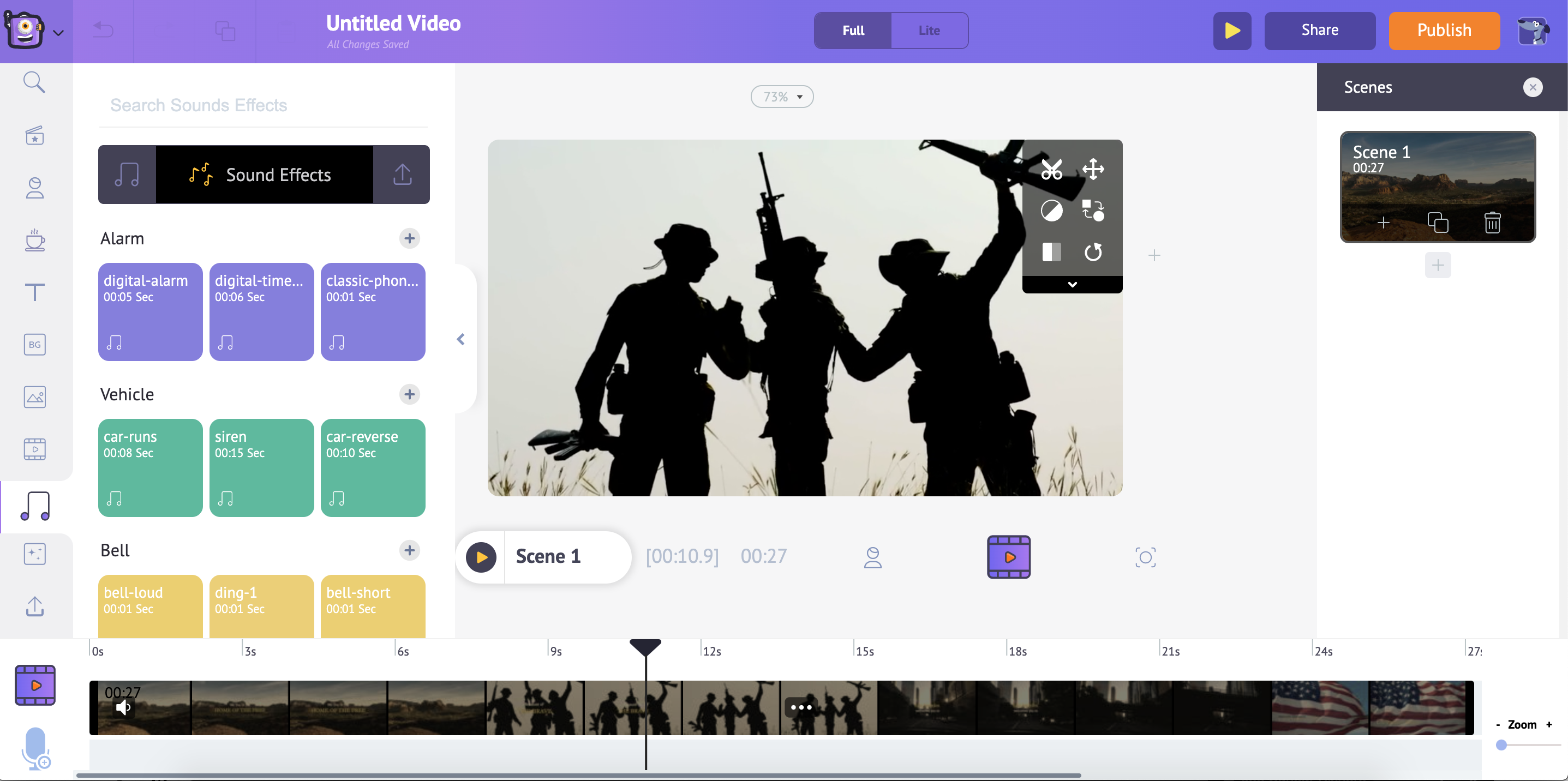
The steps for adding a sound effect are the same as that for a Music track. After adding the sound effect, you can adjust its timing by moving it around on the timeline.
Once you are happy with the video that you’d created, click on Publish -> Download video. You can rename it, select the preferred video quality, and then click on Download.
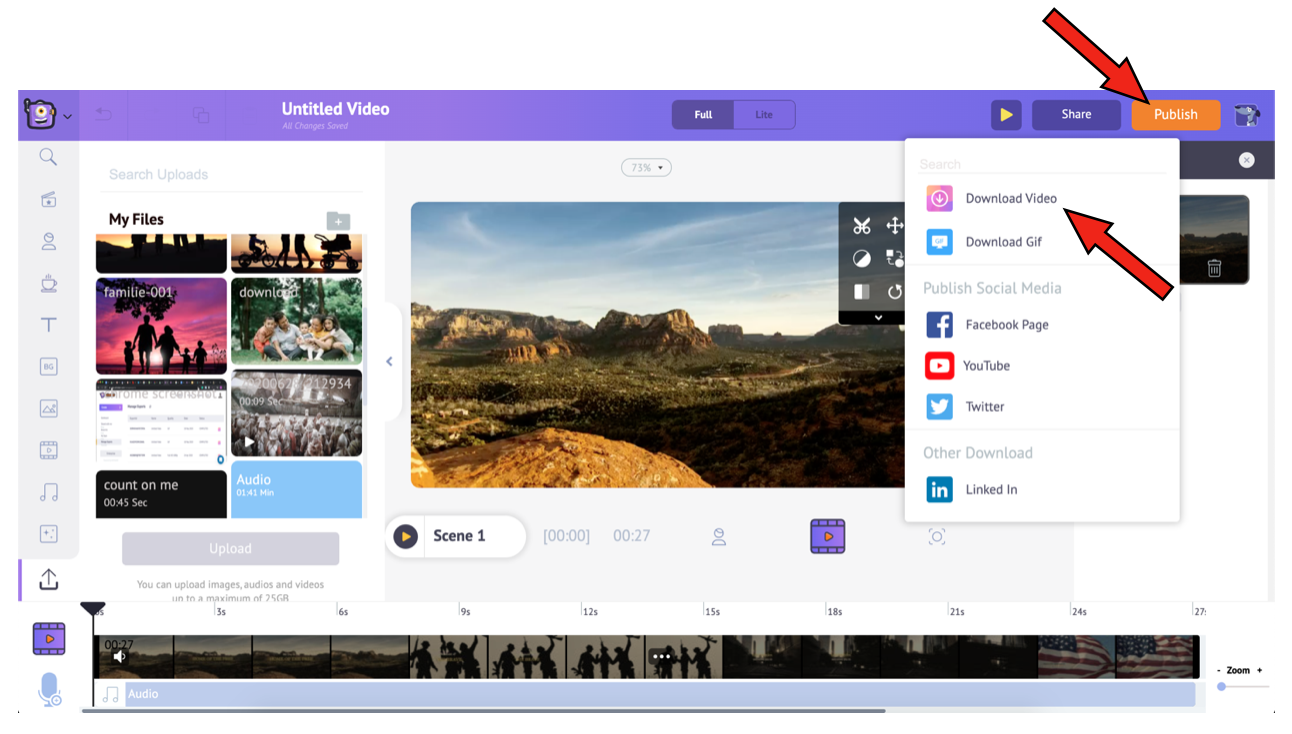
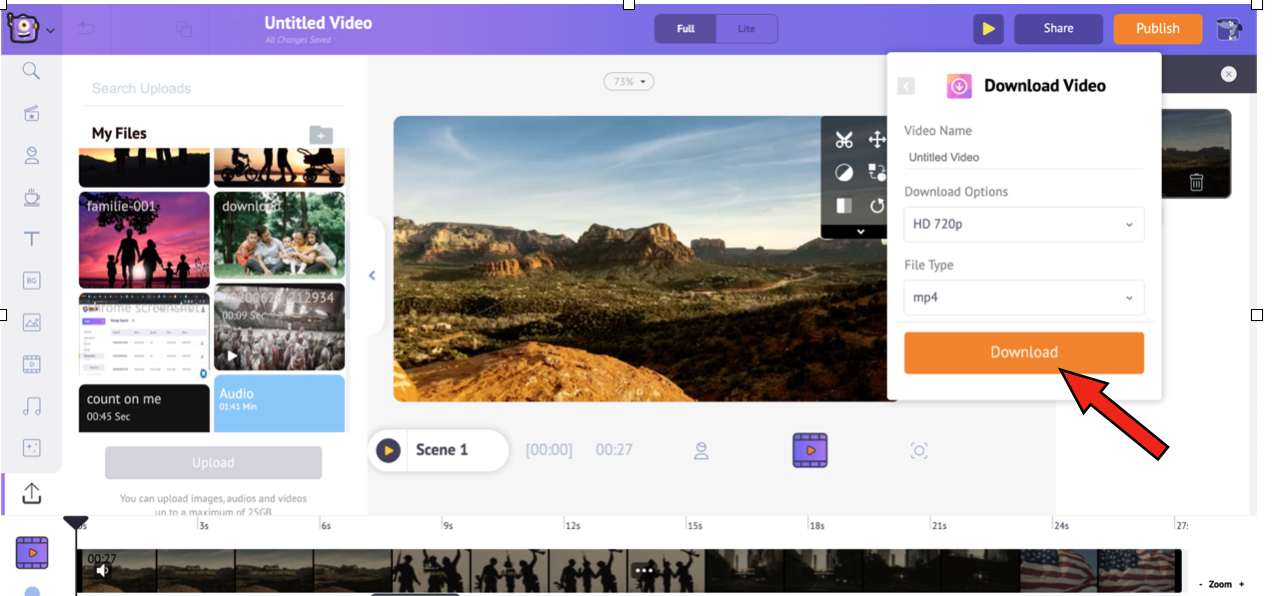
2. Uploading your track from your system:
Animaker also allows you to upload an audio file of your choice. The only prerequisite is that the file must be in any of the following formats: mp3, m4a, and wav.
Let’s say you have created a cool piece of music that is ready for upload. Here are the steps to add it to the platform and enhance your video:
1. The steps for uploading the music file are similar to the steps we followed for uploading the video clip. Just click on the upload option and follow the same process.
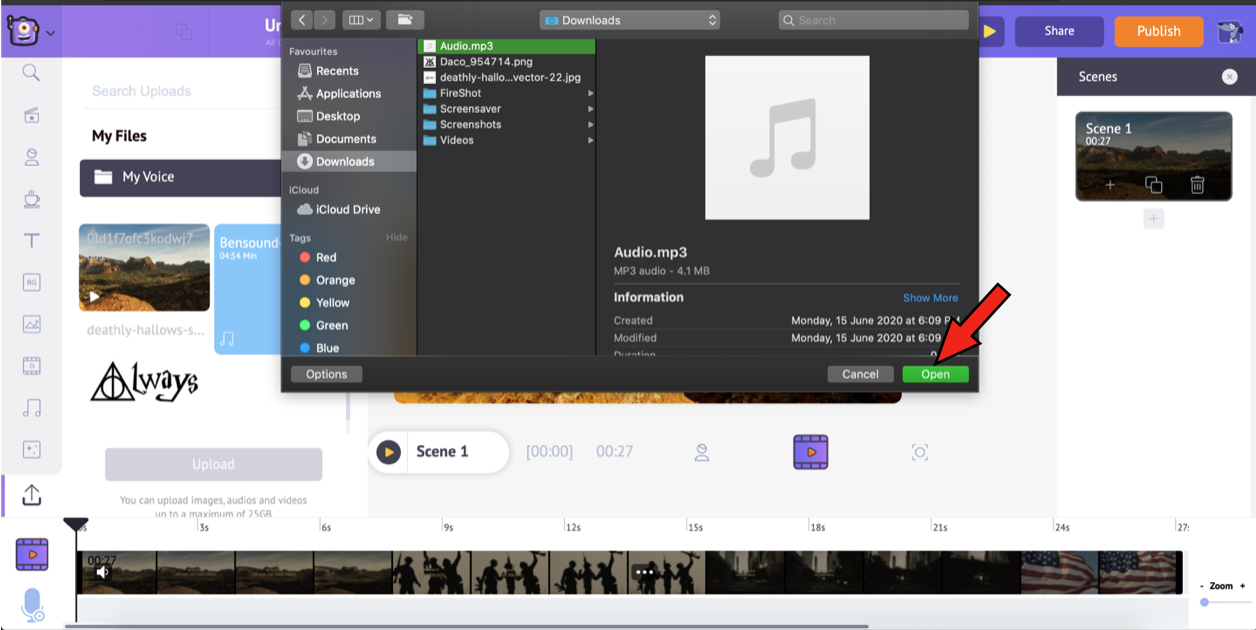
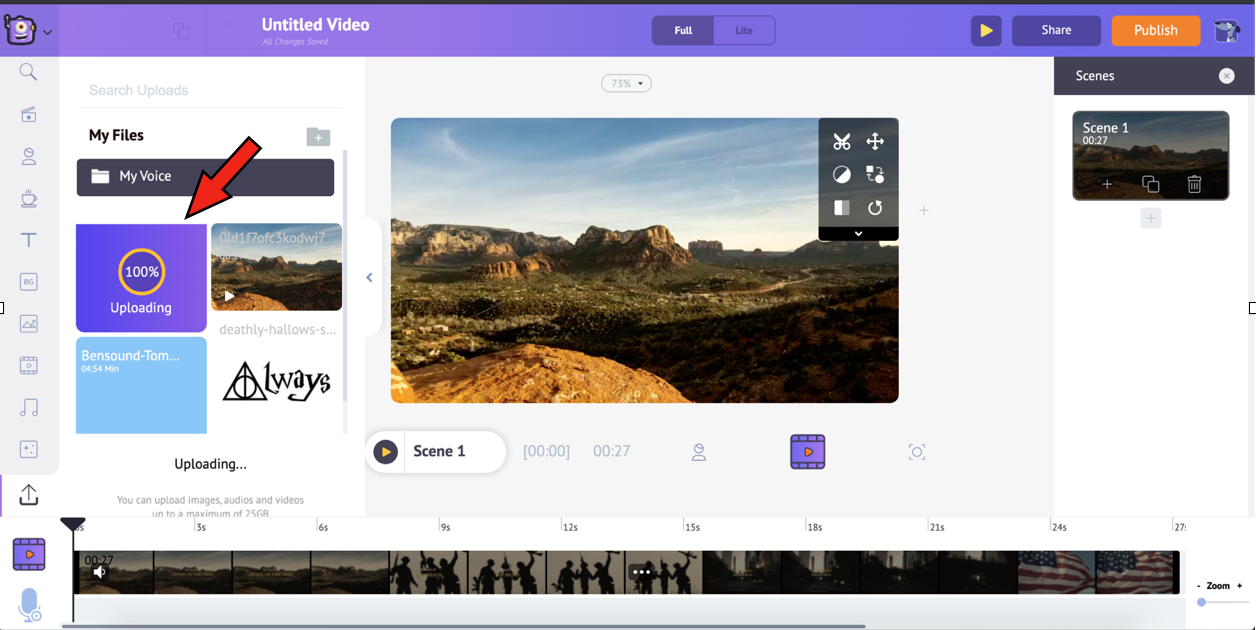
Once the upload is complete, you can click on the music track. It will immediately be added to the timeline.
As required, you can adjust the music track to suit your video. After you are done, you can click on Publish -> Download video to get your video.
Quite simple, right? Following these simple steps can create a significant difference in your video, making it replay on the audience’s mind and making ‘em groove!

PRO TIP:
If you have thought of a particular tune that would be a great BGM for your video, you can very well upload it to the library and add it to your video.
But be careful before using music or any creative for that say because not all creatives are copyright-free. It would be a shame to get your video removed for not giving proper credits to the creator! And sometimes, simply "giving credits" to the creator won't be enough. You will have to get appropriate permission from the creator for legal usage, which will involve a fee.
To avoid such situations, you can check if the tune that you’d considered a “perfect-fit” is royalty-free, just like the music tracks from Animaker’s library. Read this article to get an idea of royalty-free music and the various sites that offer royalty-free music. Compare the websites before you zero in on a particular site.
After selecting a site and downloading the track of your choice, follow the steps above to upload it to the library and add it to your video.
Should you have any questions/doubts, shoot ‘em in the comments section. We will be happy to help you out!
P.S.: You can also use Animaker to create a video from scratch. It comes armed with a plethora of features like Custom character builder, 100M strong stock asset library, Human-like TTS Engine, 4K video exports, Giphy integration, and more. You can check the entire feature list of Animaker here.