20 Best Generative AI Tools [An AI Round-up!]
The age of generative AI is upon us, and it's here to be your brainstorming buddy, not to steal your job.
I’m sure if AI could start acting with a mind of its own, it would look at us like this, with the amount of help that we ask them.
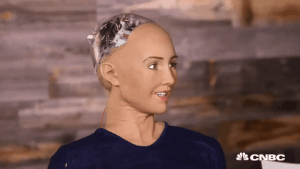
Just make sure to thank them for their help every time! 😂
From crafting compelling marketing copy to composing unique royalty-free music, generative AI tools are empowering users to produce high-quality content with unprecedented ease.
So buckle up and join us as we explore the top 20 generative AI tools currently making waves, providing a comprehensive overview of their functionalities, pros, and cons.
AI Text Generator
AI Image Generator
AI Video Generator
AI Content Generator
AI Summary Generator
AI Presentation Generator
AI Voice Generator
AI Subtitle Generator
AI Background Music Generator
AI Email Generator
This is going to be a long ride, so let’s begin!
AI Text Generator
1. Gemini
Gemini, formerly known as Bard, is an AI chatbot developed by Google that can understand your queries and generate concise responses.

One way to use Gemini is by instructing it to play a specific role and generating responses accordingly.
For example, if you're preparing for an interview or conducting competitor analysis, you can use this text generator to generate relevant questions.
Gemini is also useful for generating tips and ideas, summarizing text, and translating languages with accuracy.
Additionally, it can also help you write and grammar-check various content forms, such as blog posts and poems.
Although Gemini is still in development, you can always use the “Double-Check Response” option to fact-check the information provided by the platform.
By adding the Gemini Chrome extension, you can manage your Google calendar, workspace, maps, and more.
Gemini offers a free plan. However, a pricing plan called Gemini Advanced offers a more capable AI model and other features.
Pros:
- Free plan available
- Can be integrated with Google calendar
- Can double-check responses
Cons:
- The platform is still in the development phase
2. ChatGPT
ChatGPT is an advanced language model and chatbot developed by OpenAI.
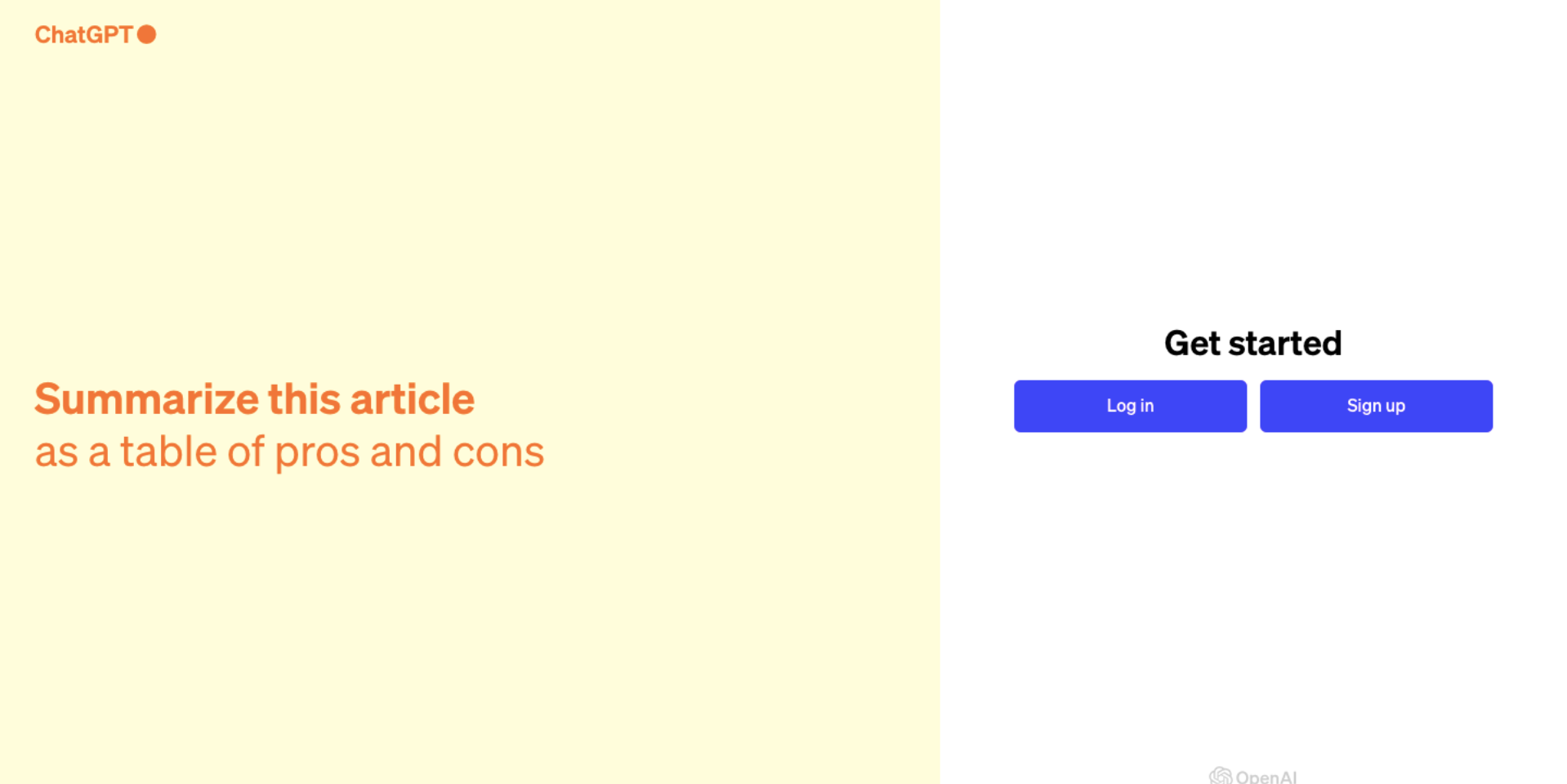
This text generator can be used for various purposes, such as conducting competitive research, generating outreach emails, or preparing for a meeting or an interview by creating a list of questions.
You can even ask the tool to assume a particular role, such as sales executive or HR, and generate responses accordingly.
Additionally, ChatGPT can review your writing, suggest improvements, and correct grammar and punctuation errors.
Unlike Gemini, ChatGPT does not have a "Double-check Response" feature. So, it is essential to fact-check information yourself.
ChatGPT has a forever-free option with version GPT-3.5. However, this version may generate outdated information since Open AI has stopped training this version.
There is also a pricing option called ChatGPT Plus, which offers version GPT-4 with up-to-date information and additional AI features like DALL-E and data analytics.
Pros:
- Free forever option available
- GPT-4 has up-to-date information
Cons:
- The free option has out-of-date information
- Does not have a double-check response feature like Gemini
AI Image Generator
3. Craiyon
Craiyon is an AI-powered image generator that allows you to create images in different styles.
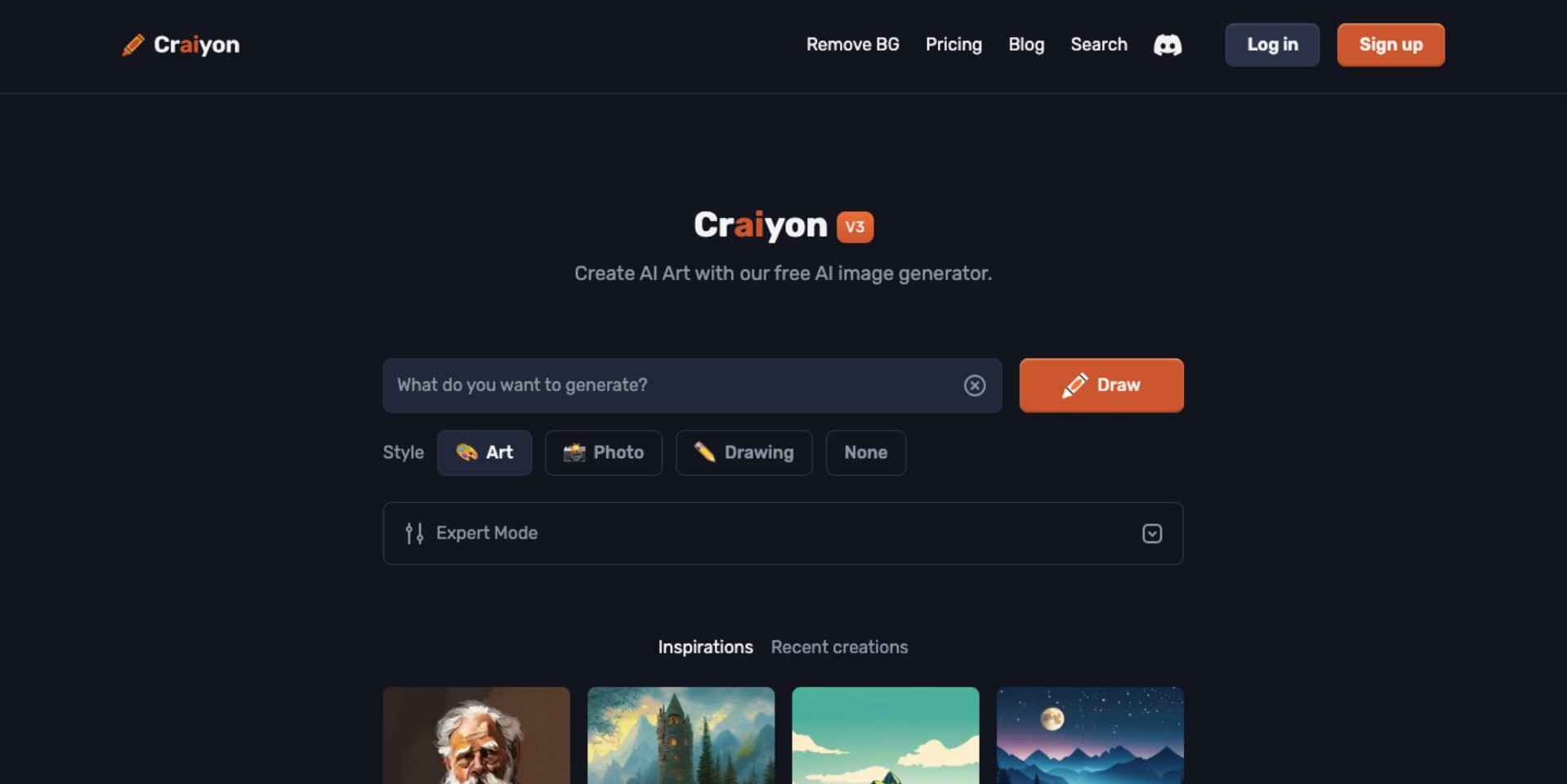
It is easy to use, and like other generative AI image tools, Craiyon requires prompts to generate images. Additionally, you can use "negative prompts" to indicate what not to see in your image.
Craiyon offers various styles, including art, drawing, and photo, and the generated images look incredibly realistic and beautiful.
Additionally, Craiyon includes a Remove BG feature that helps you remove the background from images.
Craiyon follows a freemium model, where you can generate images for free, but they will have a watermark.
The watermark will not appear if you upgrade to one of the paid plans: Supporter, Professional, and Enterprise. These plans come with less generation time and private image generation.
Pros:
- Free plan available
- Different styles available
Cons:
- Images generated in the free plan are publicly accessible
4. NightCafe
NightCafe Studio is an AI-powered platform that enables you to create unique and visually stunning art.
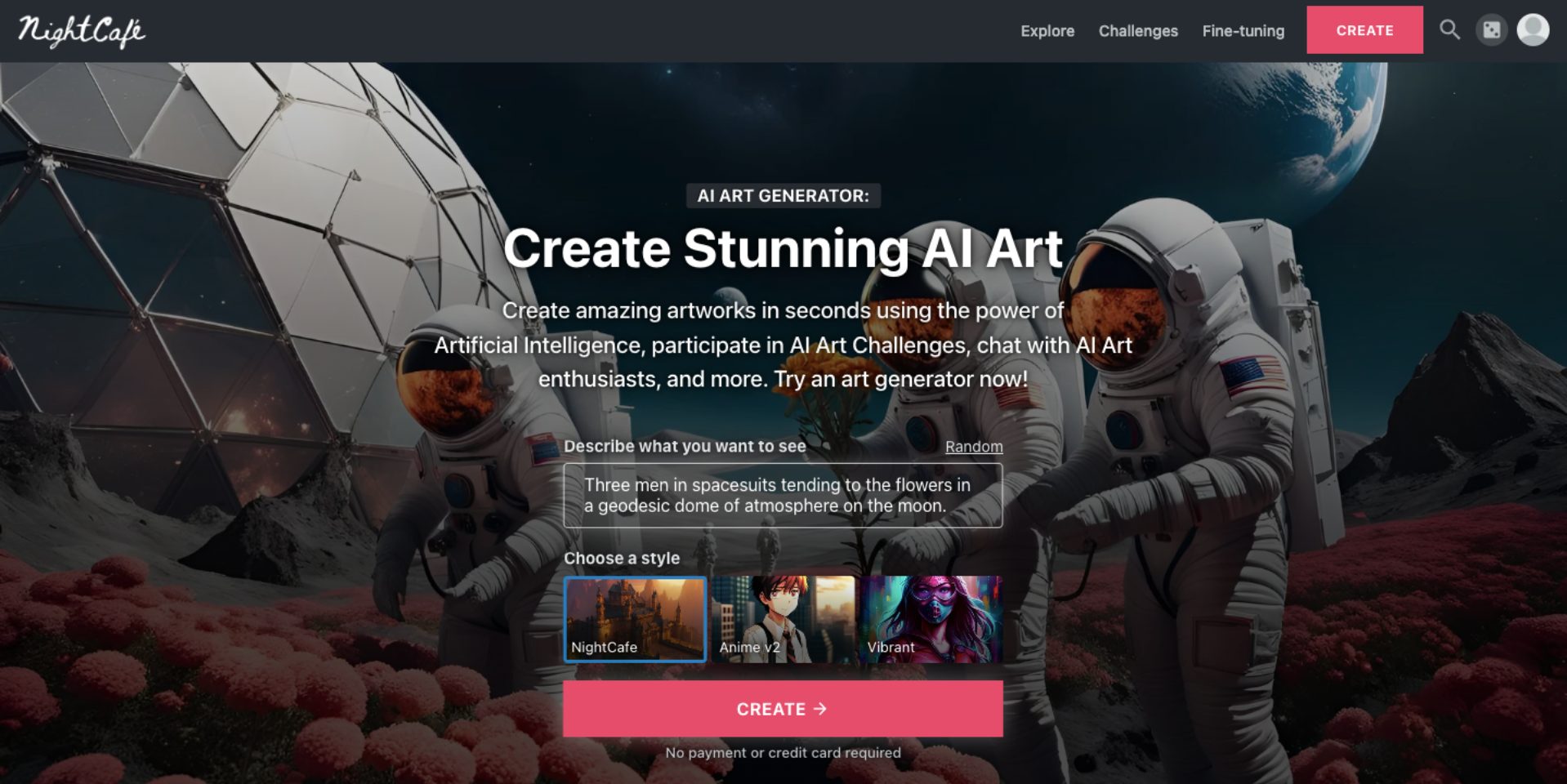
With NightCafe Studio, you can choose from three art styles - NightCafe, Anime v2, and Vibrant - and describe your desired artwork in words.
The AI then generates an image based on your description, which you can tweak and modify by adding prompts and descriptions.
But that's not all. NightCafe Studio fosters a community of AI art enthusiasts.
This platform allows you to share your creations, like and comment on other artworks, participate in discussions, and even compete in contests.
NightCafe Studio offers a free plan with 5 daily log-in credits. You can earn additional credits by completing simple tasks on the platform.
If you want more features, you can upgrade to the NightCafe Pro plan, which includes early access to new models, no ads, and a monthly credit pack. The monthly credit pack has four options - AI Beginner, AI Hobbyist, AI Enthusiast, and AI Artist.
Pros:
- Free plan available
- Engaging platform for AI enthusiasts
Cons:
- Very few daily log-in credits in the free plan
AI Video Generator
5. Animaker AI
Animaker AI is a powerful AI tool that can create amazing animated videos in just minutes!
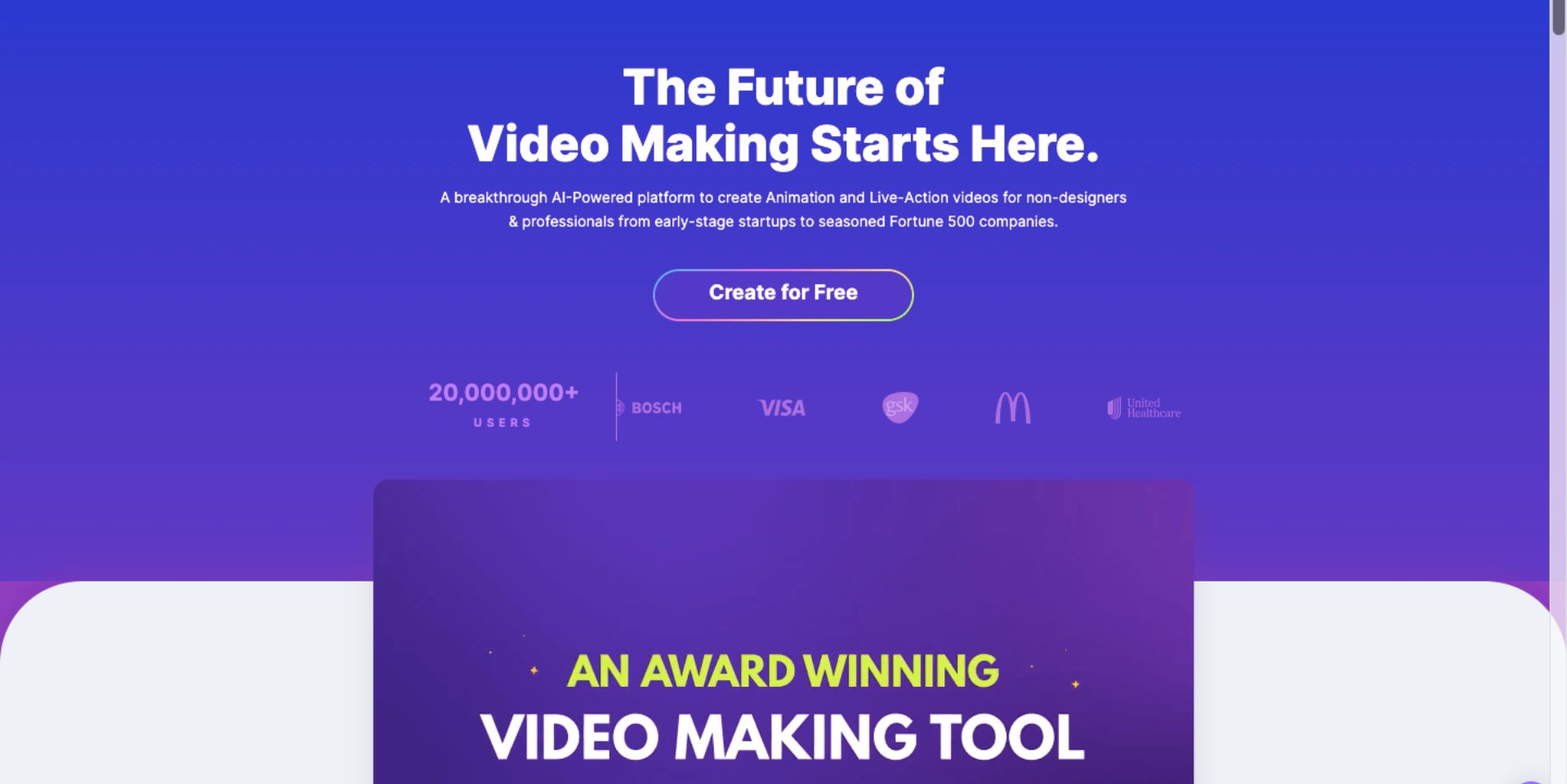
You can easily generate 2D animated videos with Animaker AI by simply describing your idea and choosing the video’s tone, style, and preferred duration.
Since Animaker AI is built from scratch, it can quickly understand your prompts and generate a precise script and a video that correctly describes your inputs.
A major advantage of Animaker AI is that you can easily customize the generated video by adding new characters, scenes, assets, and other elements.
Additionally, an AI voice-over option allows you to generate voices of different genders and languages for narration or dialogue purposes.
The tool's AI technology syncs the lip movements to the characters, making it appear more realistic.
Apart from all the existing features, this platform also has an AI-powered subtitle generator that helps you add subtitles to your videos quickly and easily!
Moreover, Animaker AI offers a collaborative feature, making teamwork seamless and efficient during the advanced editing phase.
In summary, Animaker AI is one of the best generative AI tools for quickly and easily generating animated videos.
If you’re interested in learning how to make animated videos with Animaker AI in detail, click the link provided.
Can't wait to try out this tool? Then, visit Animaker AI to create your first animated video!
Pros:
- Generates video and script simultaneously, unlike other tools that require a script to generate a video
- Advanced edits can be made to the generated video
- AI voice-overs can be added
- Can collaborate in the advanced edit phase
Cons:
- None!
6. Runway
Runway is an amazing platform that uses AI to generate visually creative videos and images with hyperrealism.
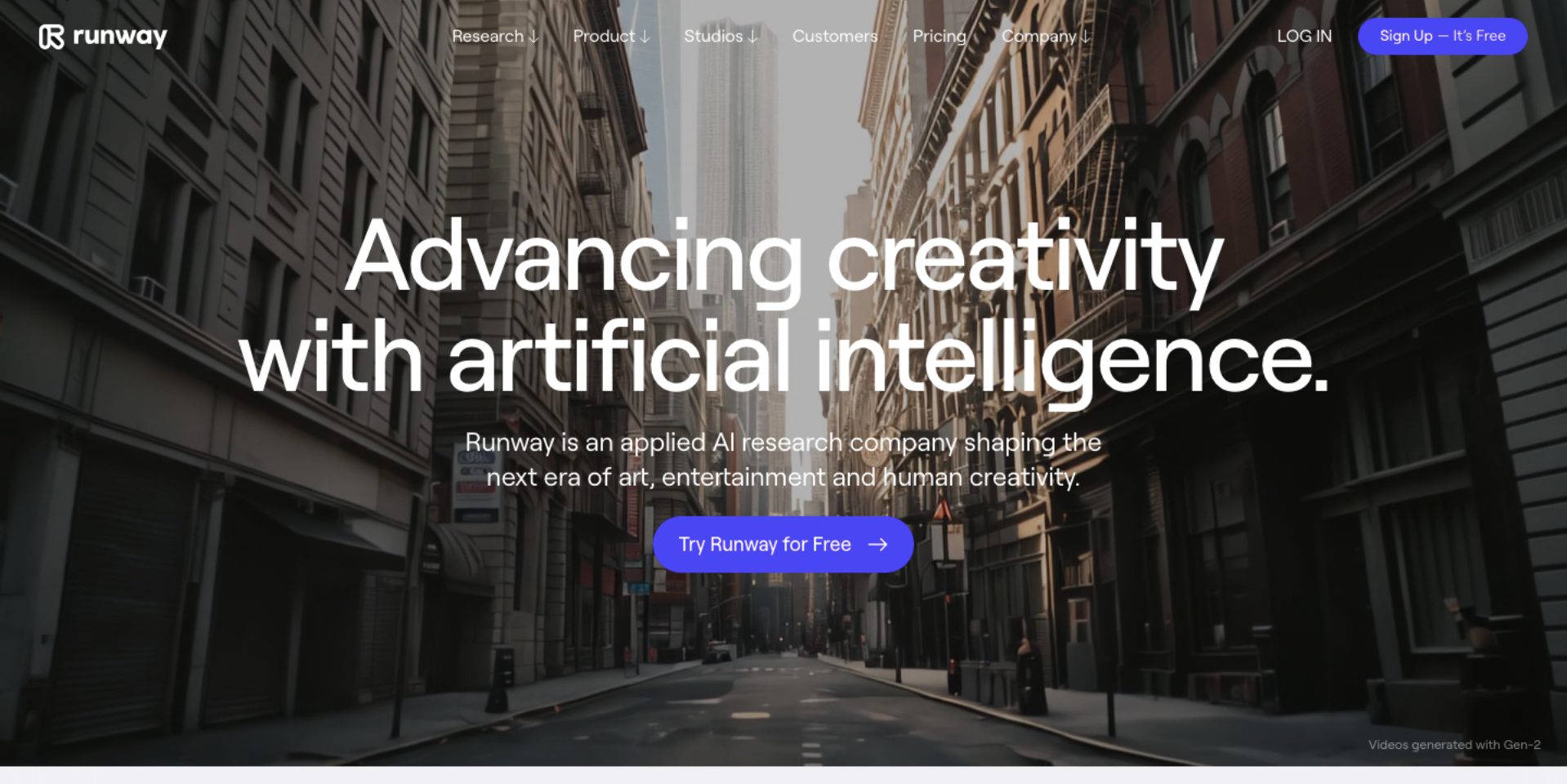
Regarding video generation, Runway offers three types, namely Gen1, Gen2, and Frame Interpolation.
Gen1 generates a new video from an existing video. With more than 20 presets available, you can transform your existing video into amazing visual content.
Gen2 focuses solely on prompts from the user to generate a video. These prompts are of three types - text, image, and text + image description.
Frame Interpolation creates an animated video from a sequence of images.
These are the ways you can generate videos with Runway. The platform also offers other features like generating and editing images.
When it comes to plans, Runway has a free plan called Basic with limited credits and options.
However, the credits do not renew monthly, so once you have used up all your credits, you must use a pricing plan to continue using the platform.
Pros:
- Free plan available
- Multiple options [Gen1/Gen2/Frame Interpolation] available for video generation
- Multiple presets available
Cons:
- One-time credits in the free plan
AI Content Generator
7. Rytr
Rytr is a generative AI writing tool that helps users create high-quality written content in seconds.
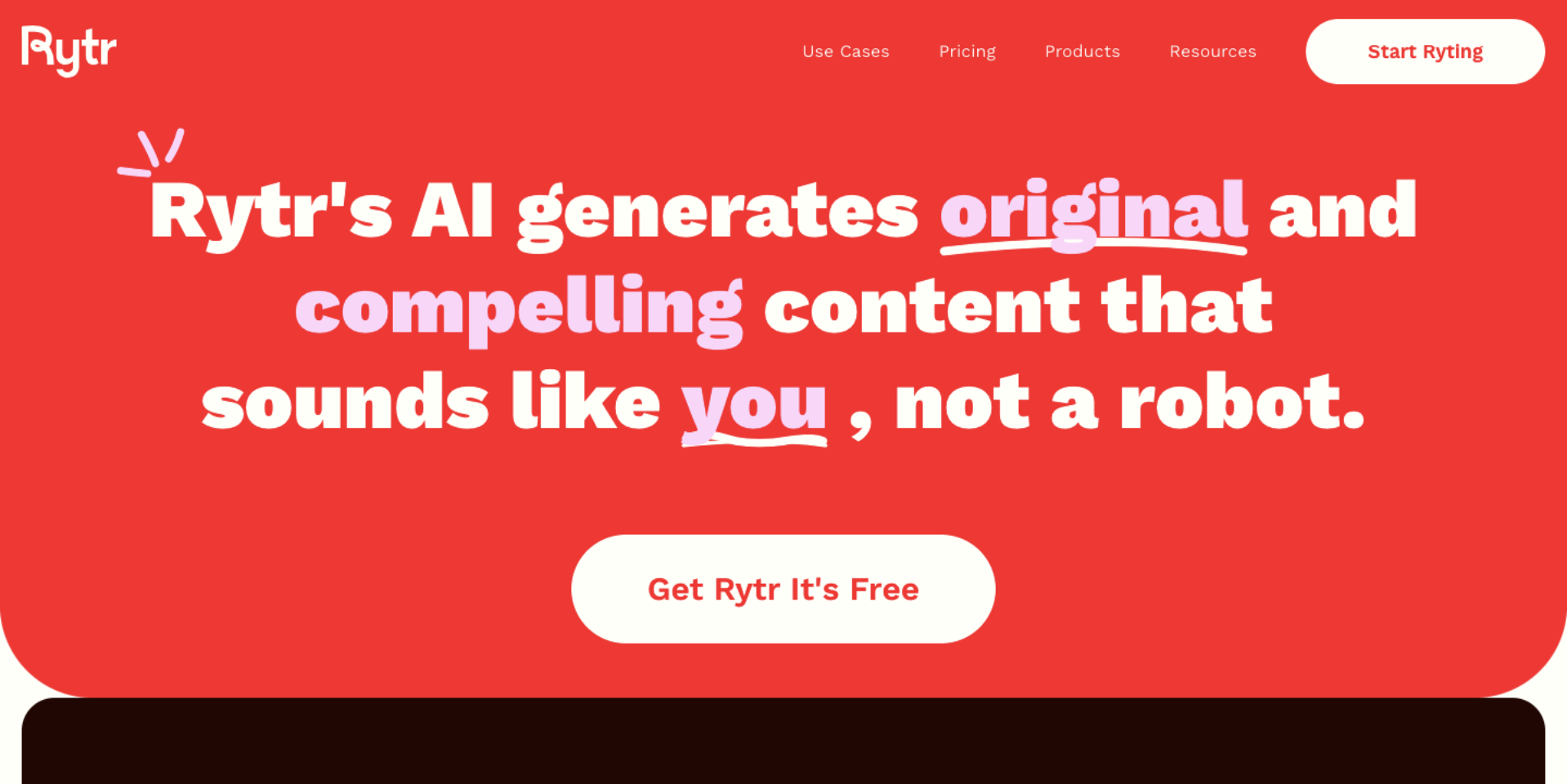
You can use the Rytr Chrome extension or the web workspace to generate content.
To get started, simply choose your desired language, tone, use case, section header, keywords, and creativity level.
Rytr can then generate engaging, well-written content tailored to your needs, whether you require it for your blog, social media, product descriptions, YouTube videos, or any other type of written content.
Furthermore, Rytr offers basic SEO functionalities to optimize your content for search engines.
What's impressive is that Rytr supports writing and content generation in over 30 languages, making it one of the best generative AI tools for a global audience.
Rytr has a forever free plan that allows monthly content generation of up to 10k characters.
However, features like plagiarism checker and multilingual content generation are available only through the Saver and Unlimited pricing plans.
Pros:
- Free plan available
- Chrome Extension available
- Multilingual content generation feature available
Cons:
- Multilingual content generation is not available in the free plan
8. Writesonic
Writesonic is an AI-powered writing assistant that helps users create and optimize content across various formats.
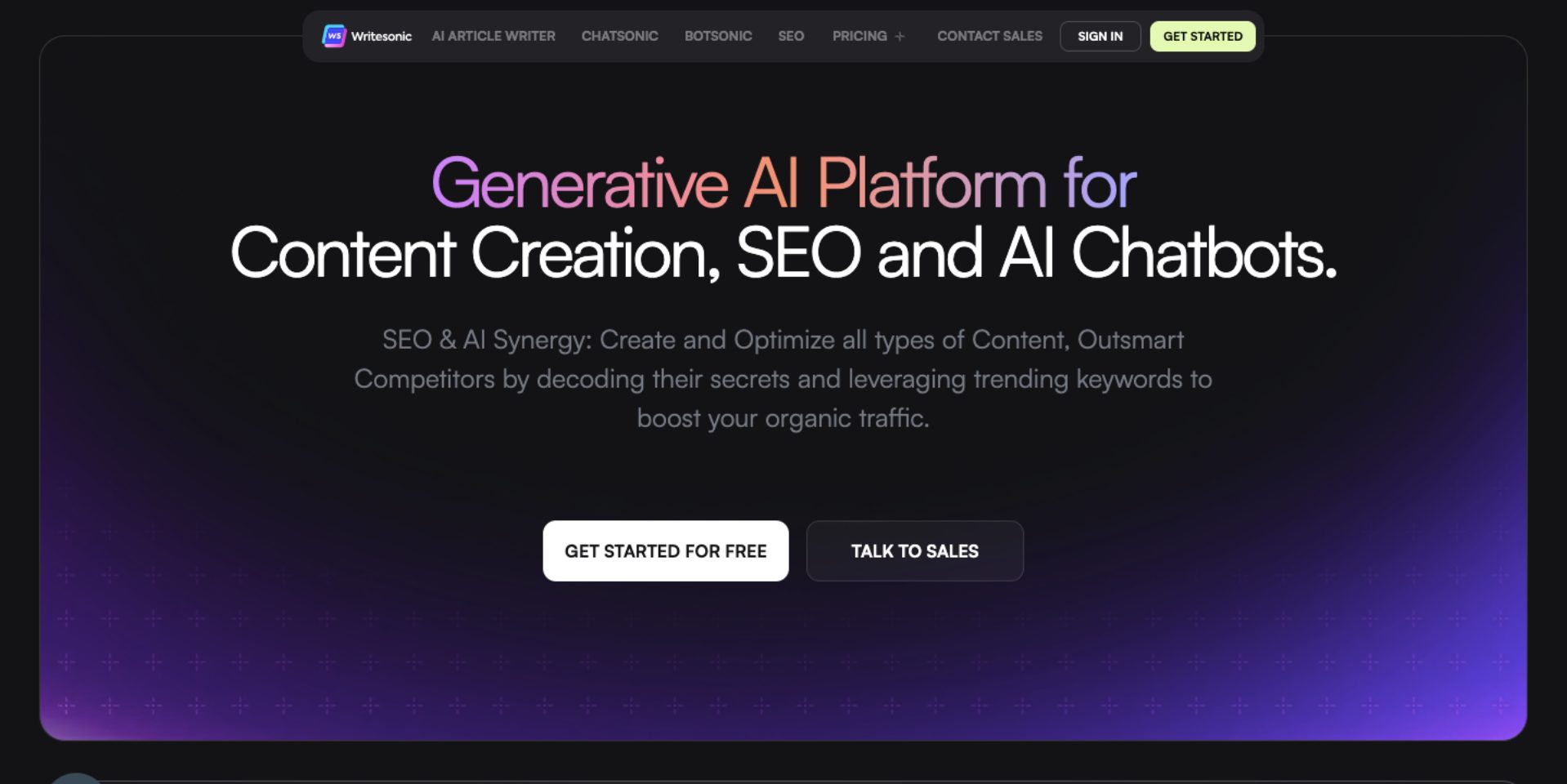
The platform offers a comprehensive suite of tools for generating content types, such as product descriptions, blog intros and outlines, social media posts, landing pages, and more.
Once you input the keywords and briefly describe your need, Writesonic will generate content in seconds.
Writesonic incorporates SEO features to help you optimize your content for search engines, potentially improving organic traffic.
There is a free forever plan with 50 generations per day and a one-time credit 25 for advanced features.
Other pricing plans are Individual, Teams, and Enterprise, with extra credits and additional features.
Pros:
- Free plan available
Cons:
- Limited one-time credits for advanced features in the free plan
- Multilingual option not available
AI Summary Generator
9. Fireflies.ai
Fireflies.ai is an AI assistant specifically designed to help manage and analyze conversations, particularly from those in meetings.
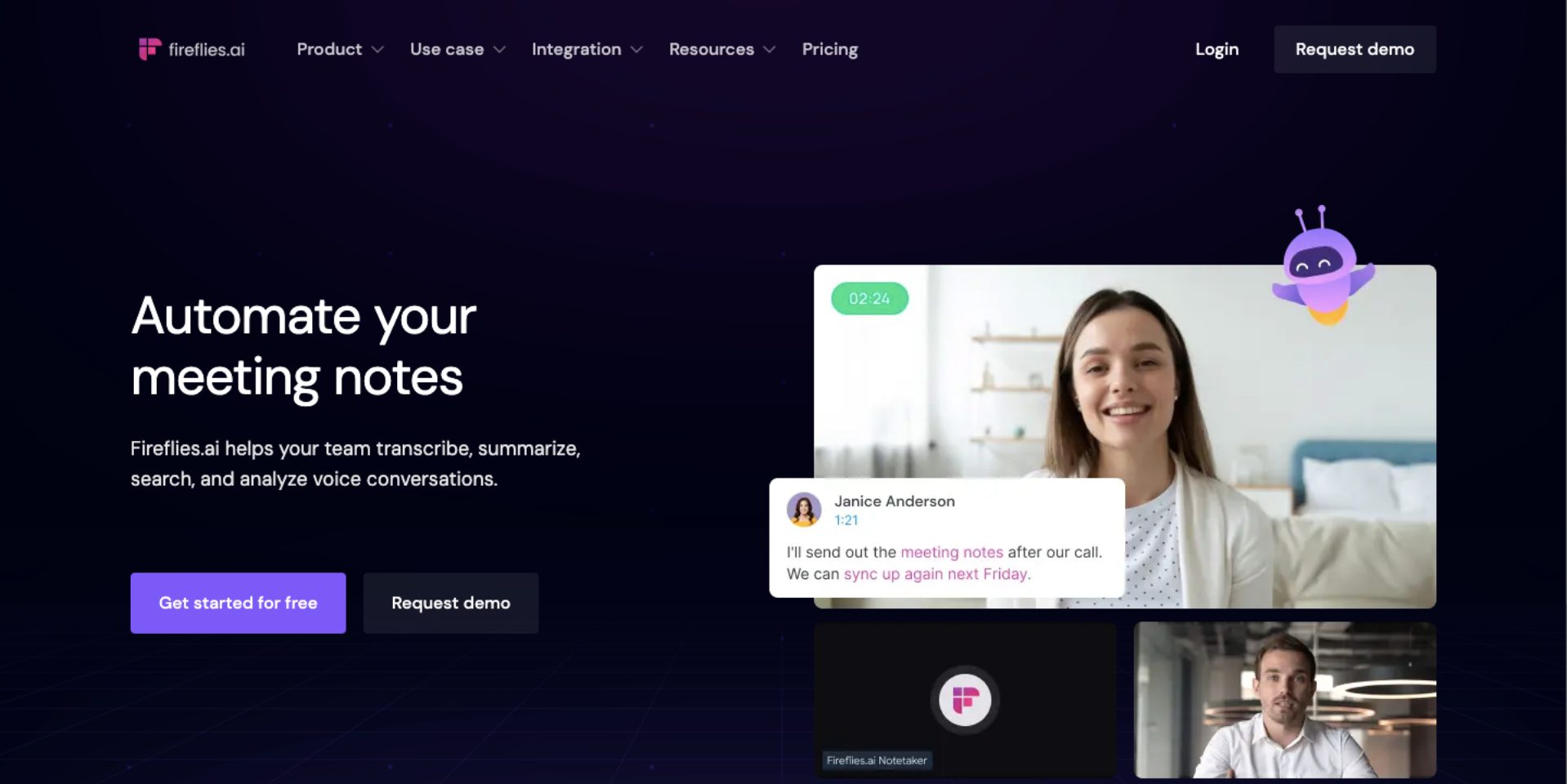
The tool automatically transcribes audio from meetings, phone calls, or uploaded files and generates summaries.
These summaries highlight key points, action items, deadlines, and other crucial details, making it easier to stay organized.
The platform supports transcription in 69+ languages. However, it's important to note that Fireflies.ai generates summaries in the same language as the meeting.
Fireflies.ai integrates seamlessly with popular video conferencing platforms like Zoom, Google Meet, Microsoft Teams, and more.
The platform offers unlimited transcription, but the AI summaries are limited. Fireflies.ai offers different pricing options: Pro, Business, and Enterprise, with varying limits and additional features.
Pros:
- Free plan available
- Transcription in 69+ languages
- Can be integrated with multiple platforms
Cons:
- Limited AI summaries in the free plan
10. Otter.ai
Otter.ai is an AI meeting assistant that can record and transcribe conversations in a meeting in real-time.
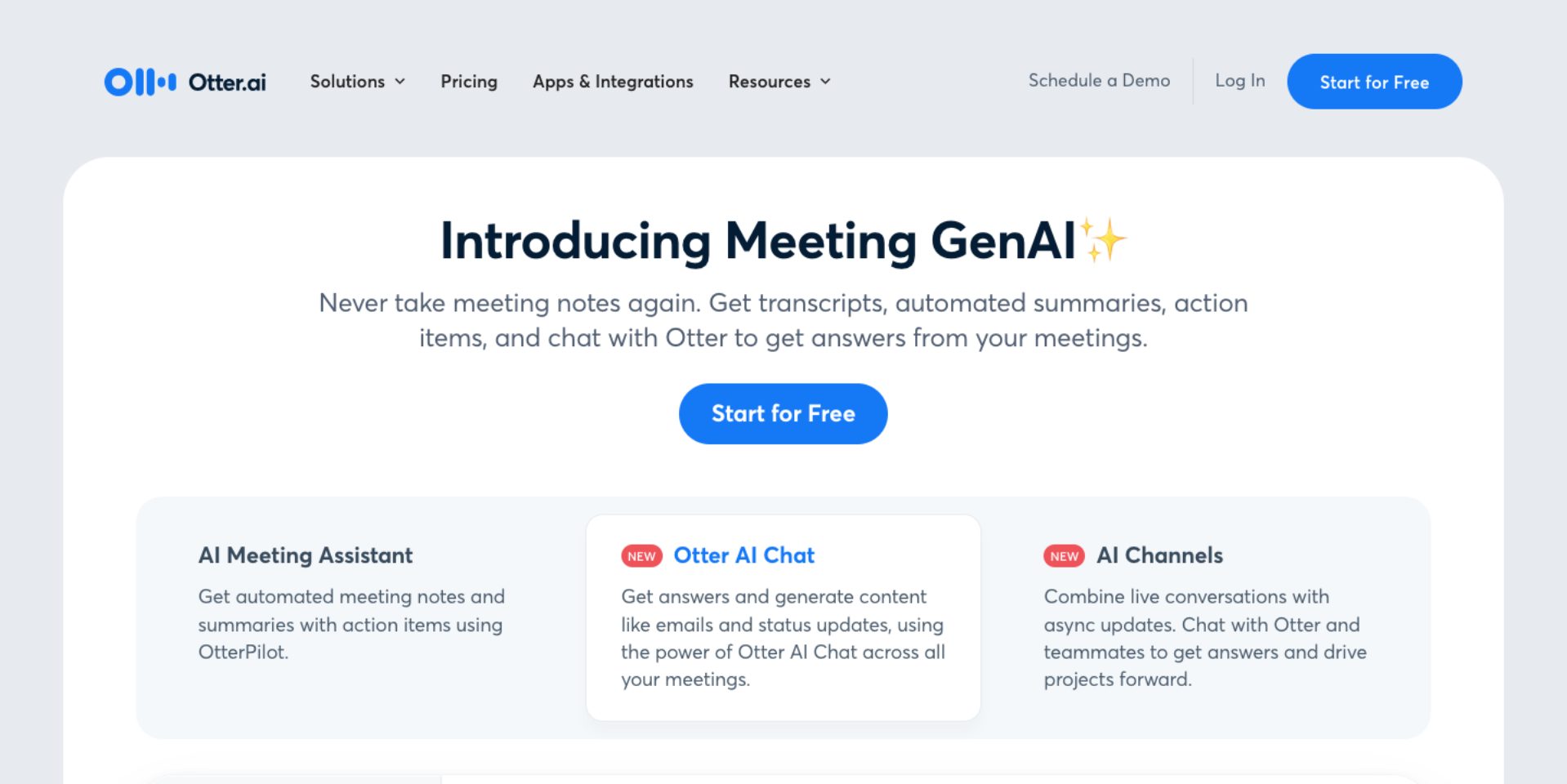
The platform can be integrated with Zoom, Google, Microsoft, and other similar platforms, and you can simply paste the meeting link for Otter.ai to start working.
The AI generates summary notes once the meeting is over, which can be shared with the team using Otter.ai’s Workspace feature.
This summary feature is helpful, especially during long, important meetings.
It's worth noting that good audio quality is essential for an accurate summary of the meeting. Poor audio quality can lead to skipping essential information in the generated summary.
You can add custom vocabularies, including the names of people and companies, to enhance the accuracy of the transcription.
Otter.ai offers Pro, Business, and Enterprise pricing plans and a free plan with monthly transcription credits.
Pros:
- Free plan available
- Can add custom vocabularies
- Can be integrated with multiple platforms
- Can share generated summaries with the team
Cons:
- Requires stable audio quality for accurate transcription and summary
AI Presentation Generator
11. Tome
Tome is an innovative platform that uses AI to generate presentations based on your preferred topic and preferences.
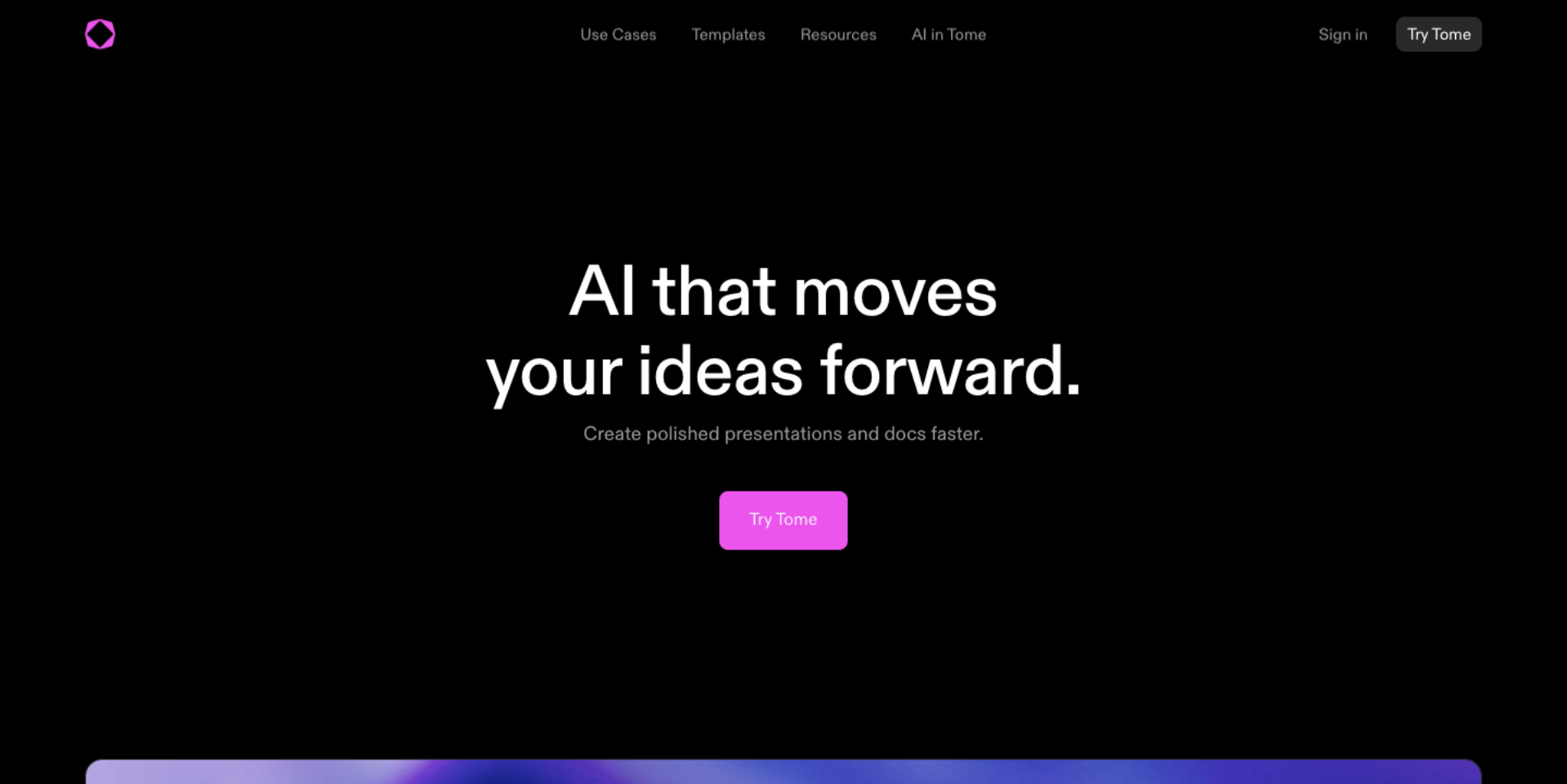
All you need to do is input the topic of your presentation and the AI will generate a comprehensive outline for you.
Once you have chosen the layout, the presentation is generated, and you can easily edit it by adding text, images, tables, and drawings.
The best part about this tool is that you can even ask the AI to make the edits for you.
You can share the presentation with your team members and even present it directly from the platform.
However, it's important to note that as a free user, you can't download the presentation, which may be a downside for some users.
Tome offers a free plan that comes with limited one-time usage credits. Alternatively, there's Tome Pro, a paid plan with unlimited AI credits and additional features.
Pros:
- Free plan available
- Can edit the presentation using AI
Cons:
- Limited one-time credits for free plan
- Cannot download the presentation as a free user
12. Decktopus
Decktopus is another AI generator that generates presentations based on the topic and user preferences.
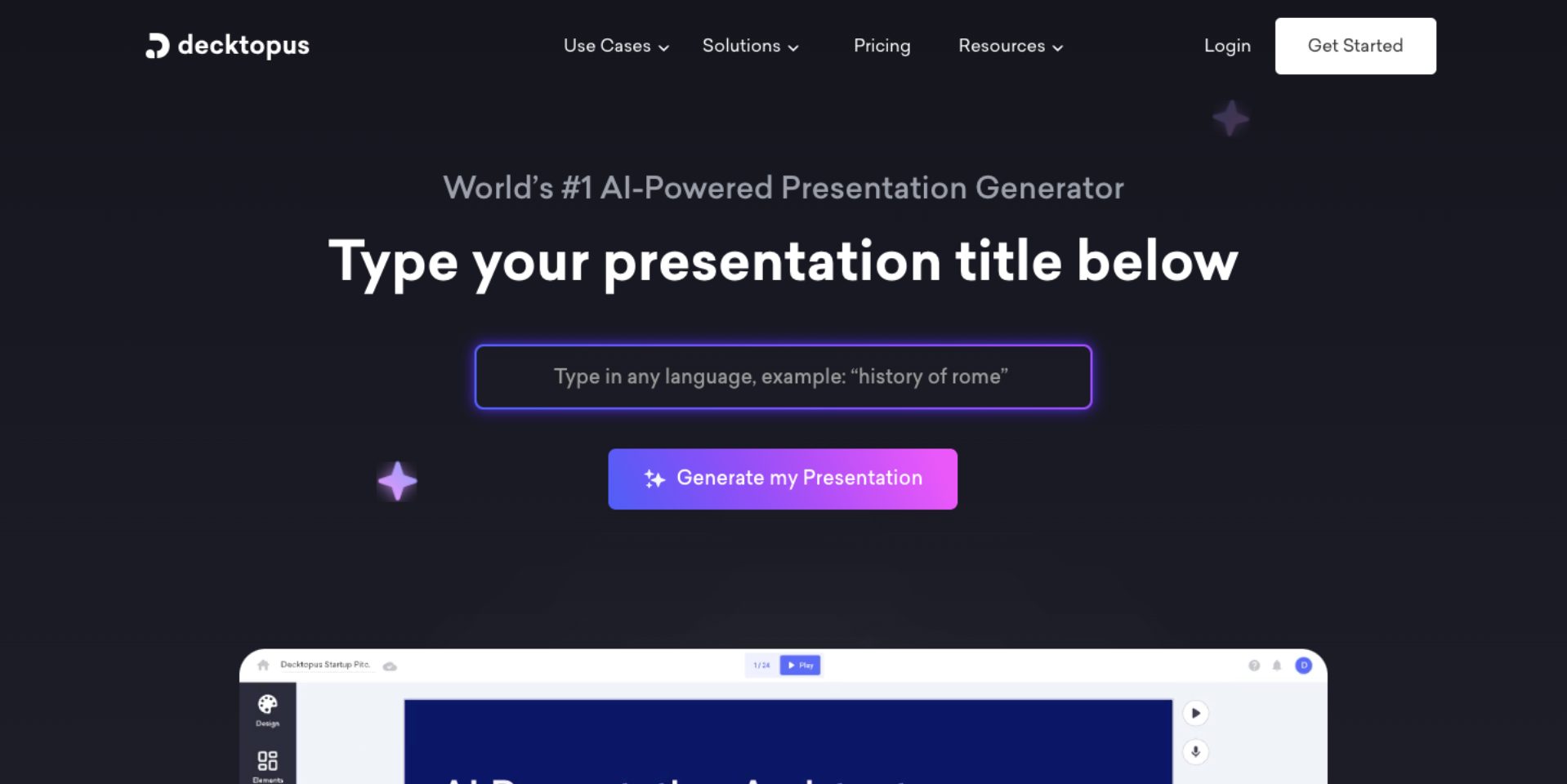
To generate a presentation, simply enter the topic of your presentation and choose a theme, and the AI will take care of the rest.
You can make advanced edits to the presentation during the editing stage to ensure it meets your needs.
Additionally, Decktopus offers speaker mode and rehearsal mode options to assist with giving a flawless presentation in front of an audience.
However, the platform has some limitations: there is a restriction in the number of slides per presentation, and the export feature is only accessible in the paid plans.
There is a free plan available with limited AI credits. When it comes to pricing plans, there are two plans: Pro AI and Business AI.
These two pricing plans have additional features, including analytics and watermark-free presentations.
Pros:
- Free plan available
- Advanced edits can be made to the generated presentation
- Speaker and rehearsal mode options available
Cons:
- A limited number of slides per presentation
- The export feature is available only for paid users
AI Voice Generator
13. Animaker Voice
Animaker Voice is a web app that uses AI to generate realistic human-like voices from text.
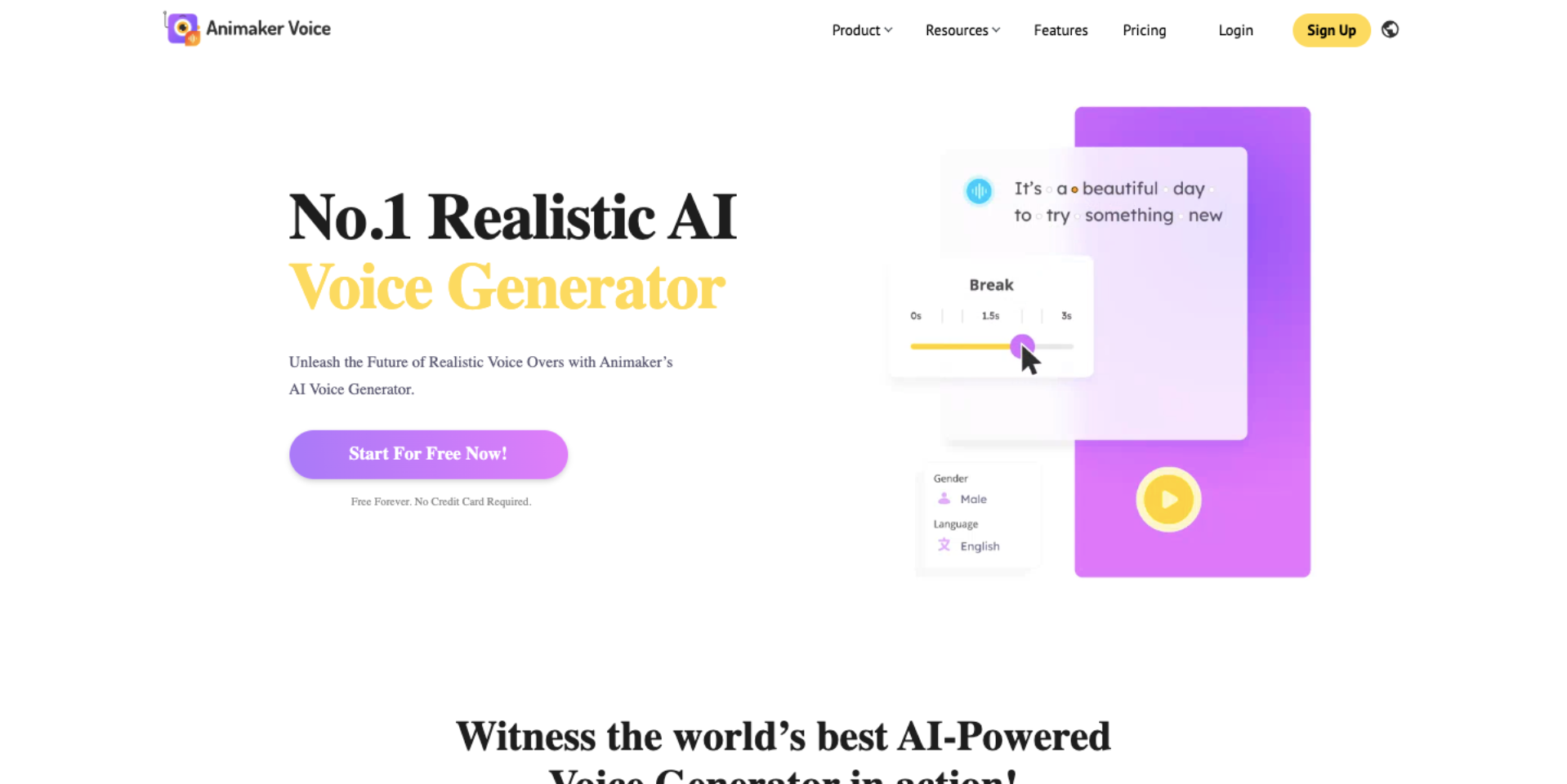
To use this tool, you simply need to input the text and select the gender, language, and voice.
Animaker Voice offers a diverse selection of over 200 human voices in more than 50 languages to help your content reach new audiences.
Additionally, the Voice Generator allows you to control various aspects of the generated voices, such as speed, breath, break, and pitch.
With these settings, the AI-generated voice can sound almost human-like, making it difficult to distinguish between a natural human voice and an AI-generated one.
Animaker Voice is beneficial for creating an audiobook or a voice-over for a video.
Animaker Voice has a free plan with a limited number of downloads per month. To get more limits, you can opt for the Voice Pro plan, which comes with additional features and watermark-free audio output.
Pros:
- Free plan available
- Multiple languages available
- Multiple edit options available
Cons:
- Watermarked audio output in the free plan
14. Listnr.ai
Listnr.ai is an online tool that leverages artificial intelligence (AI) to convert text into realistic-sounding human speech.
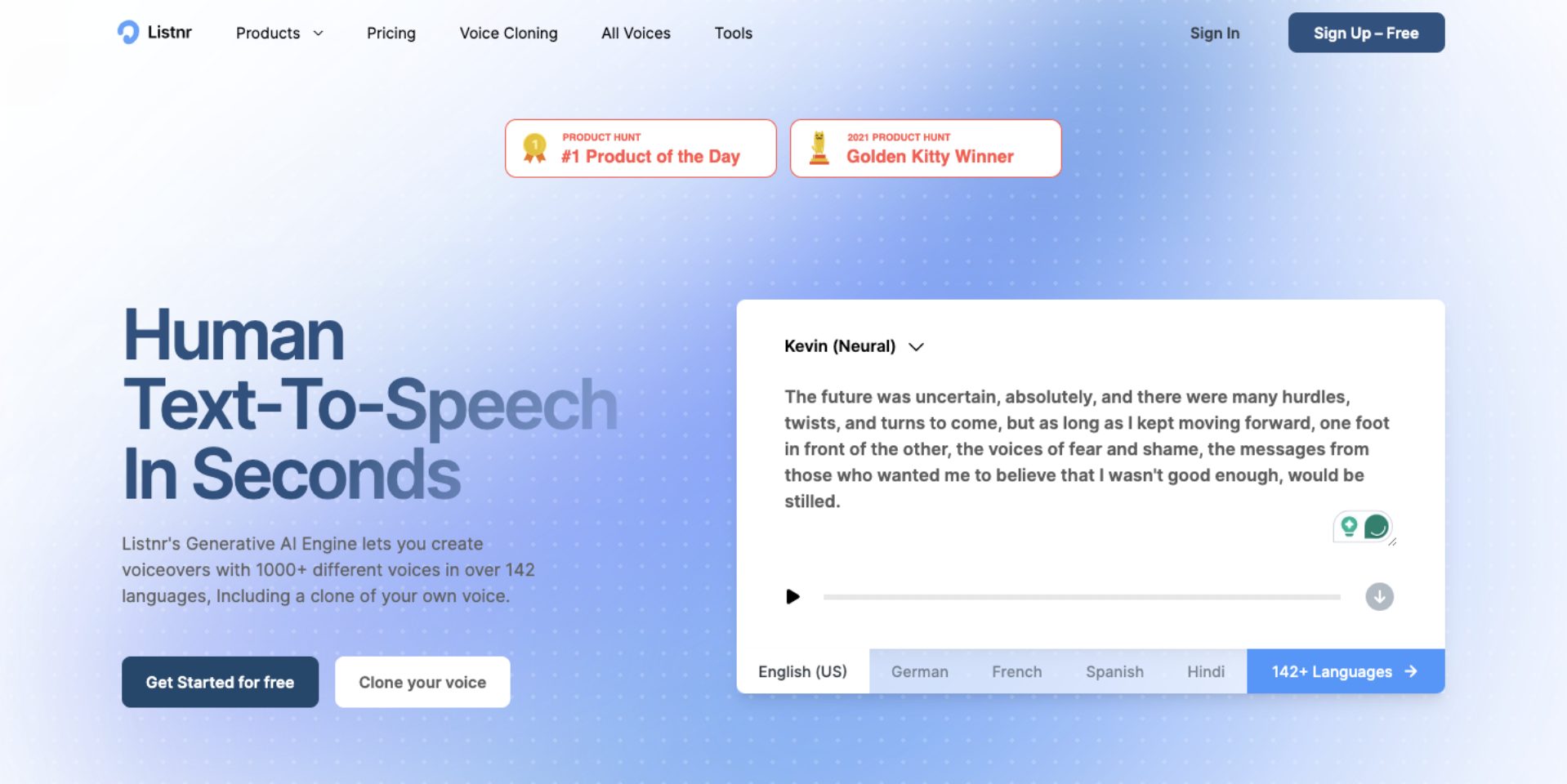
Listnr's core functionality is its AI text-to-speech engine. Once you provide text content, the AI generates an audio file with a natural-sounding voice reading your text.
Listnr has a vast library with over 1000+ AI voices in 142+ different languages, allowing you to customize the voiceover to suit the tone and style of your content.
You can also fine-tune the audio file by adjusting the playback speed and voice pitch.
Listnr provides basic podcast hosting functionalities, allowing you to upload and manage your audio content.
Listnr offers a free plan with a limited number of words that renews monthly with basic voice options.
The pricing plans are Student, Individual, Solo, and Agency, with additional credits and storage.
Pros:
- Free plan available
- Many AI voices available
- Multiple languages available
Cons:
- Free plan users may experience AI voice quality issue
AI Subtitle Generator
15. Animaker Subtitles
Animaker Subtitles is an AI subtitle generator that enables you to add and translate subtitles to your videos effortlessly.
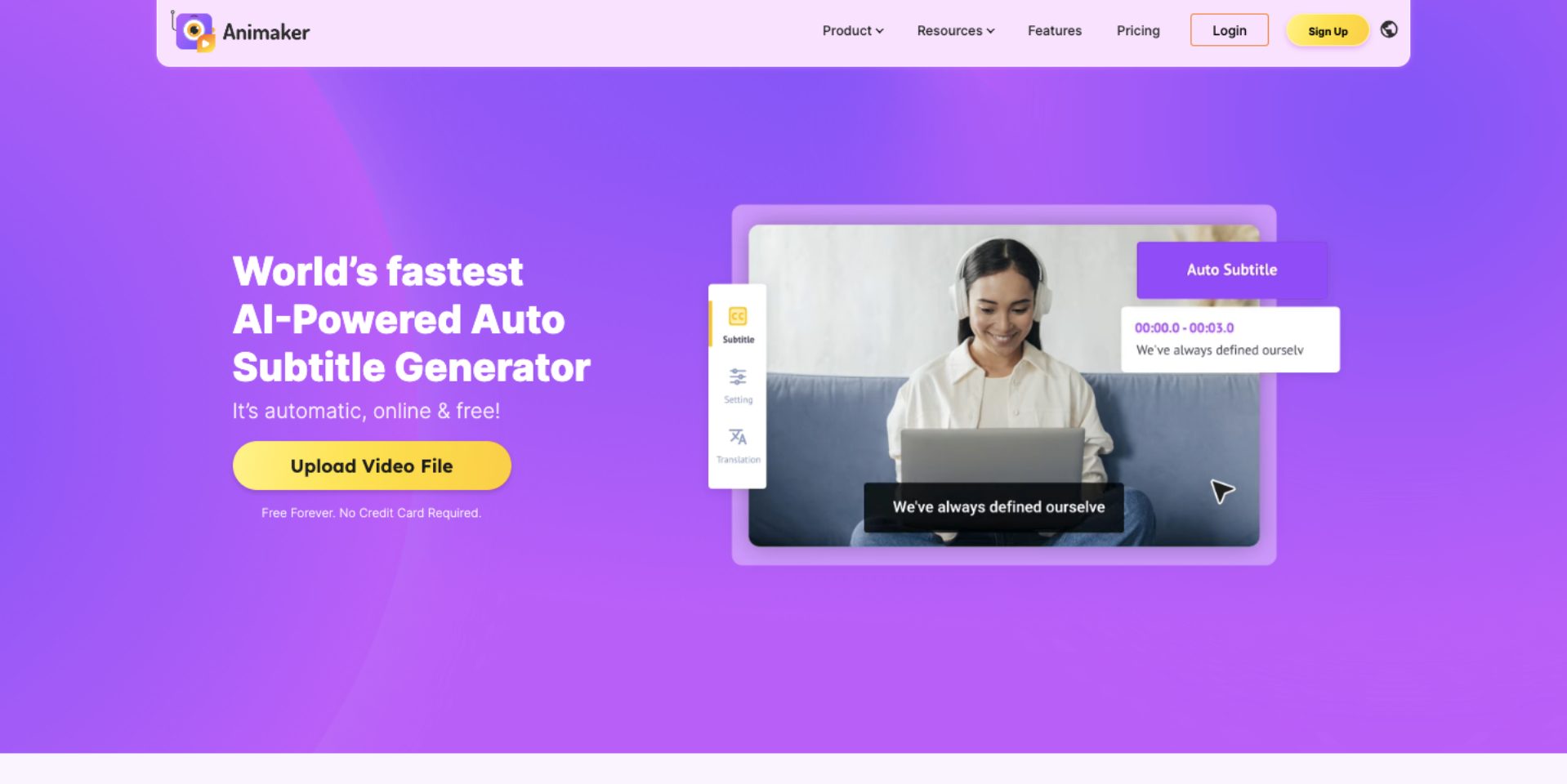
This tool has three options for adding subtitles to a video - auto, manual and uploading a subtitle file.
Among them, the auto subtitle feature stands out as it uses AI to analyze the uploaded video and generate subtitles in less than a minute.
Once the subtitles are generated, you can customize the subtitles' font, color, and style.
Additionally, Animaker Subtitles offers an option to include animations in your subtitles, which makes your videos more engaging.
One of the best features of this subtitle generator is the ability to translate subtitles for over 130 languages automatically. This feature is handy if you are targeting a global audience.
When it comes to downloading, Animaker Subtitles offers five different formats for downloading the subtitle file and seven different formats for downloading the subtitled video.
Animaker Subtitles offers a free plan option. However, this plan does not have the auto-translation feature.
On the other hand, the paid plans, including Basic, Starter, Pro, and Enterprise, offer varying credits, additional features, and the auto-translation feature.
Pros:
- Free plan available
- The auto-translation feature has over 130 languages
- Can apply animations to subtitles
- Can download both subtitle files and the video in multiple formats
Cons:
- Watermark in the free plan
- Auto translation feature not included in the free plan
16. Veed.io
Veed.io offers an AI-powered subtitle generator tool that can add captions and subtitles to your videos accurately.
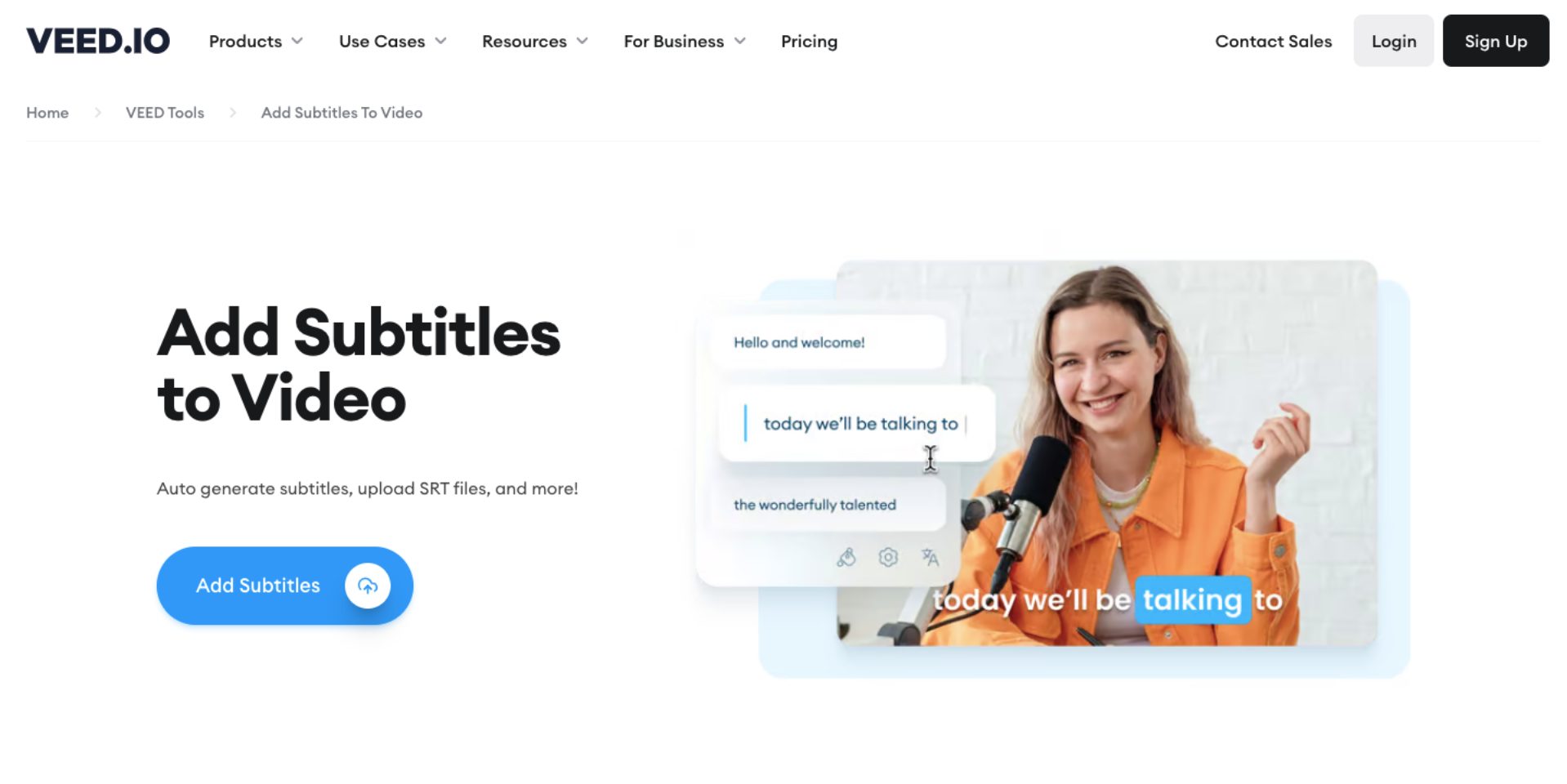
Once you upload your video, Veed's AI technology will transcribe the audio and generate subtitles in seconds.
With Veed, you have the ability to produce subtitles in over 100 different languages and accents, making your video content more accessible to a global audience.
Veed.io can also translate the subtitles using its built-in translation engine.
Furthermore, you can edit the auto-generated subtitles to ensure accuracy or to suit your preferred style. This includes changes to font, size, color, and positioning of subtitles for better readability.
If you want to enhance viewer engagement, you can even add animations to your subtitles.
Finally, you can download the subtitle file in three formats, while the video can be downloaded in either mp4 format or as a gif.
Veed.io offers a free plan option with 30 minutes of monthly subtitle generation. The premium plans are Basic, Pro, and Business and have extra subtitle generation limits.
Pros:
- Free plan available
- Can apply animations to subtitles
Cons:
- Takes time to analyze the video
- Watermark in the free plan
- Limited download formats available
AI Background Music Generator
17. Beatoven.ai
Beatoven.ai is an AI-powered tool that helps users create background music for their videos without worrying about any copyright issues.
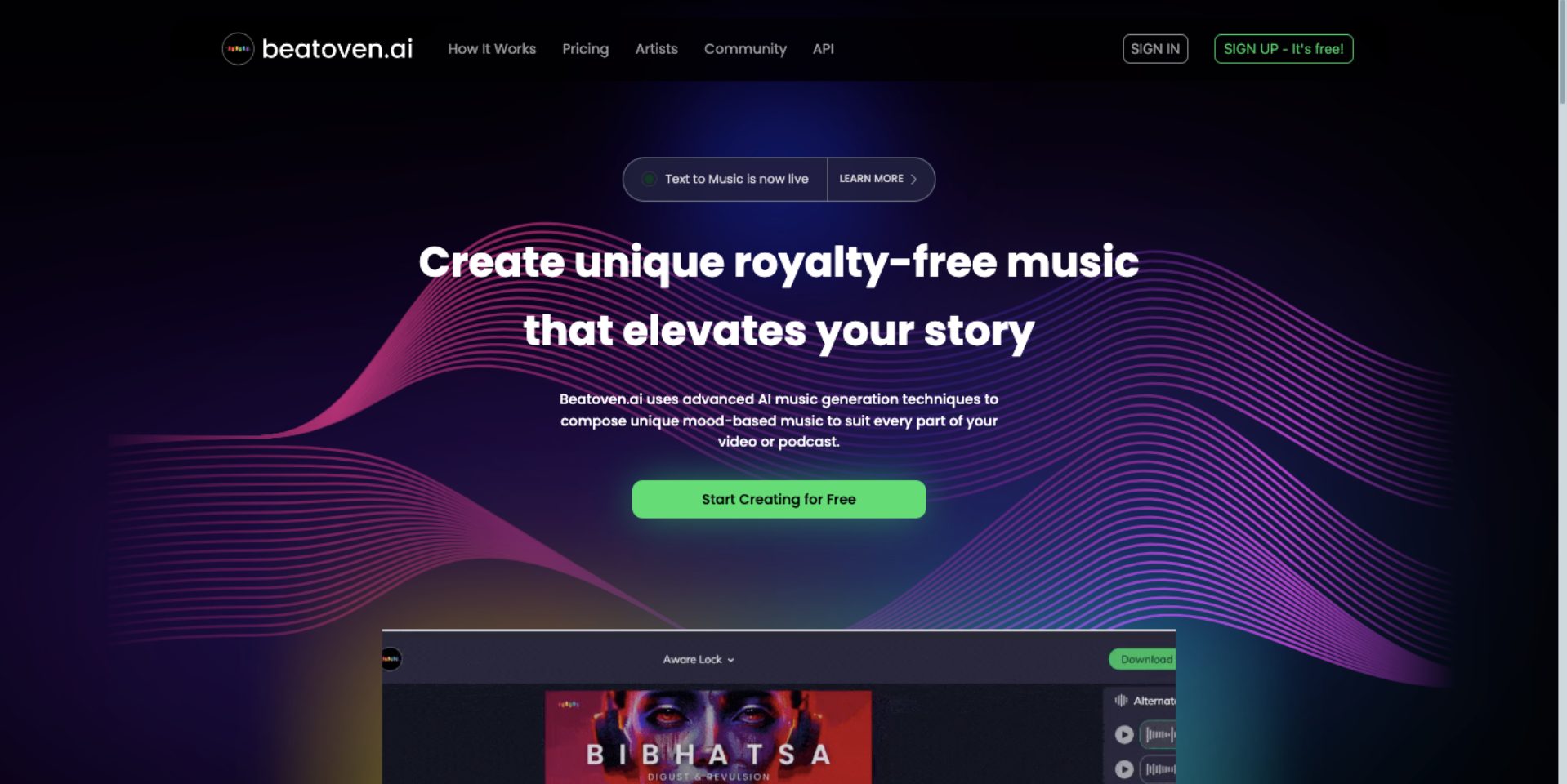
With Beatoven.ai, you can easily generate music for your YouTube videos, social media content, short films, and more by providing prompts describing the desired music, including the duration and vibe you want.
Based on your inputs, the AI generates a few tracks, and you can edit the generated track by adjusting the volume and changing instruments, tempo, and genre.
Furthermore, you can select a specific timeframe of the track and recompose that part, allowing you the creative freedom to include your own composition.
Beatoven.ai offers a free trial option that lets you create unlimited tracks. However, the free plan does not allow you to download the generated music.
Apart from this option, there is a Subscription plan for full access to all features or a Buy Minutes plan for occasional music creation, which allows you to purchase minutes as needed.
Pros:
- Free trial available
- Can edit and recompose the generated track
Cons:
- Cannot download the generated track in the free trial option
18. Soundraw
Soundraw.io is an online platform that utilizes artificial intelligence (AI) to assist creators in composing royalty-free music.
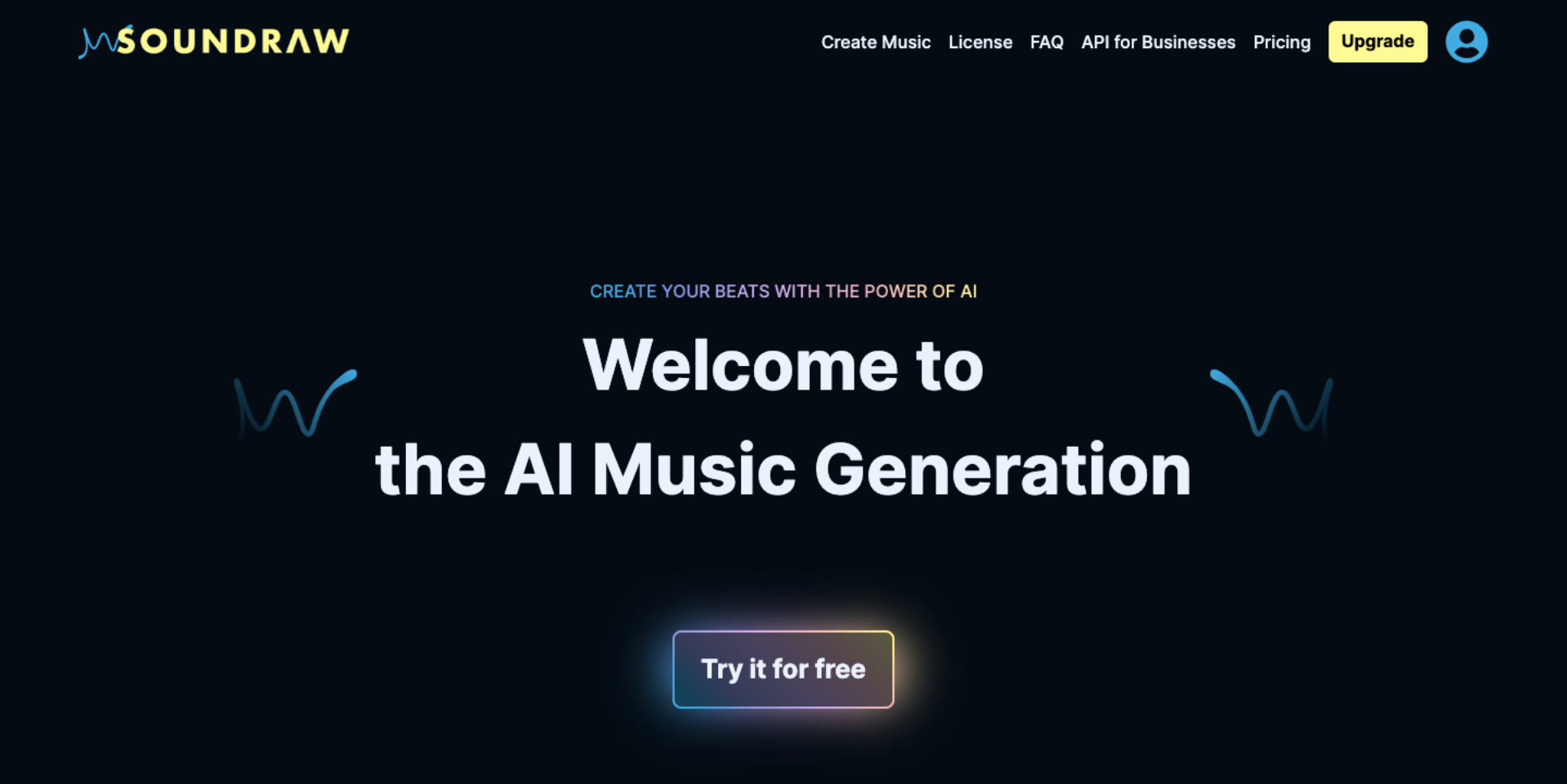
To generate music of your choice, you must first choose your desired duration, tempo, and genre.
The tool will then generate a list of tracks that you can customize and edit further. You can refine the song structure by shortening intros or outros or adjusting the length of specific sections.
The platform also has an AI mixer that allows you to add and edit different instruments in the track. Additionally, you can delete a particular portion of the track.
Soundraw has a free plan available where you can try out the tool and its features for free, but you cannot download the track from this plan. The premium plans are Creator, Artist Starter, Artist Pro, and Artist Unlimited.
Pros:
- Free plan available
- Can edit the track with the mixer feature
Cons:
- Cannot download in the free plan
- Limited features compared to beetoven.ai
AI Email Generator
19. Show by Animaker
Show by Animaker is an AI-powered email marketing tool that generates personalized outreach emails and improves response rates.
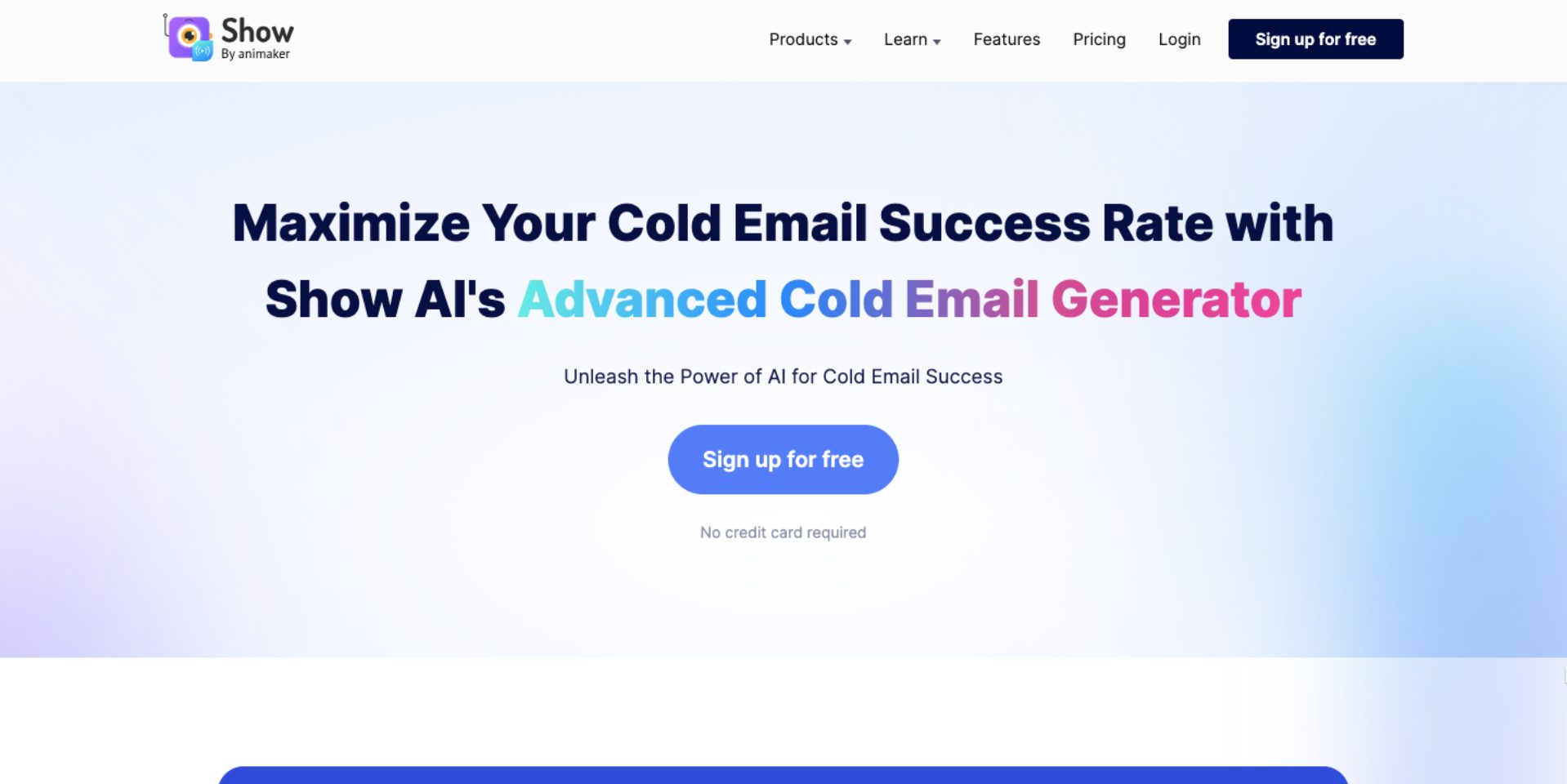
With hundreds of professional email templates available, it's easy to send emails that are both engaging and effective.
Show can generate content for various email types, such as cold emails, sales pitches, marketing campaigns, or customer support communications.
To create personalized messages, you simply provide prompts or key details about your desired email content, and the AI generates compelling and personalized messages.
You can upload your contact list in a CSV file or through Show's Omniscript, which collects users' information for prospecting purposes.
One great thing about Show is that it is not just limited to sending AI-personalized emails. You can also use it to create interactive videos with options like CTAs, polls, forms, and more.
Once your video is ready, you can share it on multiple social media platforms like Facebook, Twitter, WhatsApp, Linkedin, and YouTube.
And with Show's Report feature, you can keep track of email, video, and survey analytics to help you make data-driven decisions.
Show offers a free plan with credits that renew every month, as well as an Enterprise plan tailored for large enterprises.
Whether you're looking to run effortless campaigns or achieve greater open rates, Show is one of the best AI email generator tools available today.
Pros:
- Free plan available
- Professional email templates available
- Multiple email formats available
- Interactive video can be created
- Video can be shared on multiple social media platforms
Cons:
- Can only send up to 100 emails per month in the free plan
20. Smartwriter.ai
Smartwriter.ai is an AI email assistant that generates personalized outreach emails to potential leads.
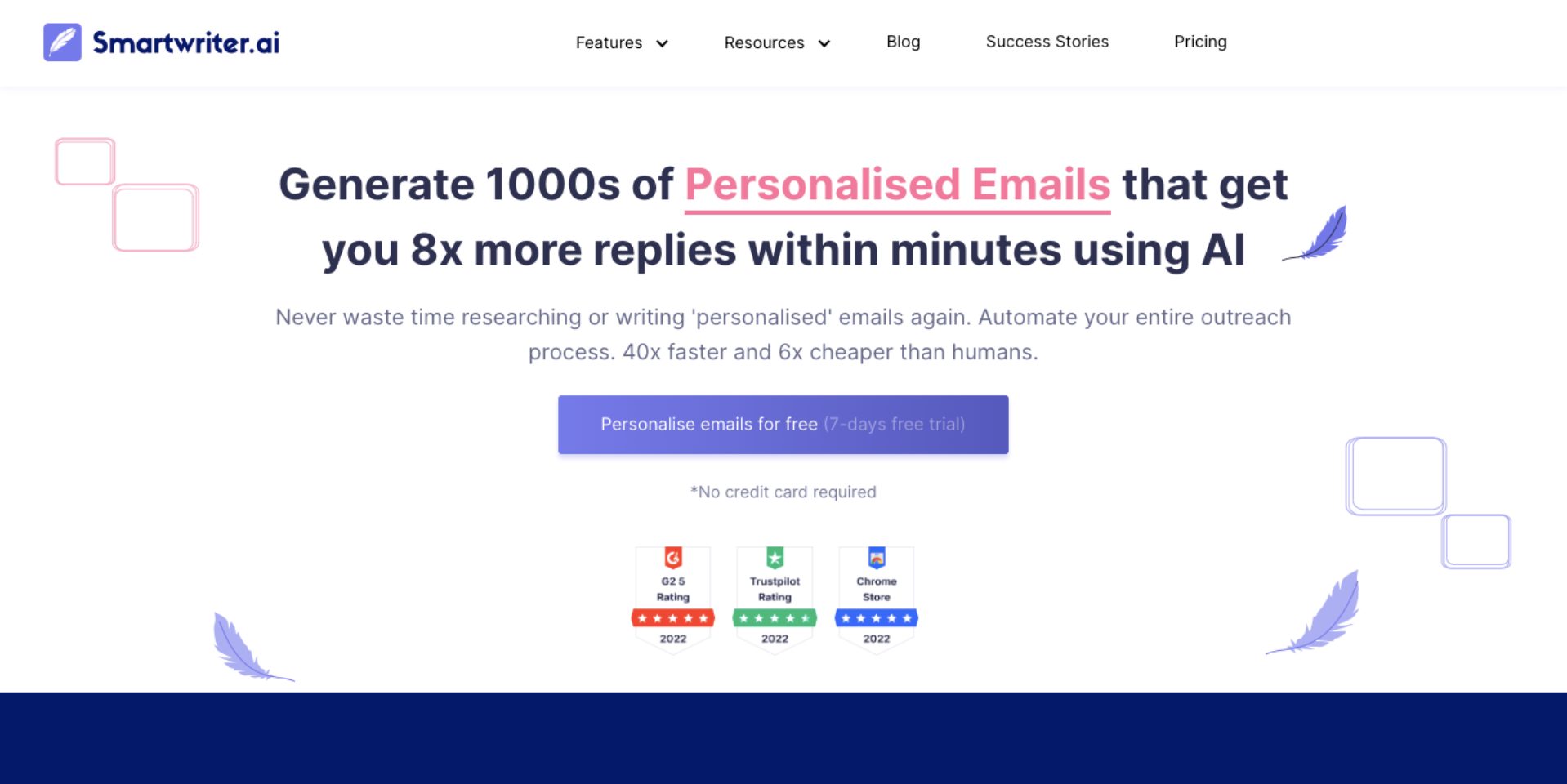
To generate emails, you need to provide details about your target audience, goals, and desired message.
Smartwriter's AI analyzes this information and generates compelling email copy that grabs attention and increases the chance of a positive response.
The platform can be integrated with Shopify, Hubspot, and Lemlist, among many others.
Smartwriter.ai offers a 7-day free trial option for you to get a feel for the tool before committing to it.
When it comes to pricing, there are three plans available: Basic, Popular, and Pro. The plans vary in credits, which can be utilized for various features offered by Smartwriter.ai.
Pros:
- A 7-day free trial available
- Different types of personalized outreach emails available
Cons:
- Limited functionality
BONUS TOOL
Vmaker AI
Vmaker AI is an online AI video editor that also comes with a reliable and 100% accurate AI subtitle generator.
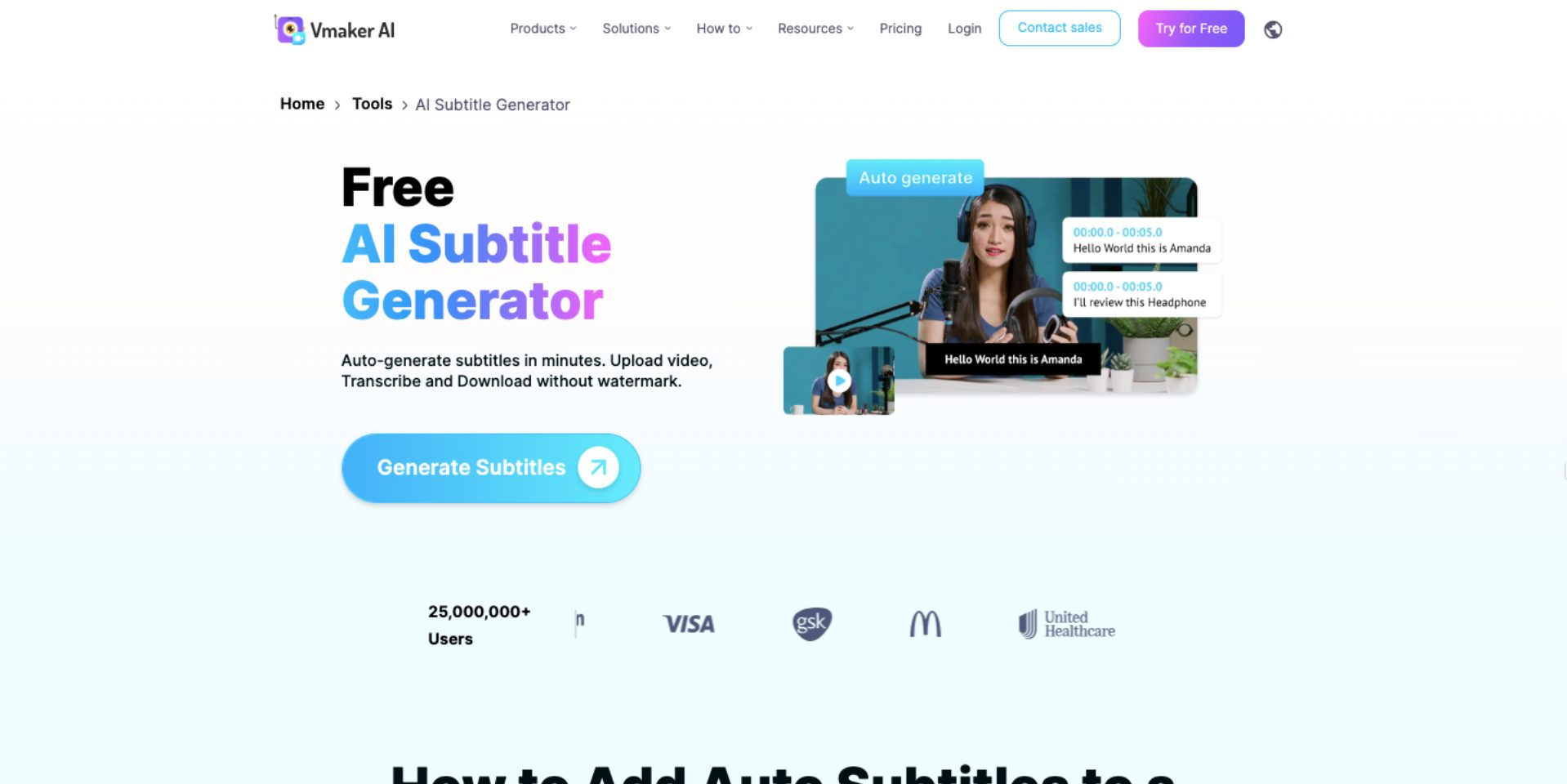
All you need to do is log in to Vmaker AI, create an account, and upload your video. Then, click on the Subtitles button and select the auto-generate option. Vmaker AI will automatically transcribe your video and generate subtitles.
Vmaker AI has a huge collection of preset subtitle styles with 20+ different animations and effects.
It also has an open library of viral styles with subtitles styles used popularly by leading content creators. Such well-formatted and animated subtitles can add a nice final touch to your short-form videos.
Vmaker AI can transcribe audio in 35+ languages. It generates accurate subtitles and can also identify and remove the filler words.
If you want to create your own style of subtitles, you can play around with text color, fonts, effects, backgrounds, animations, etc, and create a new style.
After generating subtitles, if you want to tweak some bits of your video, you can use Vmaker’s manual editing suite and add some final touchups.
Pros:
- Free plan available
- The results are 100% accurate
- Exports without watermark are available for free plan
Cons:
- Only limited exports are available for free plan
***
That concludes our comprehensive list of the 20 best generative AI tools.
I’m sure this article gave a glimpse into the remarkable capabilities of AI-powered generation.
Whether you're a seasoned creative professional, an entrepreneur, or simply someone looking to enhance your productivity, these tools hold immense potential to simplify your workflow.
So, explore the applications that resonate with your needs and witness the power of generative AI tools for yourself.
Why not start with Animaker AI? 😉



