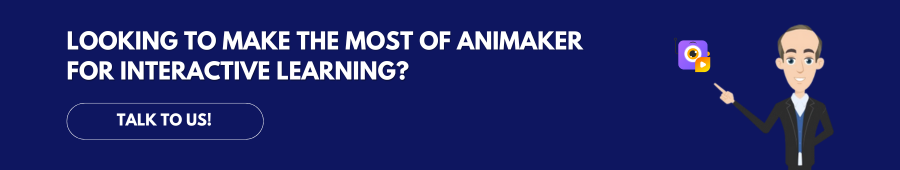8 Best eLearning Authoring Tools to Capture Learners' Attention!
No one likes to binge-watch a boring show, right? All we give a movie or show is just five or a maximum of ten minutes to grasp our attention.
When THIS is the case for a random show that is watched leisurely, won’t it apply to eLearning content as well?
No one wants dull learning content!
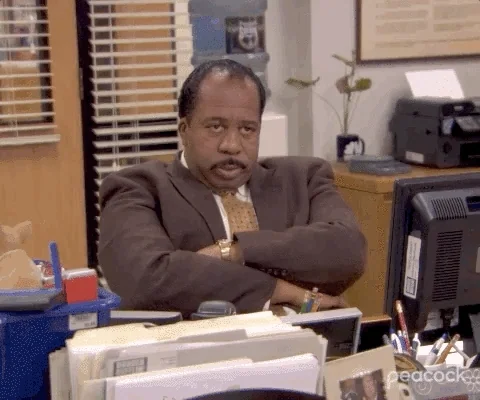
So, when you are designing eLearning material, you must keep in mind that it must be accessible, flexible, interactive, and always at your fingertips.
The secret to creating engaging and interactive learning experiences lies in picking the right eLearning authoring tool.
So, what exactly is an eLearning authoring tool? These are software applications designed to help instructional designers and course creators develop online learning content that is interactive, engaging, and effective, all without needing extensive programming knowledge.
These tools typically include features like multimedia integration, interactive elements, assessments, and tracking capabilities.
Now that you understand what an eLearning authoring tool is, think of selecting the right one, like choosing the perfect camera for a blockbuster film—it can make or break the experience.
The right tool will keep your learners hooked and excited to continue their professional journey.
Are you ready to explore the right tool to keep your learners hooked and excited for the next step in their professional journey?
Let’s check out the best tools to fit your organization's needs! In this article, we’ll cover -
- Storyline 360
- Adobe Captivate
- Rise 360
- Elucidat
- Lectora Online
- Easy Generator
- H5P
- Gomo Learning
- BONUS TOOL!
Before we dive into the list of best elearning authoring tools, let’s have a look at the different types of authoring tools.
Types of authoring tools
eLearning authoring tools come in various types, each designed to address different needs and preferences in content creation. Here are the main types of authoring tools -

1. Desktop-Based Authoring Tools - Installed on a computer, often providing a wide range of features for high-quality content creation.
Examples: Articulate Storyline, Adobe Captivate.
2. Cloud-Based Authoring Tools - Web-based tools accessible from any device with internet access.
Examples: Rise 360, Gomo Learning, Easygenerator.
3. Open-Source Authoring Tools - Free, customizable tools with modifiable source code, ideal for those with specific needs.
Examples: H5P, Adapt Learning.
4. Specialized Tools - Tools tailored to creating specific content types, like simulations or animated videos.
Examples: Animaker (for animated videos), Vmaker (for screen recording and editing).
Each type offers unique strengths, so pick a type based on your content goals and organizational needs.
Now, let’s explore a few of the best eLearning authoring tools on the market.
Best eLearning Authoring Tools
1. Storyline 360
Storyline 360 is a popular desktop-based eLearning authoring tool from Articulate that allows users to create interactive online courses.
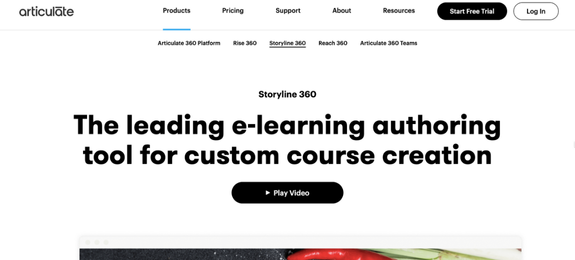
It’s known for being easy to use while still offering powerful features like text-to-speech and closed captions, making it a favorite among instructional designers and eLearning developers. However, the software is only available on Windows, which can be a limitation for some users.
Another main drawback of this tool is the limited variety of characters and the fact that they can only be displayed in static poses, with no option for animated actions.
Articulate operates on a subscription-based model as part of the Articulate 360 suite. It also offers a 30-day free trial available.
Pros of Storyline 360
- 30-day free trial available
- Easy-to-use interface
- Advanced customization options for creating complex, interactive content
- Text-to-speech and closed captions features available
- Can integrate with Articulate Review, allowing teams to collaborate
- Broad range of interactivity options (e.g., quizzes, branching scenarios)
Cons of Storyline 360
- Subscription plans might be pricey, especially for small organizations
- Not available online
- Available only on Windows, limiting accessibility for Mac users
- Limited character varieties and industries
- Monotonous character poses that do not engage viewers much
- Great for adding complex interactivity, but not content creation itself
Check out this awesome animated course created using Articulate Storyline.
It’s packed with engaging visuals and interactive elements that really bring the content to life. Impressive, don’t you think?
2. Adobe Captivate
Adobe Captivate is another desktop-based eLearning authoring tool that can create responsive, interactive, and multimedia-rich online training courses.
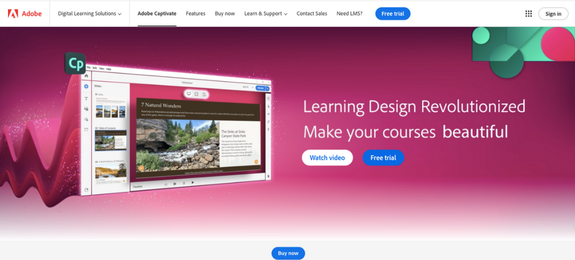
It's widely recognized for its versatility in developing various types of eLearning content, such as software simulations, quizzes, scenario-based learning, and virtual reality (VR) courses.
This makes it ideal for organizations that want to incorporate a variety of training methods and formats. Additionally, the tool supports accessibility features, such as text-to-speech, closed captions, and screen reader compatibility, making it inclusive for diverse learners.
Adobe Captivate is available for both Windows and macOS, giving users the flexibility to work on their preferred operating system.
One major limitation of this tool is that its characters can only be used in static poses and cannot be animated.
Users can choose between a subscription plan or a one-time purchase license, and there’s a 30-day free trial available for those who want to explore its capabilities before committing.
Pros of Adobe Captivate
- 30-day free trial available
- VR course creation support available
- Ability to create software demonstrations, simulations, and interactive quizzes
- Text-to-speech, closed captions, keyboard navigation, and screen reader capabilities are available
- Supports integration with other Adobe products like Photoshop and Illustrator, which enhances content creation flexibility
Cons of Adobe Captivate
- Relatively expensive compared to other eLearning authoring tools, which may be a challenge for smaller organizations or freelancers.
- Not available online
- Steeper learning curve, especially for beginners
- Characters cannot be animated in different actions
- Takes a lot of time to develop complex interactions
3. Elucidat
Elucidat is an easy-to-use eLearning authoring tool that operates entirely in the cloud, allowing users to access, create, and manage content from any device with an internet connection.
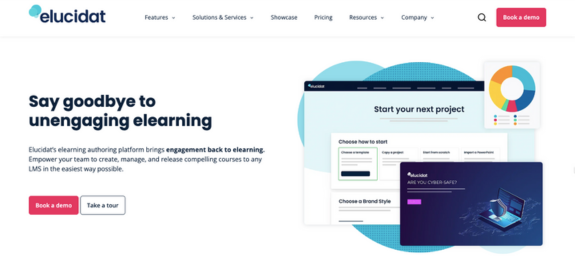
One of Elucidat’s standout features is its AI integration, which can enhance content creation by generating new material from existing source documents like PDFs or PPTs. The generated content can be edited as well.
This AI capability also supports translation into over 75 languages and offers text-to-speech functionality, making content accessible to a global audience.
Additionally, Elucidat supports branching videos, allowing learners to engage with interactive, scenario-based content.
The platform also prioritizes accessibility, including screen reader compatibility, to ensure that visually impaired users can navigate and interact with the content effectively.
In terms of assessments, Elucidat provides options such as quizzes, badges, and progress tracking, helping both learners and organizations evaluate performance effectively.
The main limitation of Elucidat is its lack of a built-in library for cutout characters.
It offers various pricing plans for individual users, teams, and organizations. Besides that, there is a free trial option upon booking a demo.
Pros of Elucidat
- Free trial available upon booking a demo
- AI eLearning content creation from existing materials possible
- Possible to add branching video content
- Text-to-speech and translation features available
Cons of Elucidat
- On the pricier side for small teams with limited resources
- Has a steeper learning curve
- Built-in characters not available
- Subtitle generation not possible
4. Lectora Online
Lectora Online, developed by ELB Learning, is an authoring tool available in both online and desktop versions.

Lectora Online’s AI capabilities allow for quick content creation based on selected topics and themes, streamlining the development process.
Additionally, users can effortlessly convert PowerPoint presentations into interactive courses, complete with assessments, requiring minimal manual editing.
The tool also features a drag-and-drop interface for creating branching scenarios, making it easy to design engaging learning experiences.
The best feature of Lectora Online is its ability to embed virtual reality content and games created through its integrated platform, enhancing learner engagement and interactivity.
Moreover, Lectora Online supports the addition of voiceovers and captions, ensuring that all content is accessible to a diverse range of learners.
The tool offers a 30-day free trial along with the other pricing options.
Pros of Lectora Online
- 30-day free trial available
- Available both online and as desktop version
- AI generation of eLearning content possible
- Conversion of PPT into interactive courses possible
- Cutout characters available
- Voiceover and captioning features available
- Can build branching scenarios
- Can embed VR and games
Cons of Lectora Online
- Can be pricey when compared to other tools in the market
- Takes time to get used to the complex interface initially
5. Rise 360
Rise 360 is a cloud-based eLearning authoring tool from Articulate that enables users to create responsive, engaging online courses quickly and easily.
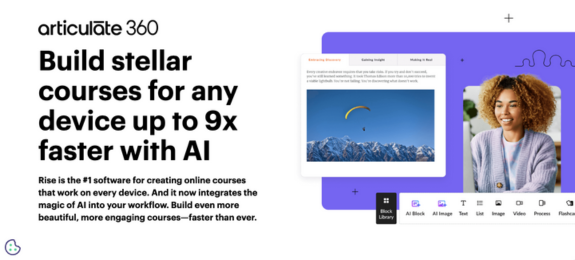
Its user-friendly interface and pre-built templates allow instructional designers and subject matter experts to develop content quickly without needing advanced technical skills.
One of the standout features of Rise 360 is its emphasis on responsive design, ensuring that courses look great on any device—be it a desktop, tablet, or smartphone. The tool also supports a variety of multimedia formats, including videos, audio, and interactive elements like quizzes, which help keep learners engaged.
In contrast to its sister tool, Articulate Storyline, which is only available as a desktop application for Windows, Rise 360 is accessible online from any device with an internet connection.
This flexibility allows for easy collaboration and course development across teams, making Rise 360 a more versatile option for many organizations.
Moreover, Rise 360 integrates seamlessly with Articulate 360, allowing users to access additional resources like Storyline for more complex interactions.
Similar to Storyline, one of the main limitations of this tool is the restricted range of characters and their fixed poses, lacking options for animated movements or dynamic actions.
Rise 360 offers a subscription plan that provides access to all other tools in the Articulate Suite, including Storyline 360. There is also a 30-day trial option available.
Pros of Rise 360
- 30-day free trial available
- Easy drag-and-drop interface
- Integration with Storyline 360 possible
- Fully responsive design for optimal viewing on all devices
Cons of Rise 360
- Subscription plans are pricey
- Monotonous poses for scenario-based interactions
- No text-to-speech feature available
Check out the interesting assessment included at the end of this Rise 360 course.
The animated characters really enhance the experience compared to the usual static cut-out characters, don’t you think?
6. Easy Generator
Easygenerator is a cloud-based eLearning authoring tool designed for users of all experience levels, making it a popular choice for organizations seeking a straightforward way to create online courses.
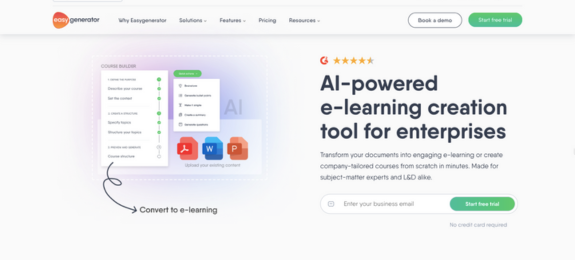
Its easy-to-use interface allows instructional designers, subject matter experts, and even non-technical users to develop engaging courses quickly without needing advanced technical skills.
This tool’s biggest upside is its AI-driven content creation. It reads the uploaded content from formats like PPT, PDF, and DOCX and automatically suggests enhancements for different sections that users can easily edit and tailor to meet their needs.
The tool comes with built-in LMS features and learner tracking, providing valuable insights into course performance and learner progress.
Other useful features include automated translation and voiceover functionality, which simplify content creation for global audiences.
Easygenerator offers a 14-day free trial, giving users the opportunity to explore its features before committing to a subscription plan.
Pros of Easy Generator
- 14-day free trial available
- Extremely easy to use
- Voiceover feature available
- AI eLearning content creation from existing materials possible
- Built-in LMS features available
Cons of Easy Generator
- Does not offer in-built characters
- Cannot create complex scenario learning
- Cannot generate subtitles, but can translate subtitles with AI
7. H5P
H5P (HTML5 Package) is an open-source, web-based content creation tool designed for creating interactive and engaging eLearning content.
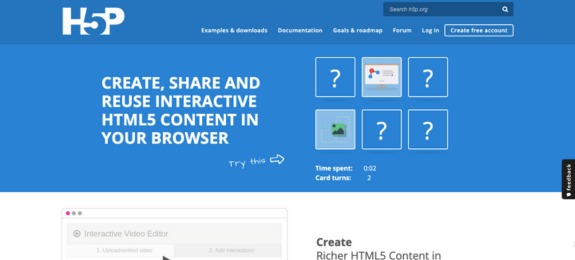
With H5P, you can easily build a wide range of HTML5-based activities that can be embedded into LMS platforms that support HTML.
H5P has an impressive variety of nearly 55 interactive content types, from interactive videos and quizzes to presentations and games.
Whether you're looking to enhance a lesson with an engaging quiz or create a compelling interactive video, H5P has you covered.
In addition to these features, H5P also supports the creation of branching scenarios and immersive virtual reality environments, adding another layer of engagement for learners.
While H5P has all these impressive features, it does not include a built-in character set. It also requires certain plugins to allow certain features like voiceovers.
H5P is free to use by anyone.
Pros of H5P
- Free and open-source
- Variety of interactive content types
- Integrates with various LMS platforms
- Can also create VR environments and simple games
Cons of H5P
- Limited customization options compared to paid tools
- May require technical setup for the integration of certain plugins
8. Gomo Learning
Gomo Learning is a cloud-based eLearning authoring tool designed to help organizations create engaging, responsive content that works seamlessly across all devices.
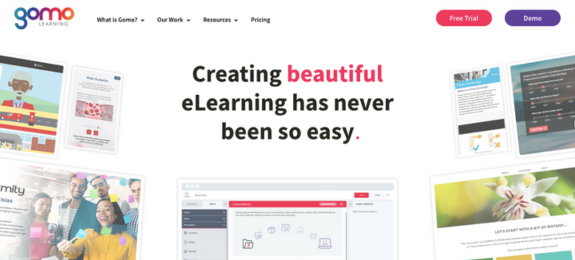
One of Gomo’s best features is its built-in analytics, which allows users to track learner engagement and course performance eliminating the need for additional tools or platforms. This feature helps organizations make data-driven decisions to enhance their training programs.
The biggest limitation of this tool is that it lacks a built-in library of characters. It can, however, handle any special characters that are supported in HTML. Another drawback is that it does not offer voiceover features.
Gomo Learning offers a 21-day free trial, along with a subscription-based pricing model.
Pros of Gomo Learning
- 21-day free trial available upon request
- User-friendly interface
- In-built analytics available
- Includes its own content distribution network for hosting and delivering courses
Cons of Gomo Learning
- Does not have built-in library characters
- No voiceover feature available
- Lacks advanced features for complex scenarios
These eight tools are excellent at adding interactive elements to courses keeping learners engaged through quizzes, simulations, branching scenarios, and more. However, they might not be the ideal choice for creating engaging, captivating content on their own.
Why is that, you ask?
Many of these authoring tools either lack a character set entirely or, if they do offer one, typically consist of static cutout characters in various poses. While these can add some visual interest, they may not be enough to capture attention.
But think about it, would you find a static character more engaging, or would an animated character actively explaining an important topic hold your attention?
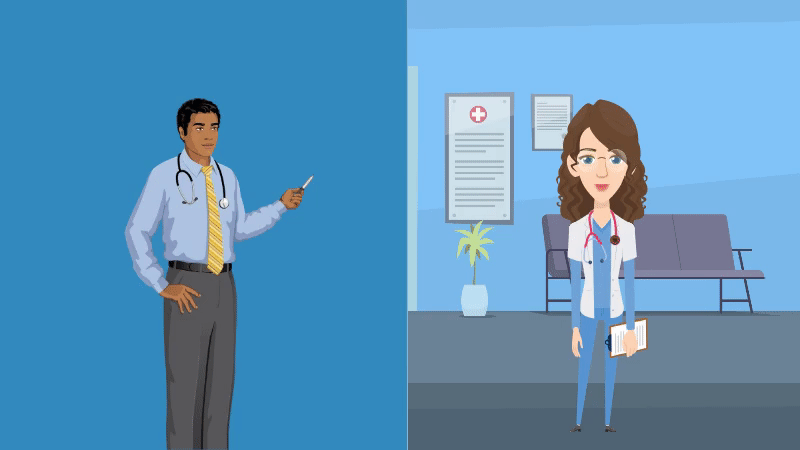
Which option brings the content to life?
If you chose the second one, you're absolutely right!
To create the animated content, I used a specific tool. Similarly, you can also use an additional tool and then combine it with an eLearning authoring tool from the list above to create better courses.
This approach ensures you provide your employees with the best training experience without compromising on quality.
Now, let's look at a tool that, when combined with the above eLearning authoring tools, can take your courses to the next level!
A Bonus Game-Changer to Pair any eLearning Authoring Tool!
The bonus tool I am talking about is Animaker!
Animaker is a cloud-based animation and video creation platform that enables users to create a wide range of animated videos, explainer videos, whiteboard animations, presentations, and more.
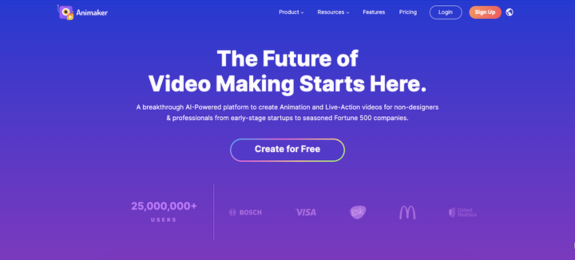
It is designed to be accessible to users of all skill levels, from beginners to professionals, by offering an easy drag-and-drop interface and a variety of pre-built templates.
Animaker is particularly popular in eLearning for creating engaging and visually appealing video content that can enhance learning experiences.
With its AI capabilities, it can generate videos from just a one-line description and a few customization options. You can later edit the generated video to refine it to your organization’s needs.
Apart from that, it has an extensive library of animated characters, available in various sizes, ages, and professions, making it suitable for different industries and use cases.
Additionally, it offers AI voiceovers, subtitles, and translation options, enhancing the overall quality of the videos.
Users can also create GIFs and animated videos, as well as whiteboard animations, providing versatile content options.
This tool offers a free plan option, along with several pricing plans, making it accessible for different needs and budgets.
Pros of Animaker
- Free plan available
- Ease of use with its drag-and-drop feature
- Wide range of assets available
- Animated characters available with different expressions from different industries
- AI voiceovers, subtitles and translation possible
- Can create gifs and animated videos
- Whiteboard animation available
- Downloads in various formats possible (mp4, gif)
Cons of Animaker
- Watermark in the free plan
- Cannot add interactive elements
As you can see, Animaker offers numerous advantages for creating engaging eLearning content. However, when it comes to adding interactivity, you can achieve the best of both worlds by combining Animaker's strengths with the interactive capabilities of eLearning authoring tools like Articulate Storyline.
This approach allows you to use Animaker's rich animations and characters while incorporating interactive features like quizzes, branching scenarios, and clickable elements through Articulate Storyline.
In fact, if you remember, the course examples provided under Articulate Storyline and Rise 360 have been made with Animaker and then integrated into those platforms.
If you want to learn How to create animated courses using Articulate Storyline or make animated courses using Rise 360, check out the links provided.
Now that we've explored the top eLearning authoring tools along with the essential bonus tool let’s take a moment to review the must-have features that every authoring tool should offer.
Must-Have Features In Authoring Tools

- User-Friendly Interface - An intuitive design allows both beginners and experienced designers to create courses quickly.
- Templates - Pre-designed templates speed up content creation by providing structured layouts.
- Interactivity - Features like quizzes, simulations, and branching scenarios enhance engagement and interactivity.
- Responsive design - Ensure courses look great on any device, from desktops to smartphones, to reach a wider audience.
- Accessibility Features - Support for closed captions, screen reader capabilities, and AI voiceovers ensures inclusivity for all learners.
- Integration with LMS - Compatibility with major Learning Management Systems (LMS) and support for formats like SCORM and xAPI facilitate easy delivery and tracking.
- Customization and Branding - Ability to customize templates and themes to match your organization’s branding.
These features help instructional designers create engaging, interactive, and effective eLearning experiences that meet diverse learner needs. It’s important to choose a tool that meets most, if not all, of these criteria.
***
Now that we have explored the best eLearning authoring tools available, it's clear that each one brings something unique to the table, whether it’s powerful interactivity, ease of use, or great content creation capabilities.
By understanding these differences, you can choose the right tool to meet your organization’s specific needs and elevate your eLearning content to the next level.
While these listed tools provide essential interactivity, platforms like Animaker can enhance your content even further, as demonstrated in the example course above.
If you're looking for expert guidance on how to best utilize Animaker for your eLearning needs, click on the banner and book a call with our team.