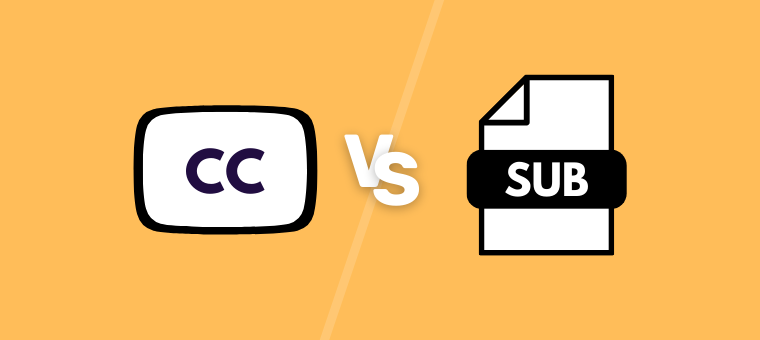Closed captions vs Subtitles: Do you know the difference?
Are you confused about the difference between closed captions and subtitles?
They might sound similar, but what do they actually do?
Let's make it simple and take a look at the examples.
Subtitles would only include the dialogue in textual format.
Whereas Closed captions would include not only the dialogue but also sound effects and speaker identification, such as [Music Playing] or a character's expression like [gasps].
Both subtitles and closed captions appear at the bottom of your screen.
Despite the similarity, they serve different purposes.
Read on to learn more about those differences.
What are Subtitles?
Subtitles are the transcripts of dialogues that appear at the bottom of a movie or a television show's screen.
These transcribed texts contain the dialogue translation for the viewers who don't understand the original language.
What are Closed Captions?
Closed Captions are basically a type of subtitles that provides a textual representation of the audio portion on the screen.
It includes not only the dialogue but also sound effects and speaker identification.
This helps non-native speakers or those with hearing challenges by giving them an easier-to-understand version of the conversation.
It is important to note that Closed captions are in the same language as the audio.
What are the different types of Subtitles?
To help you understand more about subtitles, here are some of its types. Subtitle types differ depending on the purpose of your videos, the intended audience, and more. Let’s take a look at them.
Open captions - These captions are built into your video and cannot be turned off. This means they are inseparable from the video.
Closed captions - This type of subtitle can be easily turned on or off by the viewer. These captions provide a written representation of a video's audio, spoken dialogue, and other audio elements like music tracks, sound effects, etc.
SDH (Subtitles for the deaf and hard of hearing) captions - SDH captions provide additional information than the standard Open or closed captions. They have more information in the subtitles, like the sound effects, music cues, and speaker identifications.
What's the difference between Closed Captions and Subtitles?
Closed captions and subtitles are very similar. The differences are in terms of accuracy. Subtitles are more accurate in terms of translation, whereas close captions convey each and every detail of what's going on on-screen.
Why are Subtitles/Closed captions important?
Adding subtitles or closed captions to your video has become an integral part of creating or publishing content. Moreover, It has become way simpler to add subtitles to your video using online Subtitle generators.
The best part about adding closed captions or subtitles to your video is that it packs a lot of benefits. For instance, people who speak another language or have difficulty with hearing can benefit from and consume your videos effortlessly. Not just that, if the video is being played in a noisy environment, the chances of the audience grasping the message are higher.
Everyone deserves to understand the context of the video they are watching, irrespective of their challenges. That’s why the Americans with Disabilities Act (ADA) ensures the disabled audience also receives the same services as individuals without disabilities.
Hence, the ADA mandates that media providers like television stations, streaming services, movie theaters, and others provide close captioning for all their content.
Closed Captions Vs Subtitles? So, which is better?
There’s no proper conclusion on which one is better as both serve the same purpose with additional benefits. If you want additional information like audio cues, music notes, and speaker differentiation, then you can choose closed captions. If you are okay with the translated version of the audio, subtitles are more than enough.
I hope this article gave you all the information you need to know about closed captions and subtitles.
Do you have any questions or suggestions? Feel free to add them in the comments section below. We will be more than happy to help!
Wanna learn how to add Subtitles or Closed captions to your video and watch them grow in engagement 🚀? Check out the link provided.