9 Best Whiteboard Animation Software For Epic Animation in 2025!
In a world where attention spans are shorter than ever, how do you grab your audience’s attention and keep them glued to the screen?

Well, have you ever thought about hand drawing your story right in front of their eyes?
Yep, we're talking about whiteboard animation - the magical mix of doodles and story-telling that turns any boring explanation into a visual masterpiece!
Whether you’re trying to explain how your product works, teach a complicated subject, or just add a little flair to your next marketing video, whiteboard animation can do wonders.
But how do you even start creating these super engaging videos?
Well, lucky for you, there are a ton of tools out there that can turn your ideas into art (no sketching skills required).
But which one is the best?
Is it the one with the most templates?
Or the one with the coolest hand-drawing effects?
And what about characters? Can you make a whiteboard character that resembles yourself (because who wouldn’t want that)?
In this article, we’re diving into the best whiteboard animation software to help you create engaging, professional-quality whiteboard animations.
We’ll break down the features, pros, and cons and help you figure out which one of these best whiteboard animation software is your perfect match. Let’s start!
Best Whiteboard Animation Software
1. Animaker
Animaker is an all-in-one animation video creation tool, and its Whiteboard video maker tool can make whiteboard animations a breeze.
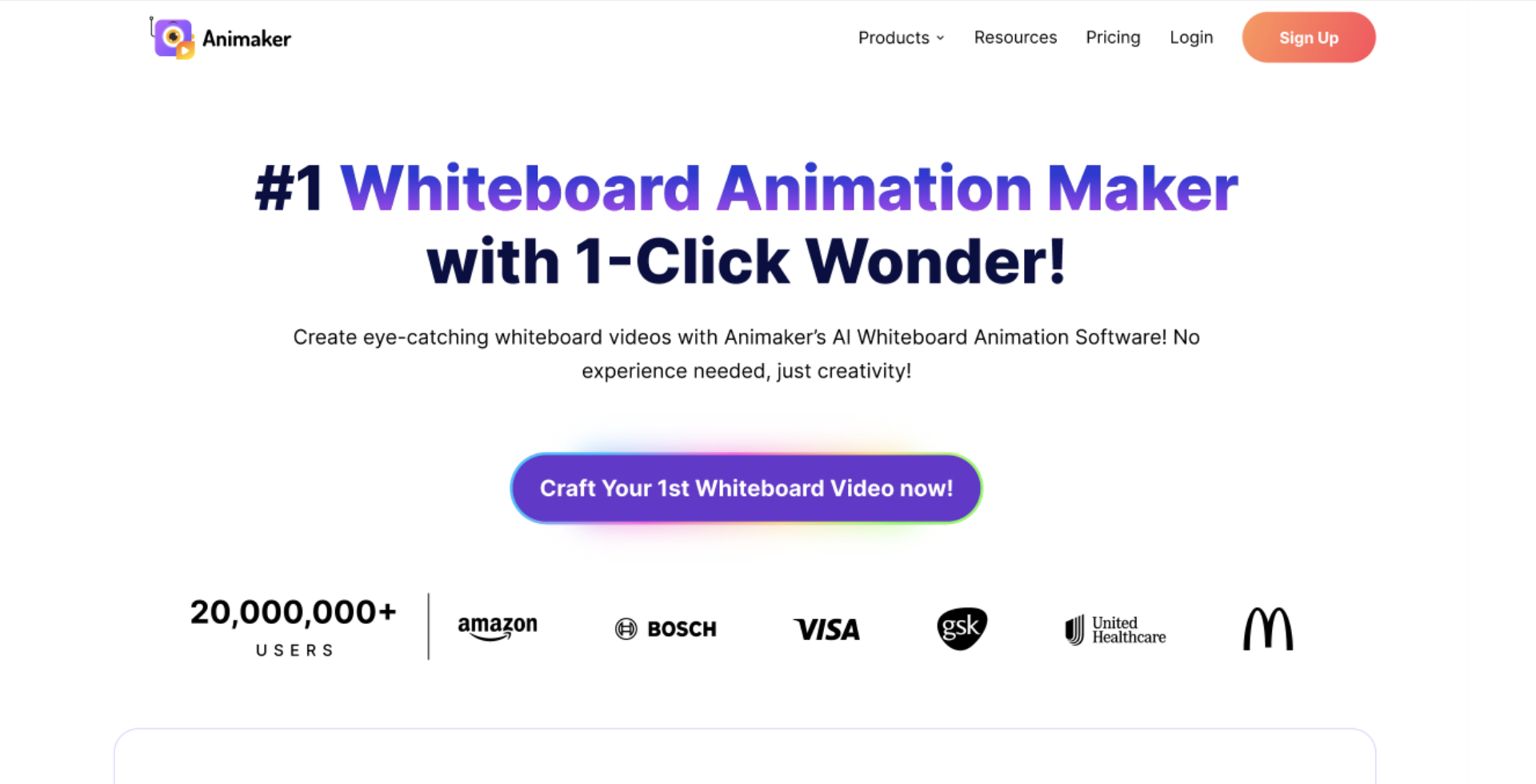
The platform is highly user-friendly, catering to both beginners and professionals, with multiple size options to meet various video requirements.
One of its strongest features is its ability to create whiteboard characters from scratch, enabling full customization from hairstyles to outfits and accessories.
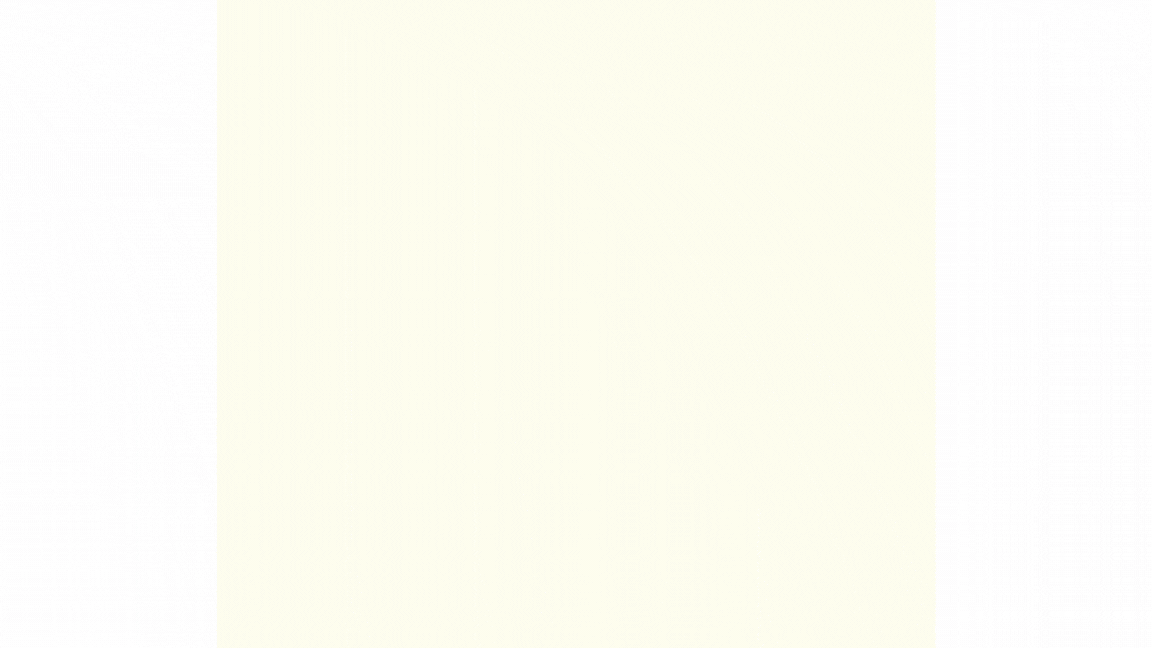
Users can also add animated actions and expressions to their characters, making the animations more dynamic and interactive.
The platform also provides a vast library of assets, including properties and backgrounds, giving users plenty of creative flexibility.
It also has multiple hand options along with other animation effects for the elements.
The best part is that Animaker offers a forever free plan alongside its paid pricing options, making it accessible to a wide range of users.
However, the free plan does come with limitations, including a watermark on videos.
Despite these minor drawbacks, Animaker remains a powerful and versatile tool for creating high-quality whiteboard animations, making it one of the best whiteboard animation software.
If you want to know how to make a whiteboard video with this tool, check out the link provided.
Moreover, its ability to create whiteboard videos with AI using prompts is currently in the works and will be available soon.
Pros:
- Free plan available
- Easy to use
- Multiple size options available
- Multiple hand options available
- Has prebuilt whiteboard characters
- Huge library of assets available
- Can create whiteboard characters from scratch
- Can add animated actions to characters
- 4K downloads possible
Cons:
- Watermark in the free plan
- Limited templates available currently
2. Videoscribe
VideoScribe is one of the popular whiteboard animation tools for creating whiteboard videos. Known for its user-friendly interface, it is helpful to make quick whiteboard explainer animations.
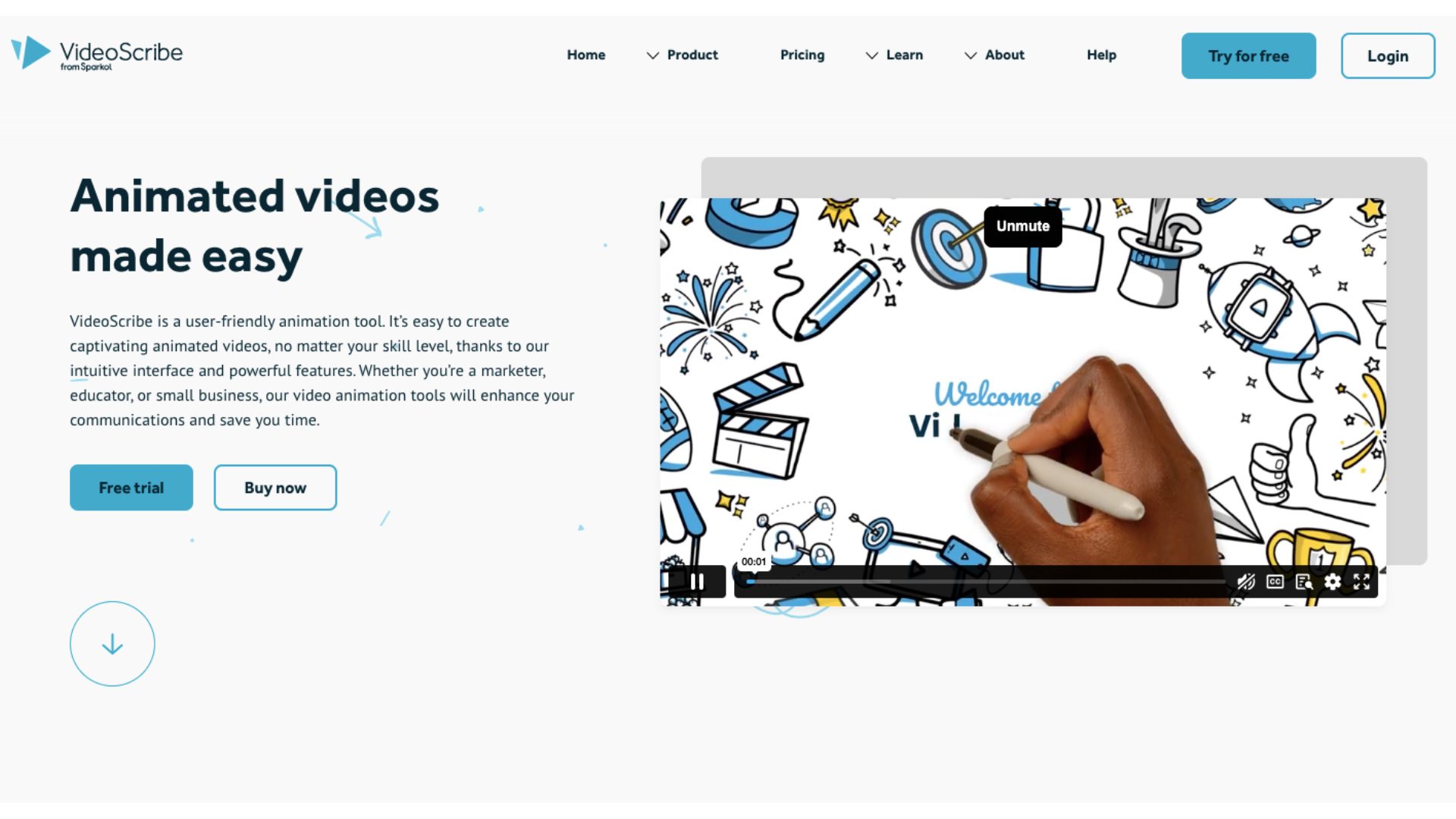
It includes a variety of templates to help users start their projects quickly and offers multiple size options to fit different video needs.
The duration of each animation can also be adjusted, giving users full control over timing and pacing, along with multiple hand-drawing animation styles to customize the look and feel.
Although VideoScribe provides a large asset library filled with images, icons, and other elements, the images look a bit outdated when compared to the current competing companies.
Another downside of Videoscribe is that the free trial comes with a limited number of images and scenes that you can use in your video. This restricts users from experiencing the tool to its fullest potential.
The biggest drawback of this tool, however, is that characters are only available as static images, meaning you can animate the images themselves but cannot animate individual character actions or movements.
VideoScribe offers a 7-day free trial, allowing new users to explore its features before committing.
Pros:
- 7-day free trial available
- Easy to use
- Templates available
- Multiple size options available
- Multiple hand-drawing options available
- Can download the project as an mp4 or GIF
Cons:
- Watermark in the free trial account
- Only 3 Free downloads available in a free trial
- The asset library looks outdated when compared to its competitors
- Only a limited number of scenes and elements can be added in the free trial option
- No action can be added to the characters
3. Animatron
Animatron Studio is an online animation software known for its simple interface and ease of use.
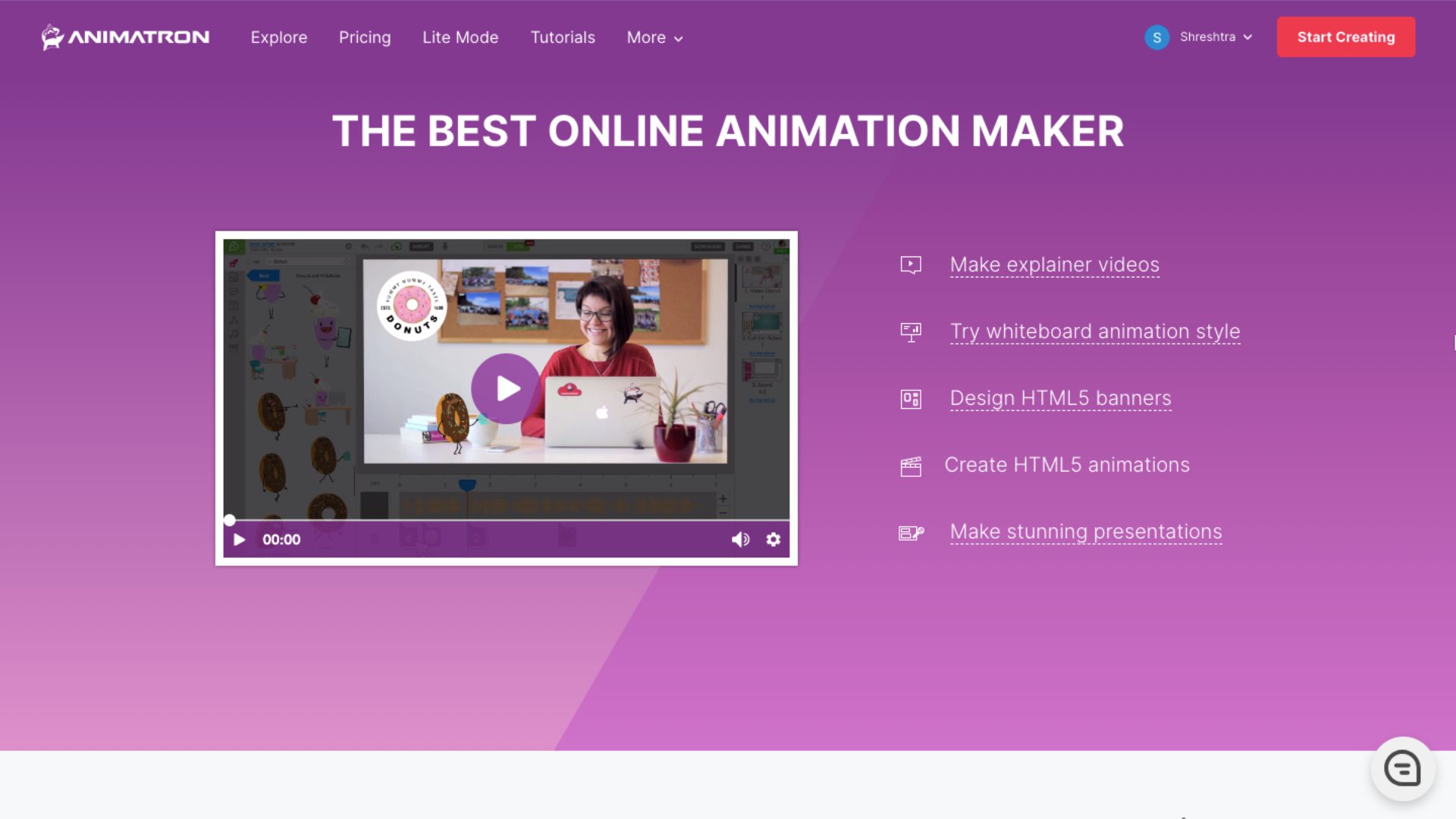
While it is primarily known for general animation capabilities, it also includes whiteboard animation features that cater to users looking to create hand-drawn explainer videos.
Its simple drag-and-drop functionality makes it accessible to users of all skill levels.
The platform offers a wide range of templates and assets, including audio tracks and backgrounds, that can be seamlessly incorporated into projects.
Additionally, the tool includes multiple hand styles and animation varieties, adding versatility to whiteboard animations.
However, Animatron does have limitations. It lacks a character library and tools for creating or customizing characters, which can be a drawback for users seeking to design more personalized or dynamic whiteboard animations.
The absence of these advanced features might make it less appealing to those with highly specific creative needs.
Pros:
- Free plan available
- Multiple hand options available
- Multiple hand animation varieties available
- Projects can be exported in multiple formats, including HTML5
Cons:
- Watermark in the free plan downloads
- Branded Animatron end video in the free plan
- GIF download limitations with reduced FPS and dimensions
- Limited customization possibilities
- No character creation possible
4. Rawshorts
RawShorts is a video creation platform designed to create animated explainer videos, including whiteboard animations.
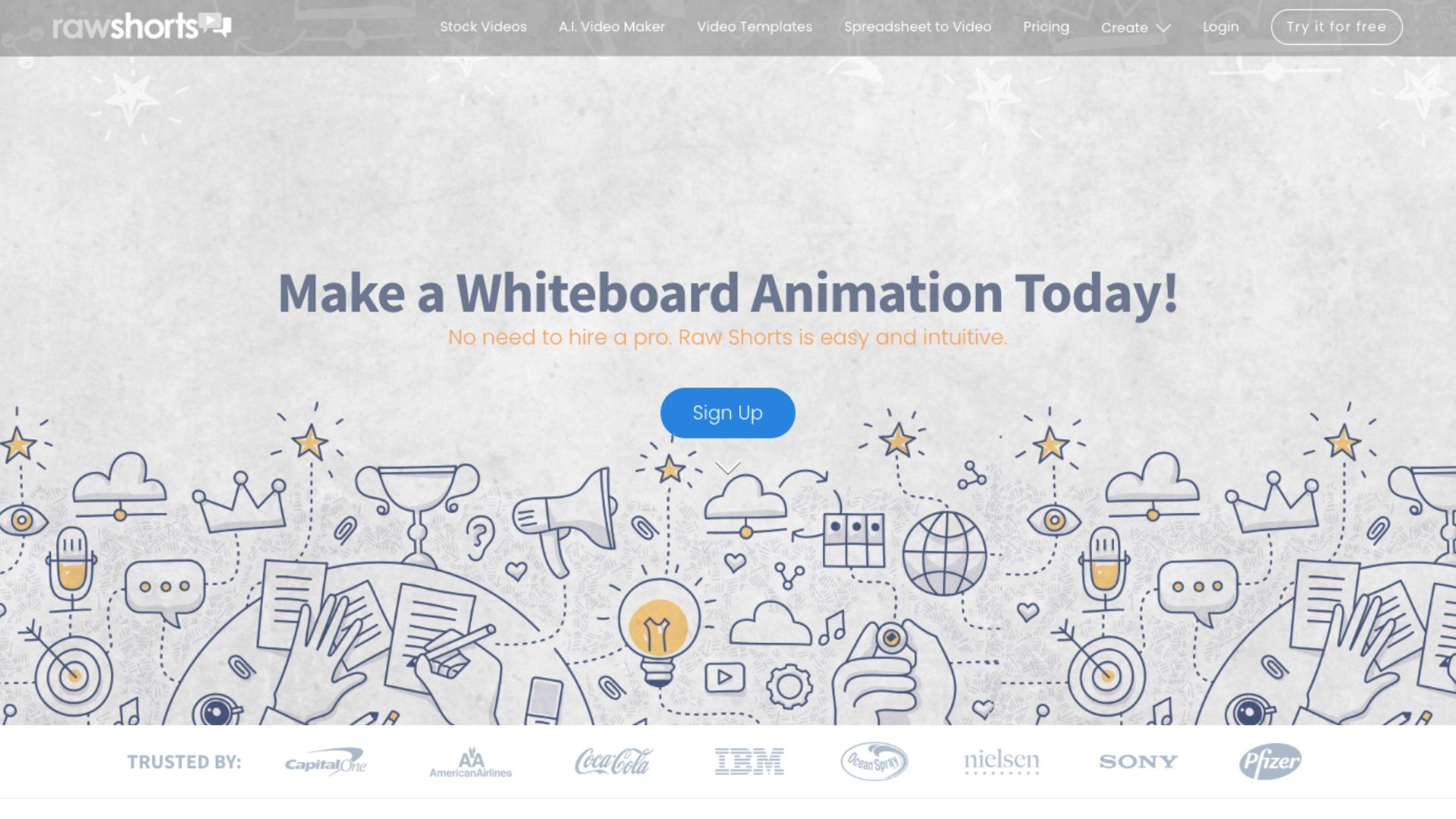
This platform has an AI-integrated assistant to help create videos with ease, where users can ask AI to create a script or ideas for the video.
Rawshorts also has a collection of pre-made scenes and templates for users to get started. However, when compared to its competitors, it lacks certain features.
For example, the interface might seem a bit tricky to navigate at first, especially for beginners.
The biggest challenge, however, is its lack of ability to create characters or detailed customization of the elements.
This tool is ideal for users looking for a straightforward way to create basic, simple whiteboard animations. However, those seeking advanced customization or highly detailed animations may find its features lacking.
Rawshorts offers users a 7-day free trial to use their features before committing to their premium plans.
Pros:
- 7-day free trial available
- Offers a range of free templates and pre-made scenes
- AI assistant available
Cons:
- Watermark in free plan
- You cannot create videos from scratch
- Interface seems tricky at first to understand
- Very limited customization
- Cannot create characters
- No multiple hand-drawing animations available
- Can only use the characters in the pre-made scenes and templates
5. Moovly
Moovly is a versatile online video creation tool catering to a wide range of users, including educators, businesses, and content creators.
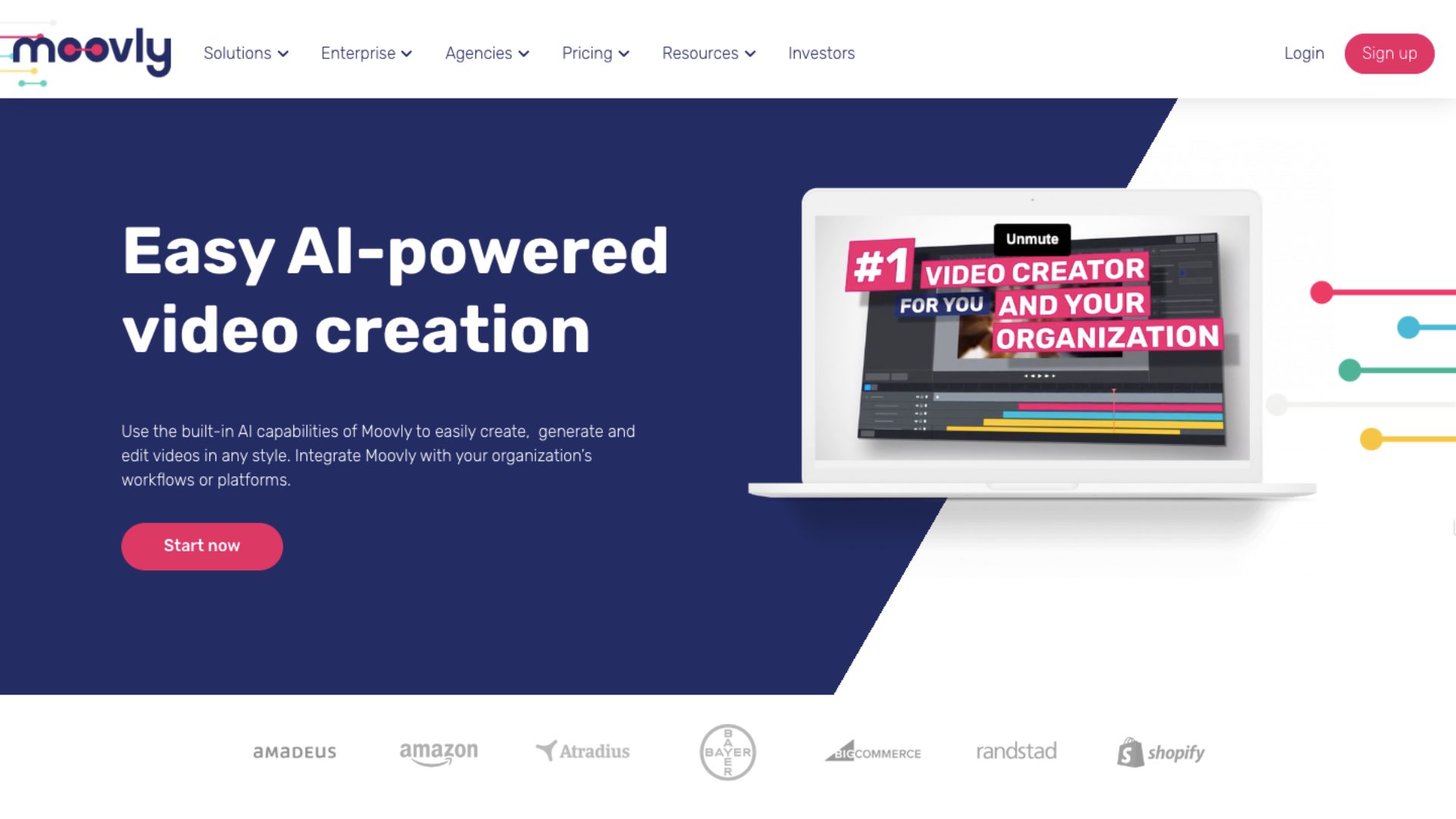
While it’s not solely focused on whiteboard animation, Moovly offers whiteboard-style templates and a library of pre-made props, icons, and elements suitable for creating engaging explainer videos.
However, Moovly lacks a dedicated character library tailored for whiteboard animations.
Users who want to create or customize dynamic and personalized characters for their whiteboard videos may find the platform lacking, as they would need to source such assets externally.
For simpler whiteboard videos that rely on text, props, and standard visuals, Moovly remains one of the best whiteboard animation software.
Moovly offers a free plan with restrictions, including a maximum video duration of two minutes and a watermark on all downloads. These restrictions may reduce its suitability for longer or more professional projects.
Pros:
- Free plan available
- Templates available
- Wide asset library
Cons:
- Watermark in the free plan
- No hand-drawing options available
- No character creation possible
- Character library not available
- Only 2 minutes of video downloadable in the free plan
6. Renderforest
Renderforest is another video creation platform that helps users create engaging animations and whiteboard videos.
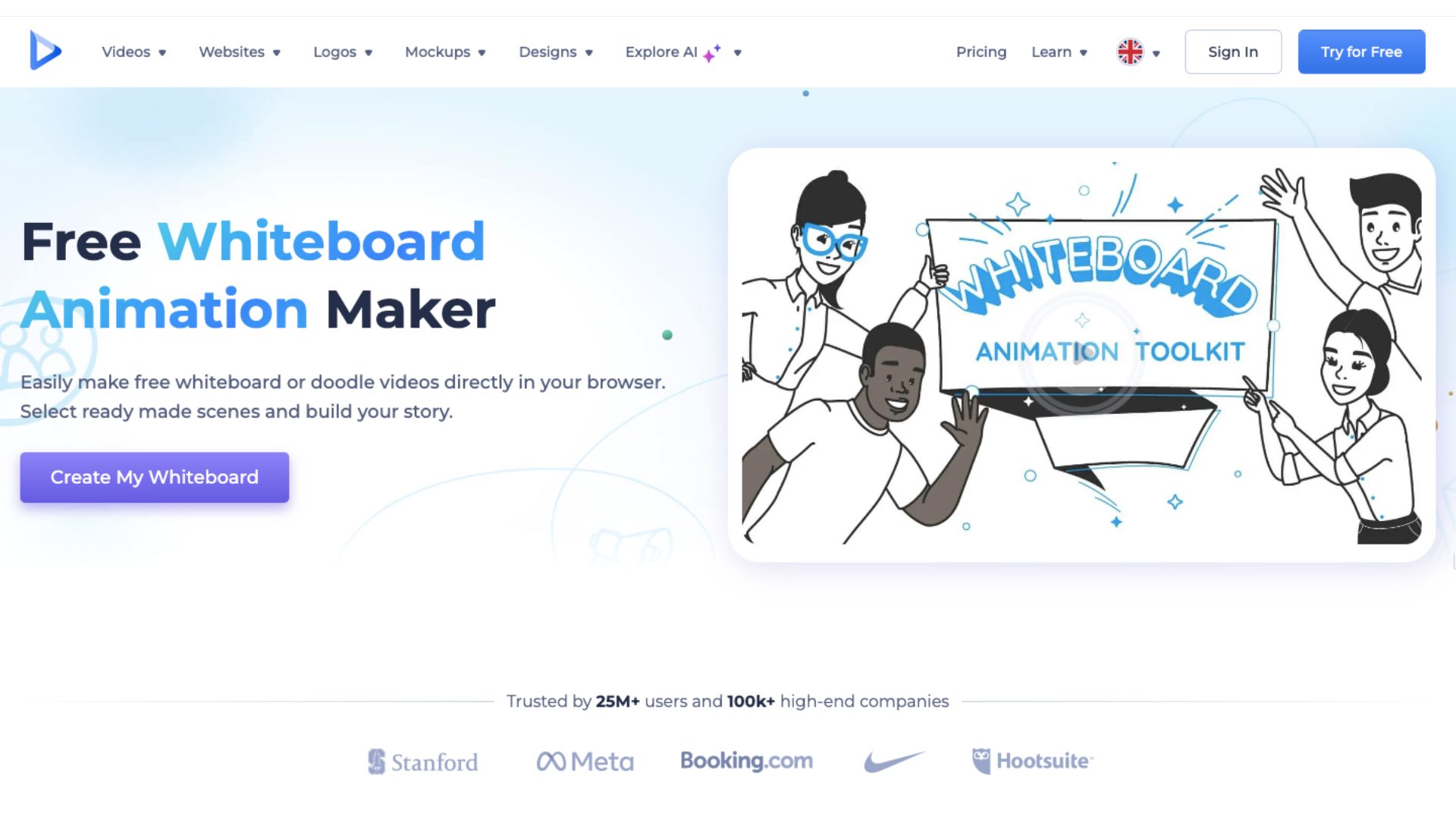
The tool comes with a variety of templates and the ability to create whiteboard videos with the help of AI or create them with the available scenes in the library.
While the tool provides a good starting point for creating videos, it has some notable limitations.
Firstly, it has a learning curve, requiring time to fully understand and navigate its features.
But the biggest limitation is that, it does not support the creation of whiteboard characters and allows only minimal customization of scenes, as only basic scene options are available.
These restrictions may limit the creative possibilities for users seeking to create detailed and personalized videos.
Renderforest offers a free plan that makes it accessible for users to explore its features.
But the free plan has a watermark on videos and limits the duration to just three minutes, which might not be sufficient for more extensive projects.
Pros:
- Free plan available
- Templates and scenes available
- Can create videos with AI’s help
Cons:
- Takes time to understand the tool
- Watermark in the free plan
- Only 3 minutes of video duration available in the free plan
- Cannot create whiteboard characters
- Cannot customize the scenes
7. Doodly
Doodly is a popular whiteboard animation software that allows users to create engaging hand-drawn videos without any prior animation skills.
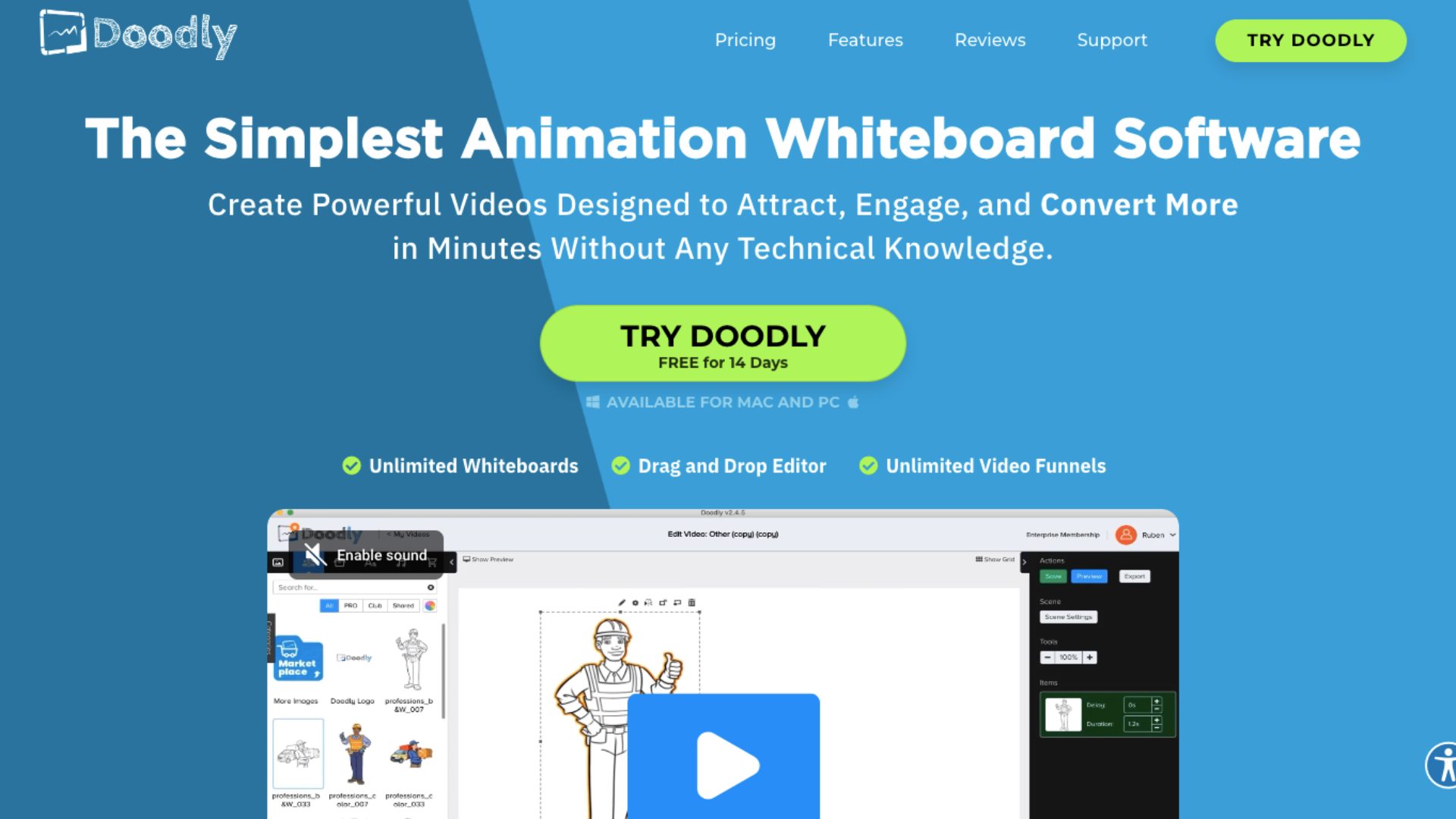
The platform offers both a desktop software version and a cloud-based version called Voomly Cloud, providing flexibility for users to choose their preferred workflow.
Doodly allows users to create whiteboard, blackboard, and even green screen animations with ease.
The tool features multiple hand types for drawing animations, and its asset library includes professionally designed graphics created by Doodly’s in-house team.
It also allows you to import your own images and use Doodly's Smart Draw technology to create custom draw paths, further enhancing its capabilities and earning it a spot on the list of the best whiteboard animation software.
Compatible with both Mac and Windows, Doodly caters to a wide range of users. The platform offers a 14-day free trial, giving users the opportunity to explore its features, though it requires card details for trial access.
While Doodly is a solid choice for simple and effective whiteboard animations, its lack of advanced motion graphics or character actions may prompt advanced users to seek alternative tools for more complex needs.
Pros:
- 14-day free trial available
- Software and cloud versions available
- Both Mac and Windows compatible
- Multiple hand styles available
- Big asset library available
- Can create custom draw paths for images uploaded
Cons:
- Requires card details to download the software and to access the cloud version
- No advanced animation or character action available
8. Powtoon
Powtoon is a video creation platform that makes it easy to design whiteboard animations for presentations, explainer videos, and marketing content.
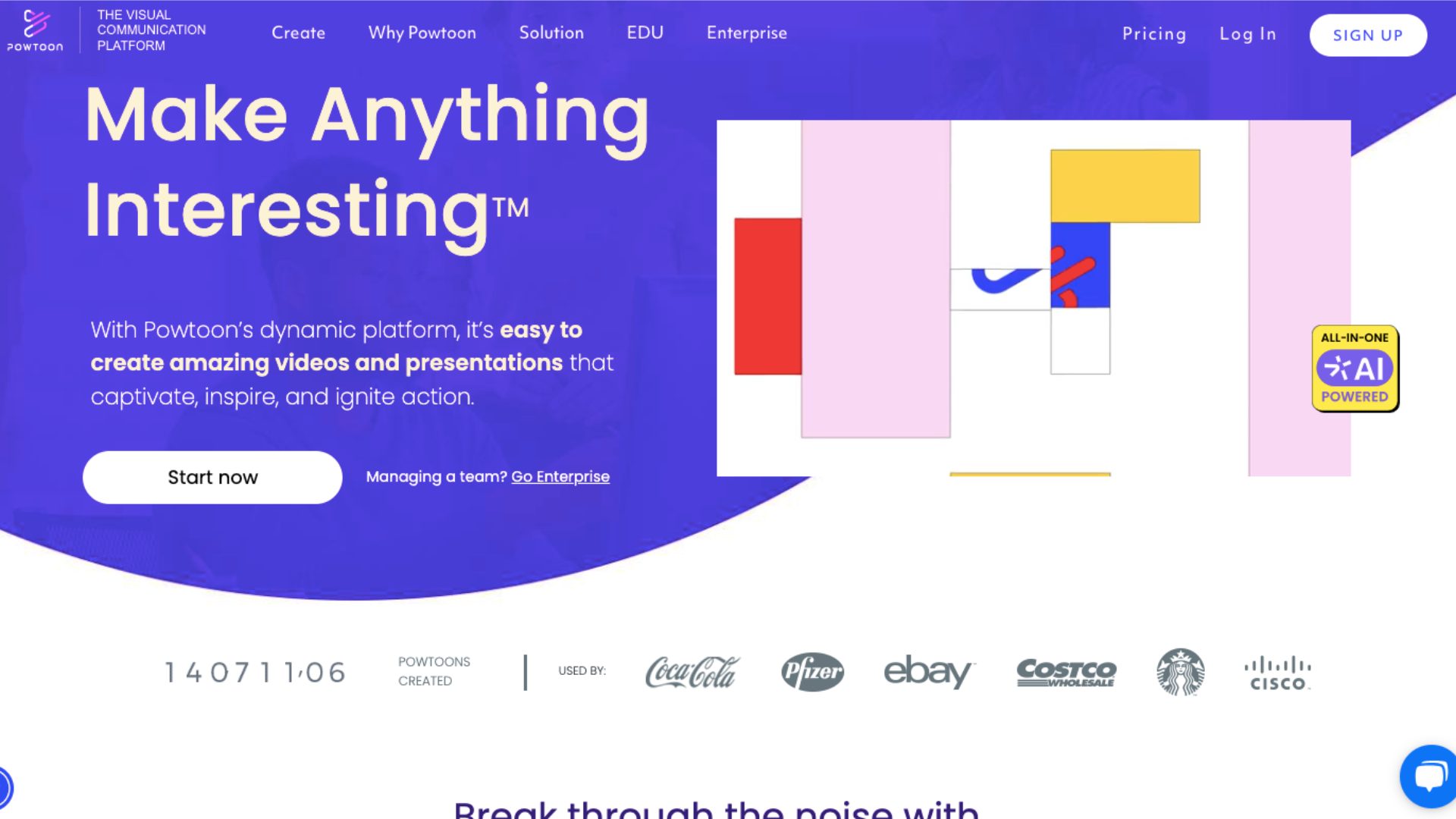
It includes multiple size options and a variety of templates, making it easy to create animations tailored to different needs.
The platform also provides multiple hand-drawing animation styles, and users can download their creations in GIF format for free, adding flexibility to the types of projects they can produce.
Powtoon offers a free plan along with its other pricing options.
However, the free plan has its limitations. It includes only two characters with very limited poses, and while the poses feature slight animations, they do not support full-action animations.
Additionally, the hand-drawing animations appear grainy until fully completed, which can affect the overall quality of the visuals.
Another significant restriction is that users cannot download videos on the free plan, limiting their ability to share completed projects.
Lastly, the selection of props is quite limited in the free plan, reducing the creative possibilities for users who rely heavily on diverse visual assets.
Pros:
- Free plan available
- Multiple size options available
- Templates available
- Multiple hand-drawing options available
- GIFs format can be downloaded for free
Cons:
- Only two characters in the free plan with very limited poses
- Cannot create characters in the free plan
- The poses have slight animation, but not the action animation altogether
- The hand-drawing animation of the element is grainy until the animation is complete
- Cannot download the video in the free plan
- Very limited props in the free plan
9. Vyond
Vyond is another animation tool that can create whiteboard animations quickly and easily.
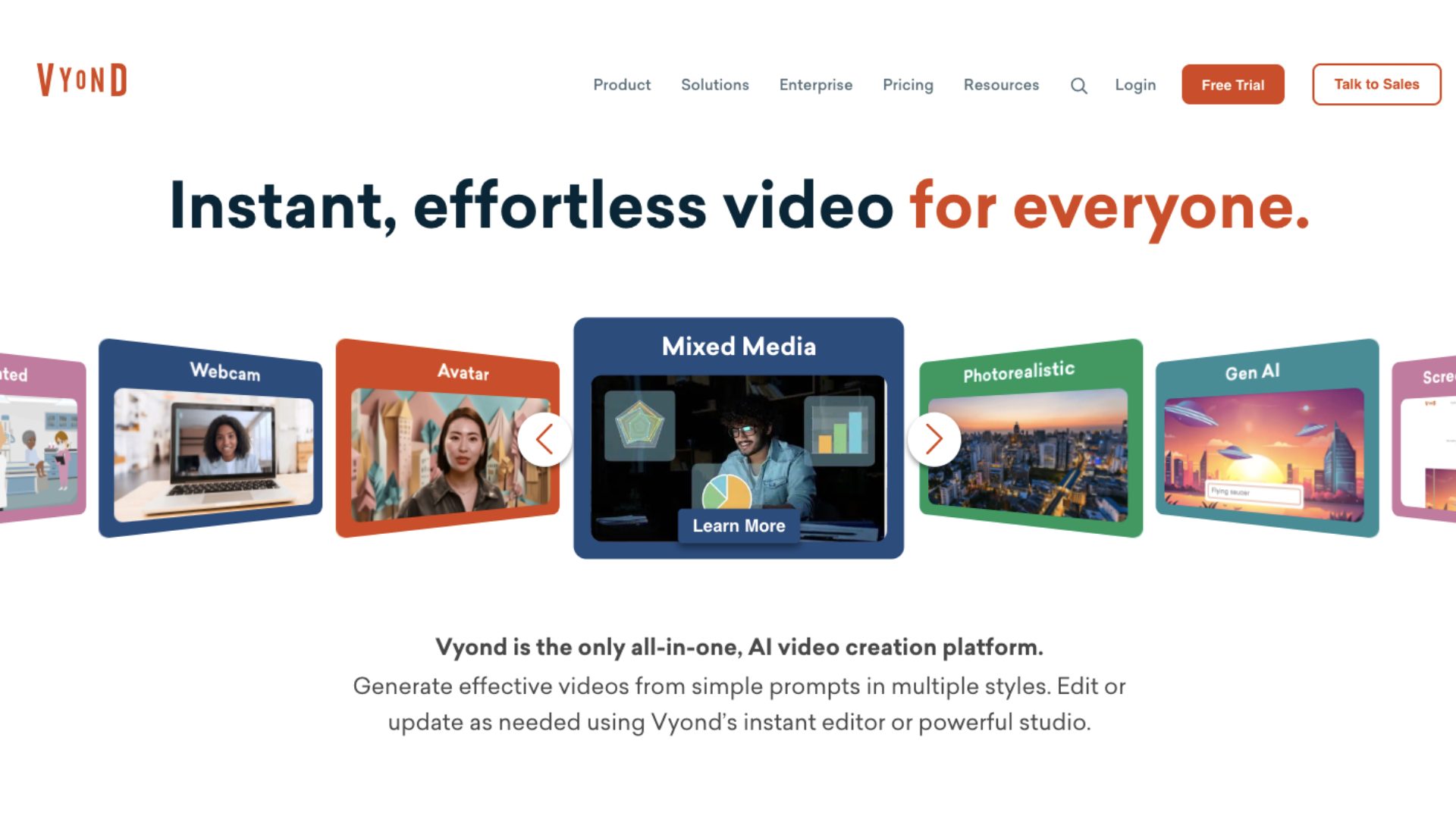
Vyond provides access to a variety of templates and pre-built scenes, making the creation process easier.
This tool allows you to create whiteboard characters, allowing users to design relatable characters for their animations.
In addition to its premium plans, Vyond offers a 14-day free trial available.
The limitation of this tool is that in the free trial option, users cannot change the aspect ratio of their projects, which might restrict customization.
Furthermore, videos cannot be downloaded or shared in the free trial, either as GIFs or in video format, making it challenging to use completed projects externally.
The free trial also offers a very limited selection of whiteboard props, which could constrain creative possibilities.
Pros:
- 14-day free trial available
- Can create whiteboard characters
- Templates available
- Pre-build scenes available
- Multiple hand-drawing options available
Cons:
- Changing aspect ratio not available in the free trial
- Cannot download the video in the free trial, both as a GIF or as a video
- Cannot even share the video in the free trial
- Very limited whiteboard props available
***
We have seen the best whiteboard animation tools in this list, with their pros and cons.
Choosing the best whiteboard animation software is crucial to communicating your message while keeping your audience engaged effectively.
Whether you're creating explainer videos, training content, or marketing materials, the tools we’ve explored each offer unique features to bring your ideas to life.
From simplicity to advanced customizations, there's a tool for every need and skill level.
Among the many options available, Animaker’s Whiteboard tool stands out for its versatility and user-friendly interface. The ability to create customized whiteboard characters and animations and a vast library of assets enables you to produce high-quality whiteboard videos in minutes.
So, if you’re ready to step up your whiteboard animation game, Animaker’s Whiteboard video maker offers the perfect solution to help you create professional-looking videos.
Get started with your whiteboard animations today!



