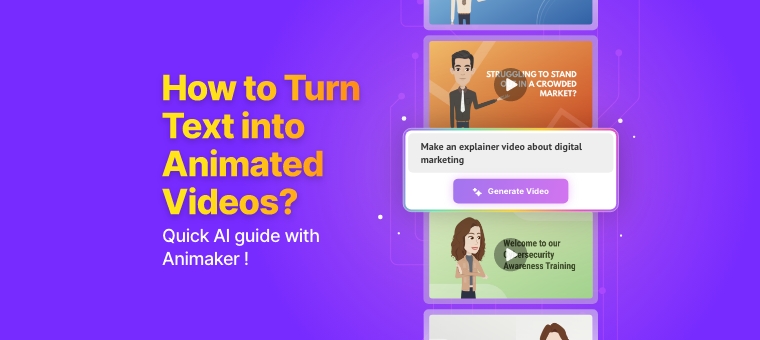11 Best 2D Animation Software Powering the Animation Industry!
2D animation has stood the test of time, evolving from hand-drawn sketches on paper to powerful digital creations used in films, games, ads, explainer videos, and much more.
Today, creators have access to a wide range of tools that make it easier than ever to bring characters and stories to life on screen.
Choosing the right 2D animation software truly matters as the right tool can shape your workflow, boost productivity, and help you maintain a consistent output quality.
It also ensures better compatibility with your devices, whether you’re working on a desktop, tablet, or mobile.
To help you make the right choice, this guide will walk you through -
- What to consider before choosing?
- Software Comparison Table
- Best 2D Animation Software [with G2 rating]
- Emerging Trends in 2D Animation Tools
With that in mind, let’s begin by looking at what to consider before choosing the best 2D animation software for you!
What to Consider Before Choosing?
With so many 2D animation tools available, the goal isn’t just to pick the popular one!
It’s to find the right fit for your style, skills, and workflow. Here are the key factors to consider before making your pick.
1. Skill Level
Not all software is built the same way.
- Beginners: Simple, drag-and-drop tools with built-in templates and tutorials.
- Intermediate creators: More control over rigging, layers, and effects.
- Professionals: Advanced features, integrations, and high performance for studio-grade projects.
2. Animation Style
Think about the kind of animation you want to create.
- Frame-by-frame: Best for hand-drawn, traditional animation styles.
- Rigged/puppet: Ideal for character movements and explainer videos.
- Hybrid workflows: Useful if you want to mix drawing with motion graphics or AI-assisted tools.
3. Platform Compatibility
Check whether the software works on your preferred device.
- Desktop: Offers the most powerful features.
- Tablet/Mobile: Great for sketching and quick projects.
- Also consider whether the software is cloud-based for easy collaboration.
4. Pricing & Budget
- Free tools are great for starting out or learning.
- Paid tools often unlock advanced features, plugins, and better support.
- Consider subscription vs. one-time purchase based on your project needs.
5. Export & Integration Options
- Look for flexible export formats (MP4, MOV, GIF, etc.) depending on where your animation will be published.
- If you’re working with other tools (e.g., video editors, design apps), check for easy integrations.
Here’s a simple checklist as a handy reference before making your final pick:
- Does it match my skill level?
- Can it handle the animation style I want?
- Is it compatible with my device and workflow?
- Does it fit my budget?
- Does it offer the export options I need?
Softwares Comparison Table
This table offers a quick overview of the best 2D animation tools, helping you compare their core aspects at a glance.
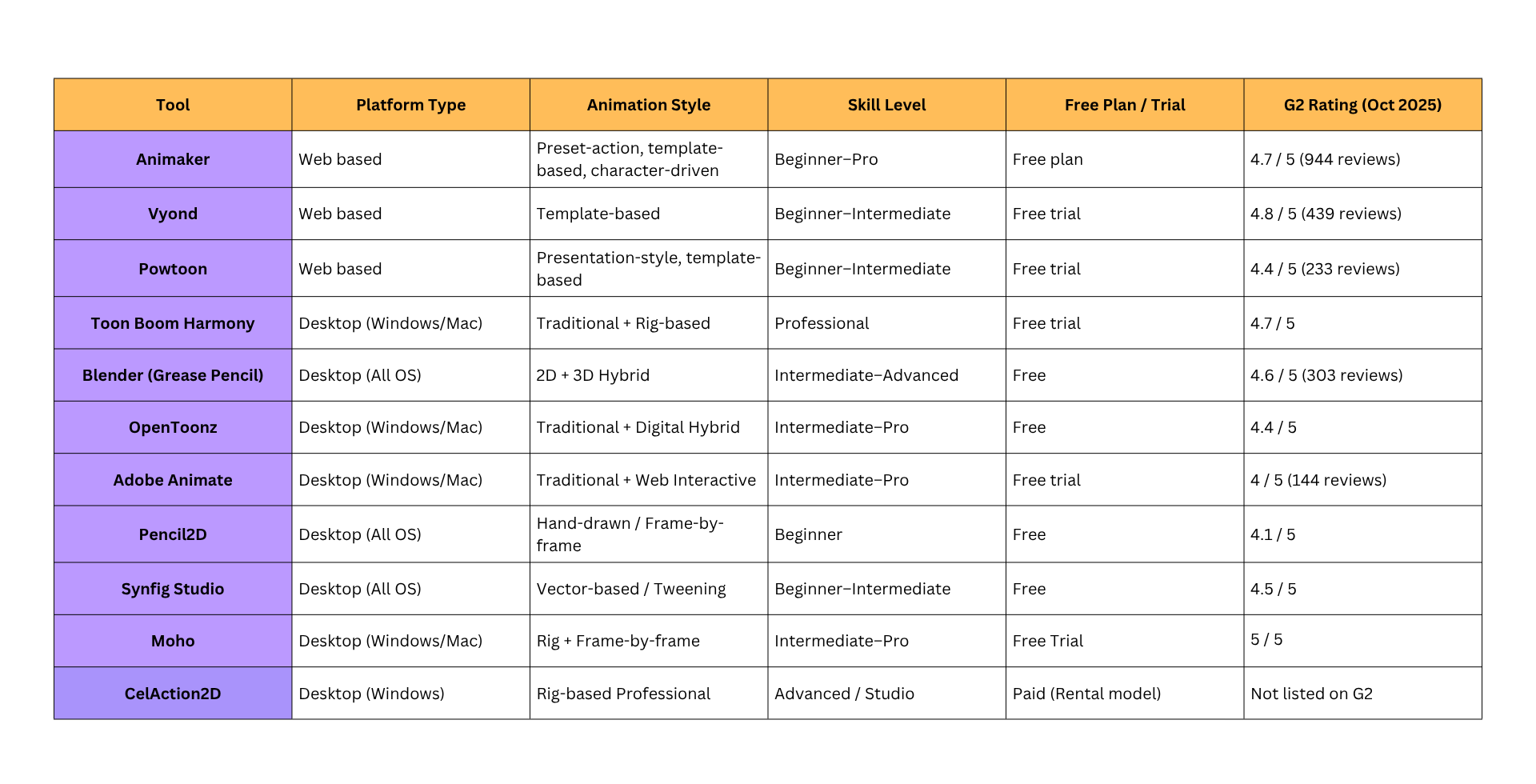
To explore each tool in depth, including its key features and ideal use cases, scroll down to the detailed breakdown below.
Best 2D Animation Software [with G2 rating]
Here’s our handpicked list of the best 2D animation tools that creators everywhere swear by!
- Animaker
- Vyond
- Powtoon
- Toon Boom Harmony
- Blender
- Adobe Animate
- OpenToonz
- Pencil2D
- Synfig Studio
- Moho
- CelAction
Many of them are also backed by verified G2 ratings (one of the world’s most trusted platforms for authentic software reviews and comparisons), ensuring you get options trusted by real users.
1. Animaker
Animaker is an online 2D animation software that helps beginners and professionals turn creative ideas into polished, quality animations.
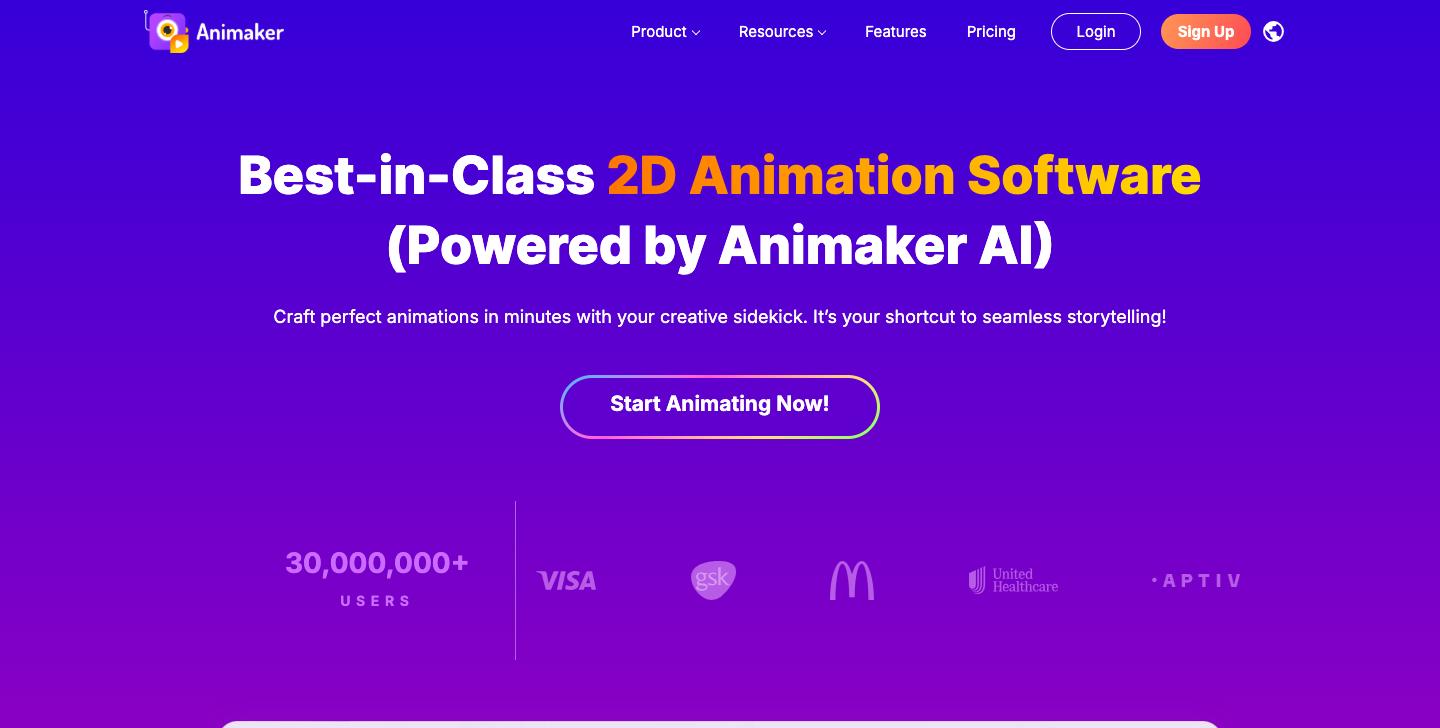
It features AI-powered animation creation, allowing users to build videos from scratch or generate them using prompts - complete with characters, voiceovers, and subtitles.
Beyond cartoon-style animations, Animaker also supports whiteboard animations, making it suitable for different storytelling formats.
Key Features
- Drag-and-drop interface
- AI animation generator that creates full videos from simple text prompts
- 1000+ ready-to-use templates to kickstart projects
- Create pre-made or fully custom characters
- Access to 150M+ assets, including props, backgrounds, music, and stock media
- AI-powered video creation from prompts
- 2000+ AI voiceovers in 200+ languages
- Auto subtitle generation in 130+ languages
- Lip-sync automation with voiceovers and subtitles
- Free plan available (premium plans offer advanced features)
Best For
- Beginners and professionals for a fast, AI-assisted animation workflow
- Creating explainer videos, whiteboard animations, marketing content, and character-based stories
- Teams or individuals who prefer a cloud-based platform
G2 Rating (Oct 2025):
4.7/5 (based on 944 reviews)
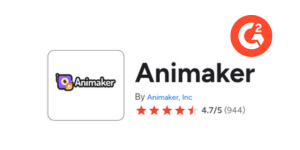
2. Vyond
Vyond is a cloud-based 2D animation software designed to help users create animated videos quickly using an intuitive drag-and-drop interface.
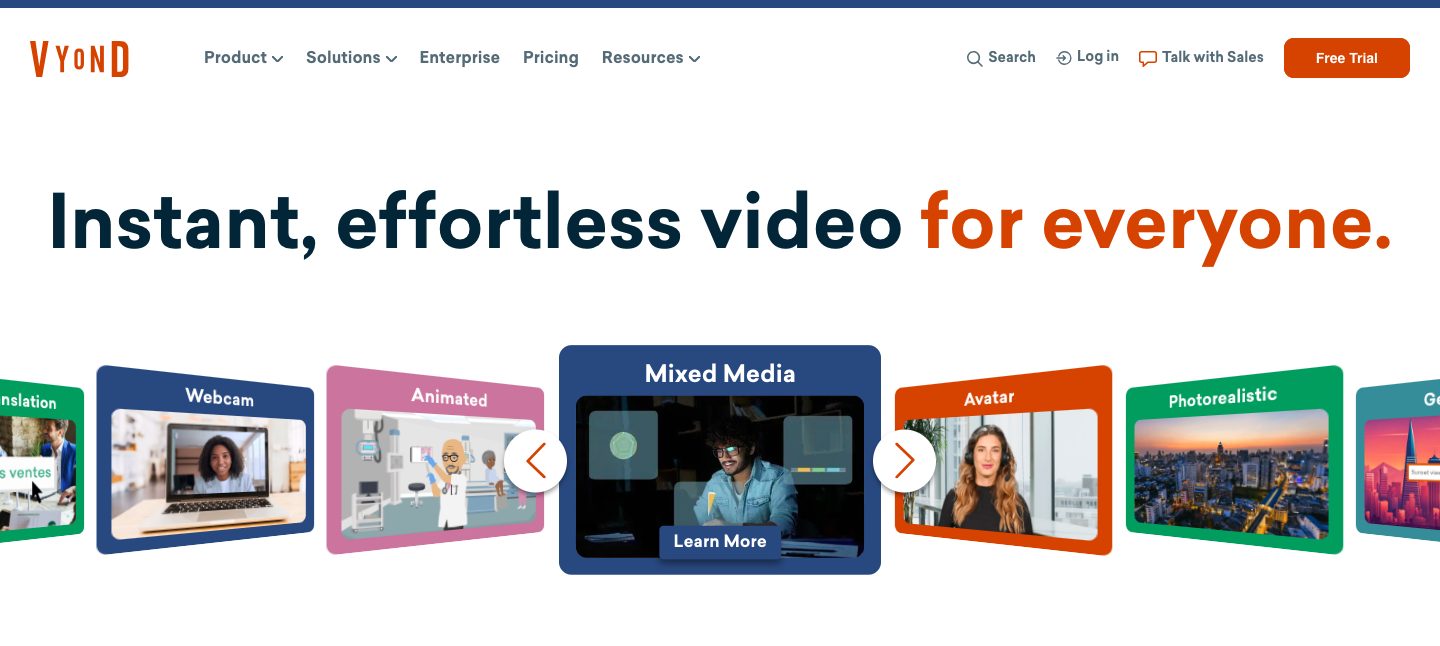
Key Features
- Drag-and-drop interface
- Multiple animation styles - cartoon, whiteboard, and business
- Pre-built templates and characters for quick customization
- Lip-sync and character animation tools
- Voice-over and subtitle support
- Team collaboration features for businesses and agencies
- Free trial available (Premium plans available)
Best For
- Beginners and intermediate users
- Ideal for marketing teams, HR and training content, educators, and corporate communications
G2 Rating (Oct 2025):
4.8/5 (based on 439 reviews)

3. Powtoon
Powtoon is a cloud-based 2D animation and presentation software, blending simplicity with creative flexibility.
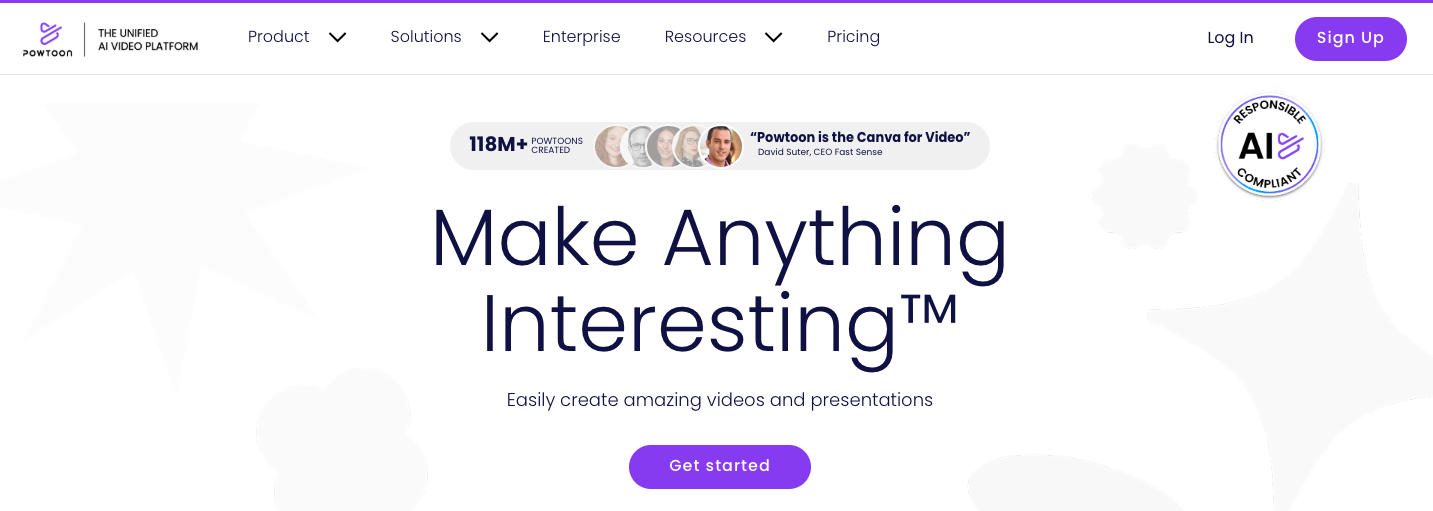
Key Features
- Drag-and-drop interface for easy video creation
- Pre-built templates and characters for quick customization
- Cartoon and motion graphics animation styles
- Voice-over and subtitle support
- Integration with PowerPoint and other productivity tools
- Cloud-based platform for easy access and collaboration
Best For
- Beginners and intermediate users
- Ideal for animated presentations and explainer videos
G2 Rating (Oct 2025):
4.4/5 (based on 233 reviews)
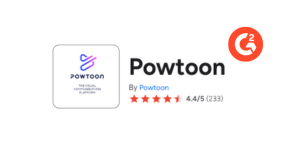
4. Toon Boom Harmony
Toon Boom Harmony is a professional 2D animation software widely used for TV shows, films, and games.
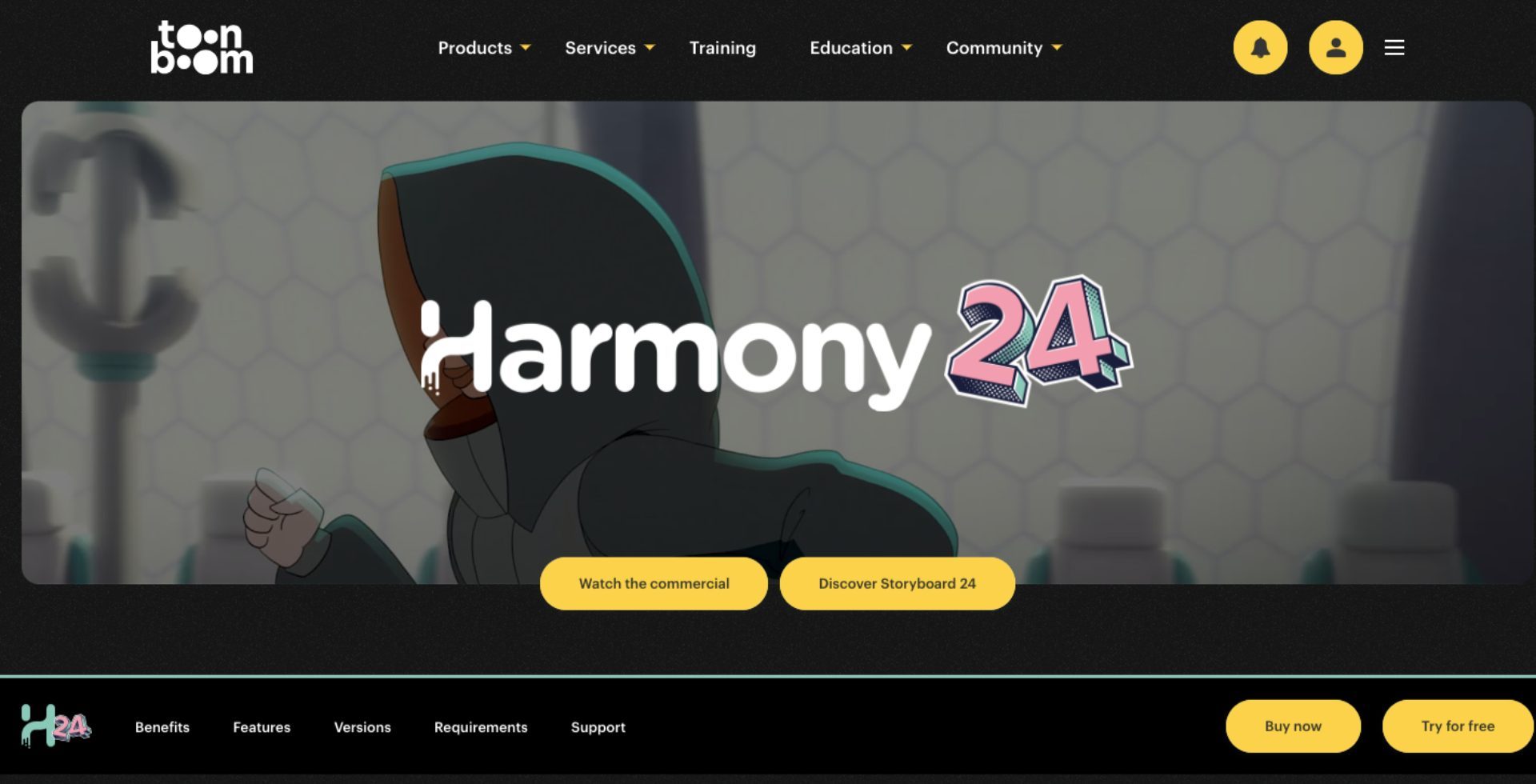
Known for supporting both traditional frame-by-frame and rig-based animation, it’s often favored by studios and advanced creators.
Key Features
- Dynamic camera movements for added depth
- Advanced frame-by-frame animation support
- Rigging tools for character animation
- Vector-based drawing for high-quality scaling
- Color palette system for easy, consistent color management
- 21-day free trial available
Best For
- Professional animators and studios
- Complex, high-quality animation projects
- Users who prefer traditional frame-by-frame workflows with modern rigging options
G2 Rating (Oct 2025):
4.7/5
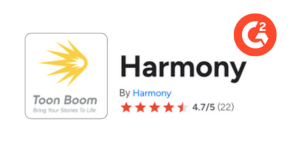
5. Blender (Grease Pencil)
Blender is a free and open-source software best known for 3D animation - but its Grease Pencil tool makes it a powerful option for 2D animation as well.
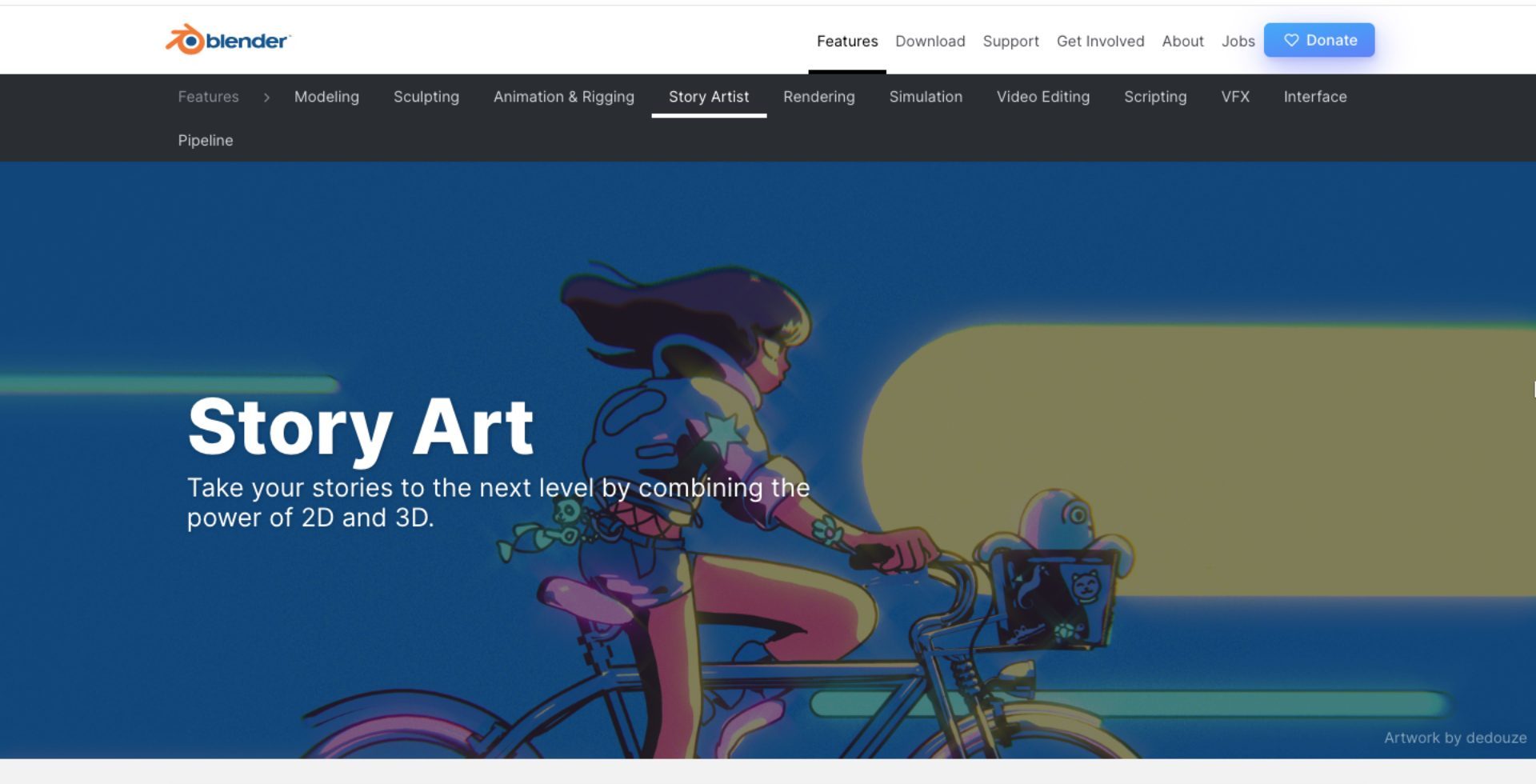
This unique feature lets artists draw and animate in a 3D space, allowing them to seamlessly blend 2D and 3D elements.
It’s ideal for intermediate to advanced animators who want creative flexibility without the cost of premium tools. Blender is compatible with Windows, macOS, and Linux.
Key Features
- Grease Pencil tool for creating 2D animations inside a 3D environment
- Pressure-sensitive brushes and customizable drawing tools
- Layer system for complex compositions
- Advanced rigging and animation controls for 2D characters
- Built-in compositor for adding shadows, highlights, and effects
- Fully free and open-source
Best For
- Intermediate to advanced animators, illustrators, and studios
- Ideal for projects that combine 2D and 3D animation, concept art, or experimental storytelling
G2 Rating (Oct 2025):
4.6/5 (based on 303 reviews)
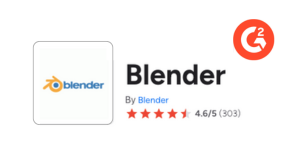
6. Adobe Animate
Part of the Adobe Creative Suite, Adobe Animate is a desktop-based professional 2D animation software widely used by intermediate to advanced creators.
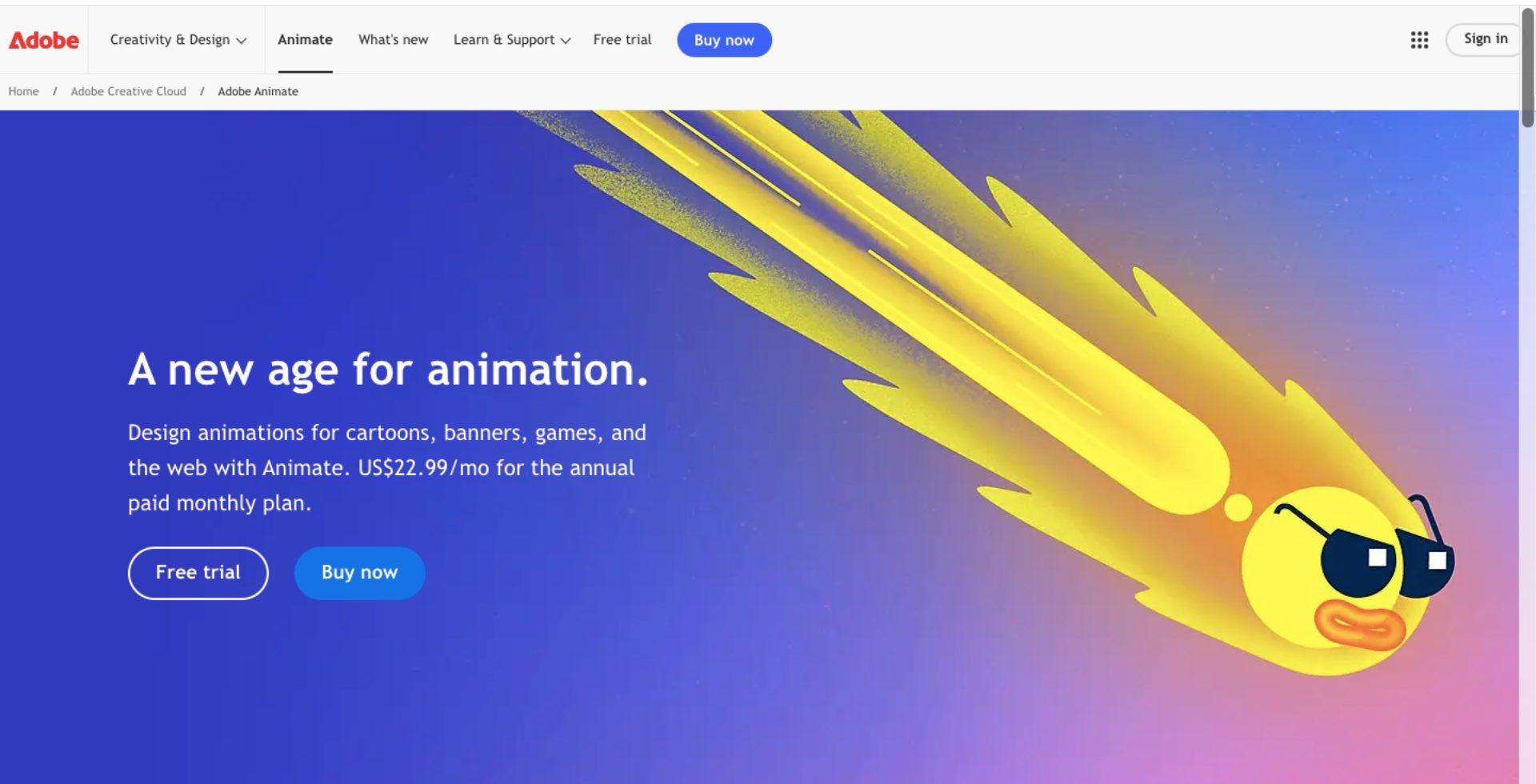
It supports both frame-by-frame and tween-based animation, making it suitable for everything from traditional character animation to interactive web content.
Compatible with Windows and macOS, Adobe Animate is favored for its flexibility across platforms and export options.
Key Features
- Frame-by-frame animation for hand-drawn, traditional animation styles
- Motion and shape tweening for smooth, efficient transitions
- Extensive asset library with pre-built symbols and templates
- Integration with other Adobe Creative Cloud tools
- Support for interactive animations for web and mobile
- 7-day free trial available (requires credit card details)
Best For
- Intermediate and professional animators, designers, and web developers
- Ideal for creating animated videos, game assets, interactive content, and web animations
G2 Rating (Oct 2025):
4.1/5 (based on 162 reviews)
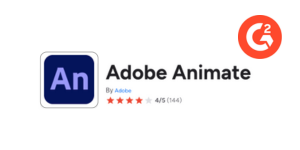
7. OpenToonz
OpenToonz is a professional-grade, open-source 2D animation software famously used in Studio Ghibli productions.

It supports both vector and bitmap workflows, making it a versatile tool for animators who want to combine traditional and digital techniques.
Its ability to scan hand-drawn artwork and convert it into digital animations makes it especially valuable for artists transitioning from paper to digital. The software is compatible with Windows and macOS.
Key Features
- Supports both vector and bitmap-based animation styles
- Frame-by-frame animation with onion skinning and motion tweening
- Built-in asset library with characters, backgrounds, and effects
- Ability to scan and digitize hand-drawn artwork
- Advanced compositing and effects for professional-quality animations
- Open-source and customizable
Best For
- Intermediate to professional animators and studios
- Ideal for TV shows, films, shorts, and hybrid traditional-digital projects
G2 Rating (Oct 2025):
4.4/5

8. Pencil2d
Pencil2D Animation is a lightweight, open-source tool built for creating traditional hand-drawn 2D animations.
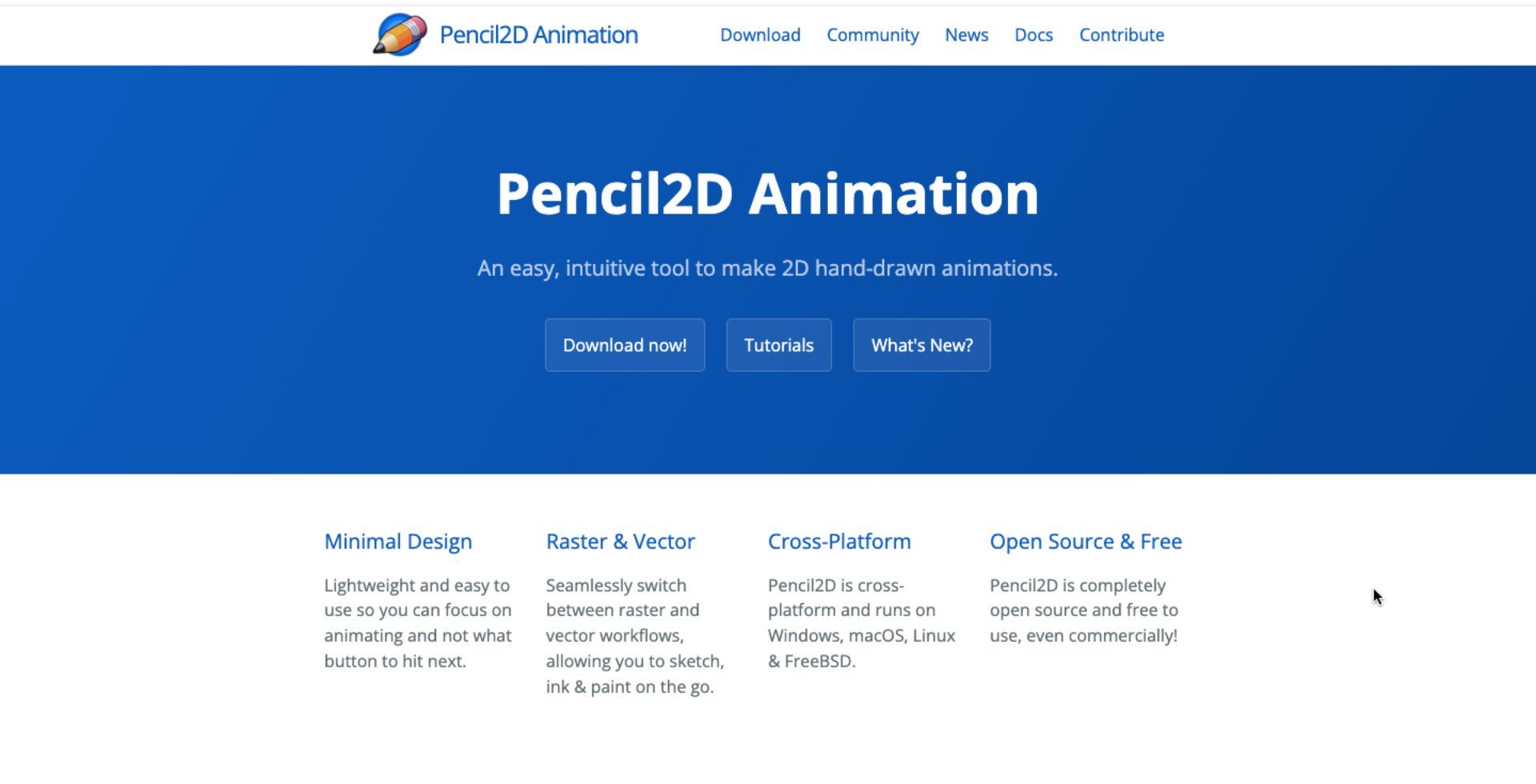
Designed with simplicity in mind, it has a clean and distraction-free interface to learn animation basics.
It supports both bitmap and vector graphics, giving users flexibility in their drawing styles. Pencil2D works seamlessly on Windows, macOS, and Linux.
Key Features
- Clean and minimal UI focused on drawing and animating
- Supports both bitmap and vector workflows
- Onion skinning and timeline editing for smooth frame-by-frame animation
- Lightweight software that runs well on most systems
- Free and open source with community support
Best For
- Beginners and hobbyists learning hand-drawn animation
- Ideal for short films, basic animations, and educational projects
G2 Rating (Oct 2025):

9. Synfig Studio
Synfig Studio is a free and open-source 2D animation software built to help creators produce smooth animations without drawing frame by frame.

It uses a vector-based system that makes it easier to create complex animations efficiently.
Synfig is a great fit for beginner to intermediate animators who want to learn digital animation fundamentals without investing in paid tools. It’s compatible with Windows, macOS, and Linux.
Key Features
- Layer-based system with multiple layer types (geometric, gradients, filters, distortions, and more)
- Vector tweening for smooth transitions between keyframes
- Bone and cut-out animation support
- Advanced control over timing and interpolation
- Free and open-source with an active community
Best For
- Beginners and intermediate users who want to create 2D animations quickly
G2 Rating (Oct 2025):

10. Moho
Moho is a desktop-based 2D animation software suitable for intermediate to professional animators.
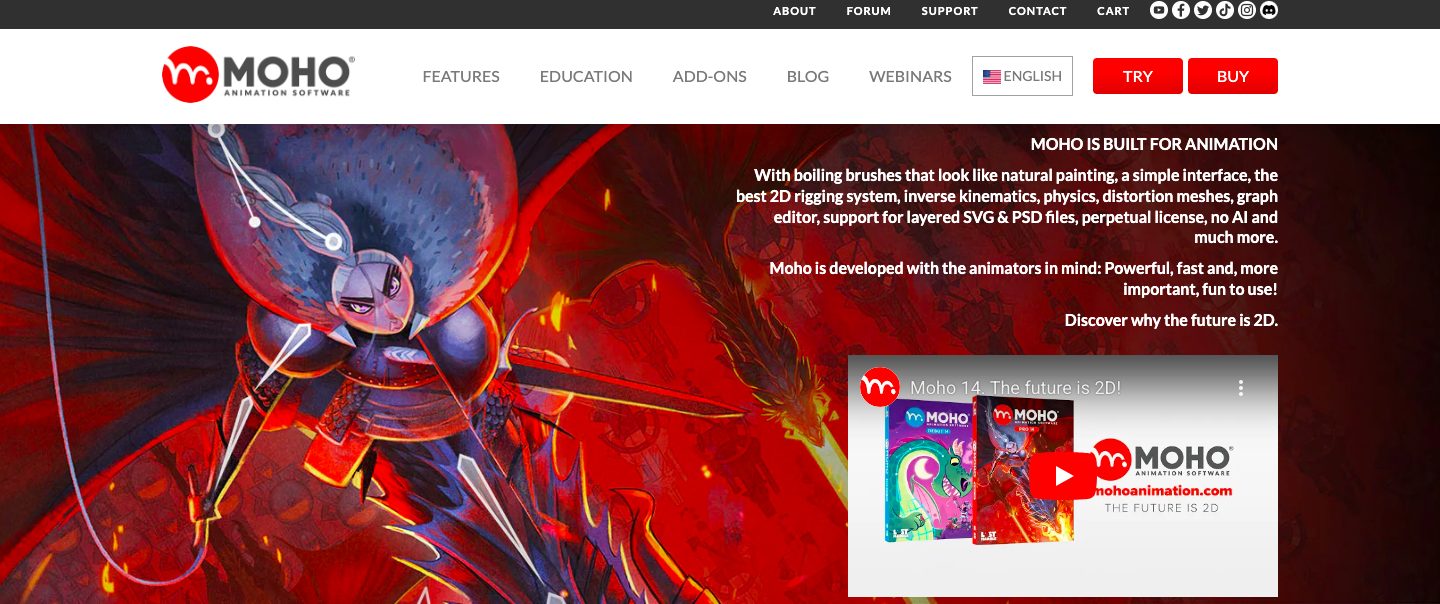
It combines rig-based character animation with traditional frame-by-frame tools, offering flexibility for various animation styles
Moho is compatible with Windows and macOS, making it ideal for studios and independent creators alike.
Key Features
- Rig-based character animation with inverse kinematics
- Frame-by-frame animation support for traditional styles
- Vector and bitmap drawing tools
- Bone and smart warp tools for smooth motion
- Pre-built assets and templates to speed up workflow
- Timeline and layer management for complex projects
Best For
- Intermediate to professional animators
- Ideal for cartoons, short films, explainer videos, and character-based animations
G2 Rating (Oct 2025):
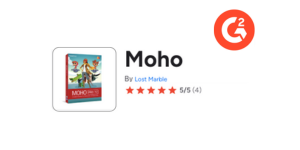
11. CelAction
CelAction2D is a professional-grade desktop 2D animation software designed for advanced animators and studios.
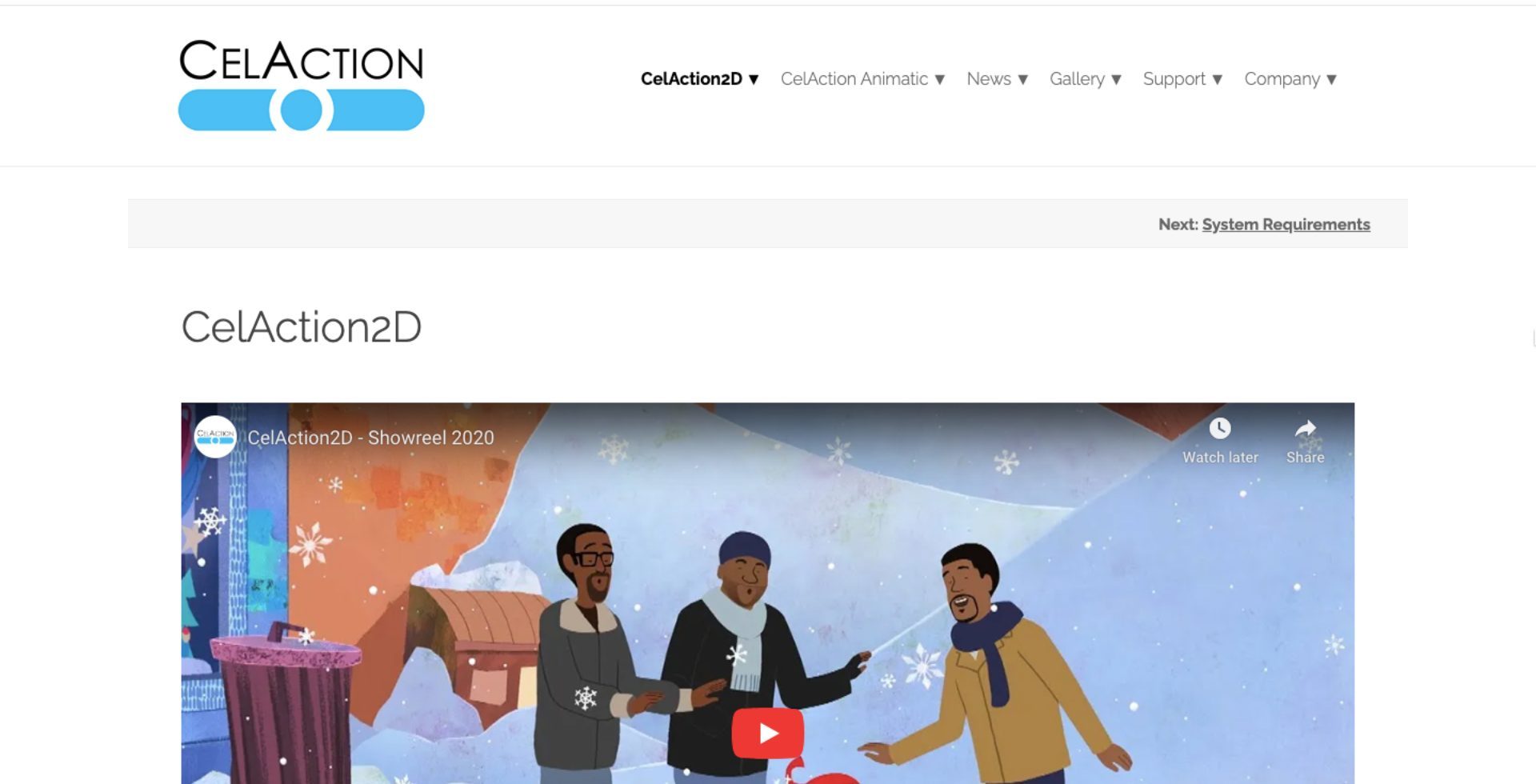
It’s best known for its rig-based animation system, making it a popular choice for large-scale productions like TV shows like Bluey, Peppa Pig, and Mr. Bean, commercials, and feature films.
Compatible with Windows, CelAction2D focuses on efficiency and scalability for high-volume projects.
Key Features
- Rig-based animation system for efficient character animation
- Multi-layered composition with dynamic camera movement
- Optimized for large, complex projects
- Rental model available - monthly or annual subscription
- Advanced control tools for precision and speed
Best For
- Experienced animators and studios
- Ideal for TV series, commercials, and high-end animation projects
G2 Rating (Oct 2025):
This software is not listed in G2 by the provider.
Emerging Trends in 2D Animation Tools
The 2D animation landscape is evolving rapidly with -
AI-Powered Animation: Artificial intelligence is streamlining workflows, from automated lip-sync to full-scene generation.
Hybrid 2D/3D Styles: Combining 2D and 3D elements creates more dynamic and visually engaging animations.
Cross-Platform Compatibility: Animations are increasingly designed to work seamlessly across desktops, tablets, and mobile devices.
Real-Time Rendering & Interactive Experiences: Advanced rendering enables interactive and immersive animated content.
Cloud-Based Collaboration: Online tools and cloud platforms make remote teamwork and professional-grade animation more accessible.
As technology continues to advance, these trends are expanding creative possibilities and making professional-quality animation more accessible than ever.
With the right tools and a clear understanding of your needs, you can bring your stories and ideas to life like never before.