Best Animation Apps for iPad & iPhone! [Free & Paid]
Attention iOS Users!
From Russia to the United States and all the countries in between, people love Animation <3.
One major reason for this is that with animation, anyone can bring their ideas to life, no matter how fantastical or outlandish their idea is.
People are not constrained by boundaries in Animation. The possibilities are truly endless.
You can use it to
- Create Animated Characters,
- Design Vibrant Landscapes,
- Animate Objects,
And loads more!
Even the making process is as enjoyable as the results. 😀
But here’s the Challenge! 🤔
If you decide to make an animated video on the go, it might not be as easy as creating one through your laptop or computer.
There are very few apps on the Appstore that support animated video making. And even these have limited features and are only available at a premium cost.
Considering you’re new to animation, this might make you a little nervous and unsure if you must invest in something you are new to. So, if you’re wondering if there are free animation apps for iPads and iPhones.
Yes, there are! We have analyzed over 25+ animation apps in the market today and picked out the top 12 animation apps for iPad & iPhone that we believe you will enjoy animating!
And to further make it easier for you to choose, we have broken it into two categories.
- Apt for Beginners - Suitable for animation-making newbies or amateurs.
- Apt for Advanced Beginners - Suitable for experienced users in animation.
So, choose your category from the list below, and let’s dive in!
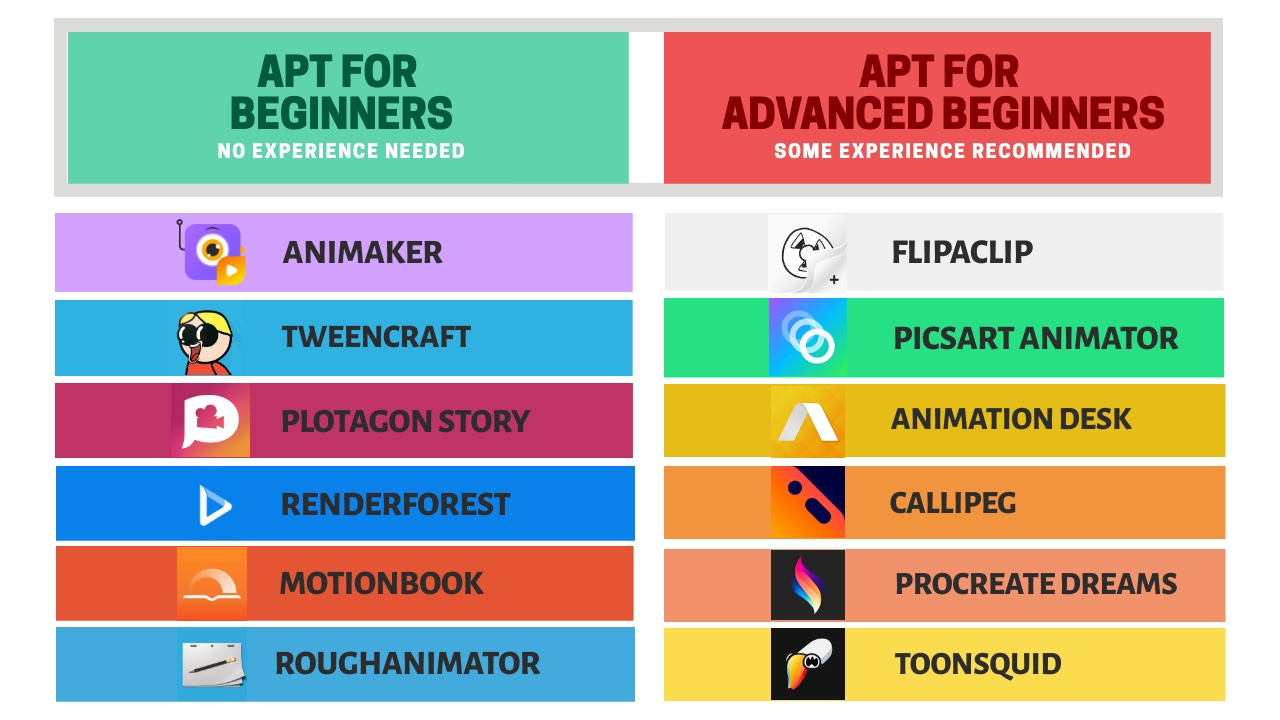
For Beginners (with no experience)
For Advanced Beginners(with some experience)
- Flipaclip
- PicsArt Animator
- Animation Desk
- Callipeg (Free Trial/Paid)
- Procreate Dreams (Paid)
- ToonSquid (Paid)
A)Apt for Beginners
Learning Animation for the first time could be challenging. Three factors that majorly influence the making process for beginners are
-
- Ease of Use
- Minimum Tool Constraints
- Feature Availablity
Based on these three factors, we have shortlisted 6 best animation apps suitable for amateurs venturing into animation.
First on the top of the list is:
1) Animaker Animation Maker
 Animaker Animation Maker is a subsidiary of Animaker, which has won the trust of over 20 million users in Animation in the last few years. It is the first-ever video animation app in which you can create your own Avatar.
Animaker Animation Maker is a subsidiary of Animaker, which has won the trust of over 20 million users in Animation in the last few years. It is the first-ever video animation app in which you can create your own Avatar.
Features Gist
Animaker Animation Maker powers you with a comprehensive set of animation tools that will easily meet any type of animation needs.
Whether you want to create your own Avatar or make an animation video for social media, business, or even special occasions, it is flooded with templates (atleast 1000+ options)!
In short, it is an all-in-one Animation Suite.
Compared to other apps that restrict most of the features in the Free Plan, Animaker gives you access to at least 8 out of 10 features available on the Animation Suite.
You can use it to
- Make Avatar - You can customize and create your own Avatar and add 20+ different emotions to your Characters.
- Add Properties and other elements - You can create animated videos with a comprehensive set of animation tools, including 50+ prebuilt characters & 70k+ Props and stickers, and add present animations to each element on your video.
- Add Music to Video - You can choose from 30k+ music tracks & sound effects and add it to your animation video.
- Add Special Effects - You can also add engaging 2D & 3D Special Effects
- Add Transition Effects - You can also add stunning transition effects to your video.
- Upload & Add Animation - You can upload your own images, videos & GIFs and add animations to them.
So, if you’re a newbie, you will enjoy exploring the app & creating your first animation using Animaker Animation Maker.
Here's a sample video made using Animaker Animation Maker:
Now let’s look at the pros and cons of the App.
Pros
- Only Video Maker App that allows users to customize & create Animated Characters.
- No stress of manually adding animation. You can choose and add a wide range of preset animations to characters, text & props.
- Freedom of Creation. The majority of the features are available for free.
- Has a good collection of animation templates, preset shapes & trendy music tracks that you can pick from.
Cons
- Unavailability of the voiceover feature.
- Has watermarked video downloads for free plan users.
Who’s it apt for?
It is apt for anyone who wants to create a professional-looking animation video without prior design experience. It’s pretty straightforward and even kid-friendly.
How easy is it to use?
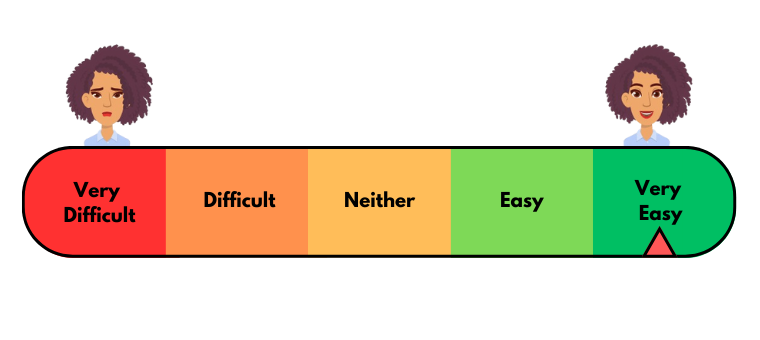
With so many features, Animaker is a treasure trove for animation lovers! Wait no more, download the app here:
2)Tweencraft

Tweencraft is one of the most popular apps among meme creators & short video makers today. It is frequently used by its users to deliver witty content in Instagram Reels, YouTube Shorts, and other short video formats.
Features Gist
The first thing you will notice about Tweencraft is its interface. It is straightforward and easy to use.
Because of this, even if you’re new to video making, you will be comfortable creating animation right from the start
Tweencraft supports two styles of video making.
- Comic Strip and
- 2D Animation
It has a big collection of characters (including popular superheroes) which will excite you. However, as a Free Plan user, your options are limited.
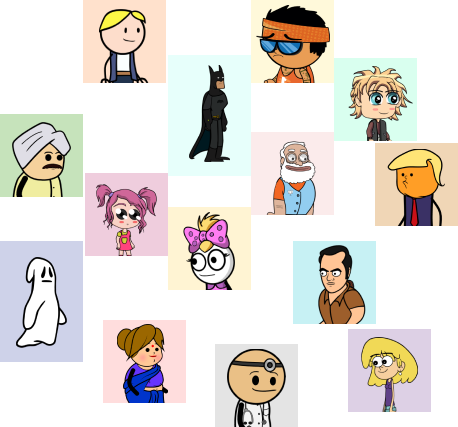
Source: www.TweenCraft.com
You can move your character quite easily just by manually adjusting the character's position.
However, suppose you would like your character to perform any specific action, such as sitting on a chair. In that case, it could be challenging to manually move the character's arms, legs, heads, eyes, and other body parts to position it.
Tweencraft does not have preset animations that you can add to your character. However, it provides various emotions you can add to your character.
One of the unique distinguishing features of the app is its character voiceover. The app changes your recorded voice and makes it more engaging based on your selected character.
So, it is frequently used by Tweencraft users to create animated conversational videos.
Here's a sample video made using Tweencraft.
Now, let’s look at its Pros and cons.
Pros
- Not just restricted to “English” users. The app is available across different languages (Hindi, Japanese, Spanish, Portuguese, Korean, and more).
- It is the only app that has famous personalities & superhero characters that you can choose and add.
- Voice modulator is available, unlike other apps.
Cons
- You can’t be picky. It has very limited Free choices of characters and backgrounds to choose from.
- It is challenging to animate characters as the app does not have preset character animations.
- Limited to just one style of animation. It might be less effective for users looking to create videos for Ads/Promos.
- Watermarked Downloads.
- Does not contain templates.
- You cannot upload your files and animate them.
Who is Apt For?
A meme creator’s gold mine. If you want to create humorous content with voiceovers, you will be pretty pleased with Tweencraft.
How easy is it to use?
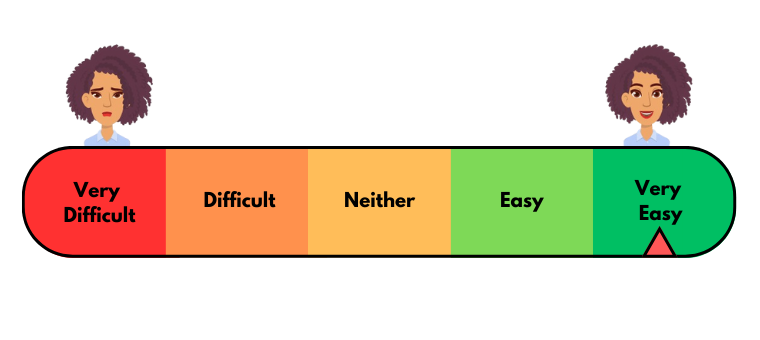
3)Plotagon Story
 Plotagon Story is a hidden gem for animation video making, especially character creation. It has a handful of cinematic features to help you create engaging 3D animations.
Plotagon Story is a hidden gem for animation video making, especially character creation. It has a handful of cinematic features to help you create engaging 3D animations.
Features Gist
Plotagon Story powers amateurs to create movie-like 3D animations.
At first glance, the interface may be challenging to use. But, once you give it a few minutes to understand the interface, you will undoubtedly be pleased with the results.
The significant difference between Plotagon's Interface and other apps is that you won’t be able to edit the character or any other elements directly on the canvas (workspace).
Instead, you can only choose from a set of preset options.
You can even create your animated character in Plotagon and customize its facial features, costume, and accessories. But the choices are slightly limited compared to its competitors.
If you’re looking to create conversational animated videos, you will love the AI voices that Plotagon Story provides. You simply have to add your script, and the results are very close to human voices.
Perhaps the most surprising feature is the camera angles, which elevate an amateur video to a professional animated video. It’s very effective in conversational videos.
Here's a sample video made using Plotagon.
Now, let’s examine its Pros and cons.
Pros
- Powers to 3D Animated Videos with ease.
- Has the most extensive collection of character expressions on the market today.
- Compared to its competitors, the Text-To-Speech voiceover feature is the most human-like.
- It is the only app with an auto-selected camera angle feature to make scenes look even more engaging.
Cons
- Good things don’t come easy. As a Free Plan user, you must sit through Video Ads (which can be lengthy).
- You will need to spend more time understanding the app's unique interface than the other apps.
- Limited Character Collection.
- Watermarked Video Downloads.
- Templates are not available.
- Cannot upload files (images & videos).
Who is Apt For?
A great choice for anyone wishing to produce 3D conversational and informative videos for social media, business, or just for fun.
How easy is it to use?
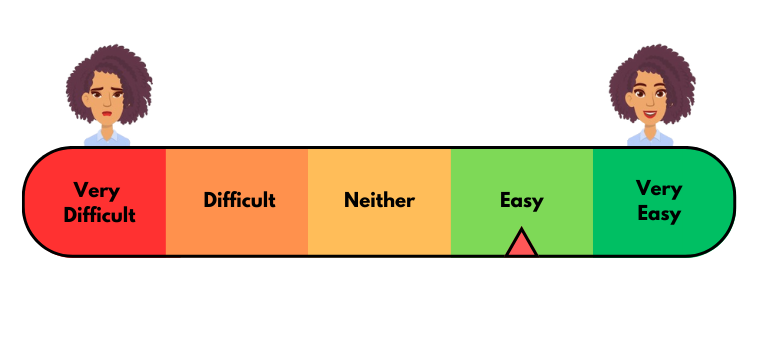
4) Renderforest Video & Animation
Renderforest Video & Animation app is a high-ranked application in the Appstore for video making. It is available across all major platforms - Web, Android & iOS and has earned the trust of millions of users.
Features Gist
Renderforest can help you create high-quality animation videos.
It is one of the few apps that has both 2D & 3D animated characters.
It’s pretty easy to use. You will find animation templates available right on its Dashboard. You can also start a video project from scratch.
However, as a Free Plan user, you might be unable to select a template longer than 1 minute in video length.
Compared to other apps, Renderforest has taken a different approach to creating animations. It will help you create videos by stitching pre-build scenes together.
All you have to do is choose a scene that suits your requirements and add your content.
For example, you can choose a scene with a character and add content. However, you won't be able to move the character or the text on the canvas (workspace). You can only use the elements in the scene as they are.
You will be very comfortable with the app if your storyline is simple and generalized. On the other hand, if you have a script and are looking to detail your scene, it might be a little challenging.
Here's a sample video made using RenderForest.
Pros
- Availability of 3D Characters.
- There is a lot of variety in scene selection - Not limited to character scenes, maps, graphs, industry-based scenes, etc.
Cons
- Watermarked Downloads
- Very Limited Free Plan access. Roughly 2 out of 5 options available are restricted for Free Plan users.
- Scene Selection can be exhaustive.
- Scenes cannot be detailed and edited further.
Who is Apt For?
It is suitable for amateur creators venturing into animation for the first time.
How easy is it to use?
5) MotionBook
 MotionBook is a flipbook animation app designed for iPads and iPhones, catering to both young artists and aspiring animators.
MotionBook is a flipbook animation app designed for iPads and iPhones, catering to both young artists and aspiring animators.
Features Gist:
The first impression of the app is that its interface is beginner-friendly.
It features a clear timeline view that allows you to view, add, delete, and rearrange frames effortlessly.
It has basic features like onion skinning that lets you preview the previous frame while drawing.
Additionally, the app provides sample templates that are particularly helpful for beginners looking to create basic animations.
If you’re a beginner and you want to learn to draw poses and gestures, you can add video clips to the app and learn to mimic real-world references.
Here’s an animation clip created using MotionBook.
Pros:
- This app is available on both iPad and iPhone.
- It has a user-friendly interface.
- Sample templates are available, though there are only a few.
Cons:
- Compared to other animation apps, this app lacks advanced features like complex layering and audio integration.
- The drawing workspace on iPhones might be restrictive for detailed artwork.
Who is it apt for?
This app is suitable for beginners who are new to animation and want to learn the basics.
How easy is it to use?
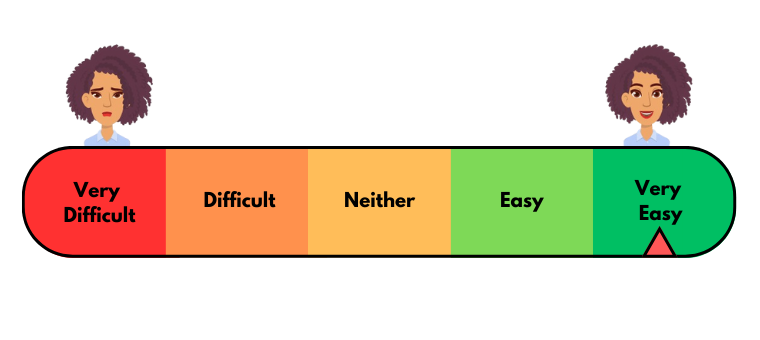
6) RoughAnimator (Paid)
 RoughAnimator is a 2D animation app for iPhone and iPad that offers frame-by-frame sketching and basic coloring for beginners and advanced animators alike.
RoughAnimator is a 2D animation app for iPhone and iPad that offers frame-by-frame sketching and basic coloring for beginners and advanced animators alike.
Features Gist:
RoughAnimator feels like a traditional workflow animation app.
At first glance, the menu bar might seem complex, but trust me, if you spend a few minutes exploring, you will find it easier to navigate.
The app has all the basic features for frame-by-frame animation, like onion skinning, tweening, and a simple layer system.
Unlike its more polished digital competitors, RoughAnimator’s simple look and sketches reminded me of Disney cartoons and their aesthetics.
If you’re a beginner and would like to create simple animations, this app is a great choice.
RoughAnimator is a one-time purchase app, meaning you purchase once and own it forever.
Here’s a sample video created using RoughAnimator.
Pros:
- The app is a one-time purchase.
- It is compatible with both iPhones and iPads.
- Definitely beginner-friendly, although it might take a little time to navigate the menu and get used to it.
- Gives a rough sketch feel to your animations. This is a pro for those who appreciate the charm of traditional animation.
- Runs smoothly without any glitches.
Cons:
- It lacks advanced animation features like complex layering.
- Not suitable for complex animations.
Who is it apt for?
This app is a great choice for beginners who are just starting on their animation journey and traditional animation enthusiasts who love the charming look of rough animations.
How easy is it to use?
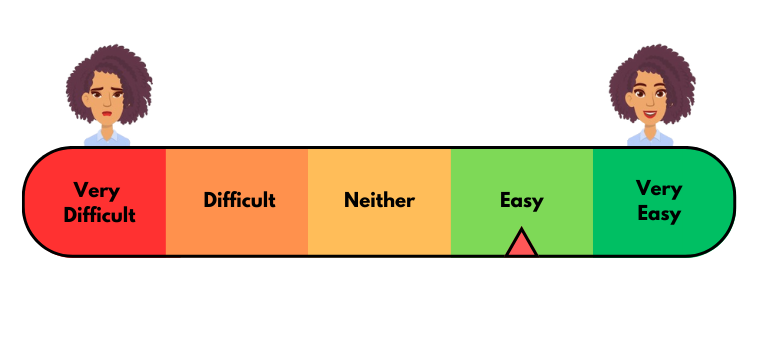
B) Apt for Advanced Beginners
If you’re looking to create a frame-by-frame animated video, this section is for you.
It is more suited for users with some experience in creating animations and who have the patience to draw and create animations step by step.
So, let’s take a look at the list!
1) FlipaClip
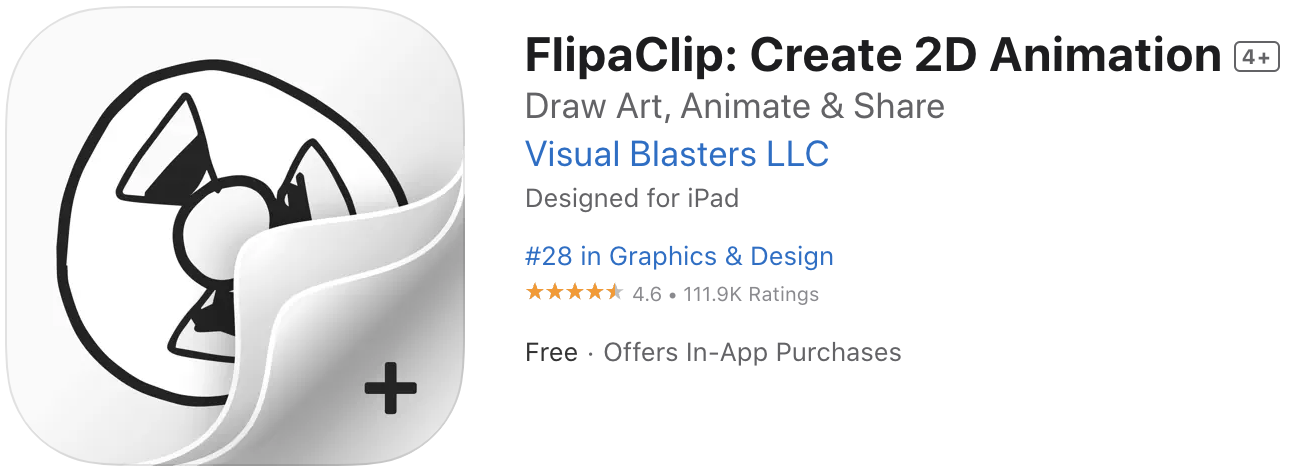 FlipaClip is one of the market leaders in creating frame-by-frame animation. It’s loved by animation enthusiasts worldwide.
FlipaClip is one of the market leaders in creating frame-by-frame animation. It’s loved by animation enthusiasts worldwide.
Features Gist
Right from the first session, Flipaclip assists amateur animators by showing how simple it is to create a frame-by-frame animation with a clear, short tutorial. It washes away all the insecure thoughts of a beginner.
If you’re good at drawing or even slightly artistic, Flipaclip could be your app. The reason being you need to be able to visualize the next frame in the animation. For example, if you’re drawing a bouncing ball, you need to figure out how much further you should place the ball in each frame so the animation looks smooth.
Apart from that, the workspace is pretty easy to understand and use.
If you find it a bit challenging to create a video from scratch and would prefer to try a template at first, there are a couple of demo templates to learn from and use.
On the canvas (workspace), rulers and grids aid you in drawing basic shapes. But there are no preset shapes or props you can choose and add in a single click.
In terms of adding audio tracks, you get two options.
- You can either record your voice.
- Or upload your audio track by watching an Ad.
You can also upload your images & videos by watching an Ad.
One thing to note is that frame-by-frame animation takes time. Even in a good app like Flipaclip, it will take you at least 10 to 20 minutes to make a good animation video.
Here's a sample video made using Flipaclip.
Pros
- Compared to other video-making apps, the interface is the most user-friendly.
- Loaded with helpful tutorials.
- Helpful rulers and grids to draw shapes quickly.
Cons
- No handy shape presets. You must create almost everything from scratch, even if it’s a basic shape like a square or circle.
- Very limited templates.
- Contains Ads.
Who is it Apt For?
It’s suitable for all animation enthusiasts who love to draw and create frame-by-frame animations.
How easy is it to use?
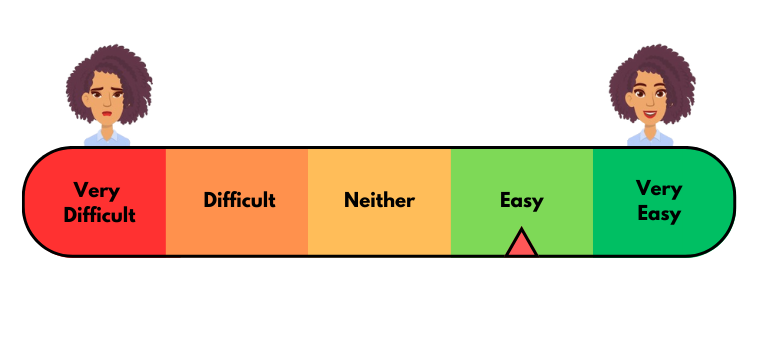
2) Picsart Animator

Picsart Animator is a subsidiary of a market leader in photo and video editing, Picsart, which has gained the trust of millions of users. It has established itself as one of the top 5 apps for iOS and Android devices for picture and video editing.
Features Gist
Picsart Animator app is a multipurpose animation tool with a cool AI feature.
You can use the app for three different purposes.
That is,
- To create frame-by-frame Animations.
- To convert your image into smileys (using the AI feature).
- To draw and animate over photos.
Comparatively, Picsart Animator has a slight advantage over its competitors in frame-by-frame animation as it provides preset shapes such as thought bubbles, circles, etc., which are very handy when creating simple comic strip-style animations. You can also draw and detail your scene with different brush strokes.
You can also upload your own photos, draw, and detail over it.
Perhaps the standout feature in the app is the AI feature that can turn any picture into a smiley (outlined).
Here's a sample video made using Picsart Animator.
Pros
- Brush strokes & shape presets are pretty handy while creating a frame-by-frame animation.
- Piscart stands out from its competitors by providing basic template choices in case users need a hand.
- Does not limit just to frame-by-frame animation. You can use it to animate pictures.
- AI feature is a plus. You can create customized photo smileys using the AI feature even as a Free Plan user.
Cons
- Watermarked Downloads.
- Unable to zoom into the workspace to detail your scene.
Who is it Apt for?
It is apt for anyone who loves to draw and create animation. It also aids beginners as it has handy preset tools to help them.
How easy is it to use?
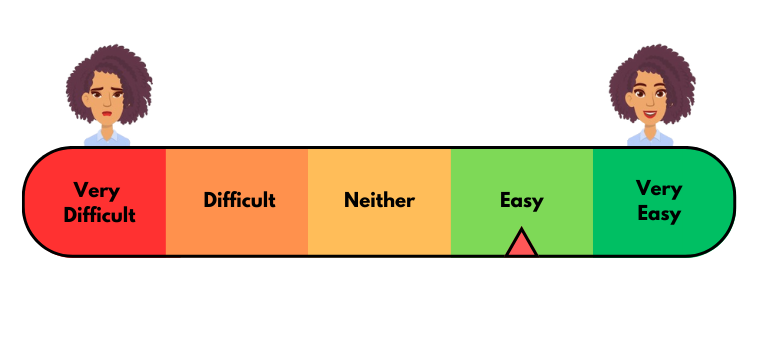
3) Animation Desk
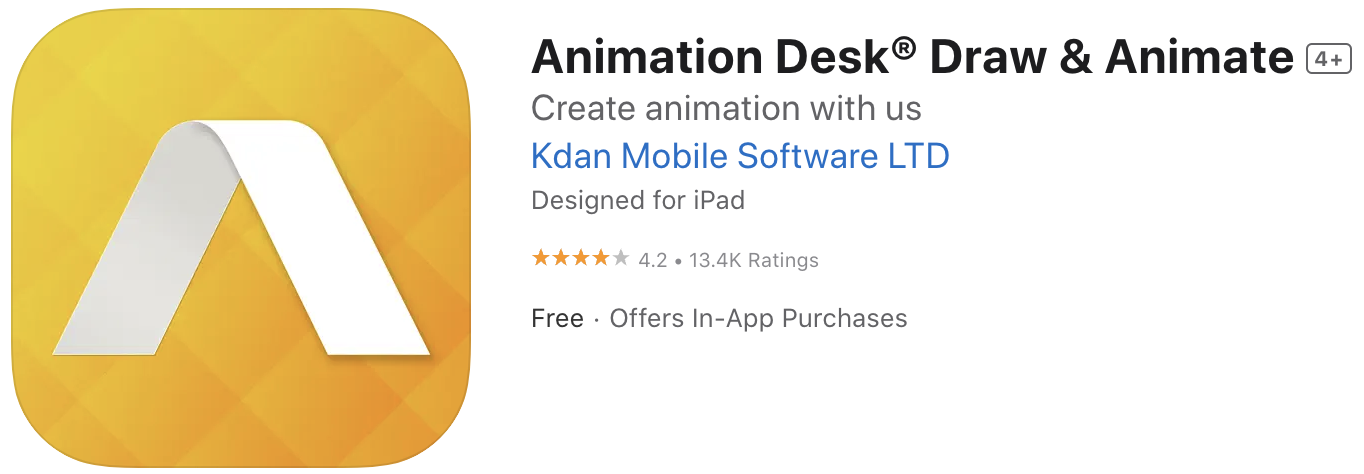 Animation Desk is one of the most compact frame-by-frame animation tools available on the App Store. It is a division of Kdan Mobile, a global SaaS provider with over 12 million active users.
Animation Desk is one of the most compact frame-by-frame animation tools available on the App Store. It is a division of Kdan Mobile, a global SaaS provider with over 12 million active users.
Features Gist
For people new to animation, the Animation Desk has advantages as it provides many handy lessons. Additionally, it offers helpful onscreen instructions while creating your first animation. So, as a user, you will have the resources to look into and learn the platform better.
But you might need to understand the interface because the tools are represented just by icons. So, you might spend some time just clicking and exploring the platform.
It is a comprehensive tool for slightly experienced animators.
You can divide a single frame into multiple layers (just like layers in Adobe PS). So you can detail each element with precision. For example, let's assume you’re creating a stickerman. You can draw hands, legs, and other body parts in different layers. So you can detail your creation better.
You can upload any type of media (pictures, videos, GIFs, PSD) and edit them.
It has rulers and grids to assist in creating shapes quickly.
If you want to add a soundtrack, you can upload your own audio & music tracks.
However, you won’t be able to add text to the Free Plan.
Here's a sample video made using Animation Desk.
Pros
- The presence of multiple layer frame-to-frame animation helps you create the most detailed frame-by-frame animation compared to other apps.
- Apart from images & videos, you can also upload GIFs and PSD files.
- Availability of handy lessons and onscreen instructions that are missing from its competitors.
Cons
- You can’t add text in the Free Plan.
- The workspace is slightly challenging to understand as it contains only icons.
- Contains watermarked downloads.
Who is it apt for?
An Experienced Animator’s treasure box because of the variety of animation tools.
How easy is it to use?
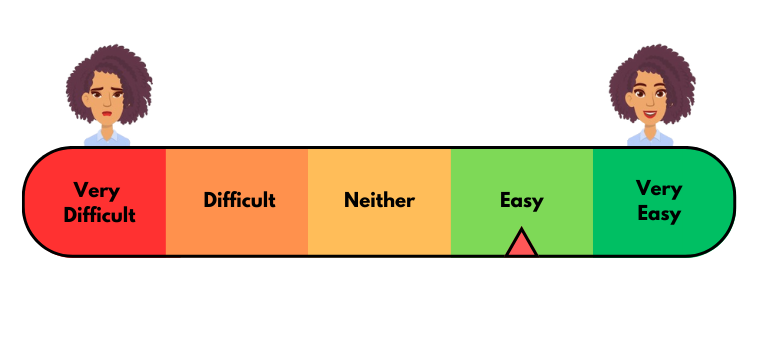
4)Callipeg (Free trial/Paid)

Callipeg is a popular choice for advanced beginners, offering a comprehensive set of tools to create high-quality 2D animation on iPad.
Features Gist:
This app has an easy-to-use timeline where you can manage frame-by-frame with ease.
The usual features like onion skinning and layer management are also available in the app.
Additionally, Callipeg has an advanced brush set and multiple blending modes that can help create detailed artwork.
You have the option to drag and drop pictures from other apps directly in your animation. You can even add soundtracks and voices to your animations within this app.
When you first install this app, you will be given a free trial period of 7 days. After this period, you will need to pay monthly/annually to continue using it.
Here’s a sample video created using Callipeg.
Pros:
- A 7-day free trial option is available to explore the app.
- You can interact with the interface with gestures as well.
- Multiple brushes are available in the advanced brush set. Plus, you can create your own brush.
Cons:
- In iOS, this app is currently only available on iPad.
- This app follows a subscription model, which means you need to pay a monthly or an annual fee, unlike one-time purchase options in some competitors.
Who is it apt for?
Callipeg is more suitable for advanced beginners with prior knowledge of the fundamentals of animation.
How easy is it to use?
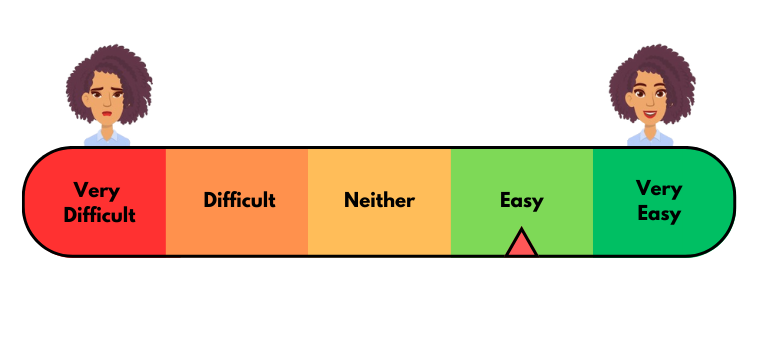
5)Procreate Dreams (Paid)
 Procreate Dreams is a 2D animation app designed specifically for iPads by the same developers behind the popular digital painting app Procreate.
Procreate Dreams is a 2D animation app designed specifically for iPads by the same developers behind the popular digital painting app Procreate.
While Procreate primarily focuses on illustration, Procreate Dreams focuses on animation, offering features specifically tailored for creating engaging and expressive cartoons, motion graphics, and animated stories.
Features gist
The first thing you will notice is that Procreate Dreams’s interface is simple. There are three main parts to the interface:
- Theater - where you can create, open, and share your creations
- Stage - where you can draw, paint, and animate
- Timeline - where you can edit, keyframe, and compose
While the interface is simple, using some of the features might require some patience and understanding, especially if you’re a beginner.
One of the best things about Procreate Dreams is the integration of Procreate’s extensive brush library and other assets.
The brushstrokes are smooth and pressure-sensitive, mimicking real-world drawing.
Like many other animation apps, this app also has the Onion skinning feature, which allows you to see through the previous frames while drawing, helping you maintain accuracy and continuity.
Additionally, you can control the visibility of specific elements within the frame with the Layer Masking feature.
In case you want to add a soundtrack or a voiceover, you can upload your own audio files and edit them within the app.
Procreate Dreams is a one-time purchase app.
Here’s a sample video created using Procreate Dreams.
Pros:
- This app is a one-time purchase.
- You get access to Procreate’s brushes and other assets.
- You can control the visibility of specific elements in the frame.
- Audio integration is possible.
Cons:
- It is compatible only with iPads.
- If you’re a beginner, then you might need some practice to master advanced animation features.
Who is it apt for?
The app is suitable for advanced beginners due to its slight learning curve.
How easy is it to use?
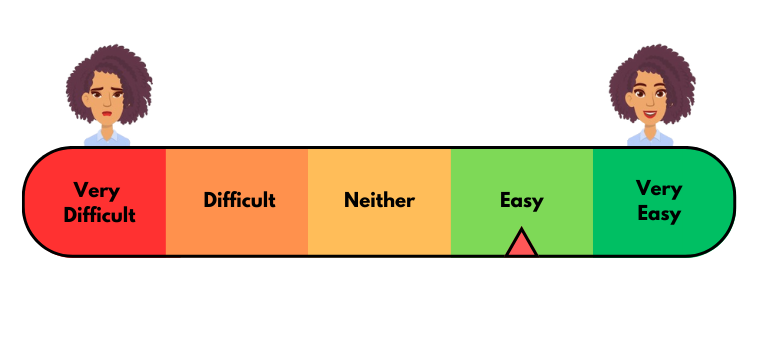
6) ToonSquid (Paid)

ToonSquid is a powerful 2D animation studio available only for iPad, offering frame-by-frame drawing, cut-out animation, and rigging for advanced beginners.
Features Gist:
First off, the user interface is clean and uncluttered, making it easy to navigate and learn.
This app combines the charm of traditional animation with keyframe animation. Each frame can have multiple layers, allowing independent animation of elements.
With ToonSquid, you can create 2D animations in three ways. They are -
- Frame-by-Frame drawing
- Cut-out Animation
- Rigging
Having three options to create animation is great for animators to explore their creativity.
Apart from this, you can also add animated text and shapes to elevate your storytelling and visual effects.
Speaking of visual effects, the app has a cool camera movement feature, which allows you to add depth to your animation with pan, zoom, and rotate effects.
You can also incorporate video backgrounds, sound effects, and even voice recordings into your animations.
If you are someone who is looking for a good blending tool, then don't worry, this app’s smudge tool can be used for organic textures and blending.
Toonsquid is available with a one-time purchase.
Here’s a short animation created using ToonSquid.
Pros:
- This app is a one-time purchase.
- Clean user interface, easy to explore.
- Combines frame-by-frame animation with keyframes.
- Can incorporate camera movements into the animation.
- Voiceovers and sound effects can be added.
Cons:
- This app is currently only available on iPads.
- Complex rigging system is not available.
Who is it apt for?
ToonSquid is great for advanced beginners who love animations and creating cartoons.
How easy is it to use?
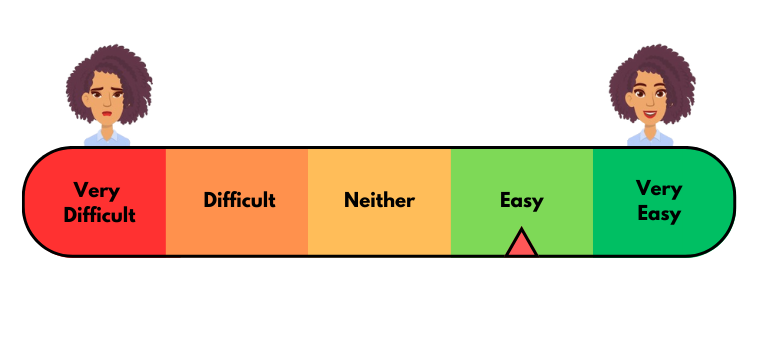
And that’s it! That brings us to the end of the list.
Here are the comparison tables of all the important animation features present in the app.
For beginners:
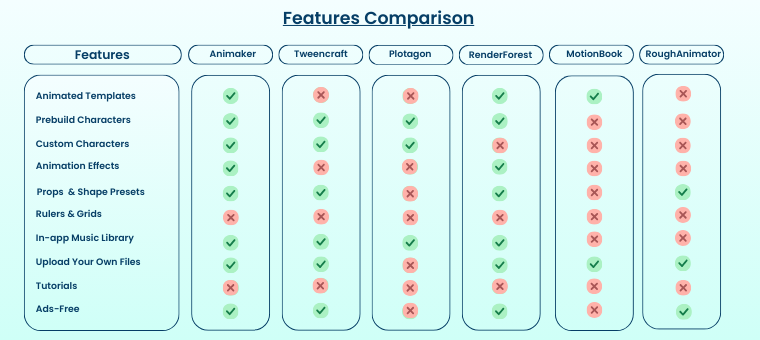
For Advanced Beginners:
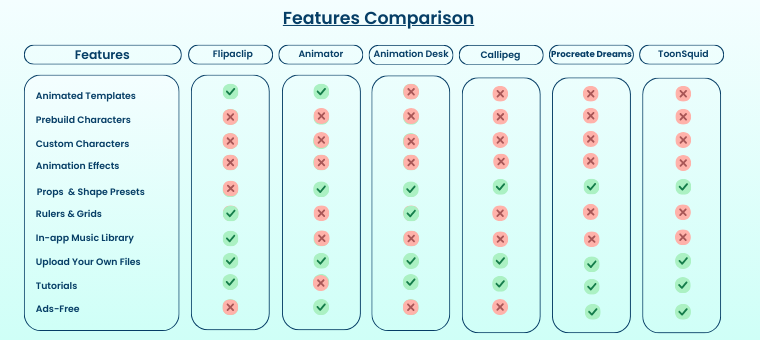
I hope you found it helpful.
Here's another list of animation apps for iPad and iPhone that can be really useful for you.
In case you feel there are other free animation apps for iPad & iPhone users that are worth mentioning, please let me know in the comment section below.
Happy Animating!






