9 Best AI Video Generators in 2025 [Both Animation & Live Action!]
Remember when it took days at a time to create a video from start to finish? All the sleepless nights editing the video to perfection, adding voiceovers, subtitles, and whatnot!

Fortunately, that is not the case anymore, thanks to AI video generators!
AI video generators are emerging as powerful tools that can turn ideas into professional-looking videos in minutes.
Not only are they highly efficient, but these AI tools can significantly reduce production costs, making video creation more accessible for businesses and individuals with smaller budgets.
This article will explore the 9 best AI video generation tools, their features, their pros and cons, and my experiences using them.
We will divide the article mainly into two types of AI video generators: live-action and animation.
Animation Video Generators
1. Animaker AI
2. Runway
4. Gooey.ai
Live-Action Video Generators
5. Steve AI
6. Vmaker AI
7. HeyGen
8. InVideo AI
9. Visla
Let’s begin with AI animation video generators!
Animation Video Generators
Animation videos don't rely on filming real people or places. They are created frame by frame using techniques like 2D drawing (like in Tom & Jerry) or 3D computer graphics (as in Toy Story).
AI video generators, on the other hand, generate animations using data fed to the AI. The AI analyzes the user’s prompts and generates an output that closely relates to the description.
Now that we know the basics, let’s look at the different AI animation video generators.
1. Animaker AI
Animaker AI is a powerful AI animation generator that allows users to convert their creative ideas into engaging 2D animations.
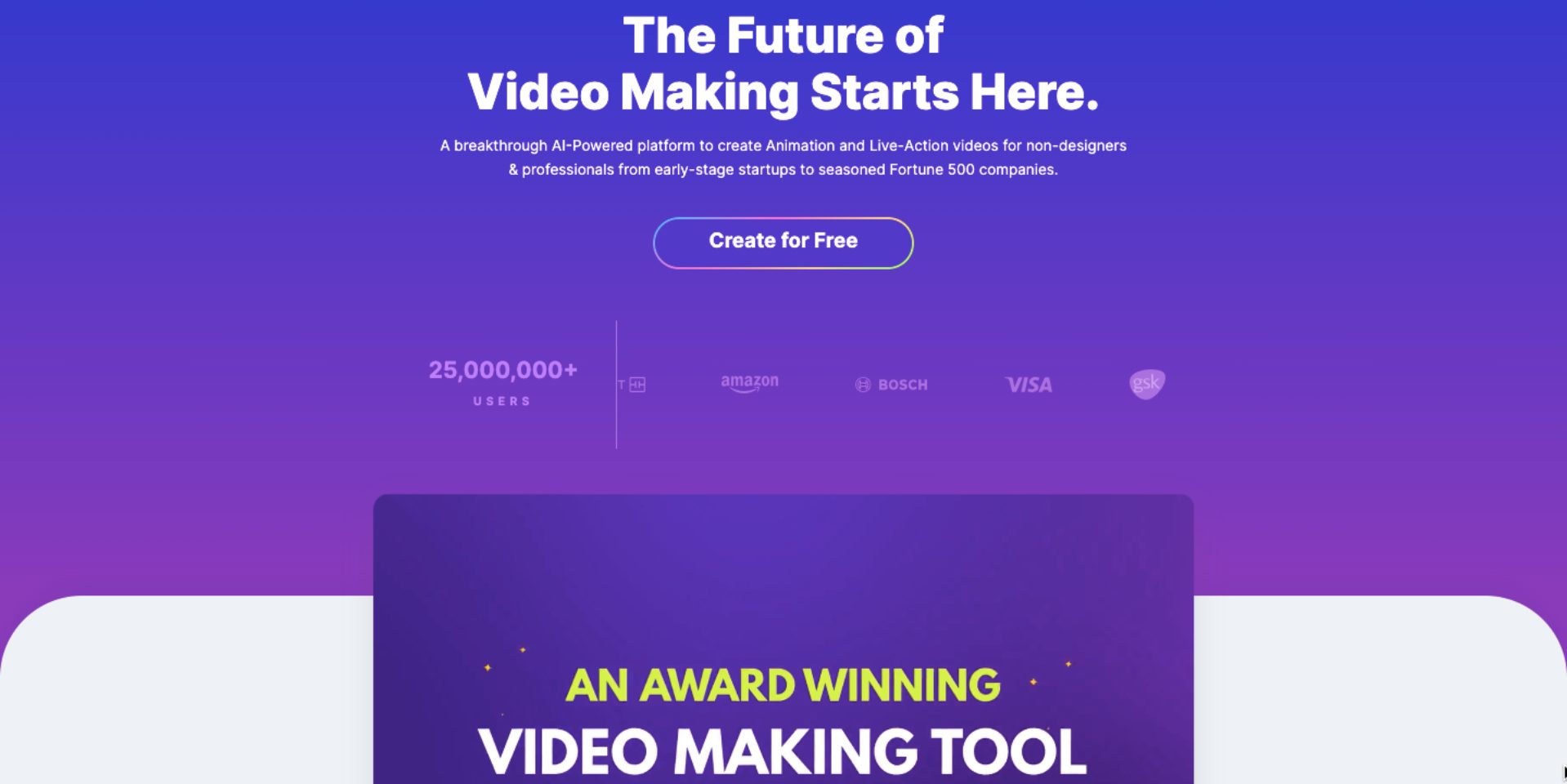
To create a video, users only need to provide a brief description of their vision, the tone of their video, the desired duration, and the video style.
Animaker AI is built on understanding the prompts and inputs selected and generating the most accurate output of all video generation tools.
Key Features:
- Animaker AI offers multiple animation video styles to suit different needs.
- It also offers an AI voice-over option for narration or dialogue. Users can choose from a huge collection of 2000+ human voices and 172 languages.
- After generating the video, users can make advanced edits to add or modify details in the generated video.
- Animaker boasts a rich media library with 100M+ assets for users to include in their videos. It has over 1000 characters of different sizes, ages, and professions.
- Users can even generate subtitles for their animated videos in a minute!
- With Animaker AI’s collaboration feature, users can collaborate with their team during the advanced editing phase.
- Users can publish the video directly to their social media platforms.
My Experience:
First of all, the user interface is simple and easy to use, making it beginner-friendly.
I loved the AI technology’s ability to sync the characters' lip movements to the voiceovers, making my video more realistic.
While many other video generation tools require a script to generate a video, Animaker AI requires only prompts to generate both script and video at the same time. I found this time-saving.
Moreover, the script generated was accurate, and the video was amazing. The 2D characters used in the video made it more interesting.
In summary, Animaker AI can generate engaging animated videos with voiceovers, auto-lip sync them to characters, and generate subtitles for the video!
All under the same roof, making it convenient for users!
Check out Animaker AI to generate animated videos in minutes!
Pros:
- Prompts generate both script and video at the same time
- AI voice-overs can be added
- Subtitles can be generated using AI
- Advanced edits can be made to the video
- Collaboration feature available in the advanced edit phase
Cons:
- Honestly? None 😉
2. Runway
Runway is an amazing AI platform that allows users to generate visually creative videos with hyperrealism.
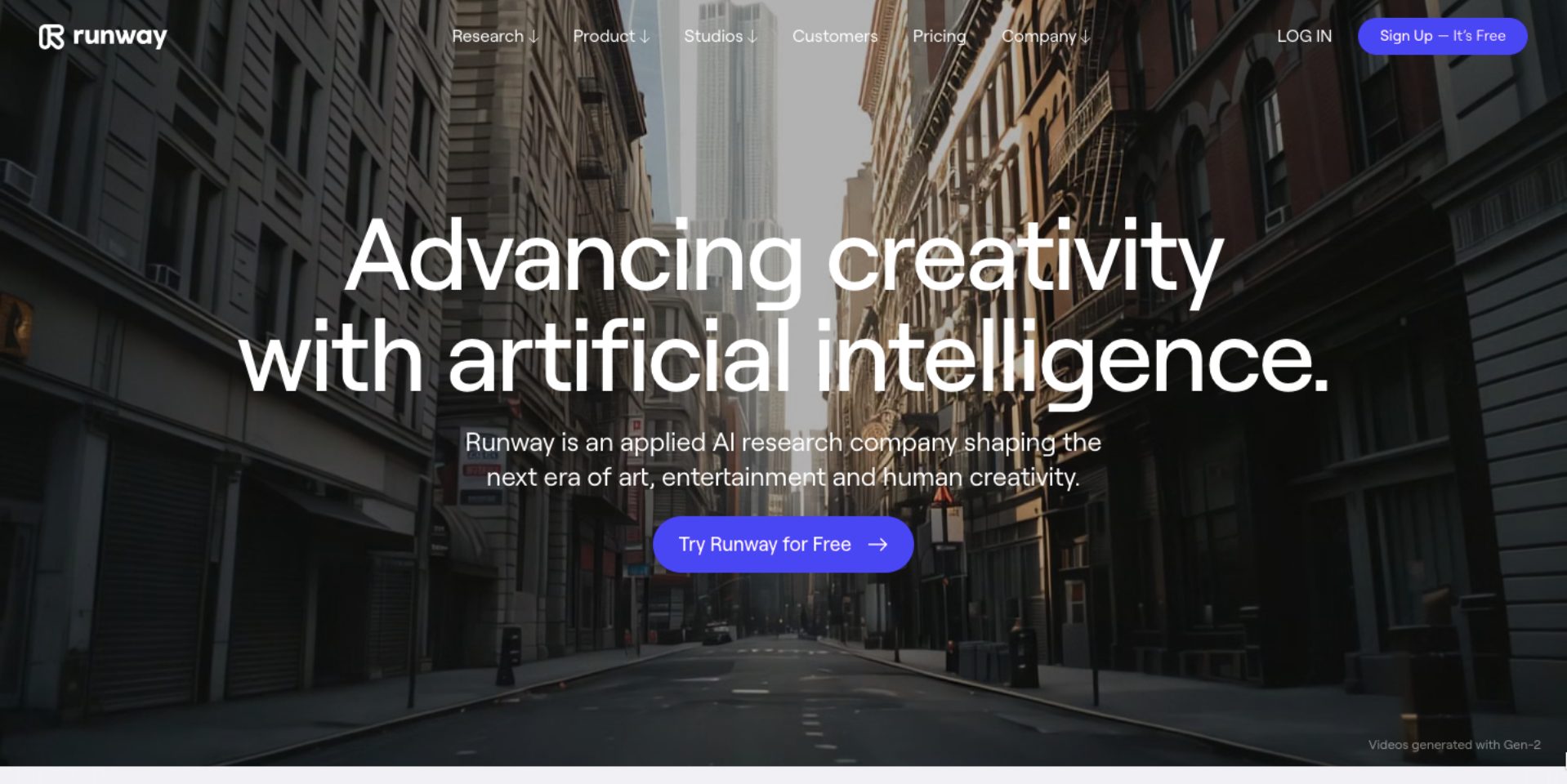
Key Features:
- Runway offers three types of video generation: Gen1, Gen2, and frame Interpolation.
- Gen1 generates a new video from an existing video. This feature offers more than 20 preset options to transform a user’s existing video into an amazing video.
- Gen2 generates videos from user prompts. These prompts are of three types - text, image, and text + image description.
- Frame Interpolation creates an animated video from a sequence of images.
- Runway’s new feature, Generative Audio, lets users generate lip-sync videos with different faces and voices.
- Runaway offers additional features like editing audio and adding subtitles.
My Experience:
Runway is a familiar tool to me. I have tried all three video generation options, and my favorite is Gen1.
I used Gen2 again after a long time, and the generated videos look hyperrealistic! I guess they worked on the feature to improve it.
I was skeptical when I tried the Generative Audio feature and whether the lipsync would appear realistic. It looks fine but is not as realistic as other AI tools.
Runway has a free plan with limited credits and options. However, the credits are for one-time use, so you must opt for a pricing plan if you wish to continue using the tool.
In my opinion, Runway is a great tool for beginners who want to create quick animated videos with minimal expertise.
Pros:
- Free plan available
- Multiple edit options available
- Multiple options [Gen1/Gen2/Frame Interpolation] available for video generation
- Multiple presets available
Cons:
- Takes time to export
- One-time credits in the free plan
3. Neural Frames
Neural Frames is an AI animation generator that can convert user prompts and images into motion content using stable diffusion.
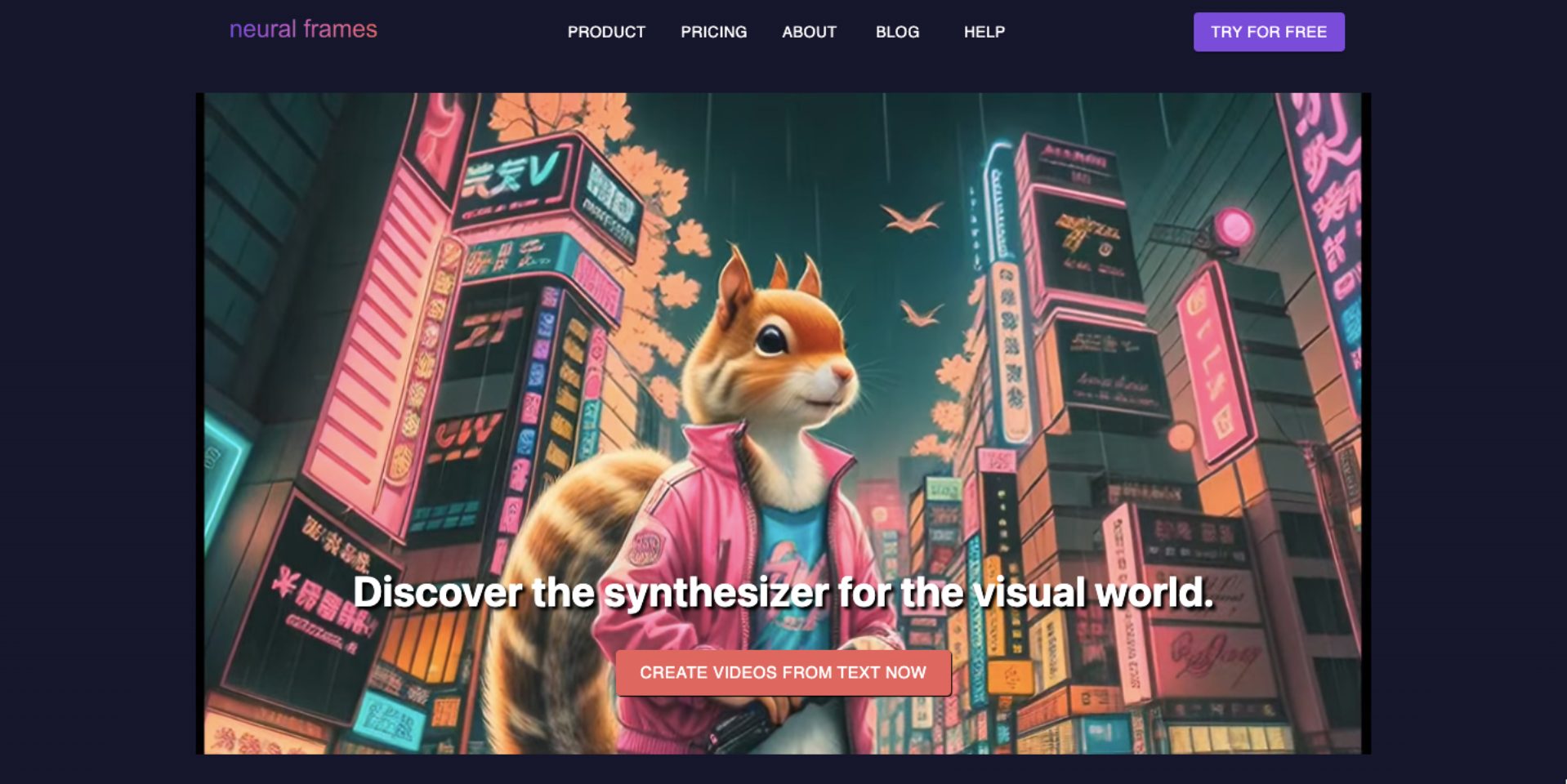
Key Features:
- Users can generate videos using existing content or from scratch.
- Neural Frames offers users more than 40 art styles to generate a video to their liking.
- With options like flicker style and movement, Neural frames allow full control over camera movement.
My Experience:
Neural Frames is a simple tool. Its only purpose is to generate animated videos using stable diffusion, and it is good at it.
What I love about this tool is that it generates many images for us to choose from and work on to make a video.
Another thing that makes Neural Frames a great tool is that the images generated actually match the prompts.
Neural Frames offers a free plan with limited one-time credits, giving you a chance to try out the tool and see if you like it.
Pros:
- Free plan available
- 40+ art styles available
- Camera movement control available
Cons:
- One-time credits in the free plan
- Limited editing options available
4. Gooey.ai
Gooey.ai is a platform designed to make generative AI more accessible and user-friendly. One of the tools by Gooey.ai is its animation generator, which can create animations using stable diffusion.
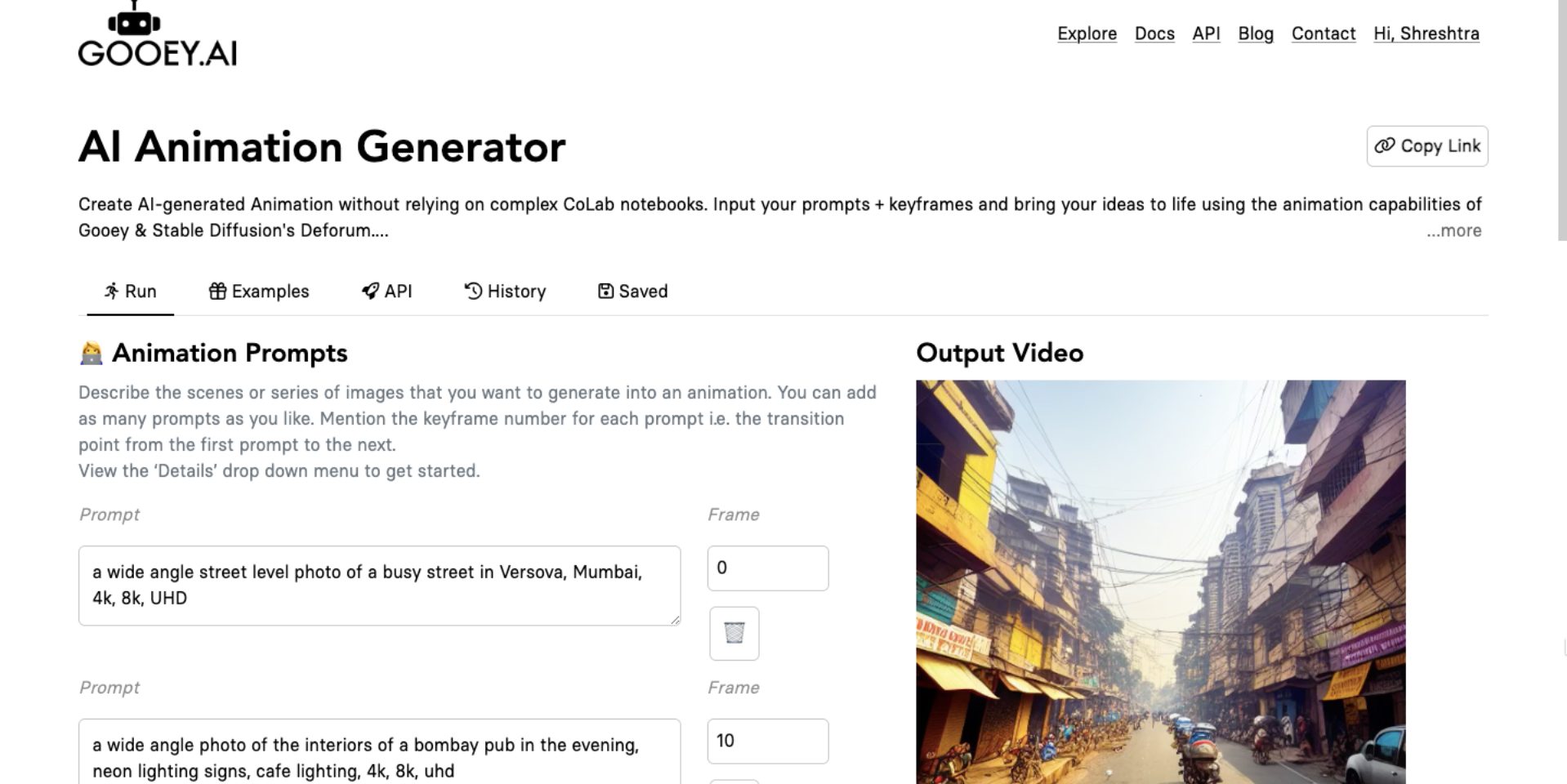
Key Features:
- This tool allows users to add prompts in different keyframes to ensure smooth transitions.
- Gooey.ai allows users to choose their preferred AI animation model and animation mode in advanced settings.
- Other advanced features include modifying the camera movement, such as zoom, pan, roll, and tilt, by adjusting the keyframe parameters. These features might be difficult for beginners to understand.
My Experience:
This was my first time using the tool, and it took me some time to figure out how to write effective prompts.
Moreover, the example animations with the prompts used to generate the video gave me an idea of the tool and its AI capabilities.
I played around with the descriptions for each frame to see how it affected the animation.
I’m sure with the advanced settings, the animations can be even more engaging. But it was difficult for me to understand.
Gooey.ai offers a free plan with one-time usage of 1000 credits, which is quite generous.
Overall, this tool is helpful for creating quick, stable diffusion animations for both beginners and advanced beginners who know how to work with keyframes.
Pros:
- Free plan available
- Quick generation possible
Cons:
- One-time credits in the free plan
- Lack of more editing options
Live-Action Video Generators
Live-action videos are videos that feature real-life people and objects.
AI video generators create live-action videos using videos and images available on stock asset sites.
With this understanding of live-action videos, let's explore each tool in detail.
5. Steve AI
Steve AI is an AI-powered video generation tool designed to make creating videos easier and faster, especially for those without extensive editing experience.
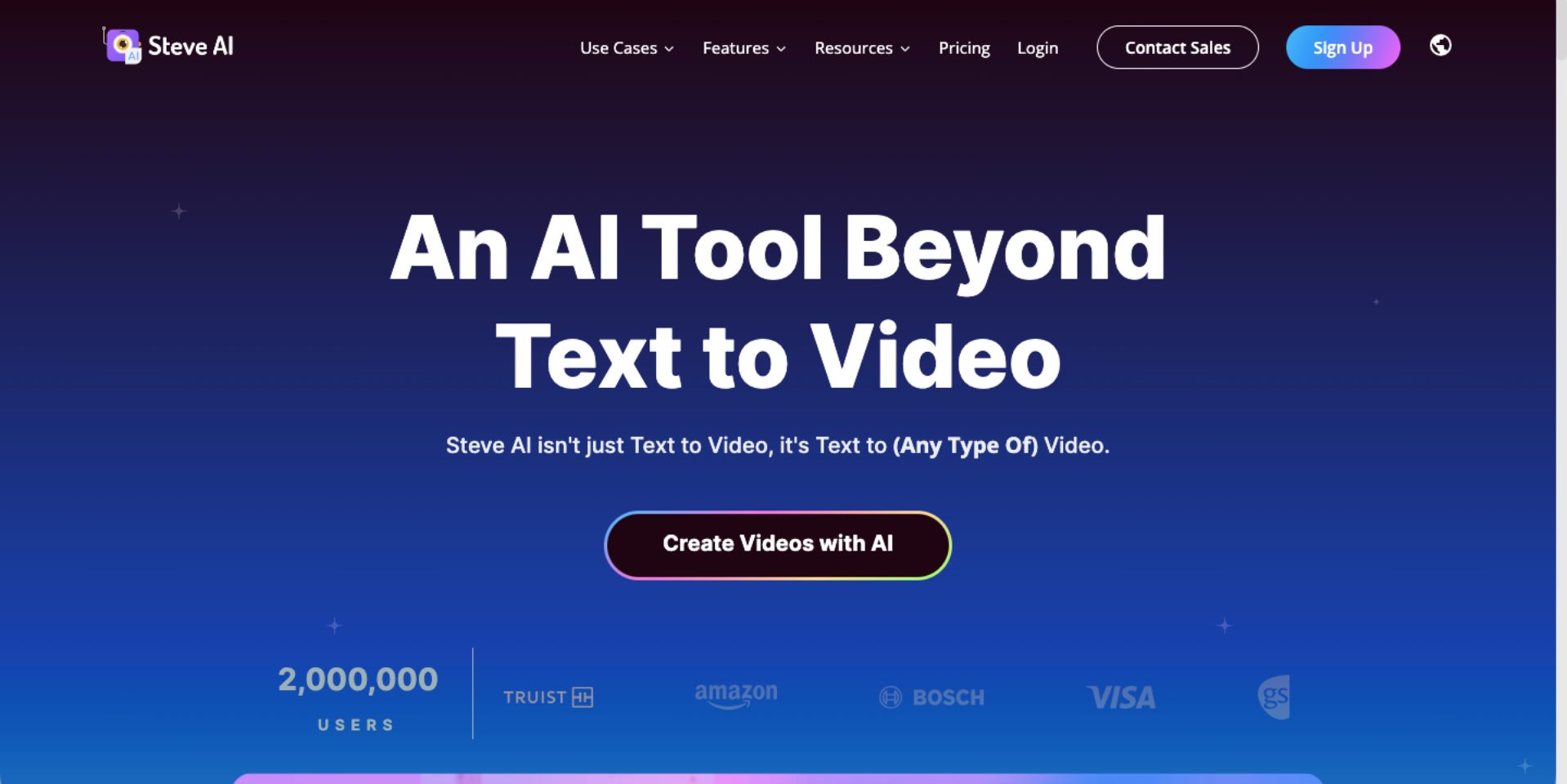
With Steve AI, users can write scripts or generate ones using Prompt AI.
Key Features:
- Steve AI offers multiple ways of generating videos, such as text-to-video, voice-to-video, talking head video, blog-to-video, etc.
- Users can write scripts in different languages and generate voiceovers in the language of their choice.
- There are a lot of templates that users can choose to create a perfect video.
- Users can edit the generated video, from camera movement to changing the visual content.
- The tool has a large collection of stock images and videos that users can include in their videos. Moreover, users can generate images and videos using AI.
My Experience:
I found this tool to be very straightforward and simple to use.
While a few features, like generating a script with Prompt AI, require premium plans, the ability to write our own script in different languages makes up for it.
The video generation takes up to a minute, but the generated video is really good. I especially loved the blog-to-video feature since it helps repurpose content.
With its advanced AI features, Steve AI is one of the best AI video generators for businesses and organizations.
Pros:
- Free plan available
- Multiple ways of video generation available
- Multiple templates available
- AI Voiceover feature available
- Can edit the generated video
Cons:
- It can take some time to generate the video
- Cannot download the video for free plan users
6. Vmaker AI
Vmaker AI’s free AI video generator converts your text, audio, presentation, or video into a talking Avatar video in minutes. It offers 100+ AI avatars with 99% accuracy and 150+ human-like voices in multiple languages.
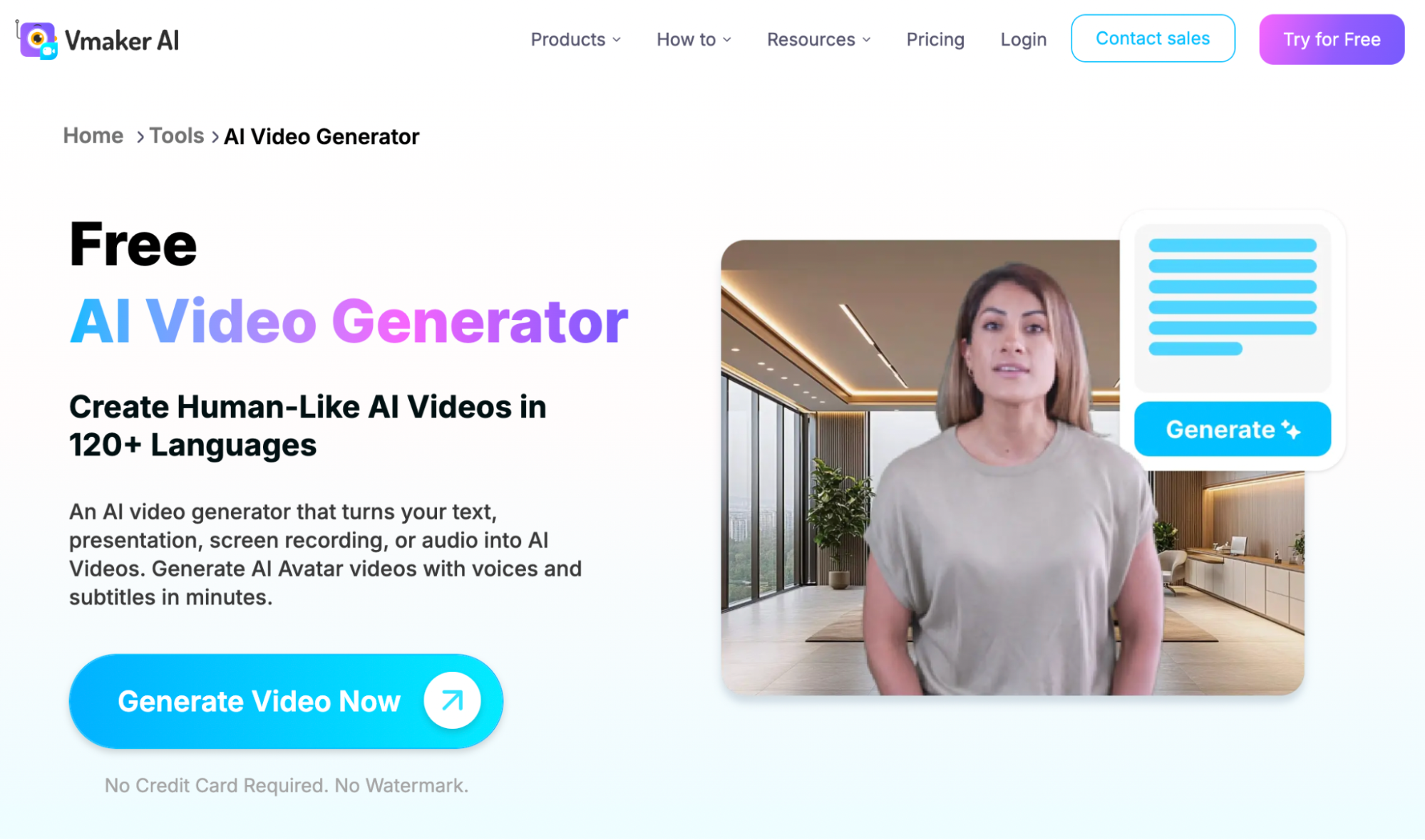
Key Features:
- Auto video script generators help you generate scripts for your videos in one click
- Generates subtitles in 120+ languages and includes 30+ presets and 50+ animations
- An in-built AI video editor with an extensive toolkit makes customizing AI-generated videos easy
- Generate your AI Doppelgänger that speaks like you
- 50+ templates to create professional-quality videos
- Generate clips for YouTube Shorts, Reels, and TikTok
My Experience:
Vmaker AI is an intuitive and user-friendly tool for AI-powered video creation. Some advanced features, like script generation with Prompt AI, need a premium plan, but you can still enter custom scripts in multiple languages.
Video generation is fast, typically taking under a minute, and the output quality is impressive. The text-to-video stands out, making content repurposing effortless.
With its advanced AI capabilities, Vmaker AI is a great choice for businesses and organizations looking for high-quality AI-generated videos.
Pros:
- Free plan available
- 120+ avatars with 100+ voices
- Custom avatars that look like perfectly cloned versions
- Perfectly synced AI avatar facial expressions with precise eyeball movement
Cons:
- Free plan offers fewer avatars and voices
- No mobile application available
7. HeyGen
HeyGen is an AI video generator designed to streamline the video creation process, particularly for businesses and content creators.
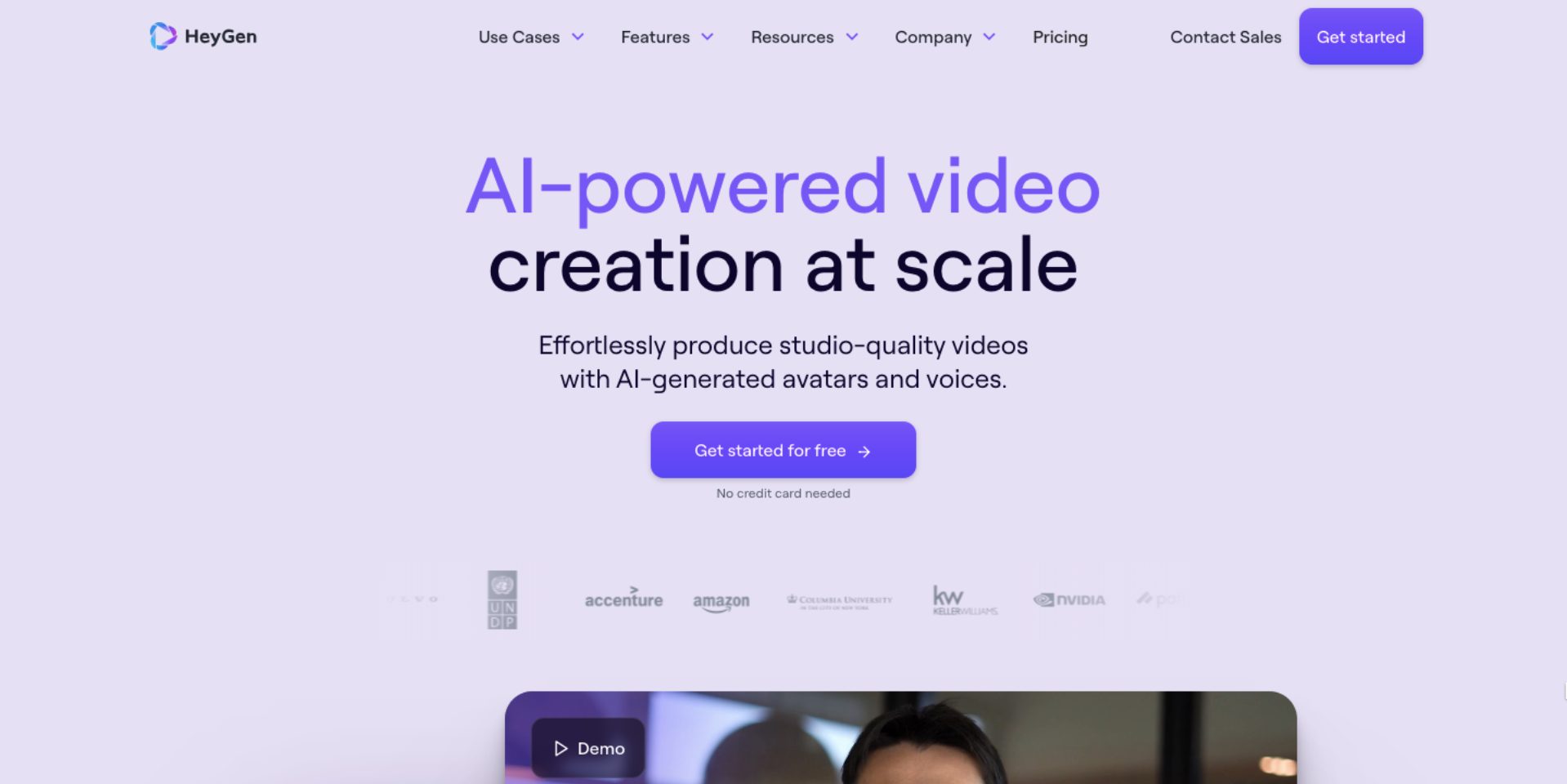
Key Features:
- The tool provides users with two options for providing a video script: using the GPT Writer or copying and pasting an existing script.
- With HeyGen, users can craft engaging videos with talking avatars. The tool has 120+ AI avatars of different ages and poses.
- The tool offers pre-made video templates with elements like text, avatar, images, and music.
- The tool has a library of 300+ AI voices in over 40 languages for text-to-speech conversion. Moreover, HeyGen also offers a voice cloning feature that creates a realistic copy of a natural human voice. However, this is a paid feature.
- Users can add captions to the video after submitting the video.
My Experience:
I had a somewhat rough first experience with this tool. It took me a while to understand the user interface.
Additionally, I faced difficulty figuring out why the audio wasn't syncing with the avatar in the studio. However, I later discovered that the lipsyncing could only be viewed after submitting the video.
The lipsyncing was incredibly realistic, which surprised me.
Although this tool offers a free plan, it only provides one credit to generate a video, which is disappointing.
In summary, this is a promising AI video generator for businesses to create spokesperson videos, announcement videos among departments, etc.
Pros:
- Free plan available
- 120+ avatars available
- A variety of AI voiceovers available
- Voice cloning feature available
Cons:
- Very limited one-time credits in the free plan
- Voice cloning feature not included in the free plan
8. InVideo AI
InVideo AI is a straightforward AI tool that generates live video and simplifies the editing process.
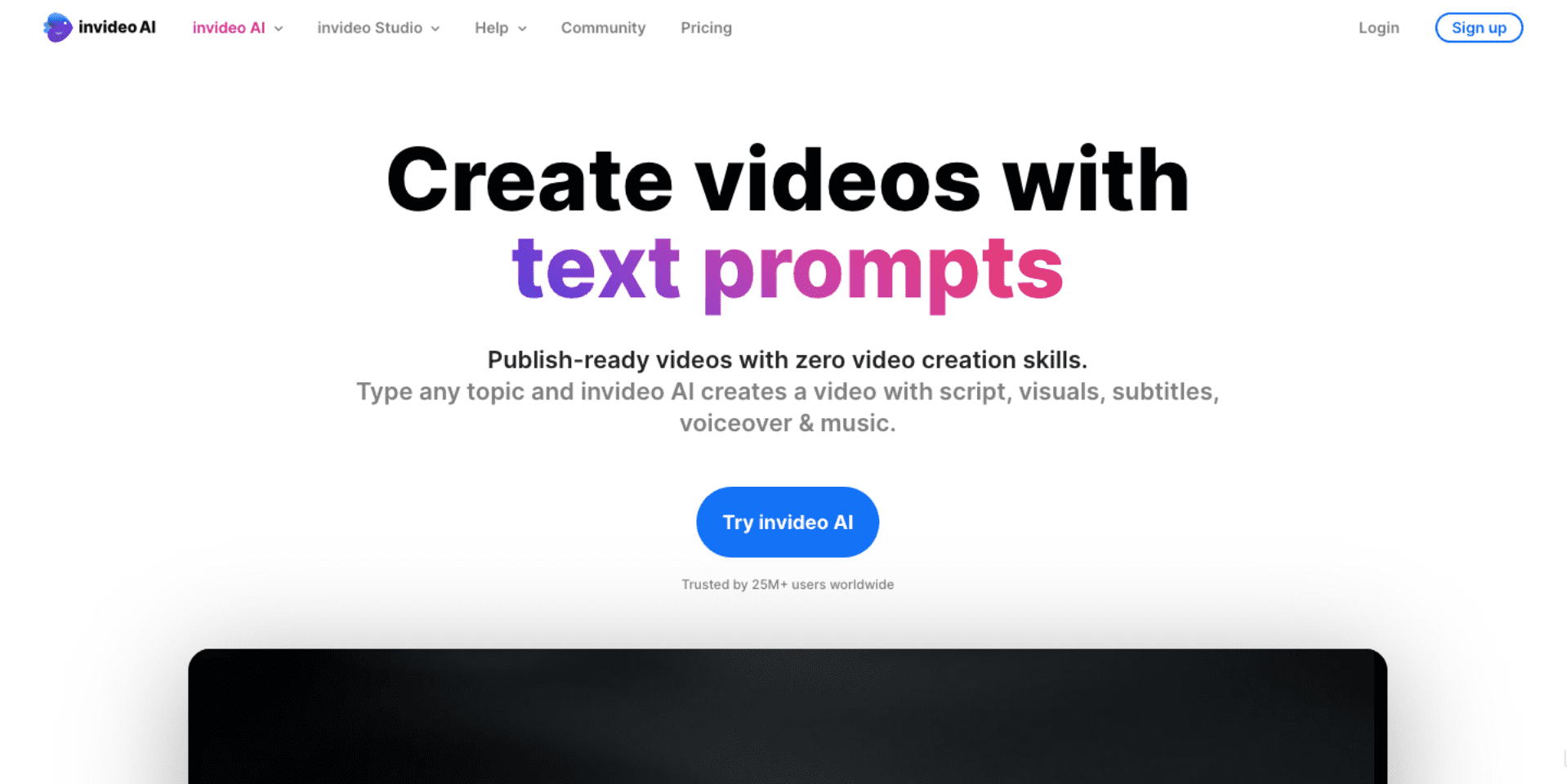
Key Features:
- With Invideo AI, users can generate live-action videos in two ways - from prompts and existing scripts.
- Users can generate videos with AI for other social media platforms like YouTube, Instagram, Tiktok, etc.
- InVideo AI has a vast library of over 16 million stock media assets, including images, videos, and music.
- The tool can automatically generate human-sounding voiceovers that narrate the video script. Users can choose from various voice types and accents to personalize the narration and enhance viewer engagement.
- Users can edit the generated video manually or give prompts and let the AI edit it.
My Experience:
My first thought about this tool was that the user interface was too simple.
Although it took a while for InVideo AI to generate the video, it looked amazing with the stock images and videos.
I particularly loved the AI editing feature, which allowed me to add captions to the video.
The voiceover added to the video sounded realistic, but InVideo AI had fewer AI voiceover options compared to competitor tools like Steve AI.
InVideo AI offers a free plan with credits that renew weekly, which is helpful for those who want to try out the tool. However, the videos generated in the free plan will have a watermark.
In short, InVideo AI is a fine AI video generator for individuals who want to create a quick video!
Pros:
- Free plan available
- Can generate videos for social media platforms
- AI editing feature available
Cons:
- It takes a while to generate the video
- Fewer AI voices when compared to competitors
- Watermark in the free plan
9. Visla
Visla is an AI video generation and editing platform that helps streamline the video creation process.
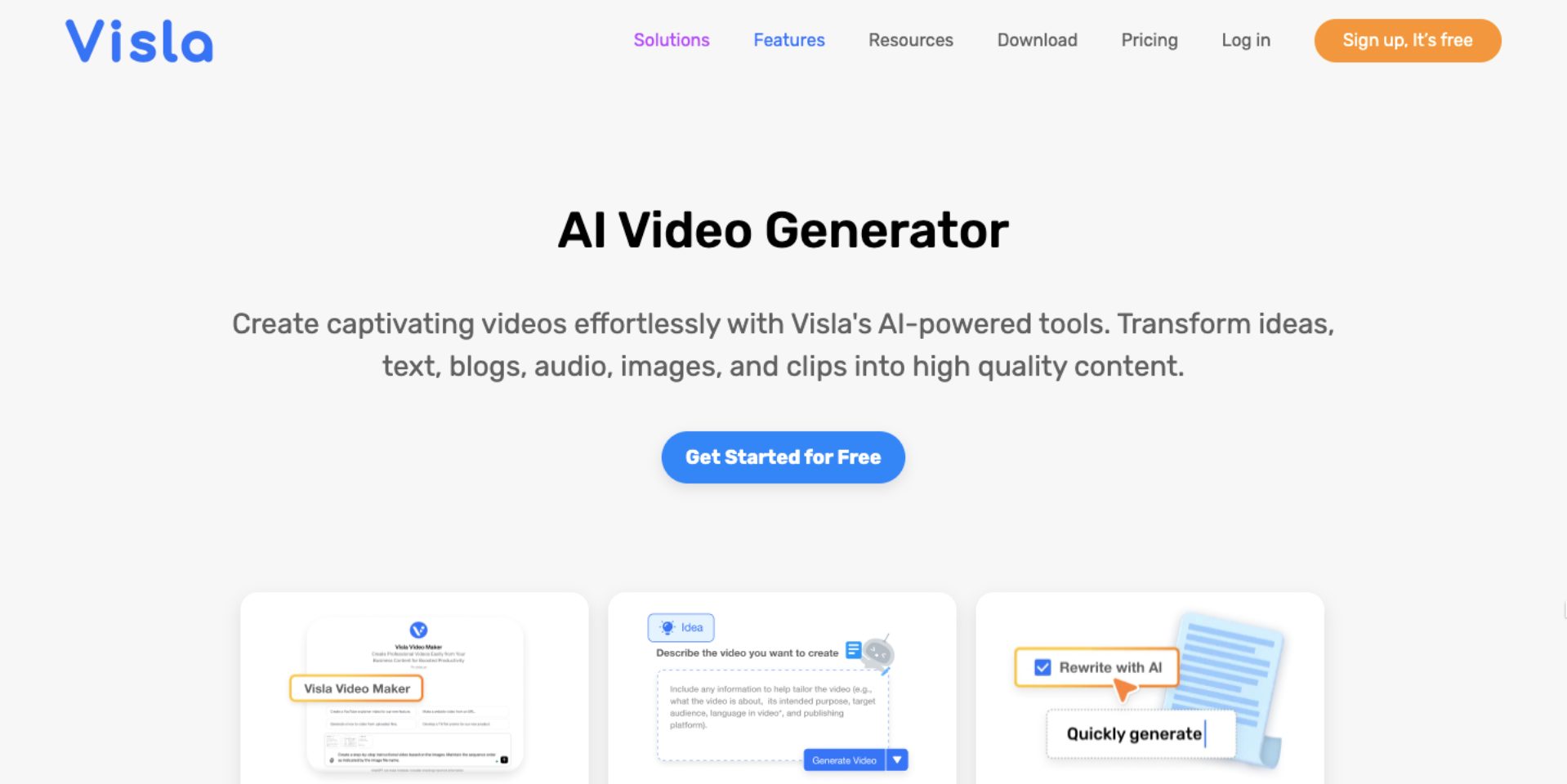
Key Features:
- Visla's AI can generate videos in multiple ways, such as text-to-video, blog-to-video, script-to-video, and even audio-to-video.
- Visla offers an AI subtitle generator that allows users to add subtitles to their videos.
- Users can also create engaging event recaps with Visla's Montage Maker.
- Visla has a huge library of stock images and videos that can perfectly match the narrative in the video.
- Users can edit the generated videos by adding text, images, music, etc.
- Visla lets users add a call to action button to their generated video before exporting.
My Experience:
The tool looks very user-friendly, and I found the multiple video generation options to be quite useful.
The video generation didn’t take much time, and I really loved this tool's accurate script generation.
The generated video had perfect stock images and videos matching the script. However, most of them were premium stock images. So, I could download the video only after regenerating it with free stock images and videos.
Visla provides a free plan with limited features, but paid plans offer access to a much larger stock footage library, higher video resolution, and more advanced editing tools.
I would say Visla is a great tool for live video generation for small businesses with the budget to use premium assets.
Pros:
- Free plan available
- Quick video generation
- Can edit the generated video
- Can add a call to action button to the video
Cons:
- Can export only if the generated video contains free stock assets
***
Now that we have seen different AI video generators, both live-action and animated, I’m sure that you are intrigued to try out a few of these AI tools.
From generating videos from text to offering AI-powered editing features, these platforms allow businesses, educators, and individual creators to bring their ideas to life more efficiently and cost-effectively.
The possibilities with AI video generators are endless! So, why wait?
Check out these AI video generators one by one. Why not start with Animaker AI?



