9 Best AI Tools For Education [The Future of Learning!]
There are AI tools for practically everything now! From writing music to diagnosing diseases, AI has become an integral part of many industries.
And the Education industry is no stranger to it! Teaching and learning are now enhanced, thanks to AI and its friendly contributions.
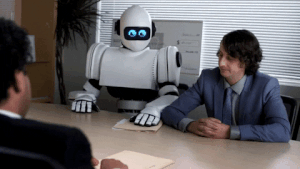
These AI tools for education cater to the specific needs of teachers, students, and administrators, helping each group transform its educational experience.
From crafting engaging lessons to streamlining administrative tasks, AI has helped everyone involved in the academic sphere.
So, let’s look at the 9 best AI tools for education that can be helpful for teachers, students, and administrators!
For teachers
1. Quizgecko - AI Quiz Generator
2. Gradescope - AI Grading Assistant
3. Sendsteps - AI Presentation Generator
For students
4. Brainly - AI Learning Forum
5. Upword - AI Summary Generator
6. Quillbot - AI Writing Assistant
For administrators
7. ClickUp - AI Administrative Management
8. Quizizz - AI Quiz Generator & Management
Without further ado, let’s get started.
For Teachers
Quizgecko - AI Quiz Generator
Quizgecko is an online platform that simplifies the process of creating quizzes and assignments for students using AI technology.
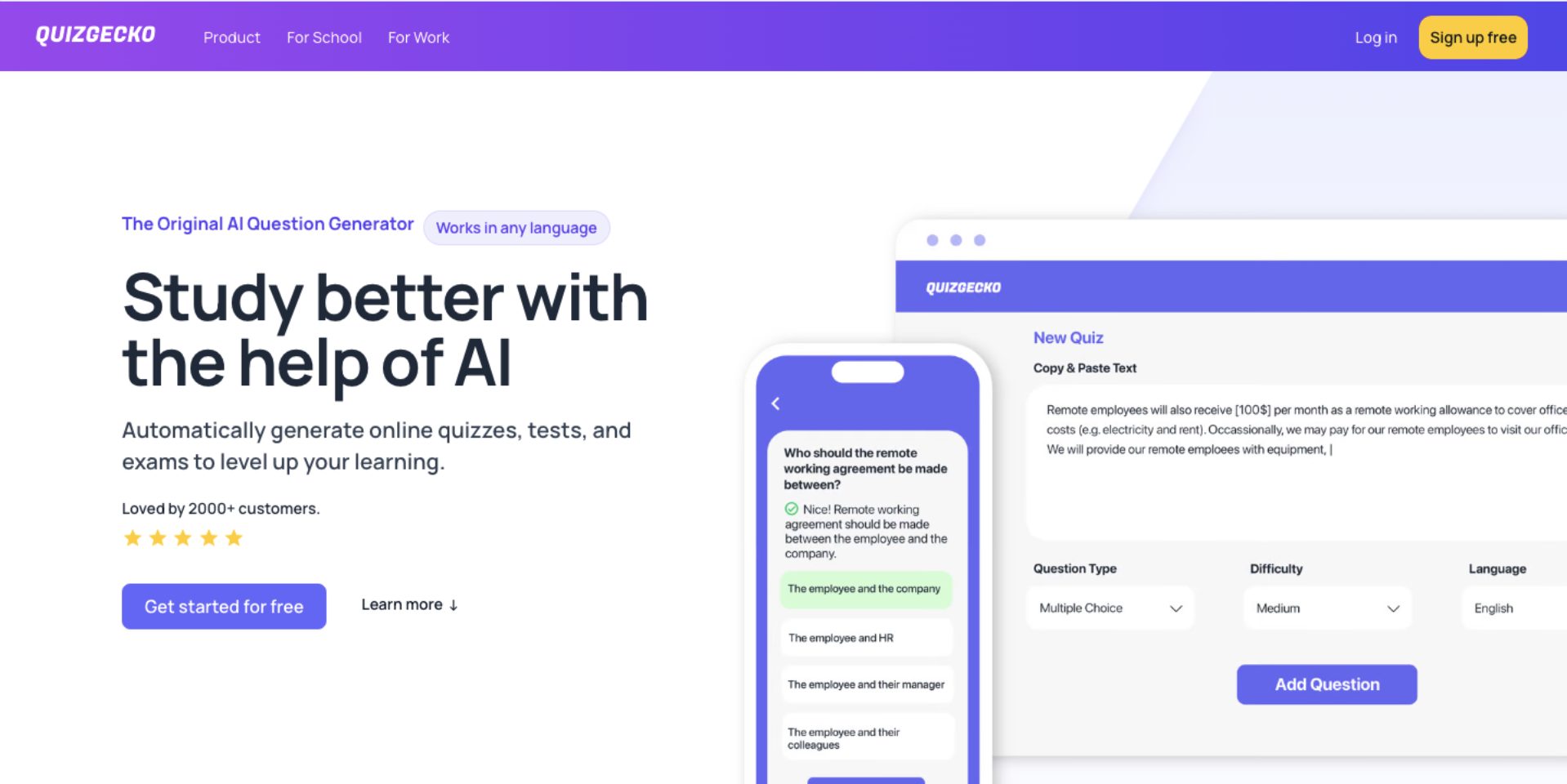
It is a perfect tool for teachers who want to generate assignments and prepare their students for tests.
To generate a quiz, teachers can enter a topic or upload content in multiple formats, like notes, articles, PDFs, or URLs. The AI will analyze the content uploaded to generate quizzes.
Quizgecko offers different question formats, such as multiple-choice, true/false, fill-in-the-blank, and short-answer questions, commonly used in classroom assessments.
Once the quiz is generated, teachers can edit, export, or print it.
In short, Quizgecko can be one of the valuable AI tools for education that assists in test preparation!
The Basic free plan only allows users to explore and use the tool once, and it does not allow them to download or generate quizzes for the second time.
Fortunately, there is a pricing option crafted exclusively for teachers that allows them to generate unlimited quizzes, create assignments, and receive student reports.
Pros:
- Free plan available
- Multiple ways of generating quizzes
- Multiple formats of questions available
- Plan designed exclusively for teachers available
Cons:
- Can generate quiz only once in the free plan
- Cannot download quiz in the free plan
Gradescope - AI Grading Assistant
Gradescope is an AI grading assistant that transforms the grading process for educators, especially those who handle large numbers of assignments with fixed formats.
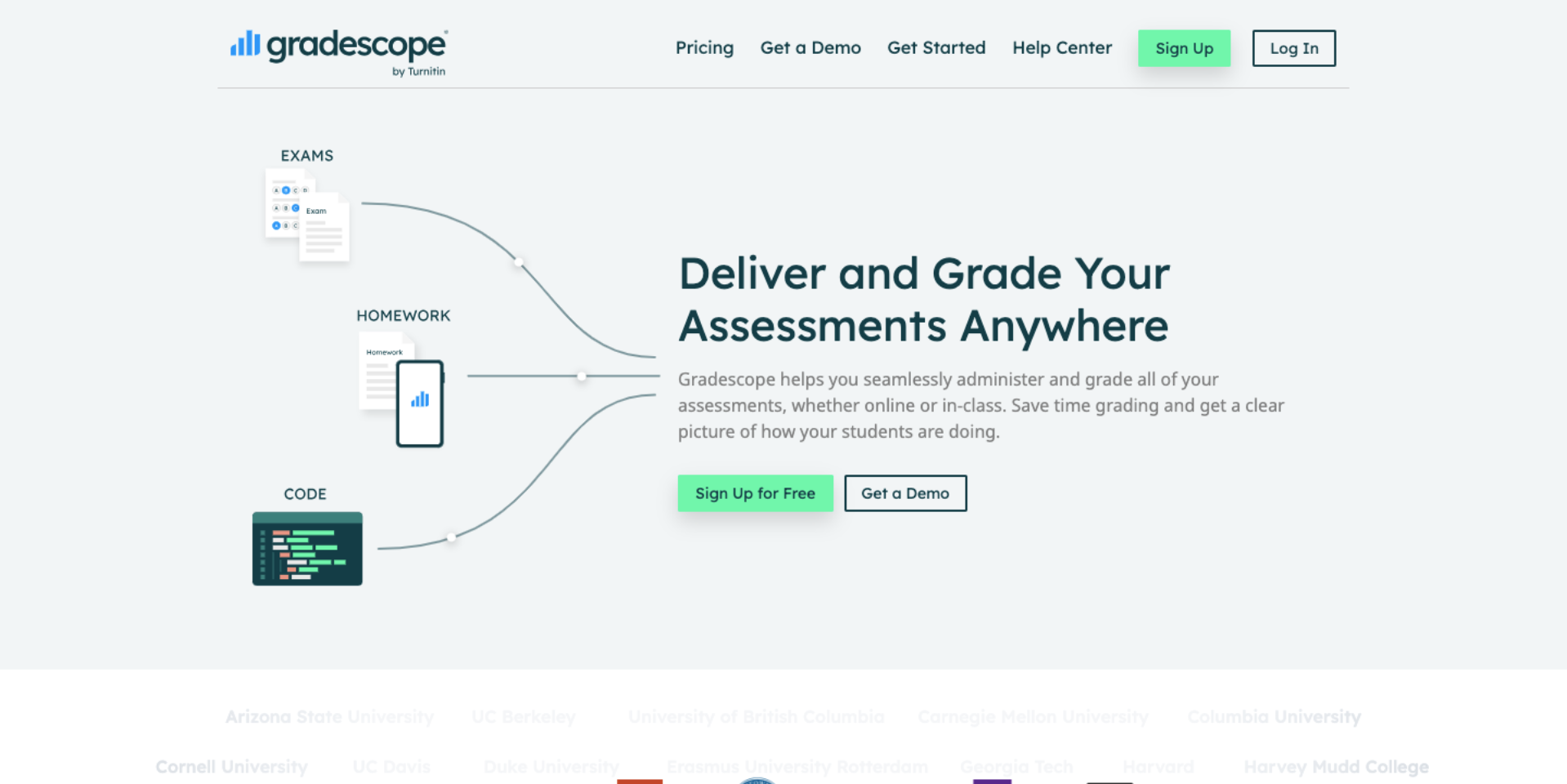
Once students upload their work to the Gradescope platform, teachers can grade the submissions online, offering flexibility and convenience.
For fixed-template assignments such as multiple-choice questions, fill-in-the-blank, or short-answer responses, Gradescope uses AI to group similar responses together.
This allows teachers to review and grade groups of similar answers efficiently, saving significant time compared to grading individual submissions.
Gradescope provides teachers with valuable insights into student performance based on graded assignments.
Gradescope offers a free trial option. It also offers two premium plans, Basic and Institutional. These plans vary in their ability to collaborate while grading and other features.
Pros:
- Free trial available
- Efficient grading with AI possible
Cons:
- Advanced features like collaborative grading not included in the free trial
Sendsteps - AI Presentation Generator
Sendsteps is an AI-powered presentation maker designed to help educators create engaging and interactive presentations.
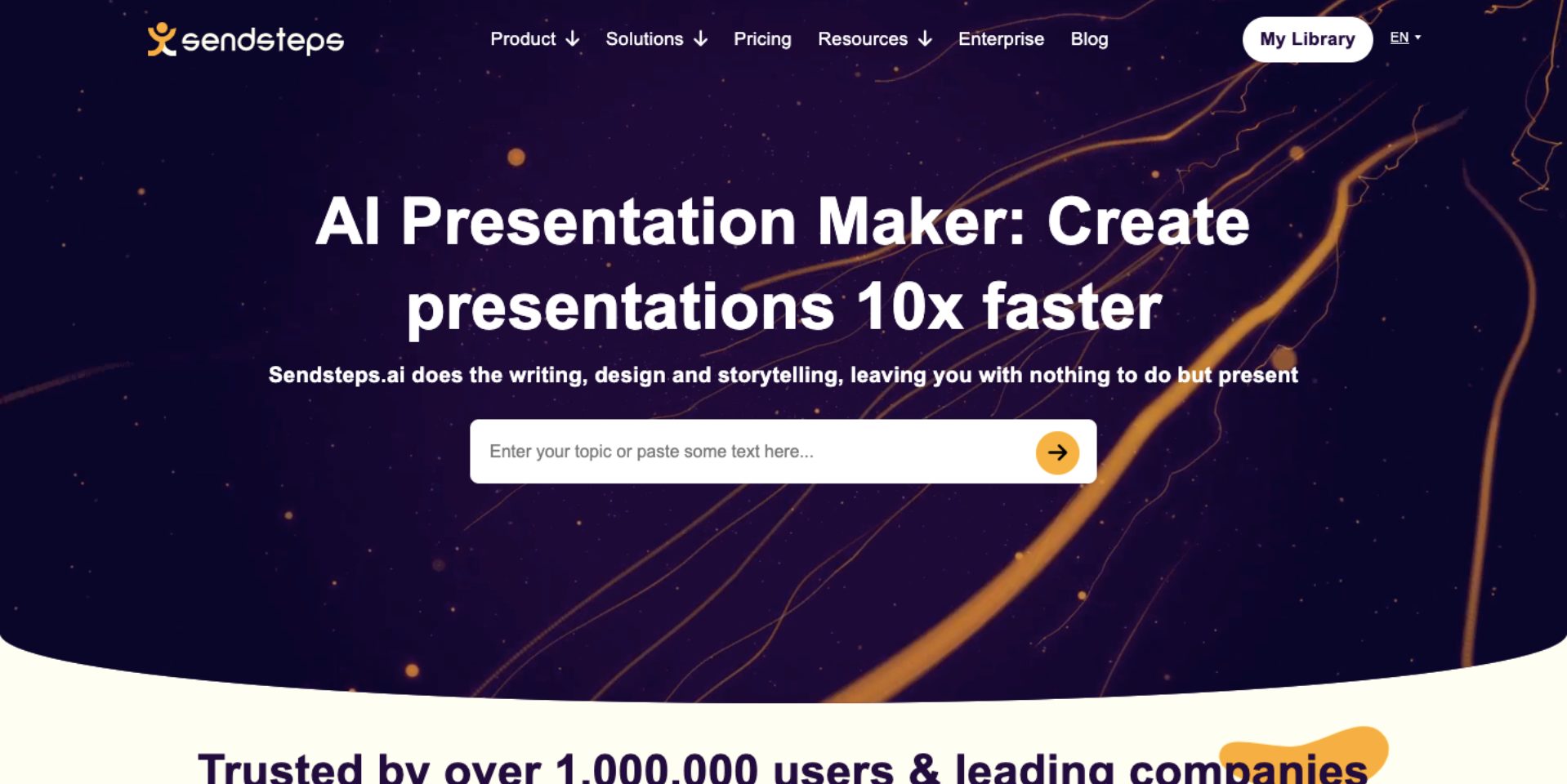
Users simply need to enter the topic of the presentation and choose the tone and number of slides.
The AI generates the presentation, after which users can edit it, such as changing the text, layout, and themes.
Sendsteps is a great tool for teachers as they can incorporate interactive elements like polls, quizzes, and Q&A sessions into presentations.
This can boost audience engagement and make learning more interactive.
There is also an option to include presenter notes to present confidently without missing important information.
Users can share their presentations directly on platforms like Facebook, Whatsapp, Twitter, and Linkedin or share via link.
The downside of Sendsteps is that users cannot download their presentation, and free users cannot export it to PowerPoint.
Sendsteps offers a free plan with a limited number of presentation generation and limited interactive functionality. The pricing plans are called Starter and Professional. They
offer more presentation generation limits, multiple language presentations, and more.
Pros:
- Free plan available
- Live background themes for presentations available
- Can share directly on other platforms
- Can add interactive elements in the presentation
Cons:
- Download option not available
- Export to powerpoint option not available for free plan users
For Students
Brainly - AI Learning Forum
Brainly is an online educational forum that is mainly used for learning and knowledge-sharing purposes.
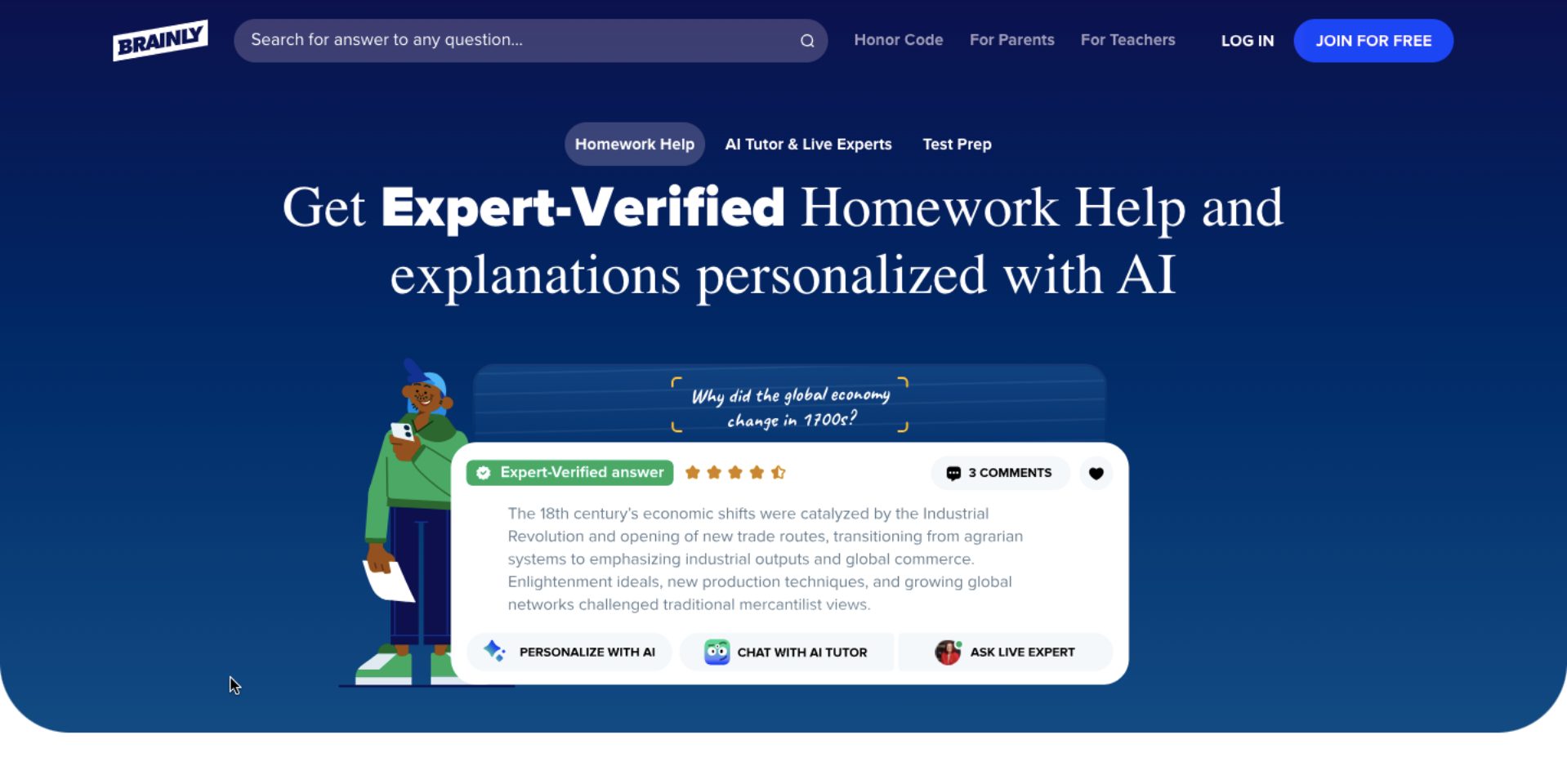
With Brainly, students can post questions about anything, from math to history. The tool then filters out answers from experts.
These answers are verified by moderators. Hence, students do not have to worry about the accuracy of their answers.
Students can use the AI features “Simplify” or “Expand” to understand the expert responses effectively.
If students have any follow-up doubts or questions, they can ask the AI tutor, Ginny, and receive responses instantly.
Since Brainly follows a points and ranking system, this will help students participate in learning and sharing their knowledge.
This forum builds a sense of community among learners, allowing them to connect with others with similar academic interests.
Brainly also has a Google Chrome Extension that can be used to find answers on any web page.
Brainly offers two plans, Brainly Basic and Brainly Plus. Brainly Basic lets students create a Brainly account and post questions. With Brainly Plus, students can get verified answers much faster and study without the distraction of advertisements.
Pros:
- Free plan available
- Can simplify or expand the answers to learn effectively
- Chrome extension available
Cons:
- The free plan users get expert answers slower than premium users
Upword - AI Summary Generator
Upword is an online platform that uses AI to generate concise summaries of online content such as articles, web pages, and even YouTube videos.
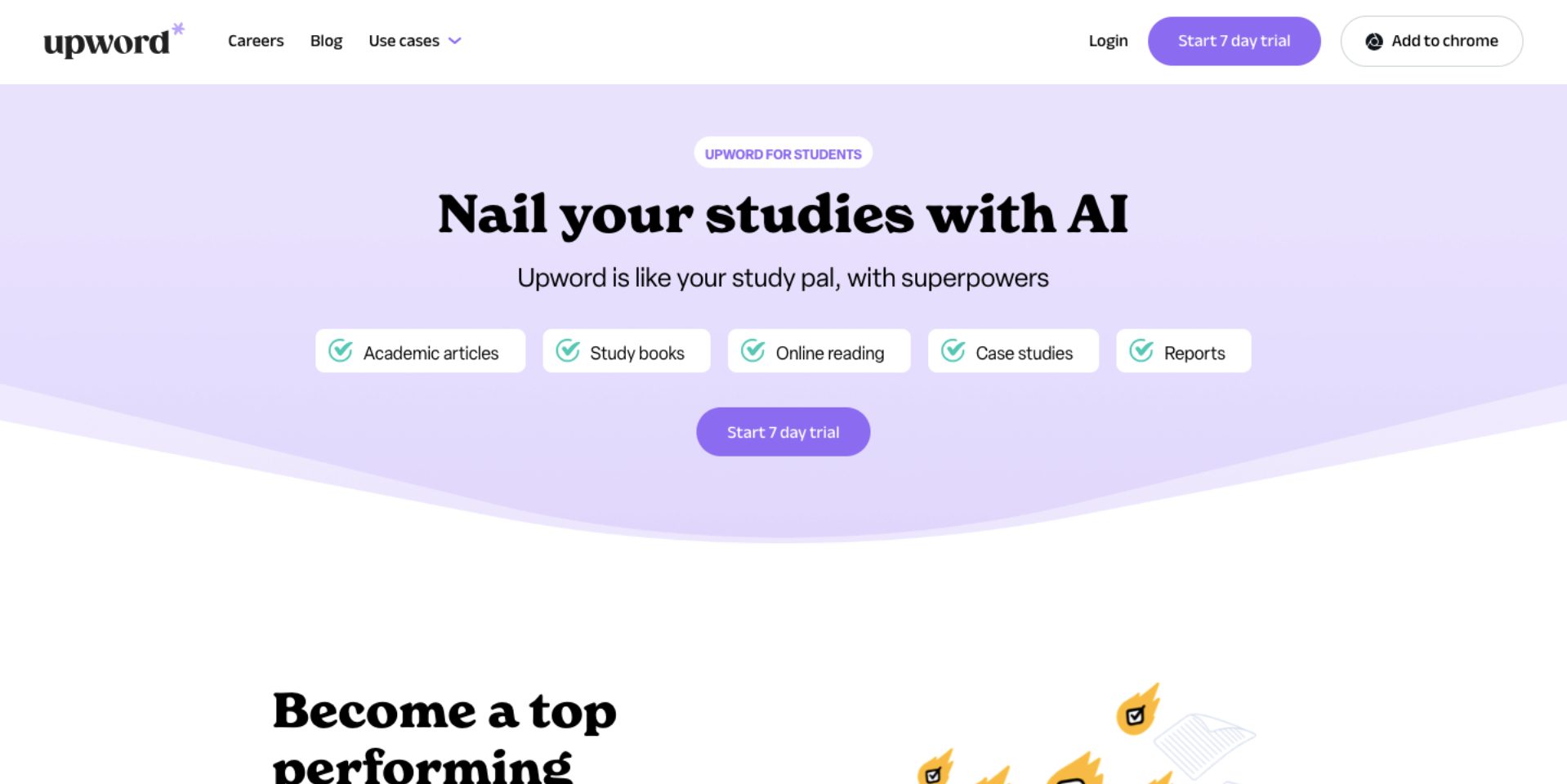
With Upword’s Chrome Extension, students can quickly generate summaries of any web page in just seconds!
This tool is particularly helpful when students have to go through lengthy articles or YouTube lecture videos, as it can help save time and effort by quickly understanding the key points of online content.
While Upword offers a 7-day free trial option, there is also a premium plan called Upword Pro, which offers unlimited summaries, AI copilot, and other advanced features.
However, the tool’s Chrome Extension allows up to 3 free summaries per day, AI-generated notes, and a saving option.
Pros:
- A 7-day free trial available
- Chrome Extension available
- Can generate summaries for YouTube videos
Cons:
- Only 3 summaries can be generated per day with the Chrome extension.
Quillbot - AI writing assistant
Quillbot is a popular AI writing assistant that can help students improve and enhance their writing skills.

The tool’s Smart Start AI feature can help students create an outline for their content when they have a mind block.
All they need to do is enter a topic and choose the type of content they want to generate. The AI will then generate an outline, after which they can start writing with ease.
Like many other writing assistant tools, Quillbot offers grammar-checking and paraphrase options.
Apart from that, Quillbot’s AI can summarize any textual content. It provides different modes of summary generation, such as paragraphs and bullet points, and the student can even adjust the length of the summary to be generated.
Other features include the translator and citation generator, which are extremely helpful when researching and writing papers.
Quillbot has a Google Chrome extension that can assist students anytime when they are writing content.
Regarding plans, the tool has free and premium plan options. While the free plan offers a limited word count in Paraphraser and Summarizer, the premium plan has an unlimited word count, plagiarism checker, and other features.
Pros:
- Free plan available
- Can generate outlines for content
Cons:
- Limited word count in the free plan
For Administrators
ClickUp - AI Administrative Management
ClickUp is a great management tool that lets administrators improve onboarding and monitor staff schedules and student performances.
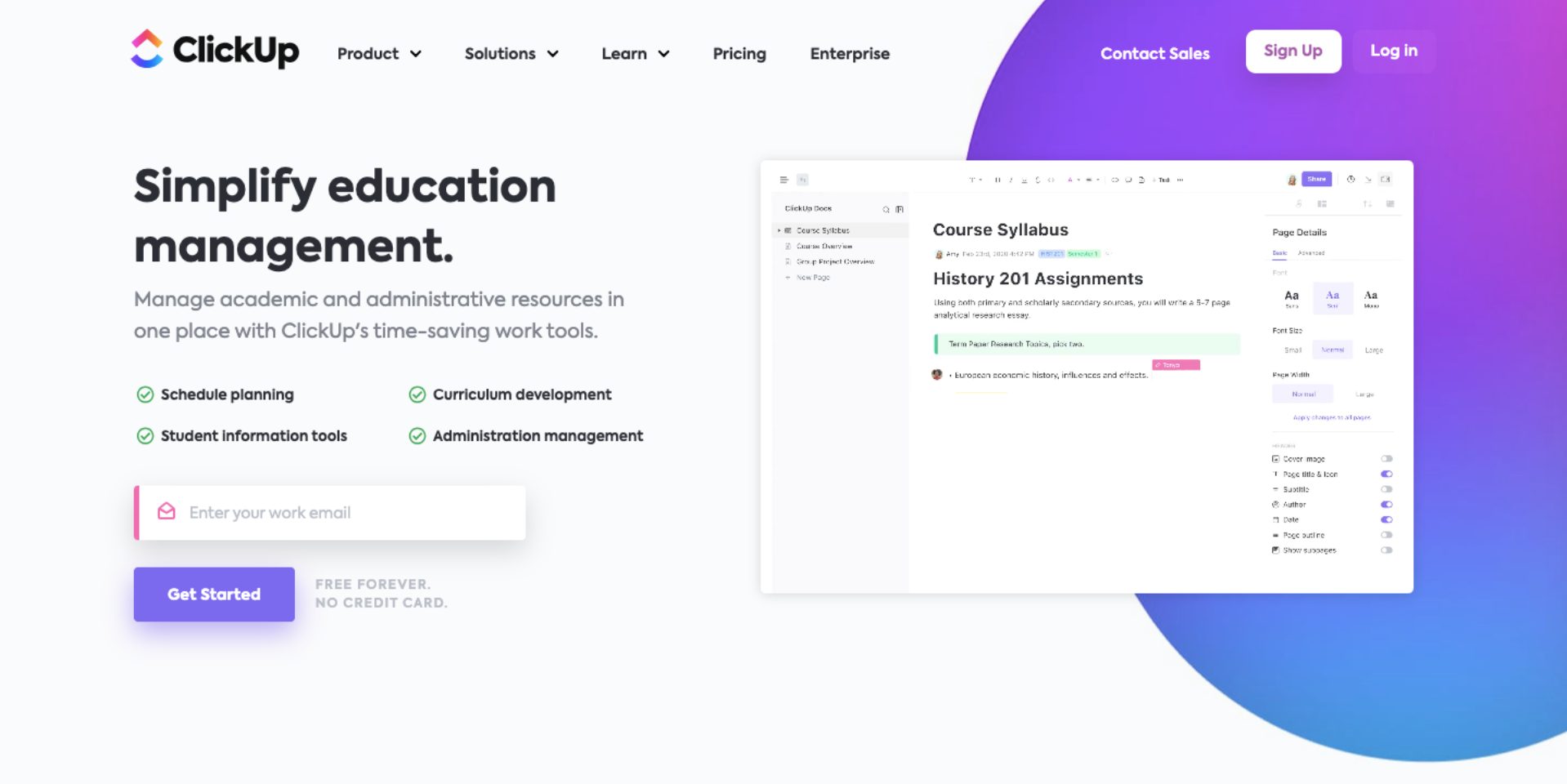
ClickUp makes it easy to create and share curriculum. With over 100 pre-built prompts, ClickUp AI offers tailored suggestions and templates.
This makes it easy for administrators to design a curriculum effectively and share it with the staff. Moreover, they can also use the AI chat assistant to write documents.
ClickUp’s scheduling tools will help administrators keep track of teachers' daily, weekly, and monthly schedules and events.
This platform also gives insights into what the teachers are working on, what has been done, what is overdue, and what’s coming up.
This is helpful for administrators in adjusting the teachers’ schedules and exams.
With Clickup’s AI StandUp feature, administrators can receive a summary of recent activity in the team workspace.
Its spreadsheet feature allows for the tracking of large datasets, from course lists to student enrollment.
ClickUp AI offers a free plan with limited AI features, as well as paid plans such as the Unlimited, Business, Business Plus, and Enterprise plans with varying AI credits.
Pros:
- Free plan available
- Easy to collaborate with teams
- AI chat can assist with multiple tasks
Cons:
- Limited AI features in the free plan
- AI in the workspace is available only for paid users
Quizizz - AI Quiz Generator & Management
Quizizz is a popular online learning platform that makes learning and taking up assessments a fun and interactive experience.
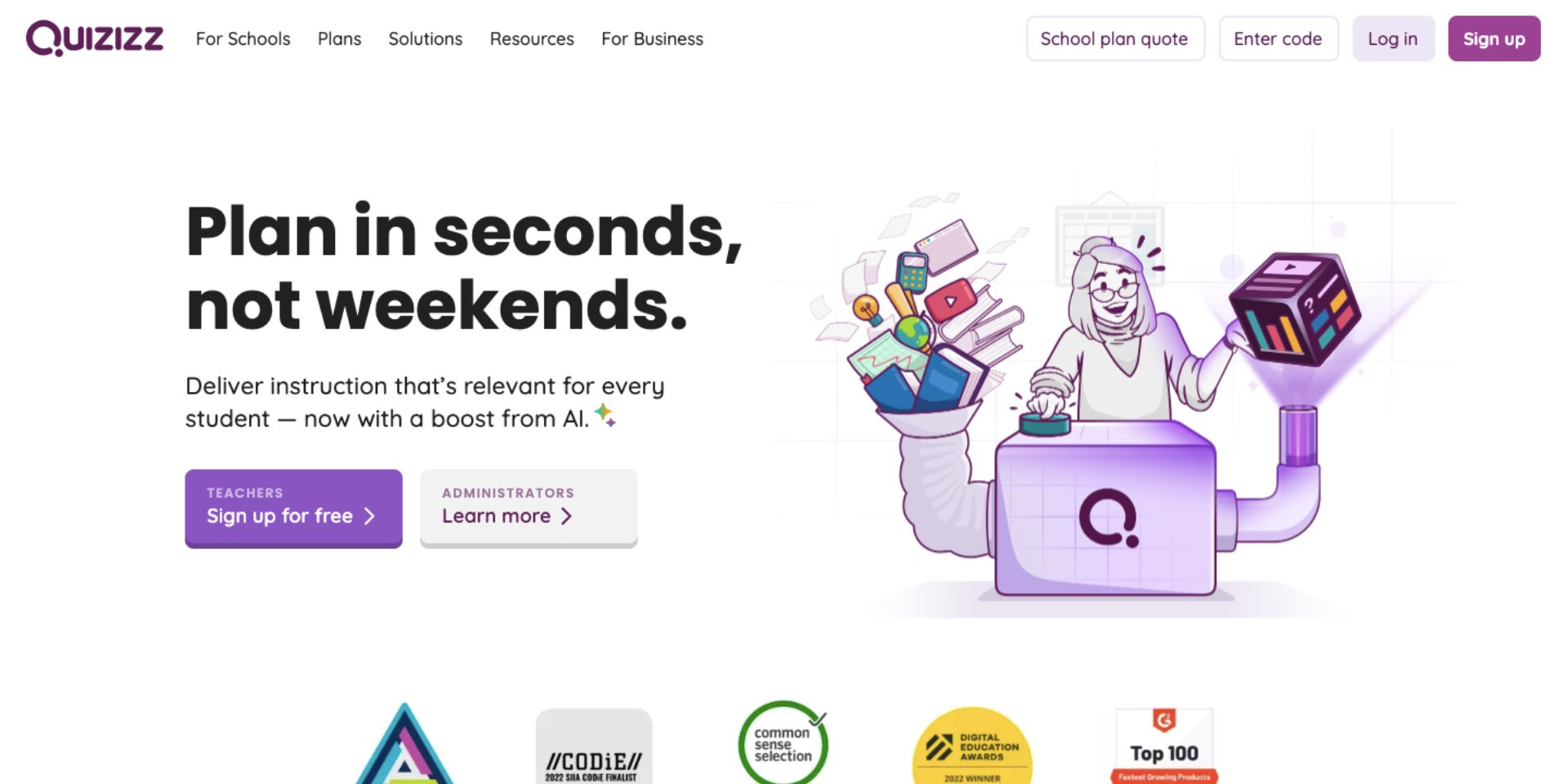
This tool is used by teachers, students, and administrators as it is very helpful for curating learning modules, learning concepts, and tracking students' performances.
An administrator can perform various tasks with Quizizz.
For example, they can create quizzes from scratch or generate them using AI.
There are three ways they can be generated - from prompts, a document, and a URL.
In addition, an administrator can manage members in their dashboard. This means that the administrators have access to add or remove teachers from the platform.
This is particularly helpful when onboarding a new faculty or when someone leaves the institution.
They can also designate specific teachers as administrators to generate and share quizzes within the institution.
Moreover, the platform provides immediate feedback and generates detailed reports of students’ performances.
This will help administrators to change the curriculum if needed or focus on particular students for improvement.
Quizizz offers a free plan called Basic with limited features. Other plans, such as the school and district, are more suitable for a large team and have additional features.
Pros:
- Free plan available
- Can generate quizzes and lessons
- Can receive detailed performance reports
Cons:
- Limited features in the free plan
Bonus AI Tool
Now that we have seen AI tools for teachers, students, and administrators, we have a bonus AI tool for you.
There is an AI tool that can be used by all these three groups! Let’s take a look at it.
Animaker AI - AI Video Generator
Animaker AI is a powerful tool that enables users to generate animated videos in minutes!
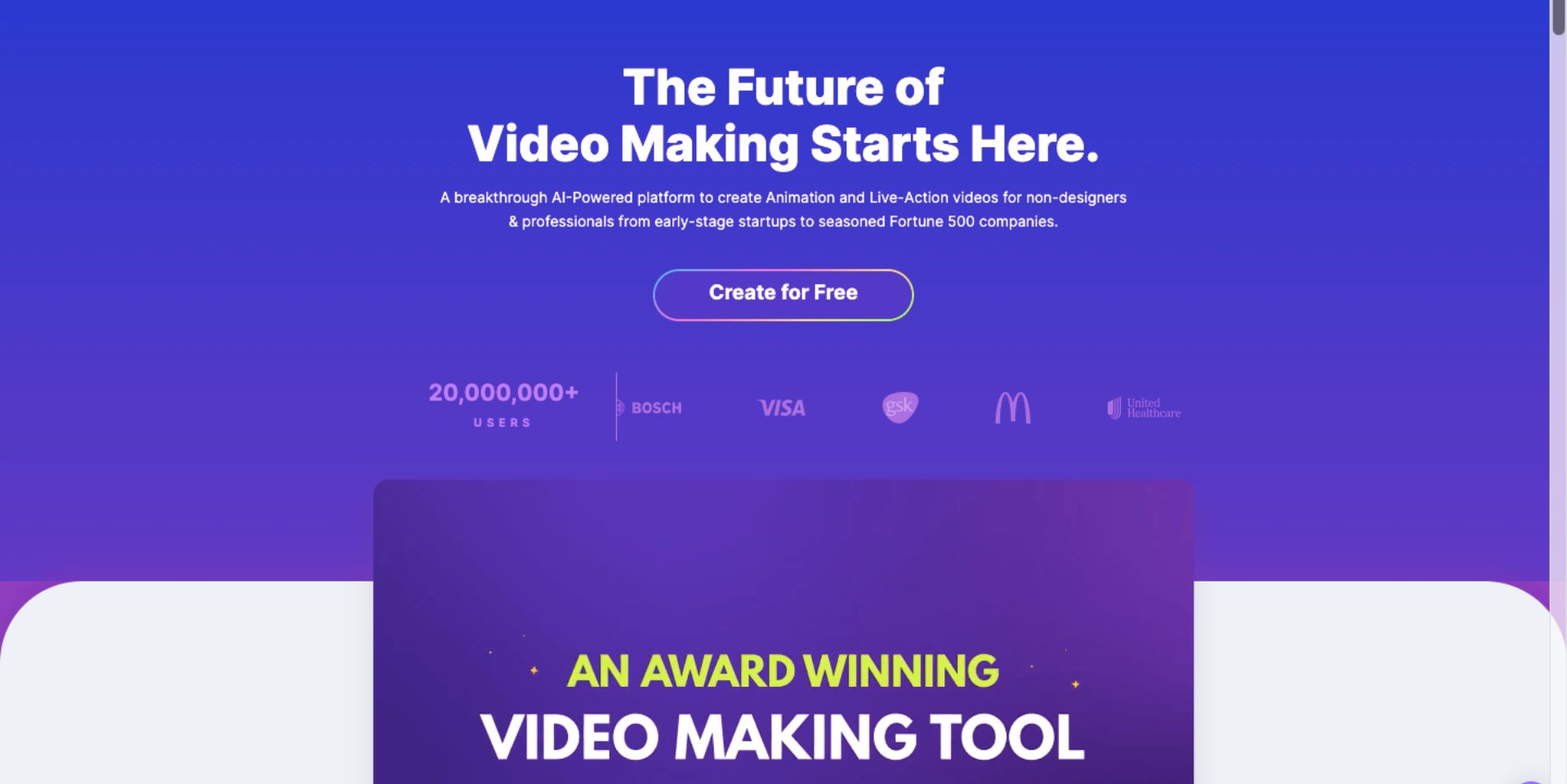
It is an excellent tool for teachers, students, and admins to create engaging educational videos, video presentations, and training videos.
Users simply need to give prompts and select the video's tone, style, and desired duration to generate a video.
Animaker AI is built to understand the given prompts and choices. Therefore, it will generate an accurate script and video that perfectly describes the users' preferences.
While many other AI video generation tools require a script to generate a video, Animaker AI requires only prompts. These prompts generate both the script and the video, thereby reducing video creation time.
Once the video is generated, users can edit it using the Advanced Edit option.
This option is particularly helpful as they can use it to edit and add scenes, images, props, characters, and more to create the exact video they desire.
Moreover, there is an AI voice-over option, which allows users to choose the gender and language of the AI voice.
This AI technology then syncs the lip movements to the characters, making them appear realistic.
This option can be a game-changer when they want to add narration or dialogue in their educational videos.
Animaker AI offers a collaborative feature during its advanced editing phase to make video creation even more fun.
With this option, the admins, teachers, and students can work together with their groups to create an engaging and fun video.
Overall, Animaker AI is one of the best AI tools for education, creating educational videos and helping students learn concepts effectively.
Head over to Animaker AI if you can't wait to try it!
Pros:
- Generates both script and video simultaneously from prompts
- Advanced edits can be done to the generated video
- AI voice-overs can be added
- Collaboration feature available in the advanced edit phase
Cons:
- None!
***
That concludes our list of the best AI tools for education! Did you find any interesting tools?
AI is undoubtedly enhancing various aspects of education. Therefore, it's essential to embrace it and use it effectively.
While this list highlights AI tools in education for different groups, there is another exclusive list of AI Tools for Students. Check out the link if you’re interested.
Or, you can try out the tools mentioned in the list to find your best fit!
Why not start with Animaker AI?



