10 AI Content Creation Tools To Breeze Through Creation!
This is the golden age of content creation! We see numerous content creators and influencers on social media every day with their innovative ideas.

With so many new creators out there, it can be difficult to stay ahead of the curve and keep up with the workflow while trying to stay in trend.
Now, this is where AI content creation tools prove to be useful sidekicks.
AI tools for content creation are incredible assets that can help revolutionize the way you produce content. With the help of AI, you can streamline your content creation process, saving time and effort.
How, you ask?
Well, with the rapid advancement of artificial intelligence, these tools are capable of various tasks, from creating high-quality videos to managing your content effortlessly across different platforms and more!
In this article, we will explore the 10 best AI content creation tools that can help you slay your content game and take your content creation to the next level.
- Grammarly - AI Writing Assistant
- Imagine.art - AI Art Generator
- Animaker AI - AI Video Creation
- Wisecut - AI Video Editor
- Animaker Subtitles - AI subtitle Generator
- Beatoven - AI Background Music Generator
- Animaker Voice - AI voice generator
- Tribescaler - AI Assistant for Tweets
- Google Gemini - AI Chatbot
- Picmaker - AI Social Media Management
So, without any further ado, let's dive in!
1. Grammarly – AI writing assistant
Grammarly is a helpful AI-powered writing assistant for content editing that assists users in improving their content and delivery.
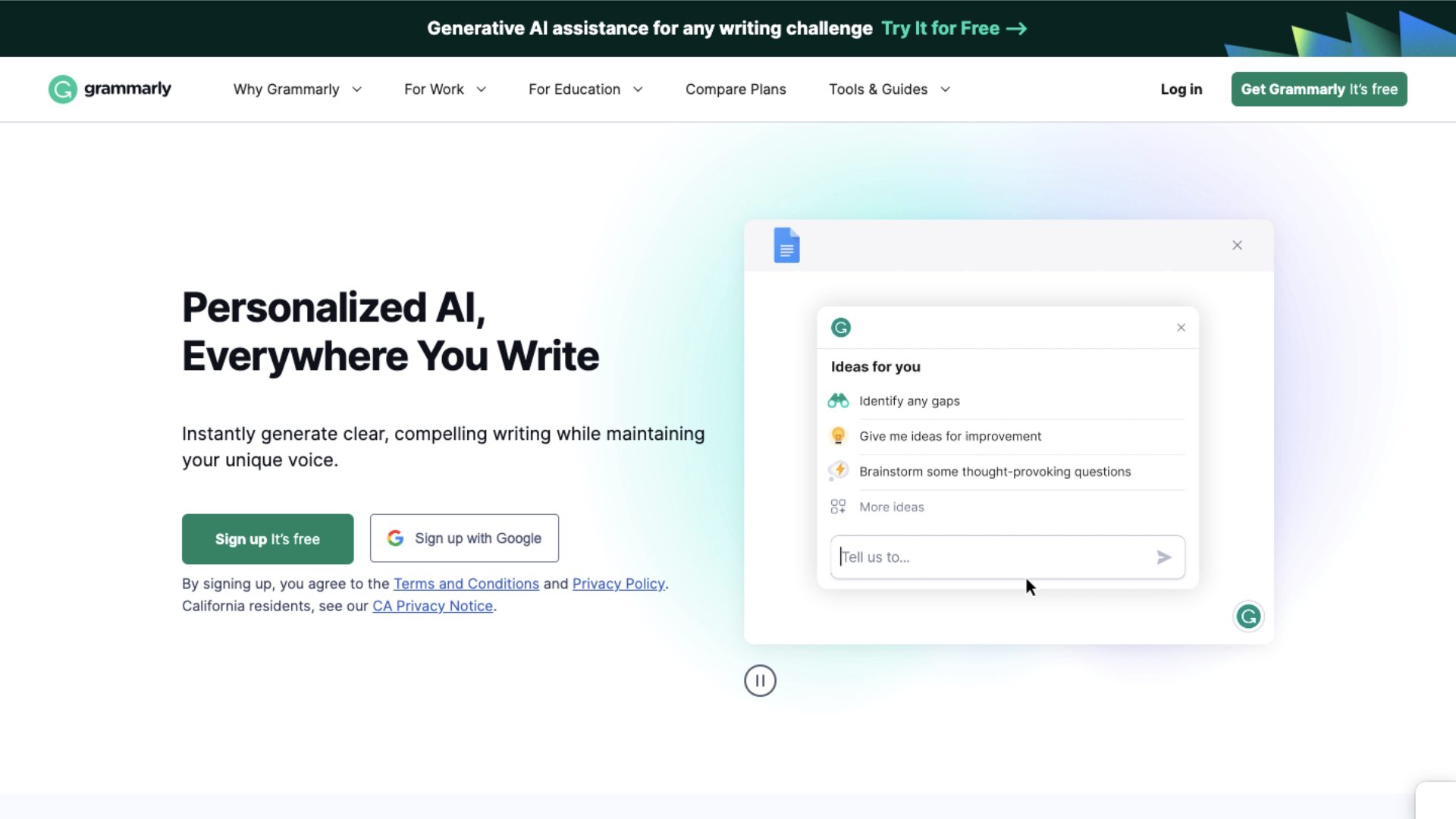
Grammarly is crucial for content creators as it helps them check their content for clarity and tone.
With the platform’s Chrome extension added, users can improve their content, emails, tweets, and almost everything they type on their Chrome browser.
The platform provides real-time suggestions for improvement, which are highlighted in different colors to indicate correctness, clarity, engagement, and delivery.
Content creators can also set goals that best suit their brand tone, such as Domain, Intent, Audience, and formality.
Grammarly’s AI can do tasks such as identifying gaps in the content, generating ideas, picking out the main point, drafting an outline, and so much more.
One of the best features of Grammarly is its plagiarism checker, which is extremely useful to keep the content original and offers possible corrections if found.
Grammarly offers two subscription options besides the free plan: Premium and Business. Both pricing plans have powerful features, like plagiarism detection and analytics.
Pros:
- Free plan available
- Multiple features available
- Can set specific goals
Cons:
- Advanced features like the Plagiarism checker not available in the free plan option
2. Imagine.art - AI Art Generator
Imagine.art is a platform that uses AI to generate high-quality images in different styles and aesthetics.
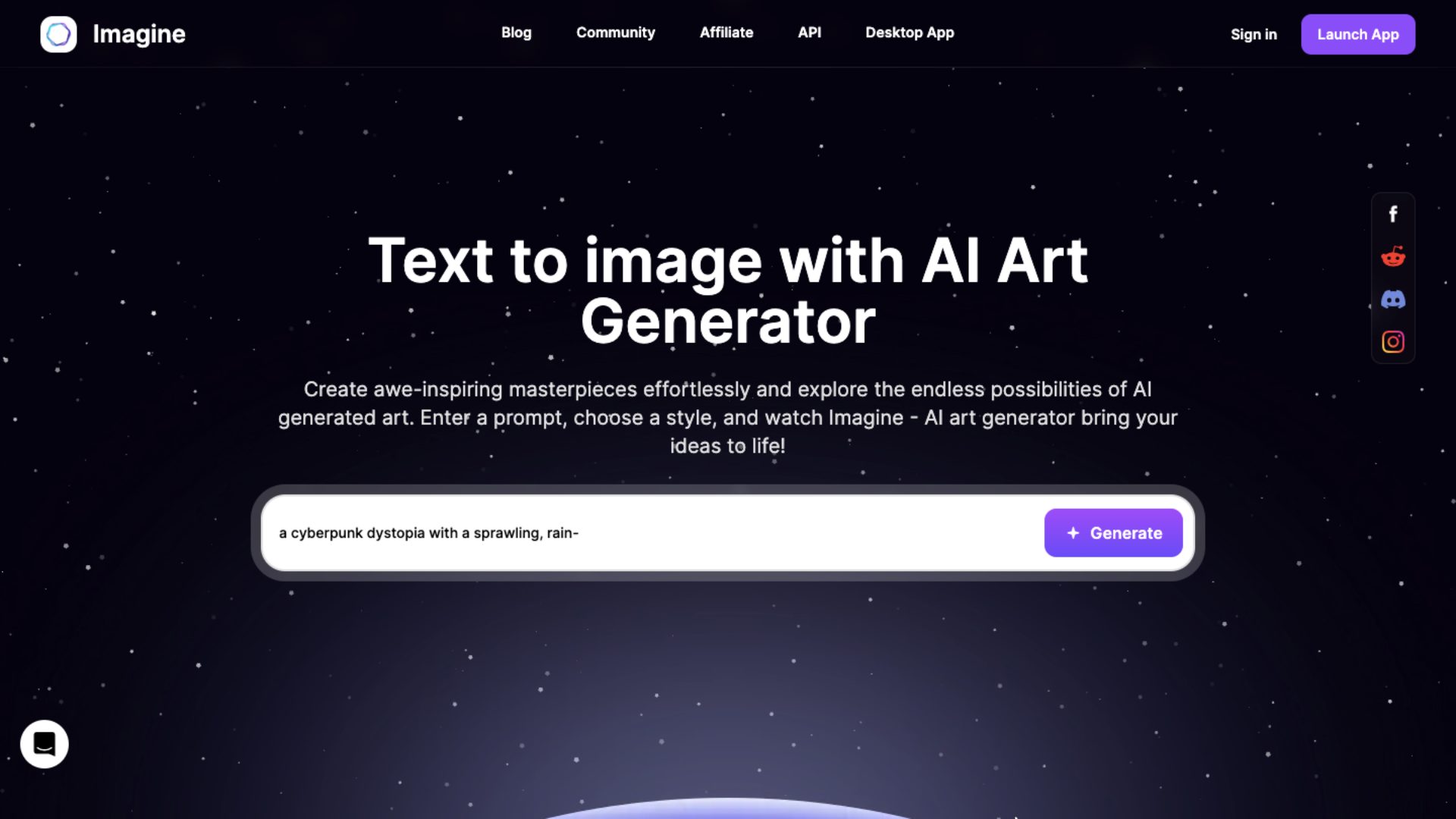
The tool requires users to input prompts and choose the model, aspect ratio, and number of images they want to generate.
Users can also provide negative prompts to tell the AI what not to include in the generated images.
Content creators can use the platform’s AI features, such as Text to Image Generator and Image Remix, to bring their ideas to life or add magic to their existing images.
Imagine.art offers a free plan with 50 tokens that replenish daily.
Apart from the free plan, there are three pricing options, Standard, Premium, and Professional, which offer access to all styles and Android compatibility.
Pros:
- Free plan available
- Multiple styles available
- Images generated closely resemble the given prompts
Cons:
- Watermark visible in the free plan
- Android access not available in the free plan
3 . Animaker AI – AI Video Creation
Animaker AI is an amazing AI tool that can help content creators create videos for story-telling and other purposes in just minutes!
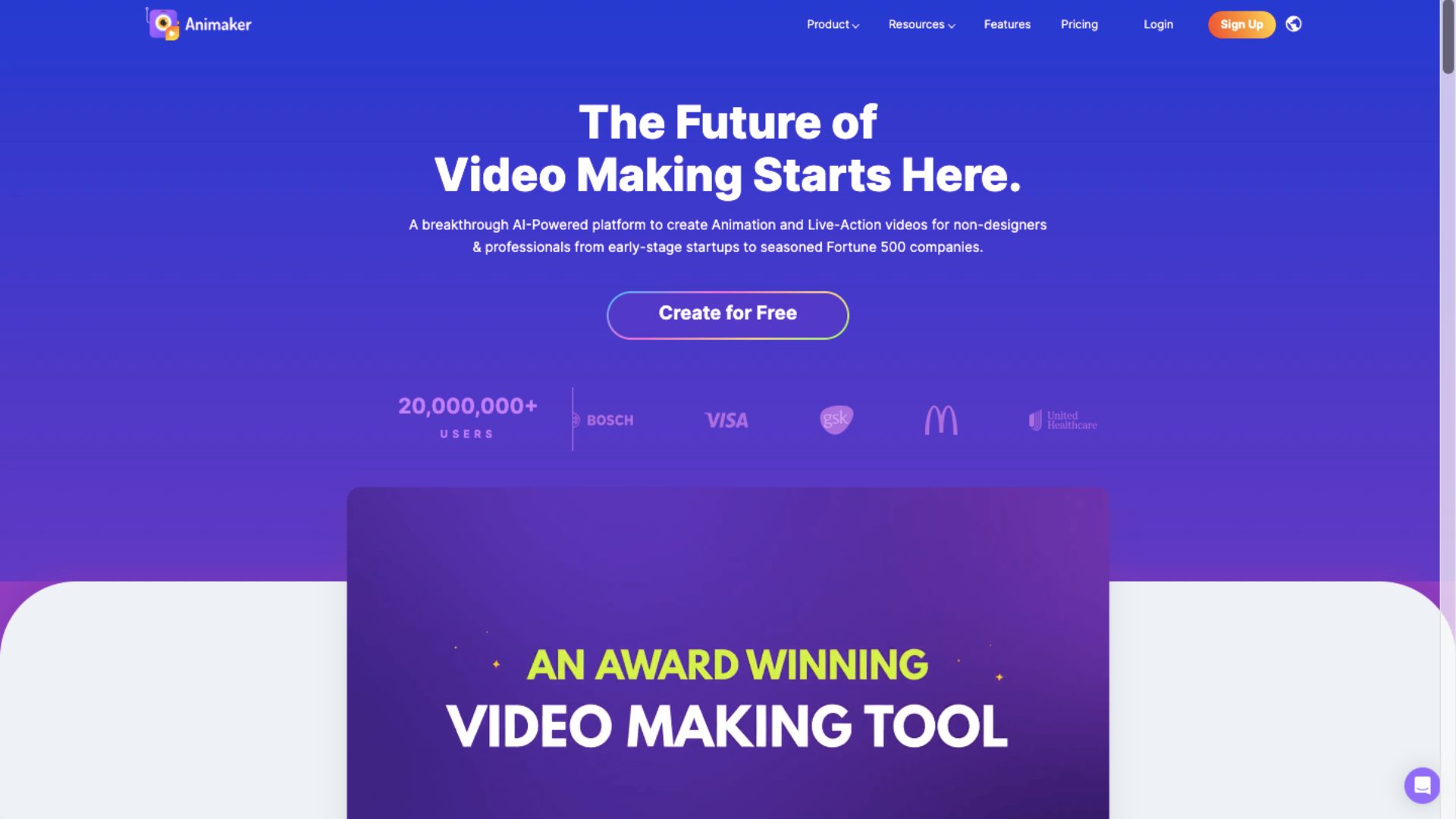
With Animaker AI, content creators can generate 2D animated videos by simply describing their vision and selecting their video’s tone, style, and desired duration.
Since Animaker AI is built from the ground up, it can quickly understand the user’s prompts and choices and generate an accurate script and a video that perfectly describes their inputs.
One of the key advantages is that once the video is generated, users can make advanced edits to tailor it to their needs by adding more assets, characters, and other elements.
There is also an AI voice-over option that allows the users to generate voices of different genders and languages for narration or dialogue purposes.
The AI technology syncs the lip movements to the characters, making it appear realistic.
Another great feature of Animaker AI is that it can generate subtitles for the video in just a minute, helping the content reach a wider target audience.
The tool also offers a collaborative feature, making teamwork seamless and efficient during its advanced editing phase.
In summary, Animaker AI is a great AI-powered content creation tool for generating animated videos in a jiffy!
If you want to know how to make AI generated video using Animaker AI in more detail, then check out the link provided.
Or if you want to generate your first animated video, then visit Animaker AI.
Pros:
- Animaker AI generates videos and scripts simultaneously, unlike other tools that require a script to generate a video
- Advanced edits to the generated video possible
- AI voice-overs can be added
- Subtitles can be generated using AI
- Collaboration feature available in the advanced edit phase
Cons:
- None!
4. Wisecut - AI video editing
Wisecut is an AI video editing tool that helps content creators trim and edit their long-format content into shorter clips.
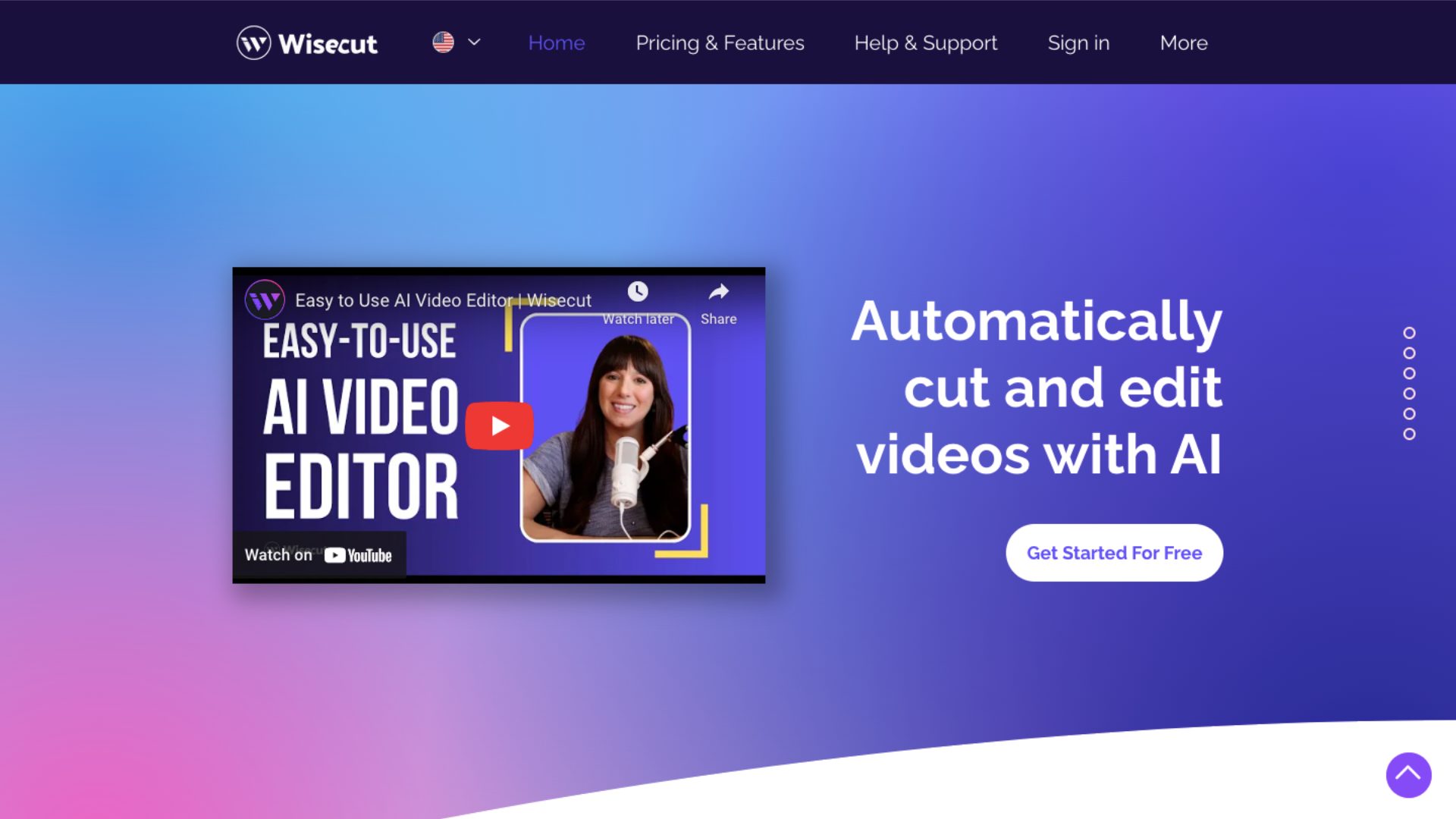
Wisecut’s features include automatic deletion of awkward pauses and zooming in and zooming out using AI facial recognition to create seamless transitions between jump cuts.
Users can also make use of the AI to pick background music that fits the video perfectly.
Moreover, Wisecut‘s AI automatically adjusts the background music to ensure that the content is audible when someone is speaking in the video.
Regarding plans, Wisecut offers a forever-free plan with credits that renew every month.
In addition, there are three pricing plans, namely Starter, Professional, and Enterprise, that offer additional features and varying credits.
Pros:
- Free plan available
- Multiple features available
Cons:
- Takes time for AI to do its work
5. Animaker Subtitles - AI Subtitle Generator
Animaker Subtitles is a powerful AI-powered tool that can add and translate subtitles to your videos in an instant!
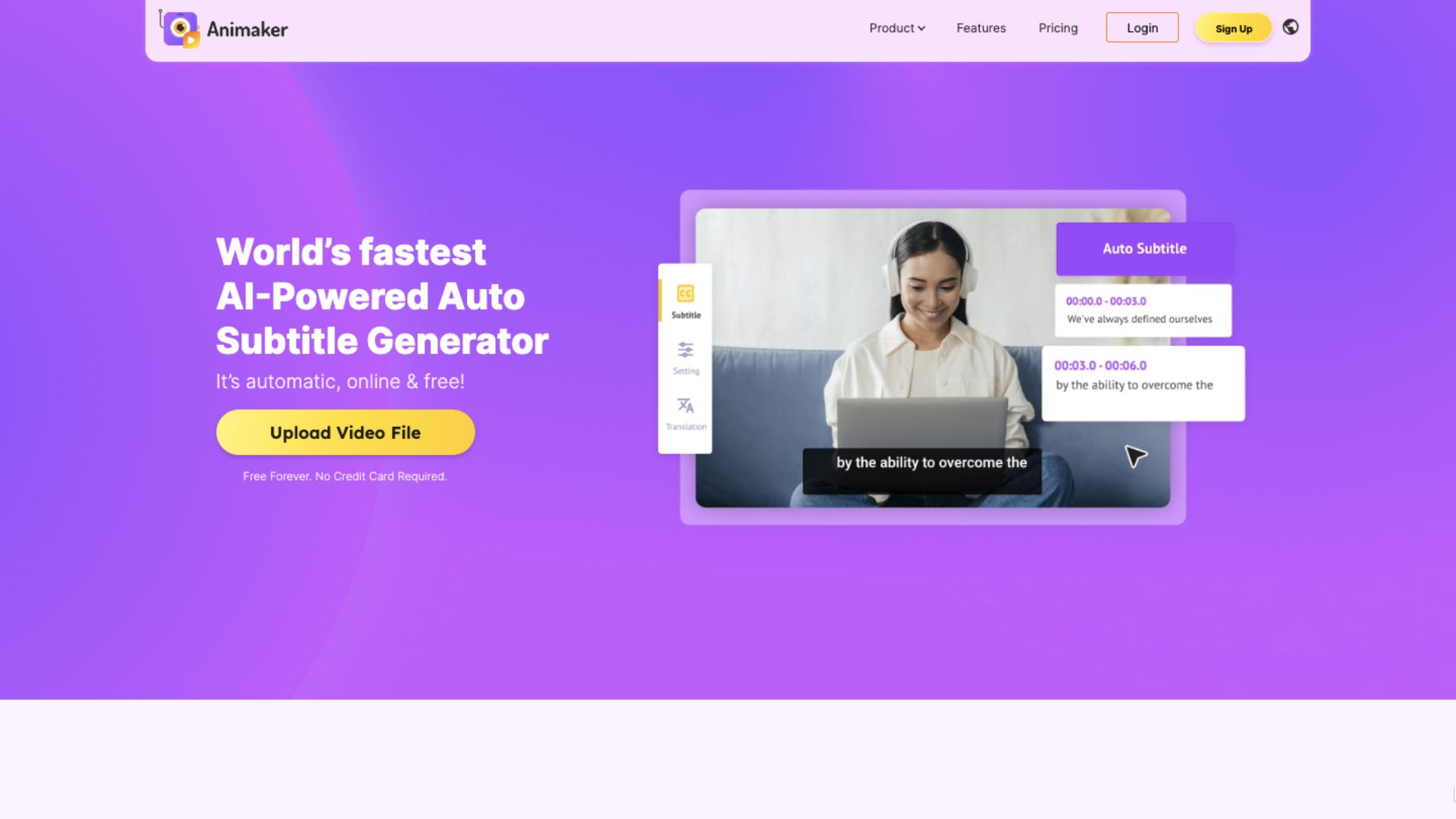
It offers three options for adding subtitles to a video – auto, manual, and uploading a subtitle file.
The auto subtitle feature uses AI to analyze the uploaded video and generate subtitles in less than a minute.
Because of this feature, this tool is a massive time-saver for editors, who can then customize the font, color, and subtitle style once the subtitles are generated.
Additionally, there is an option to add animations to their subtitles.
Animaker Subtitles’s best feature is its ability to translate subtitles automatically for over 130 languages, ensuring the content reaches a global audience.
When it comes to downloading, users can download the subtitle file in 5 different formats and the subtitled video in 7 different formats.
If you’re curious to know how to make animated subtitles, then check out this video:
Animaker Subtitles offers a free plan option that doesn’t include the auto-translation feature.
The paid plans are Basic, Starter, Pro, and Enterprise, each with varying credits and additional features.
Pros:
- Free plan available
- Auto-translation feature with 130+ languages
- Animations can be added to subtitles
- Both subtitle files and subtitled videos can be downloaded
Cons:
- Auto translation feature not included in the free plan
6. Beatoven.ai - AI Background Music Generator
Beatoven.ai is an AI-powered tool designed to help content creators effortlessly generate royalty-free background music for their videos.
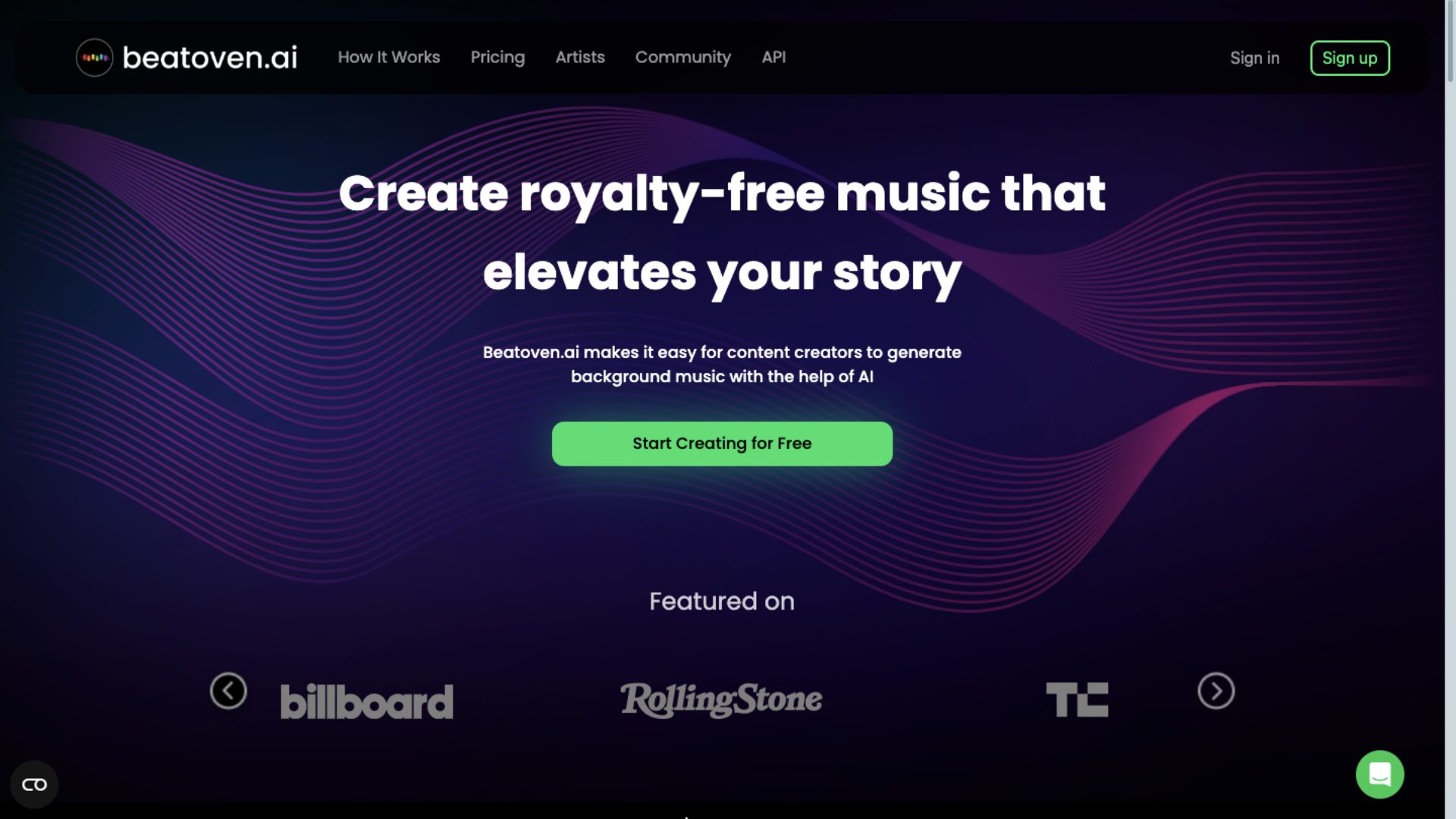
With Beatoven.ai, users can easily create music for their YouTube videos, social media content, games, short films, and more.
All they need to do is provide prompts describing the desired music, including the duration and vibe they want.
The AI generates a few tracks based on the user's input, and they can adjust the volume and make edits, such as changing instruments, tempo, and genre.
Additionally, users can select a specific timeframe of the track and recompose that part, giving them the freedom to include their own composition.
Beatoven.ai offers a free trial option that lets users create unlimited tracks. However, the free plan does not allow users to download the generated music.
Apart from this option, creators can choose between a Subscription plan for full access to all features or a Buy Minutes plan for occasional music creation, which allows them to purchase minutes as needed.
Pros:
- Free trial available
- Can edit and recompose the generated track
Cons:
- Cannot download the generated track in the free trial option
7. Animaker Voice - AI Voice Generator
Animaker Voice is an efficient AI tool that enables users to generate realistic human-like voices from text.
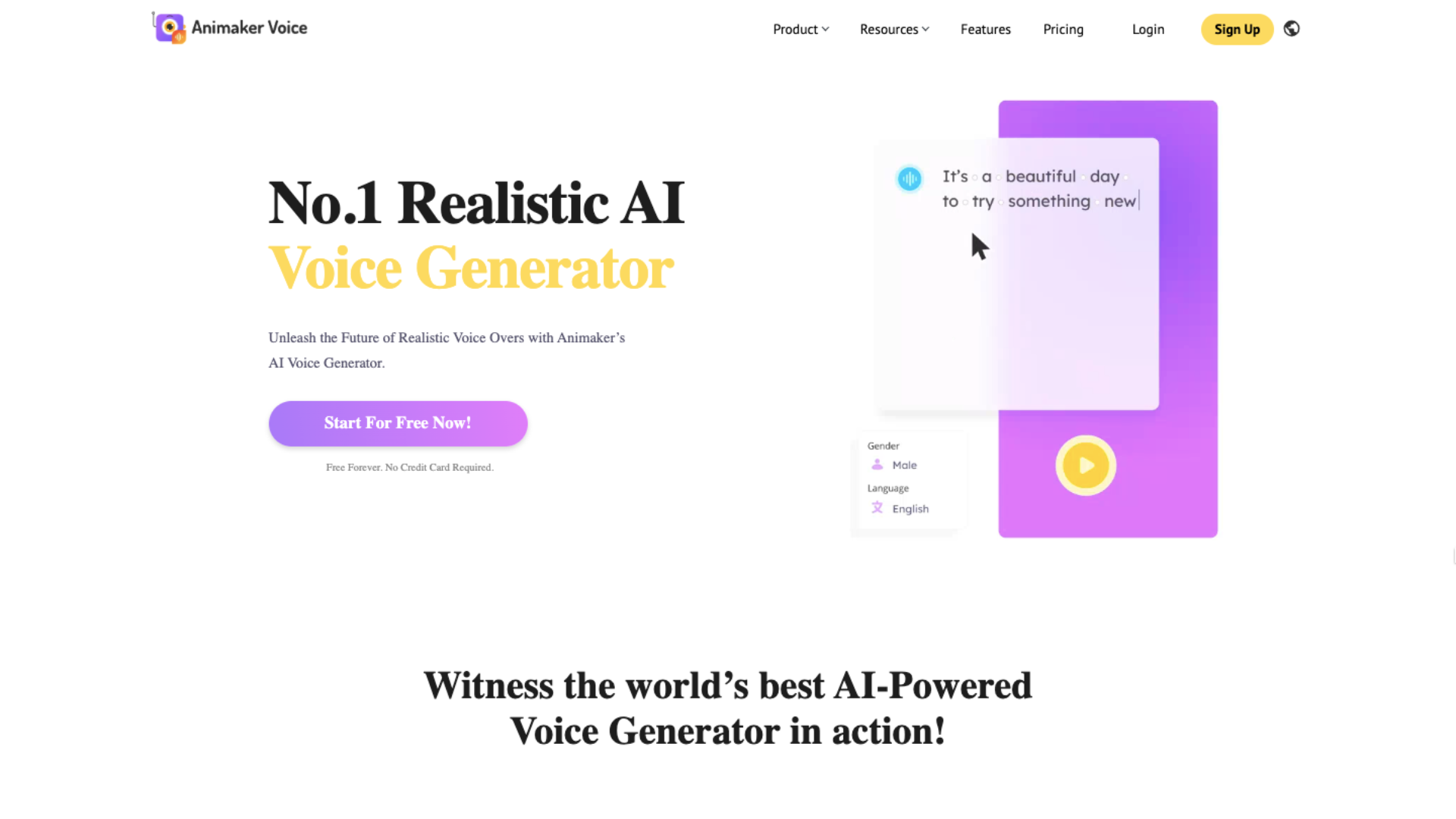
To use this tool, users simply need to input their text and select the desired gender, language, and voice.
With over 200 human voices and 50 languages, Animaker Voice offers linguistic diversity to help content creators reach new audiences.
In addition, users can control the generated voices with options like speed, breath, break, and pitch. By adjusting these settings, the AI-generated voice can sound almost human-like and difficult to distinguish.
This tool is particularly helpful for content creators who want to add AI voiceovers to TikTok, reels, podcasts, or audiobooks.
To learn how to use this tool in more detail, check out the video below:
Animaker Voice has a free plan with all features and output. There is also a single pricing plan with extra features like an automatic AI enhancer and higher download limits.
Pros:
- Free plan available
- Multiple languages available
- Multiple edit options available
Cons:
- Free plan does not have an AI enhancer option
8. Tribescaler - AI Assistant for Tweets
Tribescaler is an AI-powered app that utilizes the power of GPT-3 to create catchy tweets to increase engagement and impression.
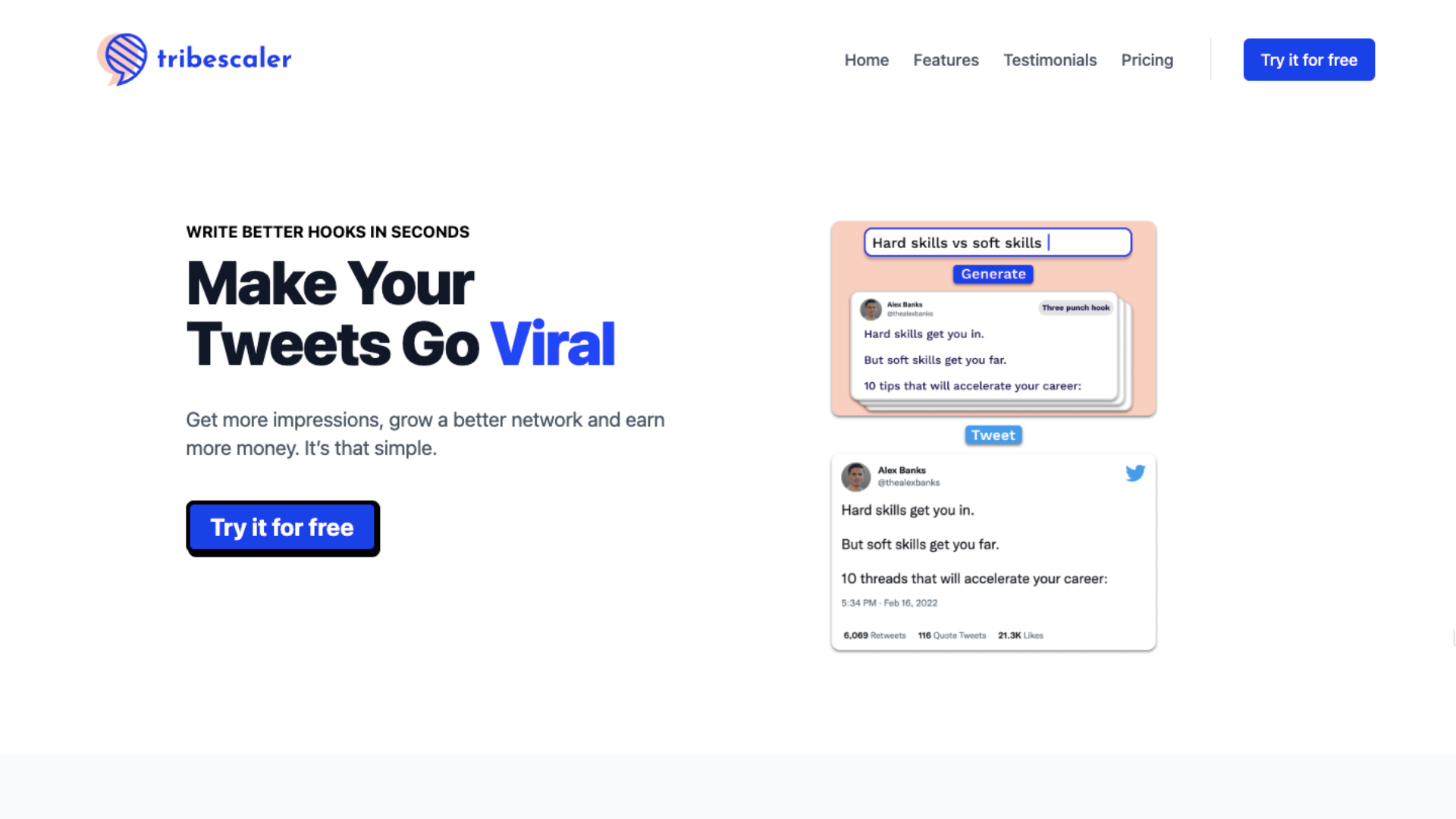
The platform offers features such as a Hook Generator, Hook Refiner, and Tweet Writer to overcome writer's block.
Users need to input a brief topic description, and the tool generates multiple tweet variations.
Additionally, users can utilize an AI chat option to research topics before tweeting and a content library with templates for quick tweets.
With increased engagement, users can reach a wider audience and have increased chances of their tweets going viral.
Tribescaler offers a free plan with limited features and monthly word usage and a Pro plan with increased monthly word usage and early access to new features.
Pros:
- Free plan available
- Effective tweets with higher engagement possible
Cons:
- Limited monthly word usage in free plan
9. Google Gemini - AI Chatbot
Gemini is an AI chatbot developed by Google that is built to understand and respond to users’ queries in a comprehensive and informative way.
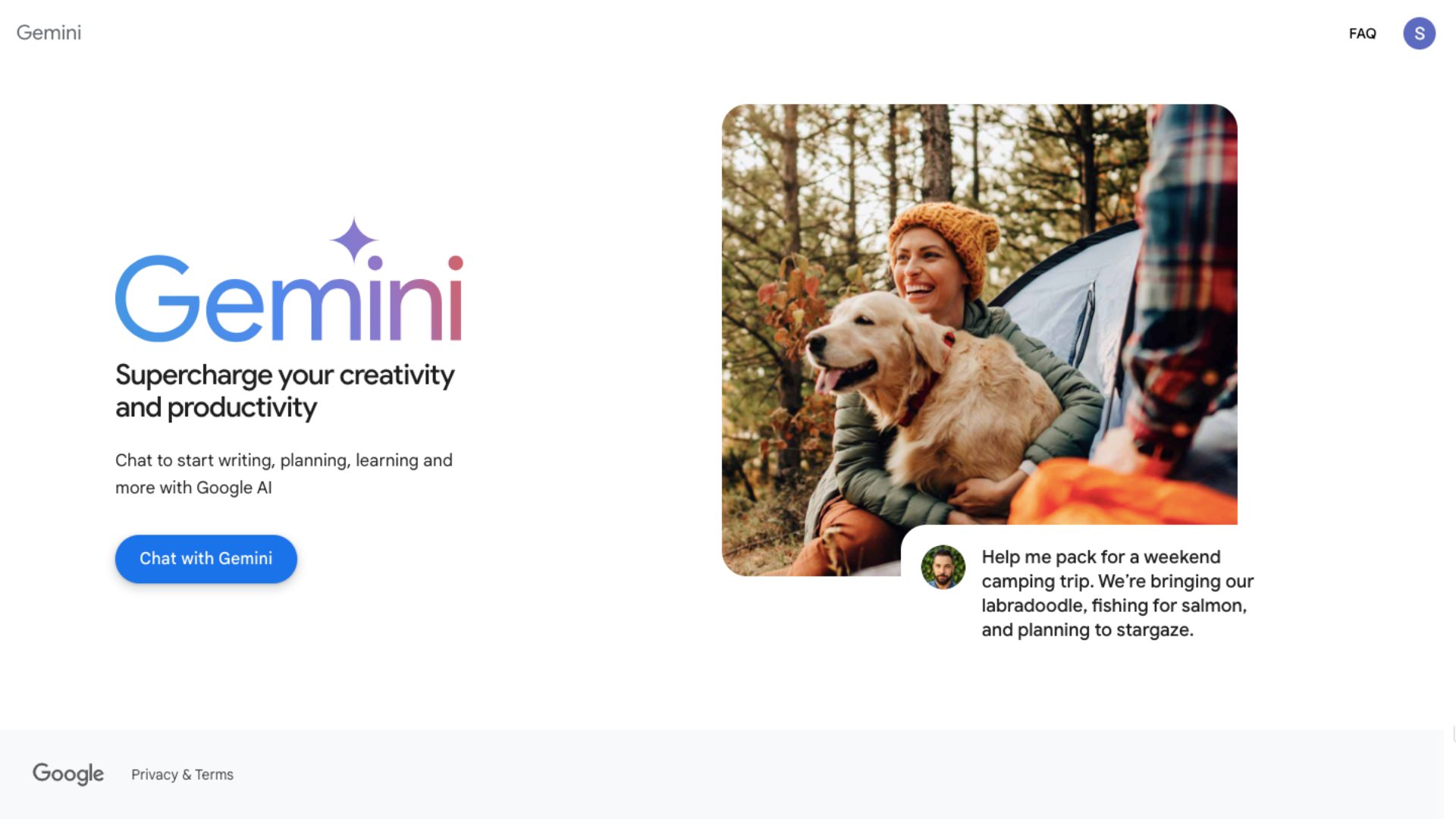
Content creators can use Gemini to get tips and ideas, summarize text, and translate languages accurately and fluently.
The chatbot can also assist users in writing various content forms, such as blog posts, poems, or scripts for their next video.
Although Gemini is still in development, it can provide useful information or research on a topic that a content creator sometimes needs.
Moreover, users can use the “Double-Check Response” option to fact-check the information provided by the platform.
By adding Gemini's Chrome extension, users can keep track of their tasks with their Google calendar, workspace, maps, and more.
The best thing is that Google Gemini AI is currently free to use!
Pros:
- Free to use
- Can be integrated with Google calendar
Cons:
- The platform is still in the development phase
10. Picmaker – AI social media management tool
Picmaker is a smart AI-powered tool for creating and managing content across various social media platforms.
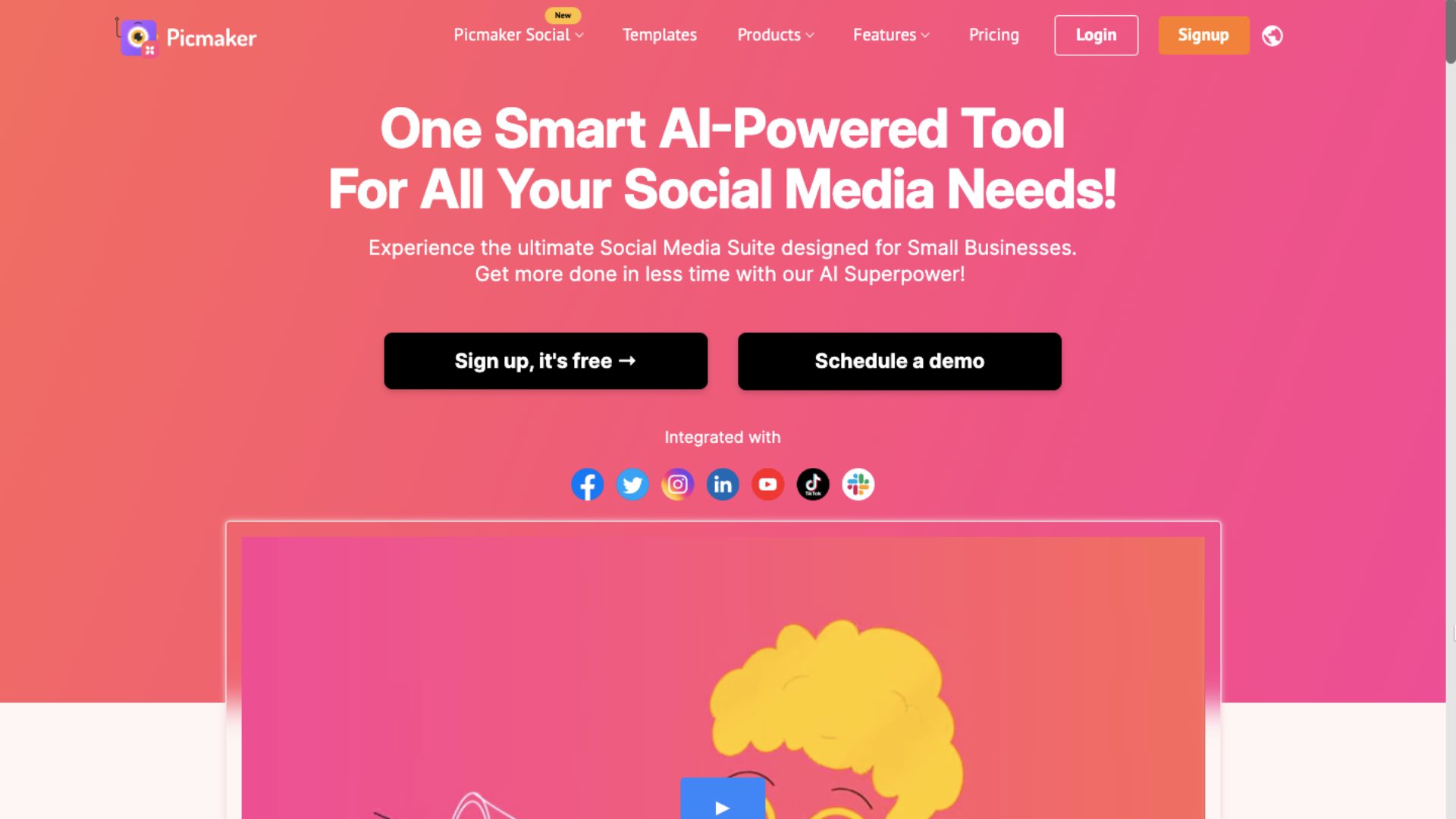
Picmaker offers thousands of customizable templates to create designs for various purposes, from Instagram posts to logos, you name it!
Users can access countless design options, including millions of stock images and graphic icons, to make their designs stand out.
Picmaker’s AI social media post generator tool generates captivating graphics, writes engaging captions, and suggests trending hashtags with a single click, making content creation easy.
With Picmaker’s Social Scheduler, users can schedule their posts and also view the timeline to access scheduled, successful, and, unfortunately, failed posts.
Additionally, Picmaker provides Social Analytics, which enables users to analyze the performance of their posts, audience, and links. It also provides insights on impressions, reach, and engagement of their account.
The tool allows users to collaborate with others to create the perfect design for their next social media post.
Moreover, Picmaker can be connected to various platforms such as LinkedIn, Facebook, Instagram Business, Pinterest, Tiktok, and more.
So, this makes Picmaker easily one of the best AI content creation tools under a single roof.
When it comes to plans, Pickmaker has a free plan option and three pricing options: Starter, Pro, and Teams, which vary in credits and additional features.
Pros:
- Free plan available
- Can be connected to various social media platforms
- Can schedule posts
- Provides deeper insights with Social Analytics
- Can collaborate to create designs
Cons:
- Watermark visible in the free plan
***
That was the list of the best AI content creation tools that every content creator should try to bring their A-game.
While creativity is necessary and crucial for a content creator, managing workflow and creating a unique brand are equally important.
AI can help make your workflow more efficient and save time, whether you are generating animated videos, and music, or managing content across different platforms.
So don't waste any more time!
Explore these tools to improve your content creation.
Why not start with Animaker AI and work your way through the list?



