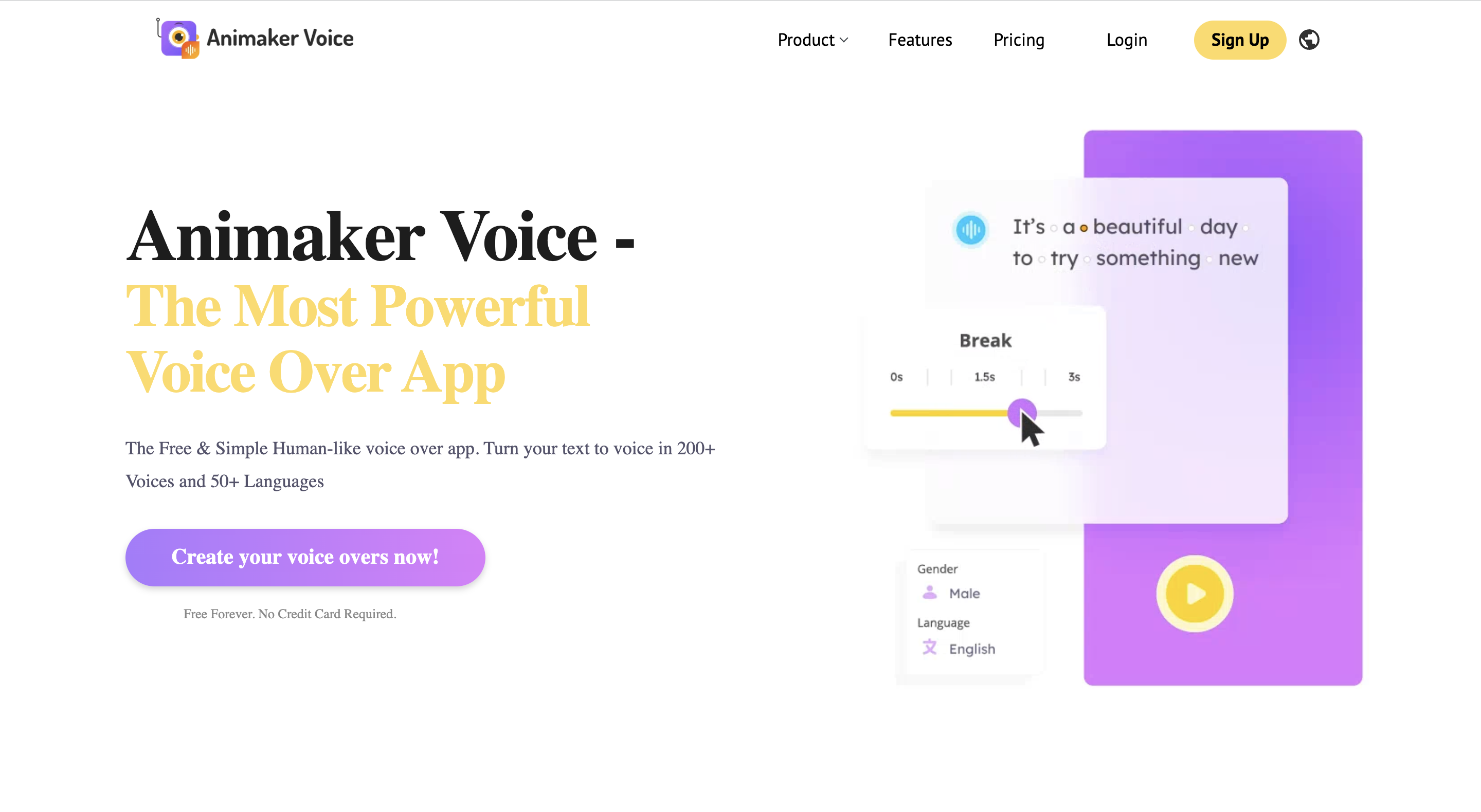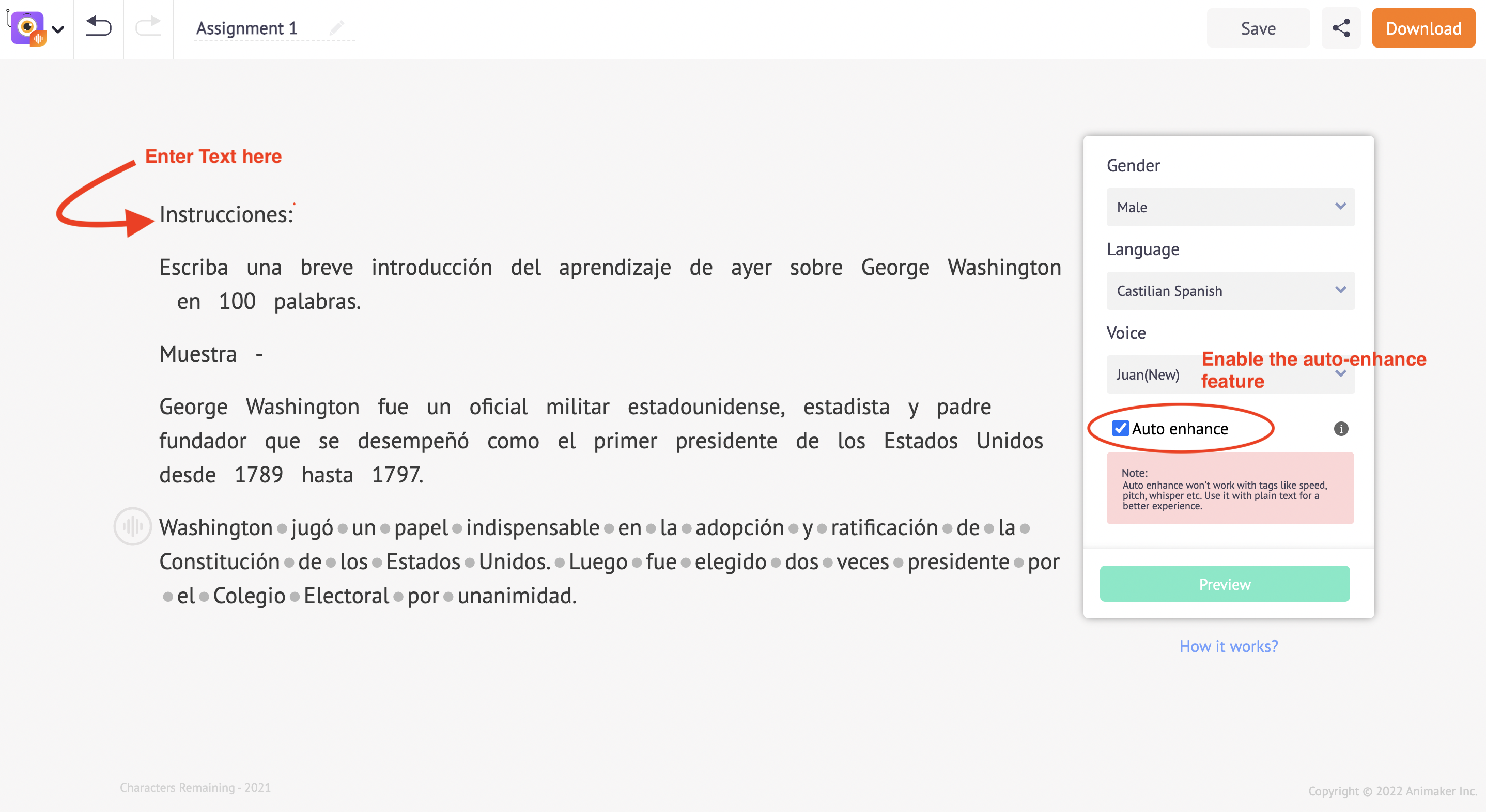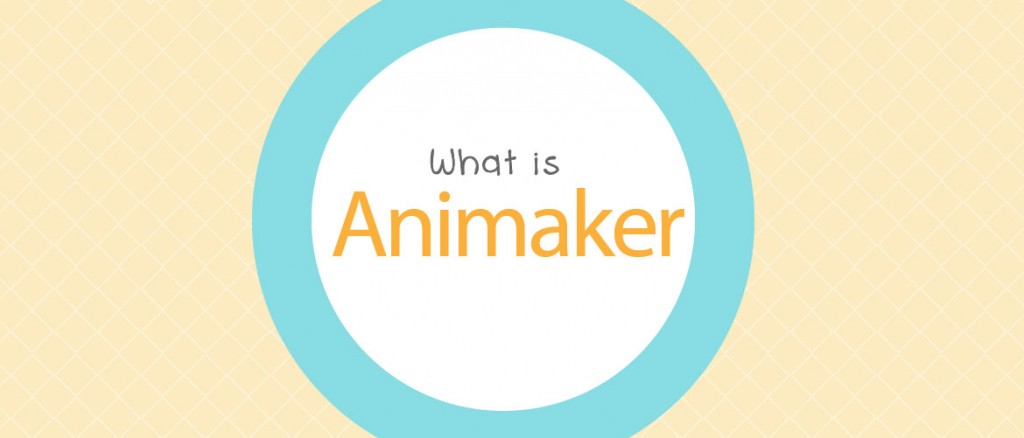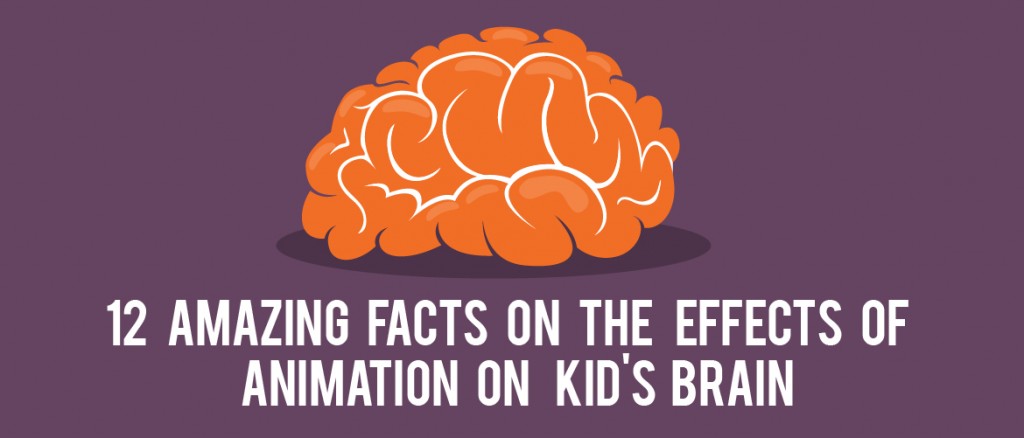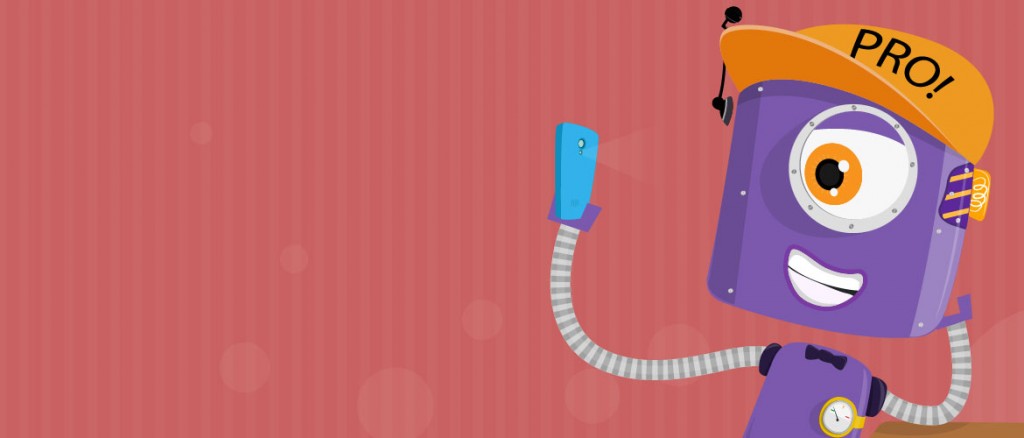How Carrie used Animaker Voice to bridge the language gap between her and her students?
Meet Carrie Anne Harrell, a Theater Arts Teacher at Hedgepeth/Williams Middle School of the Arts, Trenton Public Schools, New Jersey.
She joined Hedgepeth/Williams Middle School of the Arts in September 2018 as a Theater Arts teacher. She has been teaching several students ever since.
Carrie teaches students from different language backgrounds. So the majority of Carrie’s students are English language learners and Bilingual students.
Now, let's hear about this story from Carrie herself.
The impending challenge!
What is the most important aspect for an educator or teacher? I’d say it's communication.
I'm a Theater Arts teacher, and it is crucial for me to create a great communication channel with my students.
Over 50% of my classroom was either English Language Learners or Bilingual students.
So my challenge was to make sure that I gave the same high-quality learning experience that my English-speaking students had to the other language speakers as well.
Now let's look deeper into the challenge:
- Assignments and Homeworks are an important part of my teaching practice as it helps in students’ overall learning. Communicating these daily tasks very clearly is essential and I understood it’s best if the explanation is done in their native languages and not in English.
- Since I'm not fluent in other languages, it created a language barrier between me and my other language students.
I knew I had to develop a great strategy that would help me overcome this language bar.
Of course, I could use Google translate to help me with the translation for each of the students but that wasn’t enough.
Not when there was a raging pandemic going on and the entire world including classrooms had gone remote.
Discovering Animaker!
To help teachers and educators adapt to the new normal, a District-wide Professional Development Session was held in 2020.
All Trenton Public Schools teachers were required to complete professional development on remote teaching and learning practices prior to the start of the 2020 - 2021 school year, which began with fully remote learning.
This is where I first found out about Animaker as a DIY Animated and Live Action video creator. While exploring Animaker, I stumbled upon Animaker Voice - The AI-powered Voice over tool by Animaker.
I tried Animaker Voice in different languages. I instantly knew this would take my teaching practice to a whole new level.
Among all the innovative features in the app, I found the Multi-language AI voices to be very relevant to my purpose.
I use the voices from the TTS to create recordings of daily assignments and instructions for my Non-English speaking students in their native language.
I take the help of Google Translate to convert my daily assignments and instructions into the respective languages. Then I copy these translations into Animaker Voice.
Next, I select the language and the voice from the dropdown menu. I leave it to the auto-enhance feature to do the magic. The voices sound truly natural after applying the auto-enhance!
Once the voices are generated, I import them into the video-making app of Animaker and turn them into assignment videos.
The Payoff!
If seeing your students shine brightly is not the proudest feeling for a teacher, I don’t know what is!
After I started using Animaker Voice in my teaching practice, I was able to easily communicate the assignments, and the instructions very clearly to all my bilingual students.
My ELL and bilingual students are now learning and growing at the same pace as native English-speaking students.
The students are able to submit their assignments on time, and they are consistent with their grades too. This allows them to meet the standards of the State and National Theatre Arts.
On top of everything, when I see my students’ overall growth, I feel immense satisfaction in my work as a Theatre Arts Teacher.
Animaker - a great find!
This tool earned my trust and I have upgraded to a premium plan to experience the full potential of Animaker Voice.
Animaker Voice is today an innovative, easy, fun part of my teaching. It is truly a game-changer in my teaching practice.
There are nearly 40 languages included which is amazing. I’m awestruck by the Auto- enhance feature. With just one click, I was able to derive the most natural computer voice. This feature is very useful for beginners like me. It is a must-try if you haven’t already.
If you have any similar experiences, feel free to comment down below and share your thoughts.