Free Animation software for beginners!
Have you always wanted to tell extraordinary stories? Well, who doesn’t? But you must be very careful while telling stories. Because the story would be a failure if-
- The idea isn’t conveyed properly and concisely.
- The audience loses interest while the story is being told.
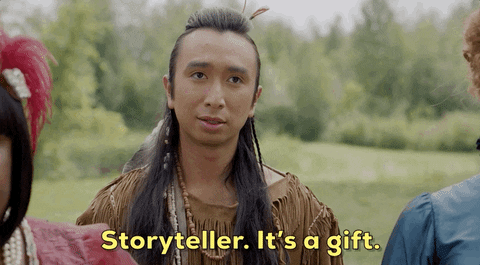 One of the best mediums to tell stories is videos, especially animated videos, hands-down! The inner child in everybody gets excited when they come across animated videos and cartoon characters narrating stories. So, using animated videos to tell your story is a great idea!
To create incredible, engaging animated videos, you need state-of-the-art software that doesn’t burn canyons in your pocket!
That’s why we have picked for you the right tool trusted by over 16 million people worldwide to create the best animation videos.
To prove why Animaker is the Best Free Animation Software available in town, here are five reasons (among the hundred other reasons):
One of the best mediums to tell stories is videos, especially animated videos, hands-down! The inner child in everybody gets excited when they come across animated videos and cartoon characters narrating stories. So, using animated videos to tell your story is a great idea!
To create incredible, engaging animated videos, you need state-of-the-art software that doesn’t burn canyons in your pocket!
That’s why we have picked for you the right tool trusted by over 16 million people worldwide to create the best animation videos.
To prove why Animaker is the Best Free Animation Software available in town, here are five reasons (among the hundred other reasons):
- Custom Character Builder
- 1000+ Video Templates
- Animating without Drawing
- 100M+ Stock Assets
- Adding voiceovers
1. Custom Character Builder
Animaker has its own custom Character Builder tool. With this tool, you can create more than a million unique characters. To create a new character, simply select a character type, choose the character template, and customize it per your needs. You can customize everything from face shape to footwear, hairstyle to headband, and more!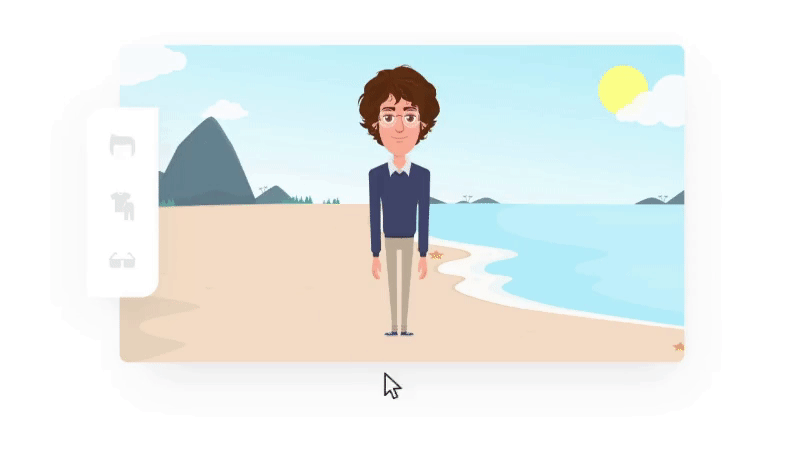 You can even create a cartoon version of yourself and feature it in your videos. Make your character narrate the story and have a personal touch on the audience.
Apart from creating custom characters, you can also choose one from the 100s of pre-built characters in the library. Adult, Kid, Animal - choose any from Animaker’s vast character library. Apply interesting actions and feature them in a cool cartoon video to woo the viewers!
You can even create a cartoon version of yourself and feature it in your videos. Make your character narrate the story and have a personal touch on the audience.
Apart from creating custom characters, you can also choose one from the 100s of pre-built characters in the library. Adult, Kid, Animal - choose any from Animaker’s vast character library. Apply interesting actions and feature them in a cool cartoon video to woo the viewers!
2. 1000+ Video Templates
You might be the best designer, but not write good content. Or, you might be the best scriptwriter in the world but lack the skills to design a perfect video. Or, you might not be good at both, but that doesn’t mean you shouldn’t use good videos, right? So whatever the reason, if you want to use spectacular videos sculpted scene by scene with the help of experts, check out Animaker’s long list of easy-to-use, pre-made templates!
Do you want to create a product explainer video that shows how excellent your product is? For example, you might want to list your customer's pain points, how your product solves all those problems, and, most importantly, provide a CTA at the end of the video.
Or, do you want to create an anniversary video that is a beautiful photo montage of your partner and you?
Whatever the topic, Animaker has the right template for you! Addressing different categories like Corporate videos, Video Ads, Social media videos, Wedding invitations, etc. Animaker’s vast template library has videos for every occasion.
So whatever the reason, if you want to use spectacular videos sculpted scene by scene with the help of experts, check out Animaker’s long list of easy-to-use, pre-made templates!
Do you want to create a product explainer video that shows how excellent your product is? For example, you might want to list your customer's pain points, how your product solves all those problems, and, most importantly, provide a CTA at the end of the video.
Or, do you want to create an anniversary video that is a beautiful photo montage of your partner and you?
Whatever the topic, Animaker has the right template for you! Addressing different categories like Corporate videos, Video Ads, Social media videos, Wedding invitations, etc. Animaker’s vast template library has videos for every occasion.

3. Animating without Drawing
In the traditional method of animation, if you want to animate a character, you have to follow three steps:- Trace the character
- Manually draw every character frame, and
- Play the frames in a loop to animate them.
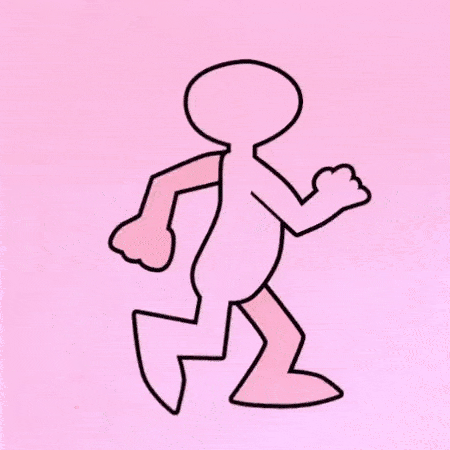 This is quite a laborious process. Imagine how long it would take if you were creating a long video or a movie!
To save you from the hassle of animating a character on a frame-by-frame basis, Animaker has an option called Action+.
To every character in the library or the custom characters you create, you can apply 500+ actions and 20+ expressions.
This is quite a laborious process. Imagine how long it would take if you were creating a long video or a movie!
To save you from the hassle of animating a character on a frame-by-frame basis, Animaker has an option called Action+.
To every character in the library or the custom characters you create, you can apply 500+ actions and 20+ expressions.
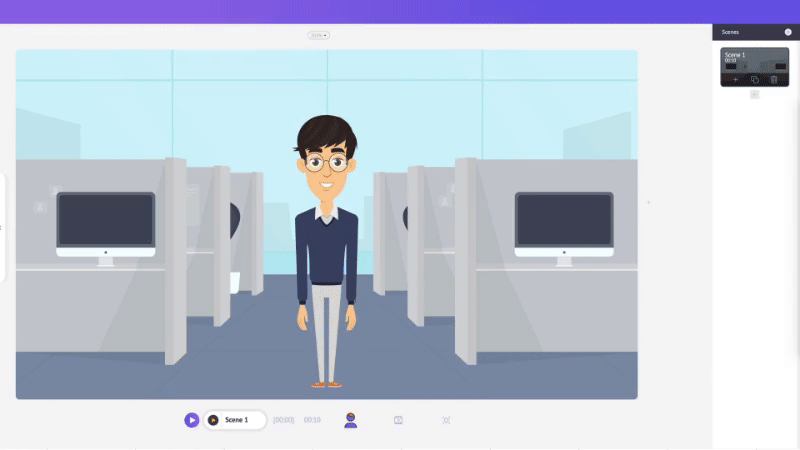
4. 100M+ Stock Assets
To create a video, one needs more than just Characters. You will need apt backgrounds, properties, text animations, special effects, scene transitions, images, videos, background music, etc. Any tool will only be considered a “good 2d animation software” when all this is present. And Animaker is indeed one of the complete animation softwares! With over 100 million customizable stock assets, Animaker’s library is vast and has everything you need to create the best video! You don’t have to scout the internet for exciting vectors, illustrations, or images to feature in your video. Instead, search for the asset you want and add it to your video in just one click.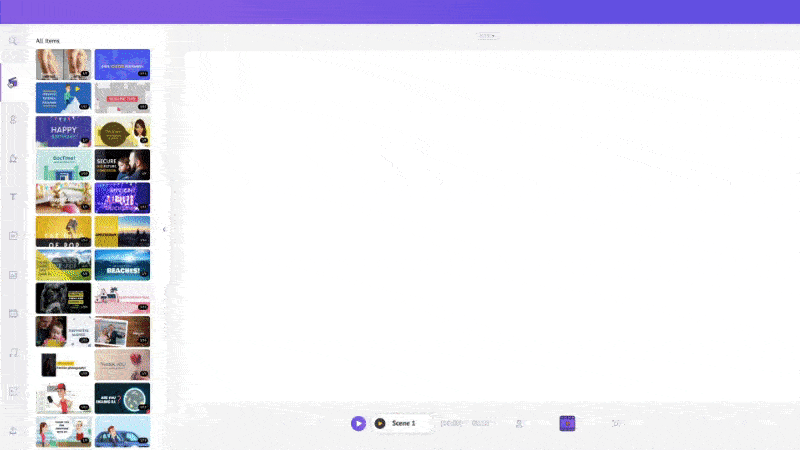 One of the highlighting facts about the library is its 30K+ copyright-free music tracks! Usually, creators struggle with the copyright rules of Youtube and many other video hosting sites. To help creators avoid such difficulties, Animaker allows them to use copyright-free music tracks in their videos with a single click!
One of the highlighting facts about the library is its 30K+ copyright-free music tracks! Usually, creators struggle with the copyright rules of Youtube and many other video hosting sites. To help creators avoid such difficulties, Animaker allows them to use copyright-free music tracks in their videos with a single click!
5. Adding voiceovers
Voiceovers are an integral part of videos. Whether a conversation between two characters or a video with narration in the background, voiceovers are part and parcel of videos. And with Animaker, you can add voiceovers to your video in not one, not two, but three different methods.-
- Recording a voiceover
- Using Text-to-Speech option
- Uploading a pre-recorded voiceover
*******
Apart from these, Animaker houses a plethora of other features. So explore it yourself, and we are sure you will consider it the best animation software too! Now that you have a good tool, aren’t you excited to use it and create your own animated video? Here’s a guide on how to make animated videos. So go through it and make the perfect animation video! Got any questions? Feel free to add them to the comments section below.




