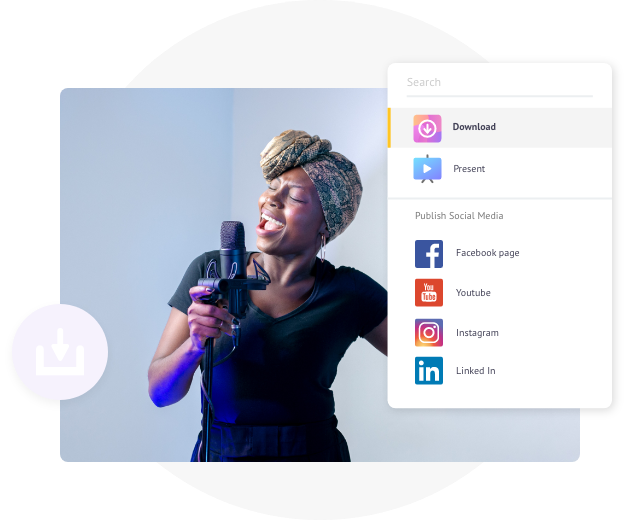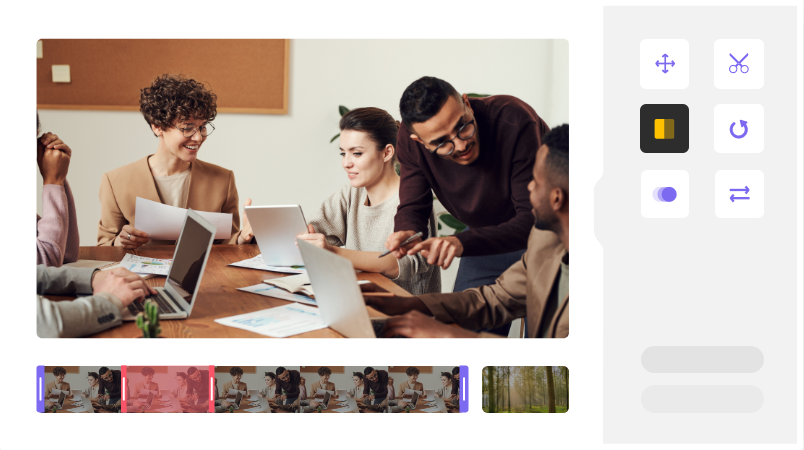
Add a voiceover to your video easily with just a few clicks

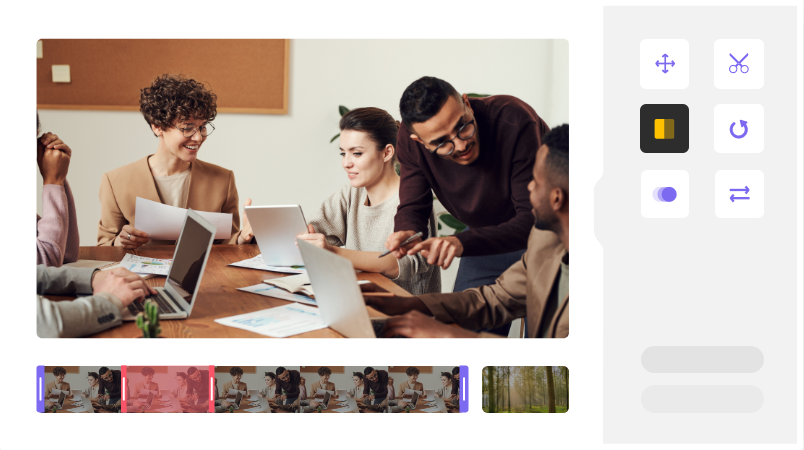
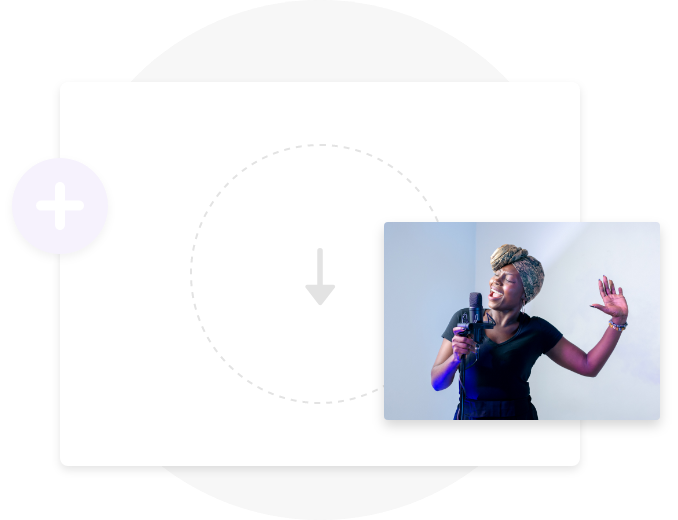
STEP 1
Simply drag-and-drop your video file from your local computer. Animaker lets you upload videos up to 20GB in size.

STEP 2
Record your own voiceover or upload a voiceover track or simply paste your text to generate human-like voiceovers and add it to your videos.
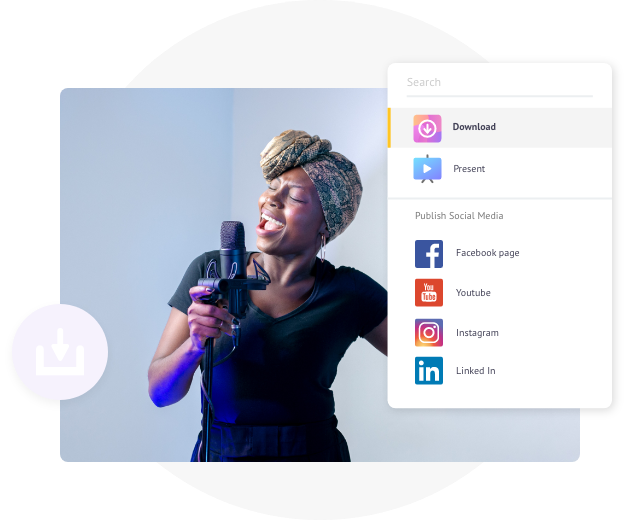
STEP 3
Hit “Download” to download the video to your local computer or share it to 20+ social media platforms from right within the app.
STEP 1
Simply drag-and-drop your video file from your local computer. Animaker lets you upload videos up to 20GB in size.
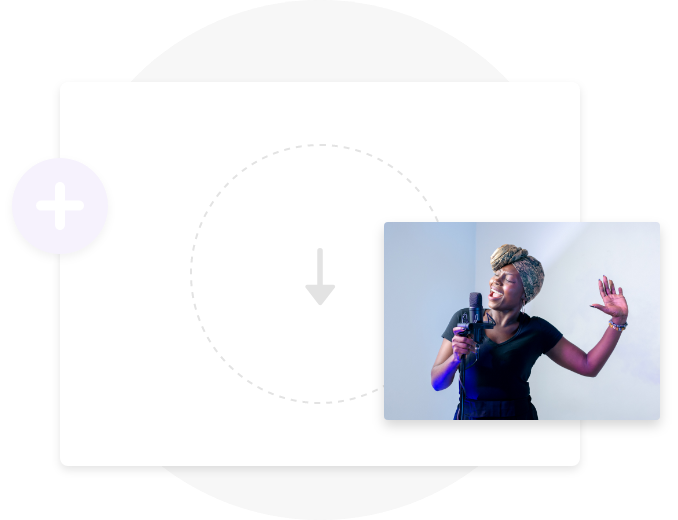
STEP 2
Record your own voiceover or upload a voiceover track or simply paste your text to generate human-like voiceovers and add it to your videos.

STEP 3
Hit “Download” to download the video to your local computer or share it to 20+ social media platforms from right within the app.