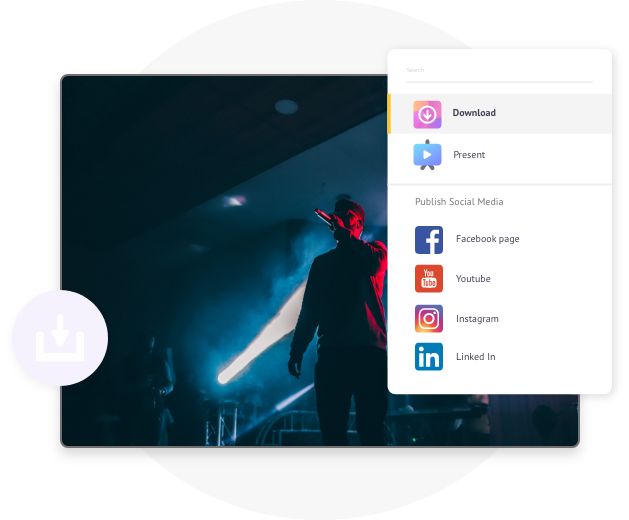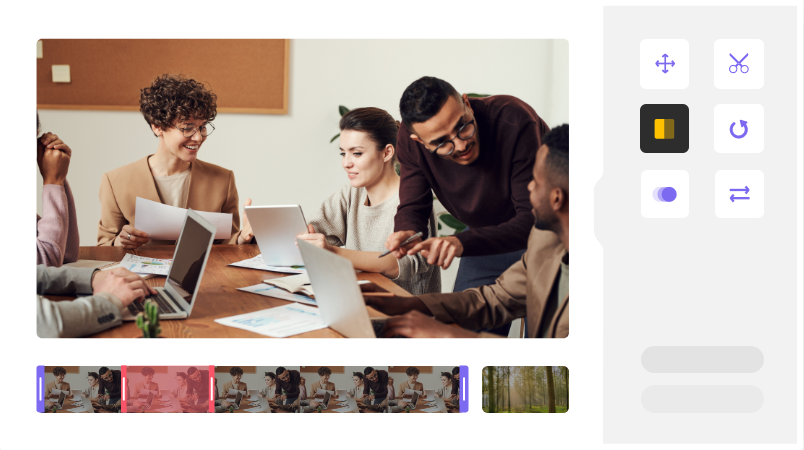
Add music to a video easily with just a few click

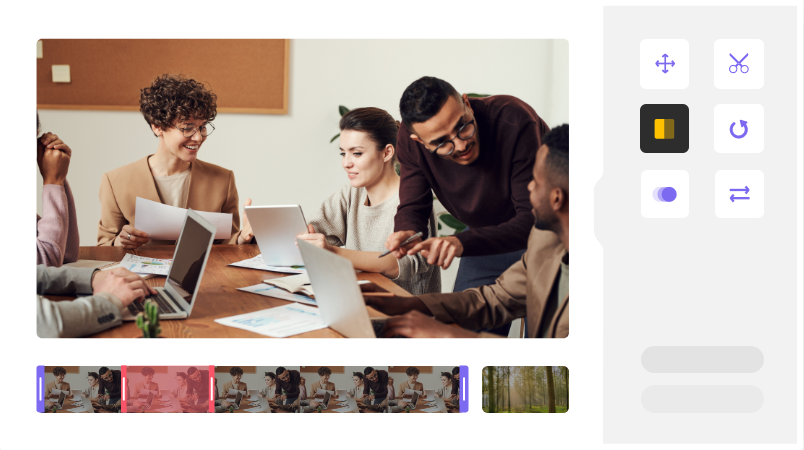
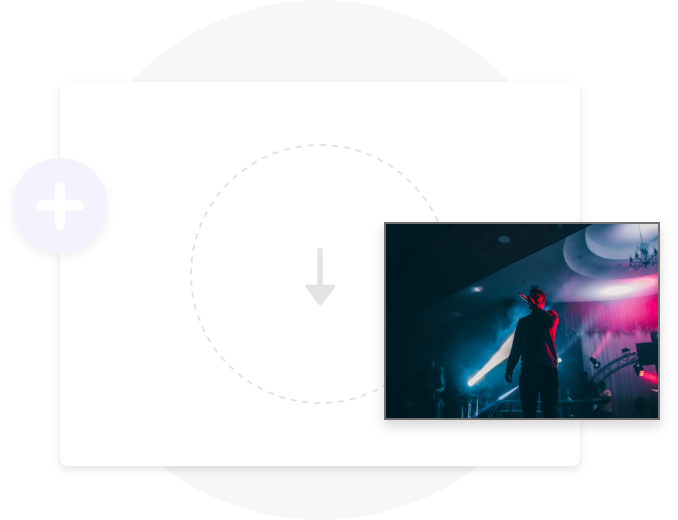
STEP 1
Simply drag-and-drop your video file from your local computer. Animaker lets you upload videos up to 20GB in size.

STEP 2
Select from our huge music library or upload your own audio file. Easily add it to your video with our simple-to-use editor.
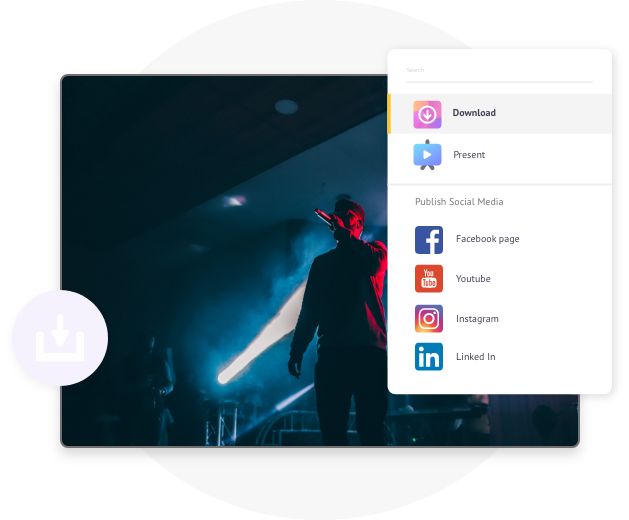
STEP 3
Hit “Download” to download the video to your local computer or share it to 20+ social media platforms from right within the app.
STEP 1
Simply drag-and-drop your video file from your local computer. Animaker lets you upload videos up to 20GB in size.
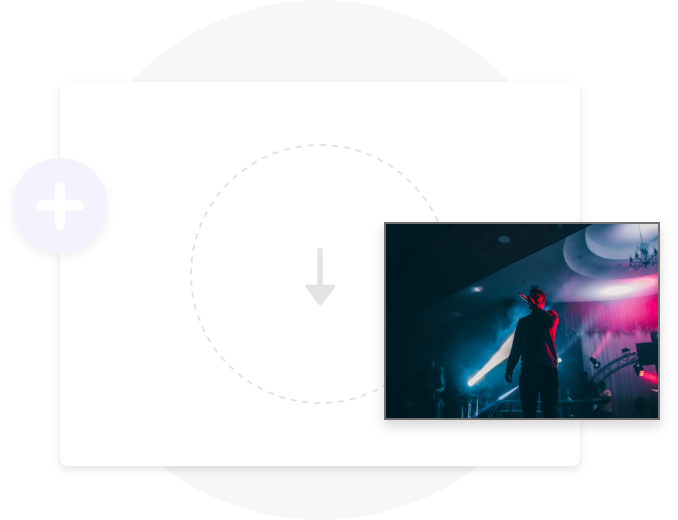
STEP 2
Select from our huge music library or upload your own audio file. Easily add it to your video with our simple-to-use editor.

STEP 3
Hit “Download” to download the video to your local computer or share it to 20+ social media platforms from right within the app.