Step 1:
Login to Animaker -> Upload a video or create a video from Animaker
Animaker was voted as the No.4 Best Design Product of the World.

Traditional translation workflows can take hours or even days. With Animaker AI Translate, it could be completed in just 2 minutes. Save time and focus on creating content that matters.


With support for over 100+ languages, including RTL (Right-to-Left) languages like Arabic and Hebrew, you can localize your videos for audiences anywhere in the world. Communicate effectively and inclusively, no matter the language.
Translation is about words. Transcreation is about meaning. Animaker’s AI goes beyond literal translation to preserve your content’s intent, tone, and emotion. Choose from multiple tones and connect with your audience.


Convert video text to 100+ languages with just a few clicks.
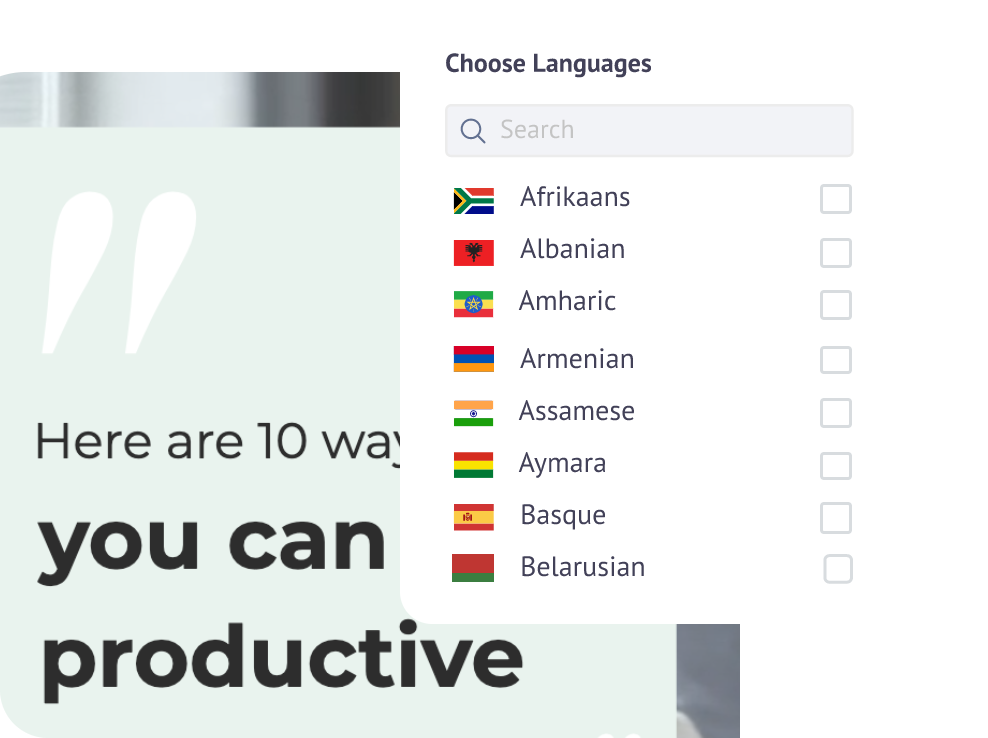
Generate videos in over 100+ languages for global audiences.

Seamlessly switch between languages like
English (LTR) and Arabic (RTL).

Invite your team to review, edit, and comment on translations to ensure quality and consistency.

Get started with free minutes included in enterprise plans, with flexible options for scaling.

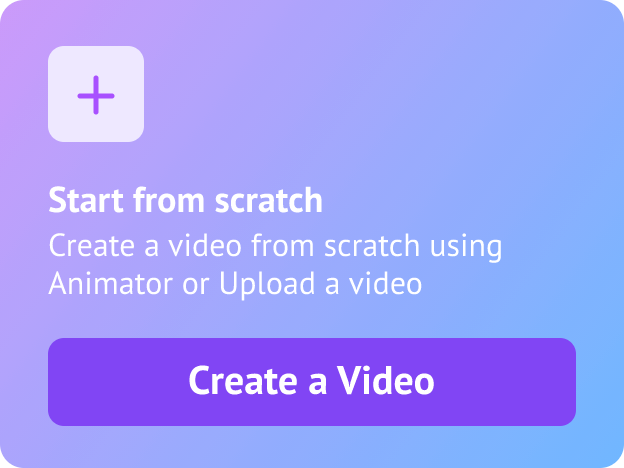
Login to Animaker -> Upload a video or create a video from Animaker
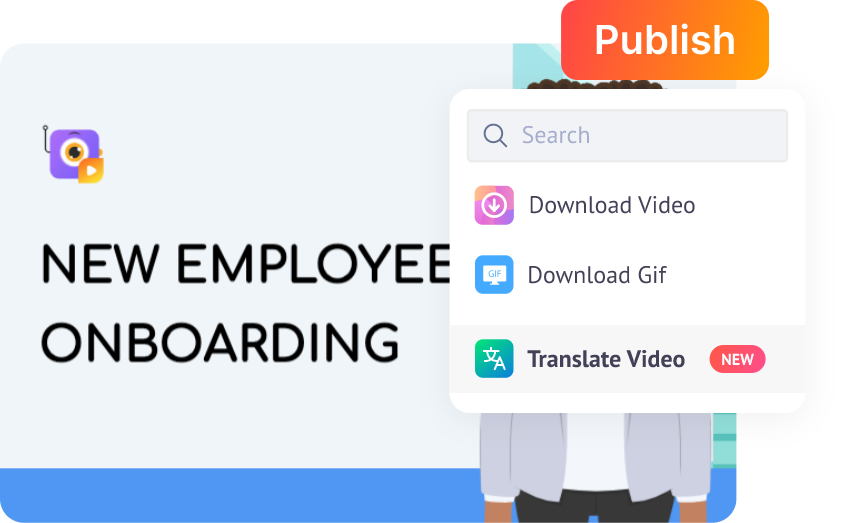
Once the video is all ready, click on ‘Publish’ (which will be on your right top corner) and click on ‘translate video’

Choose between ‘Translate Text To Speech Audio’ and ‘Translate Text Content’

Then choose the languages. Choose from 100+ languages for translation. You can choose upto 5 languages to which your video will be translated at once. Adjust the tone accordingly.
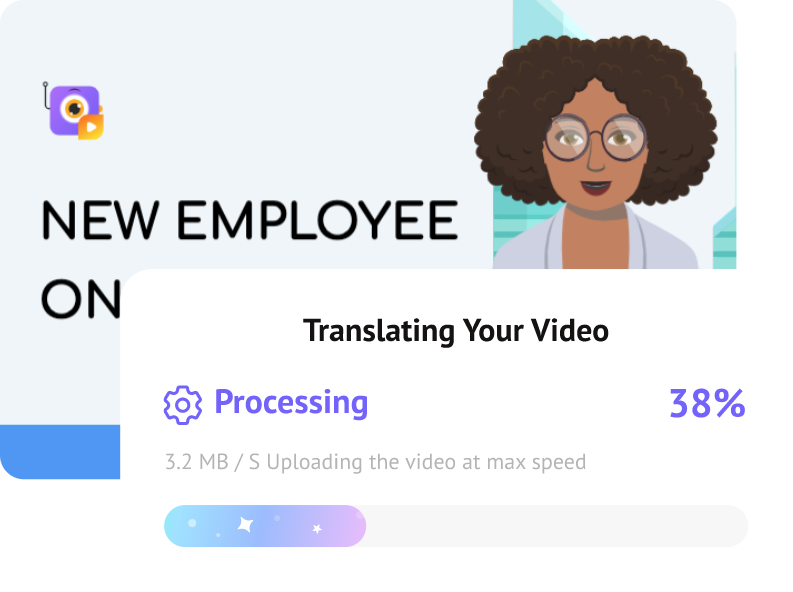
Once you click on ‘Translate’, you can see it will be processing and the projects will be ready in less than 5 minutes.

Export & share your multilingual video and share it with your global audience.



Animaker AI Translate supports only the Enterprise plan.
Arabic, Armenian, Assamese, Bengali, Bhojpuri, Cebuano, Chinese (Simplified), Chinese (Traditional), Dhivehi, Dogri, Filipino (Tagalog), Georgian, Gujarati, Hebrew, Hindi, Hmong, Ilocano, Indonesian, Japanese, Javanese, Kannada, Kazakh, Khmer, Konkani, Korean, Kurdish, Kurdish (Sorani), Kyrgyz, Lao, Maithili, Malay, Malayalam, Marathi, Meiteilon (Manipuri), Mizo, Mongolian, Myanmar (Burmese), Nepali, Odia (Oriya), Pashto, Persian, Punjabi, Sanskrit, Sindhi, Sinhala (Sinhalese), Sundanese, Tagalog (Filipino), Tajik, Tamil, Telugu, Thai, Turkish, Turkmen, Urdu, Uyghur, Uzbek, and Vietnamese
North, Central & South America, Caribbean & Oceania regionAymara, English, Guarani, Haitian Creole, Hawaiian, Portuguese (Brazil), Quechua, Spanish, and Samoan
Europe regionAlbanian, Dutch, French, Azerbaijani, Basque, Belarusian, Bosnian, Bulgarian, Catalan, Corsican, Croatian, Czech, Danish, Esperanto, Estonian, Finnish, Frisian, Galician, German, Greek, Hungarian, Icelandic, Irish, Italian, Latin, Latvian, Lithuanian, Luxembourgish, Macedonian, Maltese, Norwegian, Polish, Portuguese (Portugal), Romanian, Russian, Scots Gaelic, Serbian, Slovak, Slovenian, Spanish, Swedish, Tatar, Ukrainian, Welsh, and Yiddish
Africa regionAfrikaans, Amharic, Bambara, Ewe, Hausa, Igbo, Kinyarwanda, Krio, Lingala, Luganda, Malagasy, Nyanja (Chichewa), Oromo, Sepedi, Sesotho, Shona, Somali, Swahili, Tigrinya, Tsonga, Twi (Akan), Xhosa, Yoruba, and Zulu
Yes, we can convert up to 5 languages at the same time.
Animaker AI Translate is an AI-automated translation where the audio of a video will be translated to 5 different languages at one time, in less than 5 minutes. This will help you reach your global audiences effectively and efficiently.
No, Animaker AI Translate can be used only in the Enterprise plan.
Login to Animaker -> Create a Video or choose any template -> Click on ‘Publish’ -> Click on ‘Translate Video’. Choose the options, languages and there you go - with your translated projects!